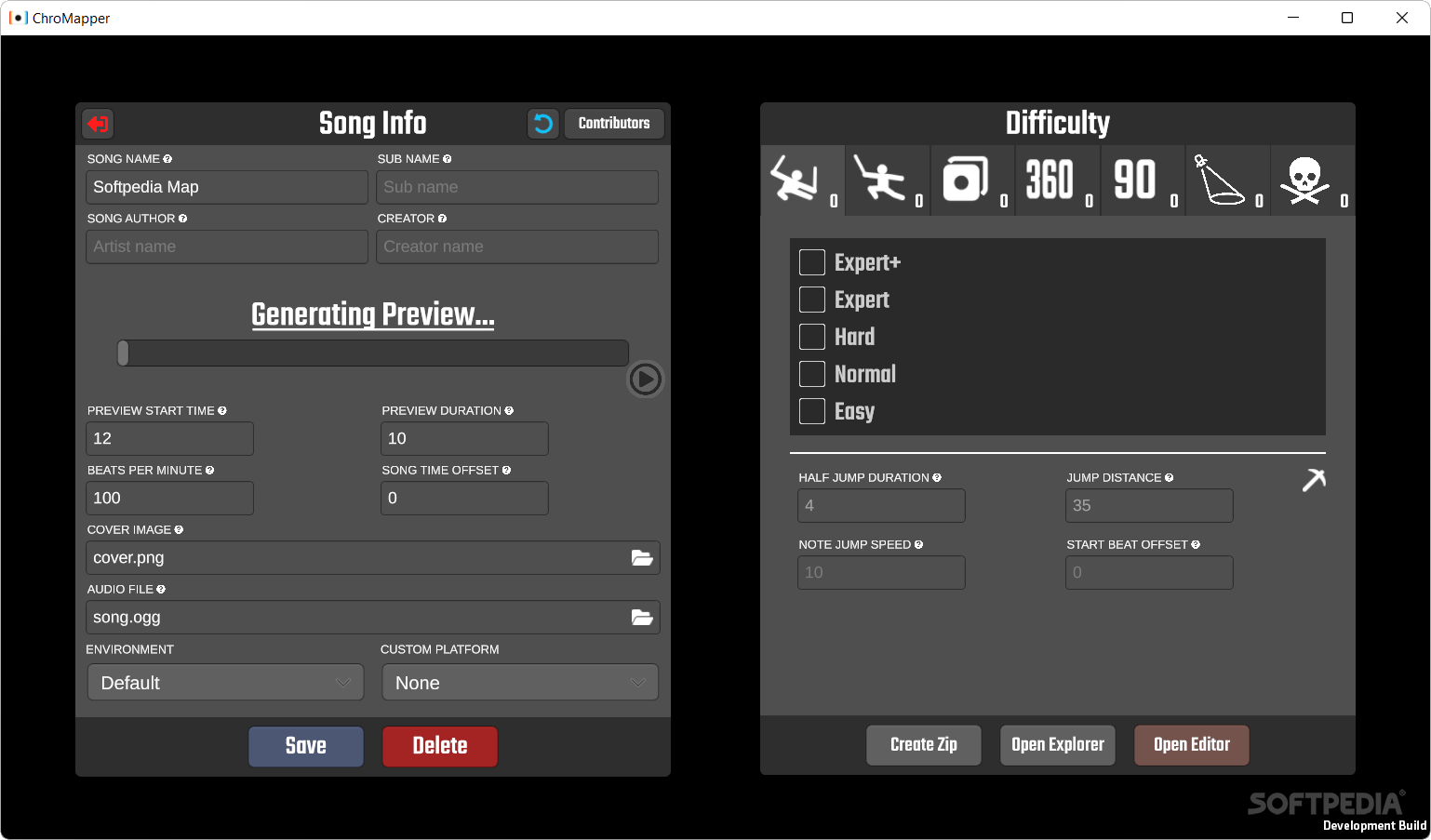Description
If you are into Beat Saber, but are not quite satisfied with the available maps, then the good news is that you can create your own. ChroMapper is a Unity-based editor that provides you with all the tools to start building your own custom modded map.
To get started, first you need to select the folder created on your desktop once you execute the launcher. Don’t forget to add the maps you own or downloaded in the right folder, so that you can access and edit them accordingly.
The application also enables you to create your custom map from scratch, providing you have the time and energy. If you started to work on your own map, then the first thing you need to set is the Song info where you specify name, sub-name, creator and author.
You can generate a preview and customize further details available with it, such as start time, duration, beats per minute, platform, environment and add an image cover, just to name the important ones. The app also allows you to configure a difficulty level - from Easy to Expert+ - and configure the jump duration, distance, speed and start beat offset.
Some of the most noteworthy features of the tool include 360/90 support, a premiere for apps in this niche, rebindable keys that you can tweak to better suit your needs and Chroma 2.0 lighting support for immersive light shows.
In all fairness, users have been complaining over the years about maps not working, although they respected the guides step-by-step. If you want to be able to play on maps you saw on others or fix some common bugs with the variants that you got, then perhaps you can consider giving ChroMapper a try.
User Reviews for ChroMapper FOR WINDOWS 1
-
for ChroMapper FOR WINDOWS
ChroMapper FOR WINDOWS provides Beat Saber enthusiasts with a Unity-based editor to create custom modded maps, including detailed song info and difficulty settings.