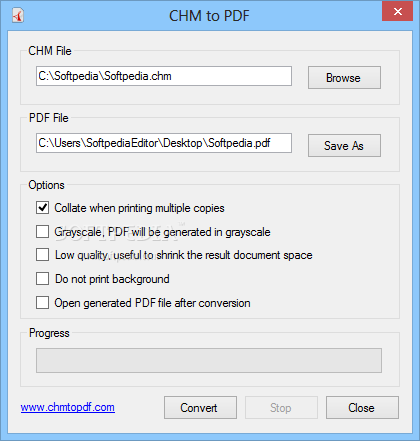Description
CHM to PDF
CHM to PDF is here to make your life easier! This handy software helps you convert your CHM files into the super popular Portable Document Format, or PDF. One of the best things about PDFs is that they work on any operating system, and they can include both text and images. So, no more compatibility headaches!
Why Use CHM to PDF?
This app really shines when you need to turn your ebooks or help files from CHM format into PDF documents. Once you've converted them, you can easily send them through email or share with friends without worrying if they'll be able to open the file.
User-Friendly Interface
The main interface is simple and straightforward. It features a single window that has all the options right there for you. You won’t have any trouble navigating it, even if you're new to this kind of software! Whether you're a beginner or have some experience under your belt, using this program is a breeze.
How to Use It?
To get started, just pick the CHM file you want to convert and choose where you'd like the new PDF document saved. Just keep in mind that this app doesn’t support batch conversions, so you’ll need to convert each file one at a time.
Conversion Options
Simplicity is key with this program; however, there are a few settings you might want to tweak before converting. For example, you can set it up to collate output automatically if you're printing multiple copies and even stop it from printing backgrounds.
Additional Features
You also have the option for grayscale effects during conversion! If space is tight on your drive, consider generating lower-quality outputs. Plus, once the conversion is done, you can have the PDF open automatically with your default viewer.
Final Thoughts
If you're looking for an easy way to create PDFs from CHM help files, CHM to PDF might just be what you need! While it doesn't do batch mode yet, it's super user-friendly and best of all—it’s free! Definitely worth giving it a shot!
Tags:
User Reviews for CHM to PDF 1
-
for CHM to PDF
CHM to PDF offers a user-friendly interface for converting CHM files to PDF. While lacking batch processing, it's a simple and free tool worth trying.