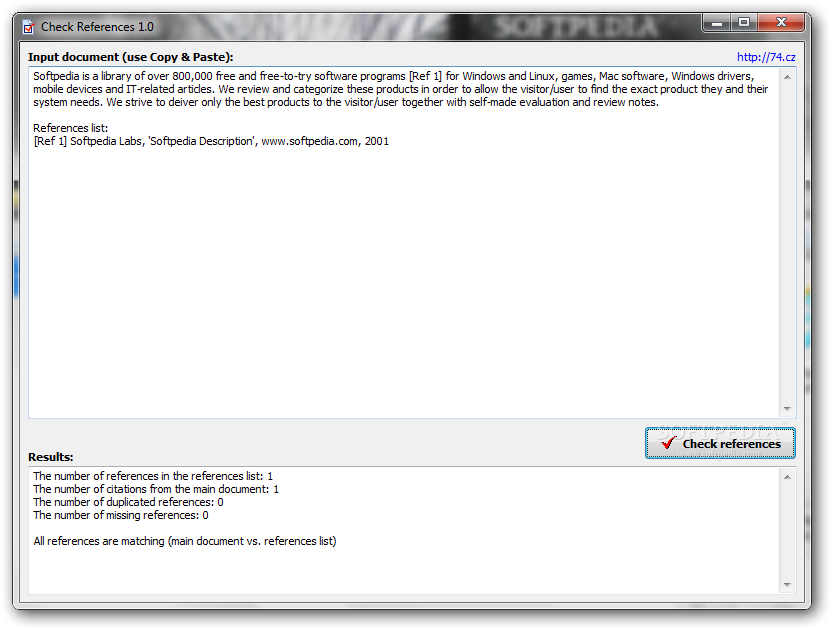Description
Check References
Check References is a handy tool that helps you see if you've got your references right in your documents. It’s super easy to use and portable, so you can fix any missing or duplicate references quickly!
Simple and Portable Application
You can keep the executable file anywhere on your computer or even save it to a USB flash drive. Just click it, and it’ll launch the program on any computer without needing to install anything. Plus, it won’t mess with your Windows registry.
User-Friendly Interface
The app has a simple interface with a big window split into two sections: one for typing or pasting your text and another to show the results. There’s also a button that lets you run an automatic check on your references.
How It Works
Even though Check References doesn’t let you load information from text documents directly, you can easily type or paste what you need into the top section. After that, just hit the button to verify your references.
Instant Results
The checking process happens instantly! You’ll get a count of all the references and citations from your main document, plus info on any duplicates or missing ones.
No Exporting Options
The app doesn’t have an option to export results to a file, but don’t worry! You can still select text and copy it over to another application if needed. There aren’t many extra features, but it gets the job done!
Performance Testing
In our tests, Check References didn’t slow down our machine at all since it uses very little CPU and RAM. We didn’t see any error messages, and it didn’t freeze or crash!
A Basic Yet Useful Tool
This app has just a couple of basic options for checking citations in text documents. It can't be integrated with office tools, but that doesn’t mean it's not useful! So why not give it a try yourself? You can download it here.
Tags:
User Reviews for Check References 1
-
for Check References
Check References is a handy tool for quickly verifying and fixing references in documents. Its portability and simplicity make it user-friendly.