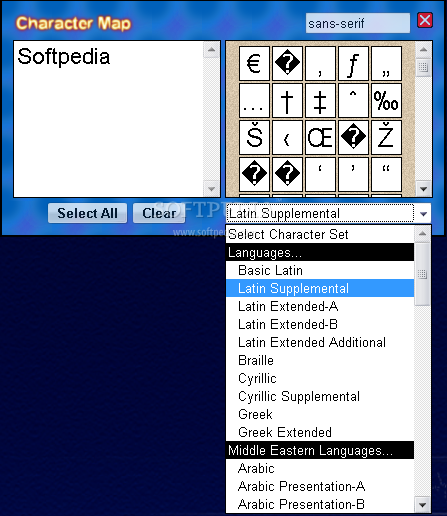Description
Select the character set you would like, then click on the specific characters you would like. This puts them onto the text field where they can be easily copied. There is a font selection box that allows you to type in the specific font you would like to preview.
Character Map will enable you to easily select characters and preview the installed fonts.
Requirements:
■ Opera
User Reviews for Character Map FOR WINDOWS 1
-
for Character Map FOR WINDOWS
Character Map FOR WINDOWS is a user-friendly tool for selecting characters and previewing fonts. Makes copying characters easy and efficient.