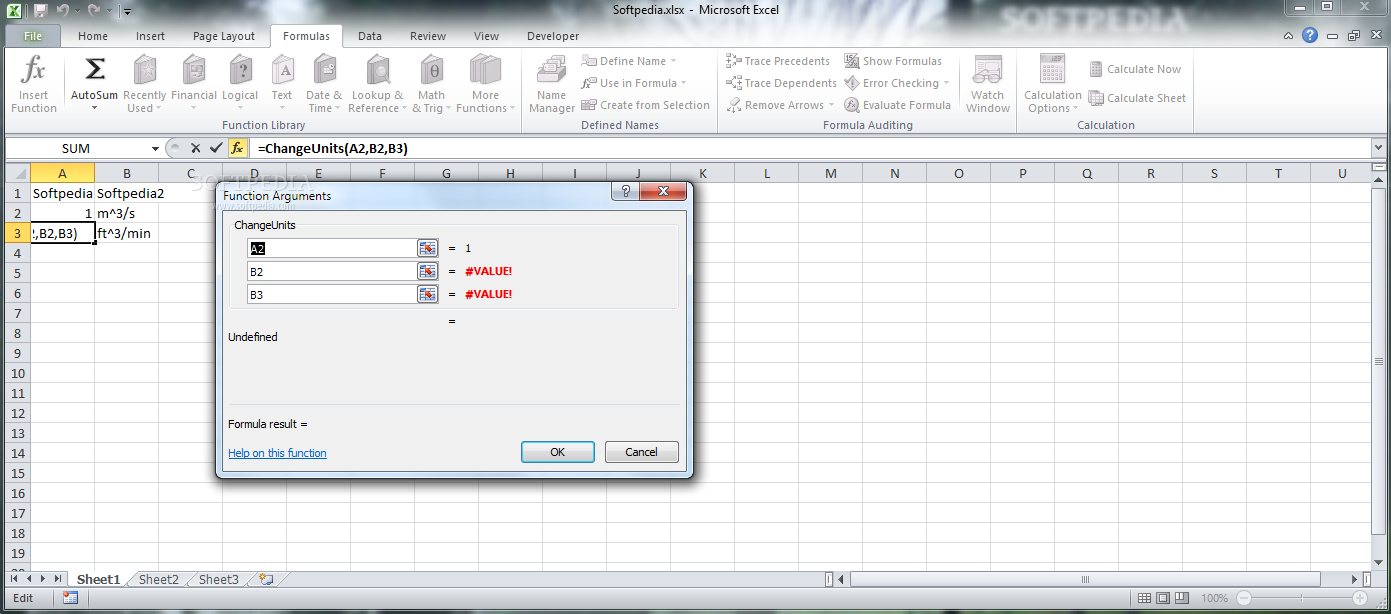Description
Measurement units are of capital importance when you are working on something that requires precision. Whether you are calculating parameters for an engineering project or working on a physics formula, the units used must be properly converted and displayed.
ChangeUnits is an Excel add-in that enables you to perform a wide array of conversions between almost any type of measurement units.
Although it installs as an add-in, the application does not create any toolbars or buttons inside Microsoft Excel. ChangeUnits is conveniently displayed as a function in the Insert Function dialog box and you just have to select it from the list to use it.
You can pick the cells and the conversion units from the Function Arguments window, where you can also preview the result of the calculation to make sure everything works accordingly.
If you happen to change your mind about the measurement units used and you want to replace them throughout the document, all you have to do is modify the desired cells to contain the new units and ChangeUnits automatically updates the linked values.
This gives you more mobility and spares you a great deal of trouble, since you do not have to start the conversion process all over again when you need to change the units.
ChangeUnits is handy utility that lends a helping hand to those who have to work with a variety of measurement units and need a fast conversion method directly inside Microsoft Excel. The fact that it works like any other function and does not encumber the application with extra buttons or toolbars makes it a useful tool for anyone.
User Reviews for ChangeUnits FOR WINDOWS 1
-
for ChangeUnits FOR WINDOWS
ChangeUnits FOR WINDOWS is a convenient Excel add-in for precise unit conversions. Easy to use without cluttering Excel interface.