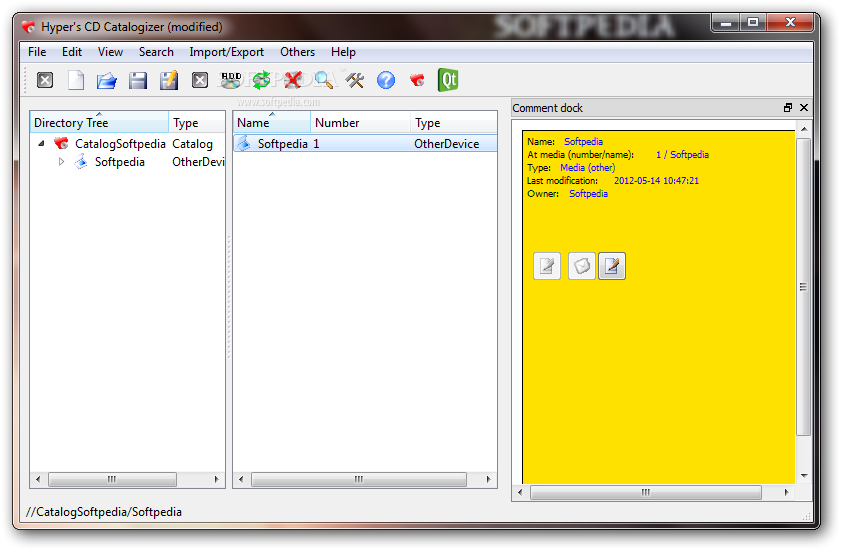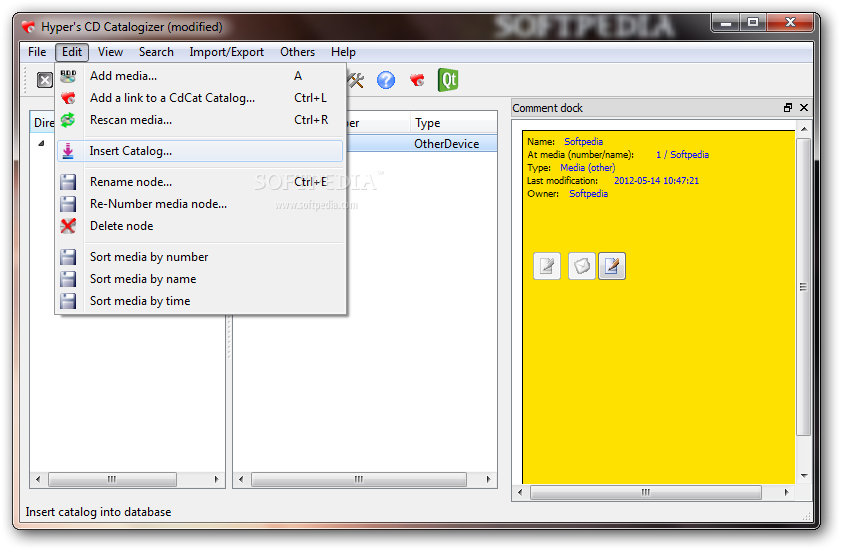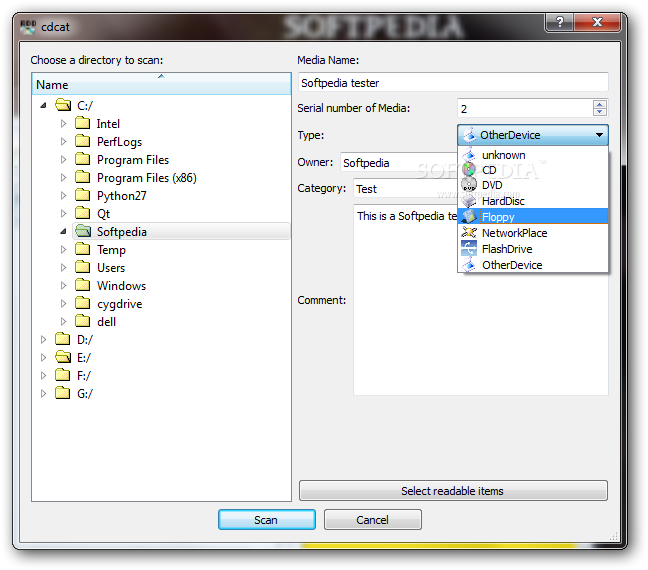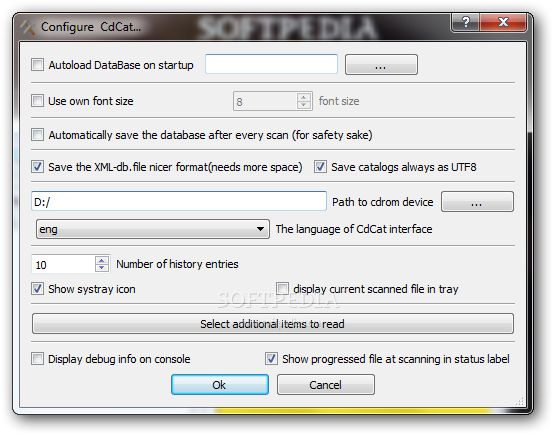Description
CdCat is a software application that can be used in order to aid people in cataloging the contents of their CDs and protect the information by inputting a password.
Surprisingly enough, this utility is portable, which means that you can easily skip the installation process. As a consequence, the Windows registry and Start menu/screen are not going to suffer any changes, and no traces will be left behind.
Another important aspect that you might want to take into consideration is that by placing the program files to an external storage device, you unlock the possibility of running CdCat on any PC you can connect to, with just a click of the button.
The interface you come by presents a plain and well-structured design, which enables you to import a large number of types of databases, in a CSV or XML format, as well as export all the information to CSV, HTML or XML documents. Moreover, it supports multiple types of media for cataloging, such as CD, DVD, HDD, network place and flash drive.
It is possible to sort items according to number, name, time and type, use a color-coding system, as well as customize it, add and edit comments, rename files, view stats pertaining to each catalog, such as size, number of files and directories included, and use a pretty complex search function.
CdCat is a pretty efficient piece of software, when it comes to cataloging any kind of items. The response time is quite good, it does not put a strain on the computer’s performance and there are sufficient options to keep you tinkering for quite a while.
User Reviews for CdCat FOR WINDOWS 1
-
for CdCat FOR WINDOWS
CdCat FOR WINDOWS is a portable utility with a well-structured design. It allows for efficient cataloging with multiple media support and customizable options.