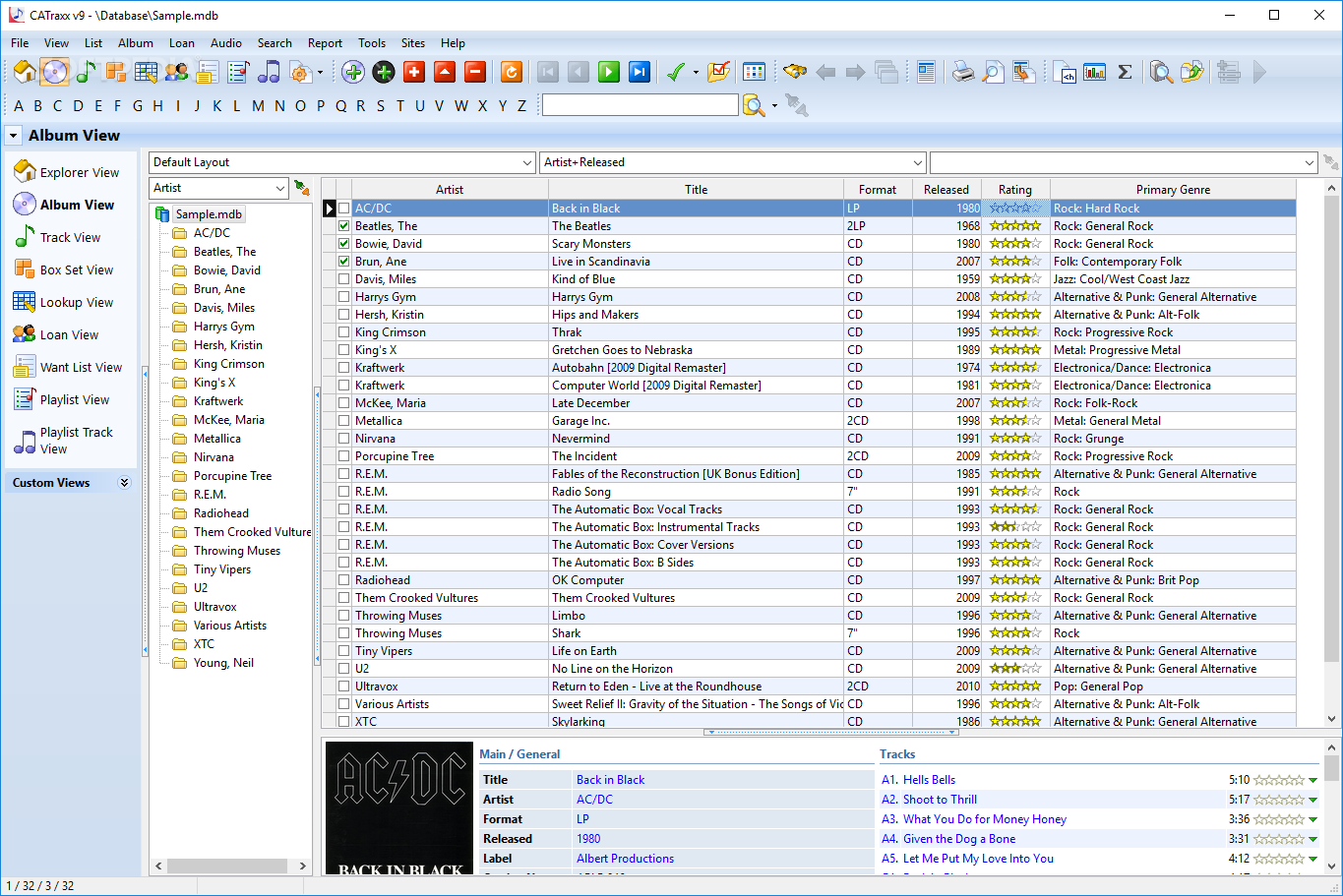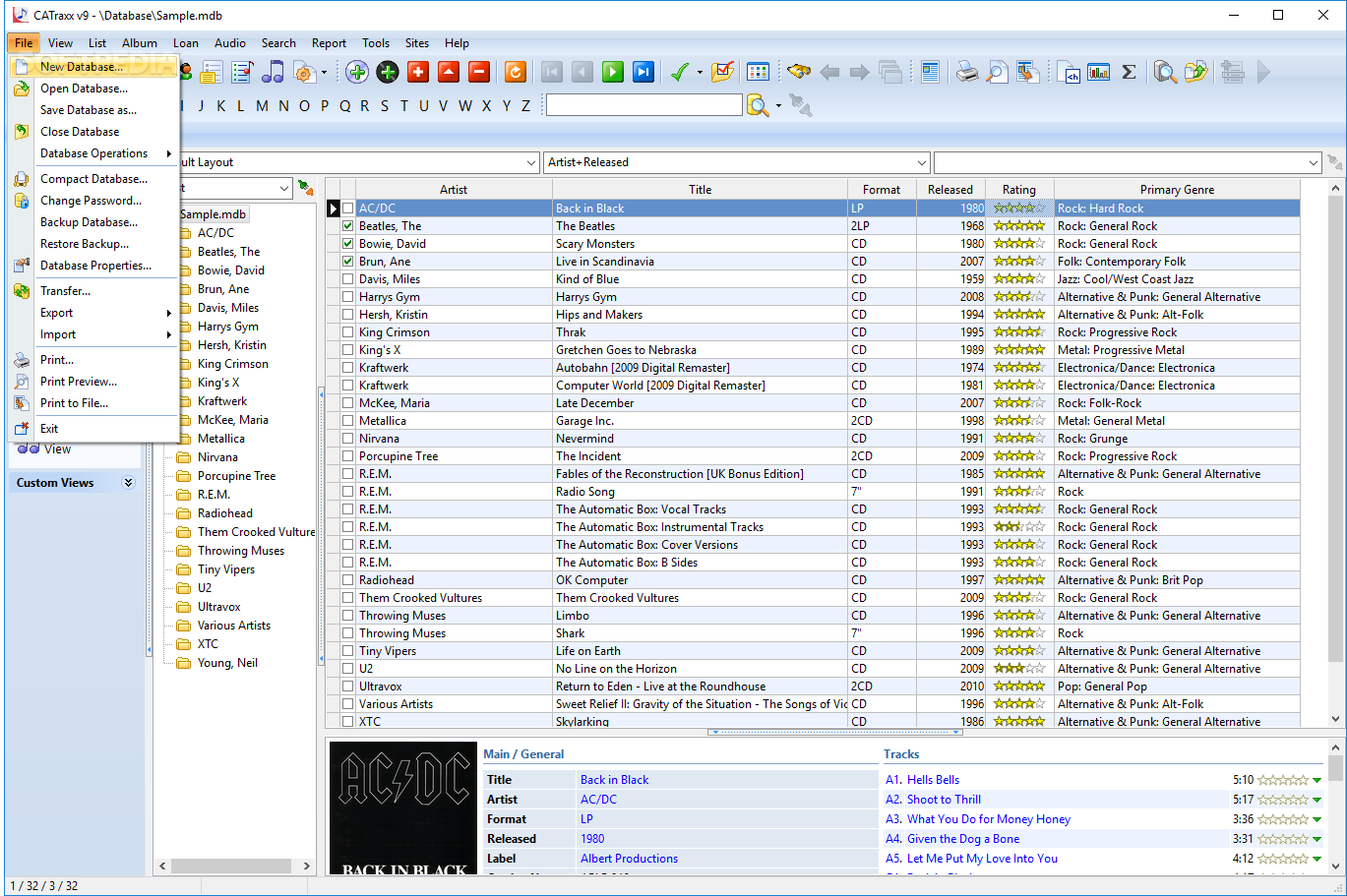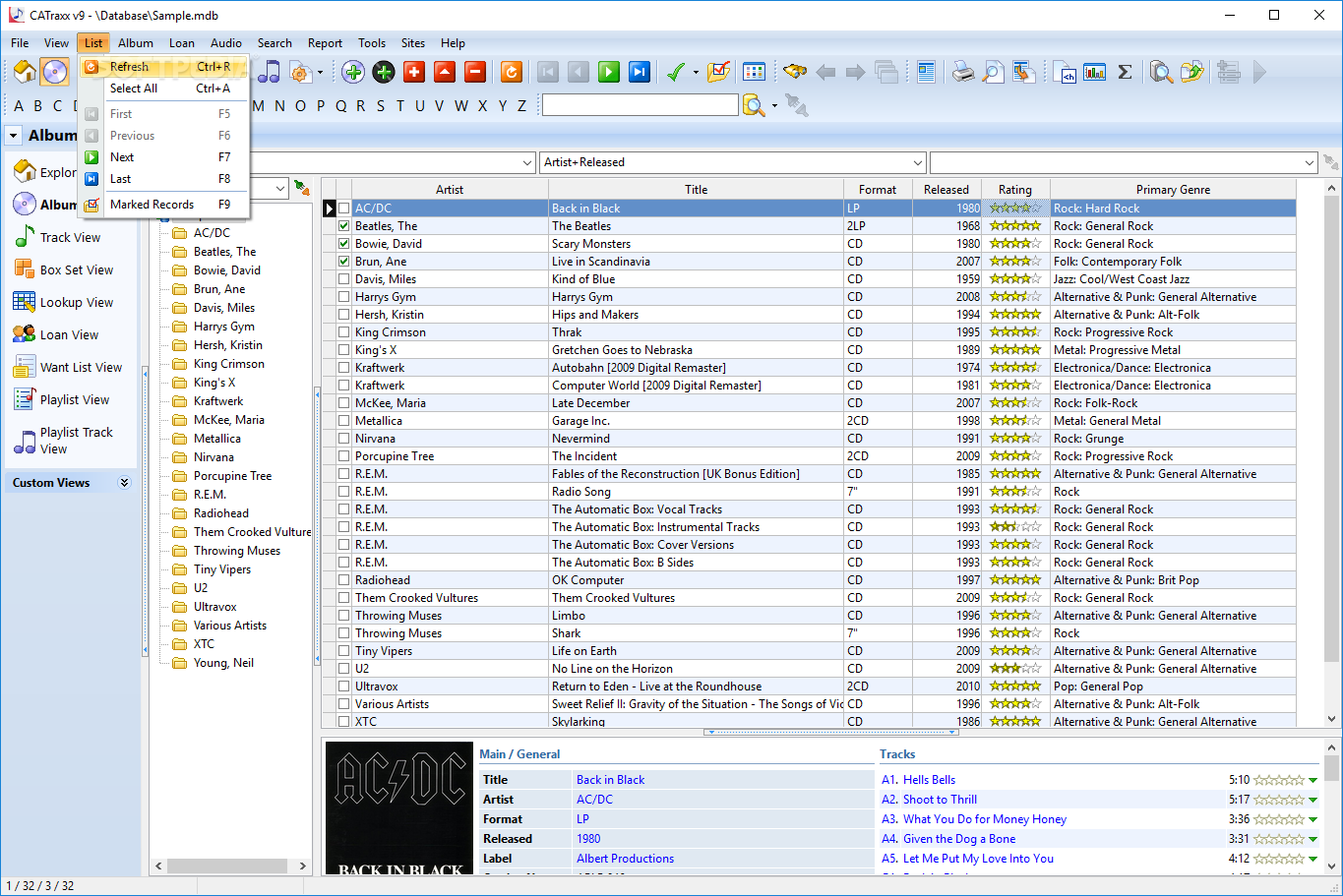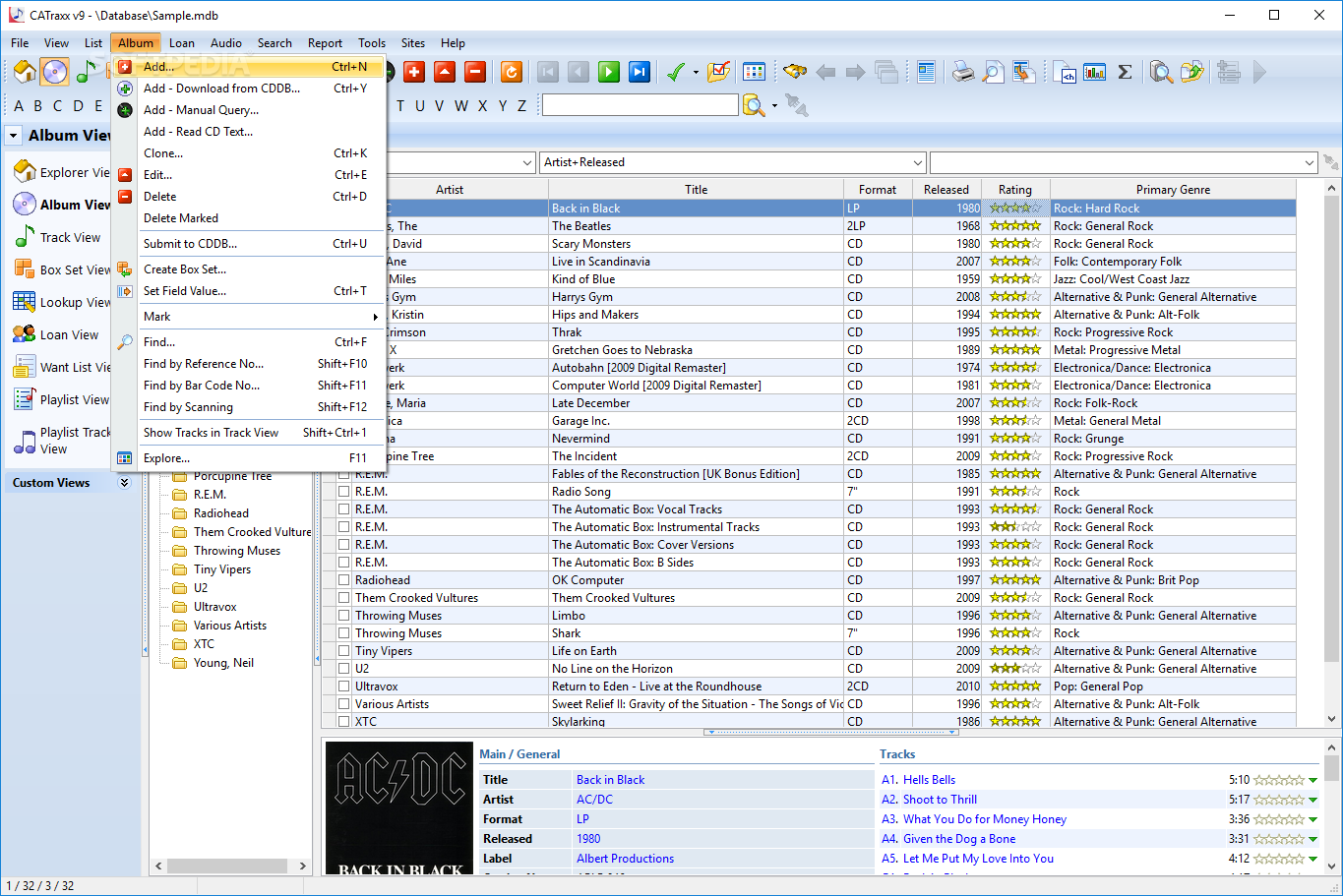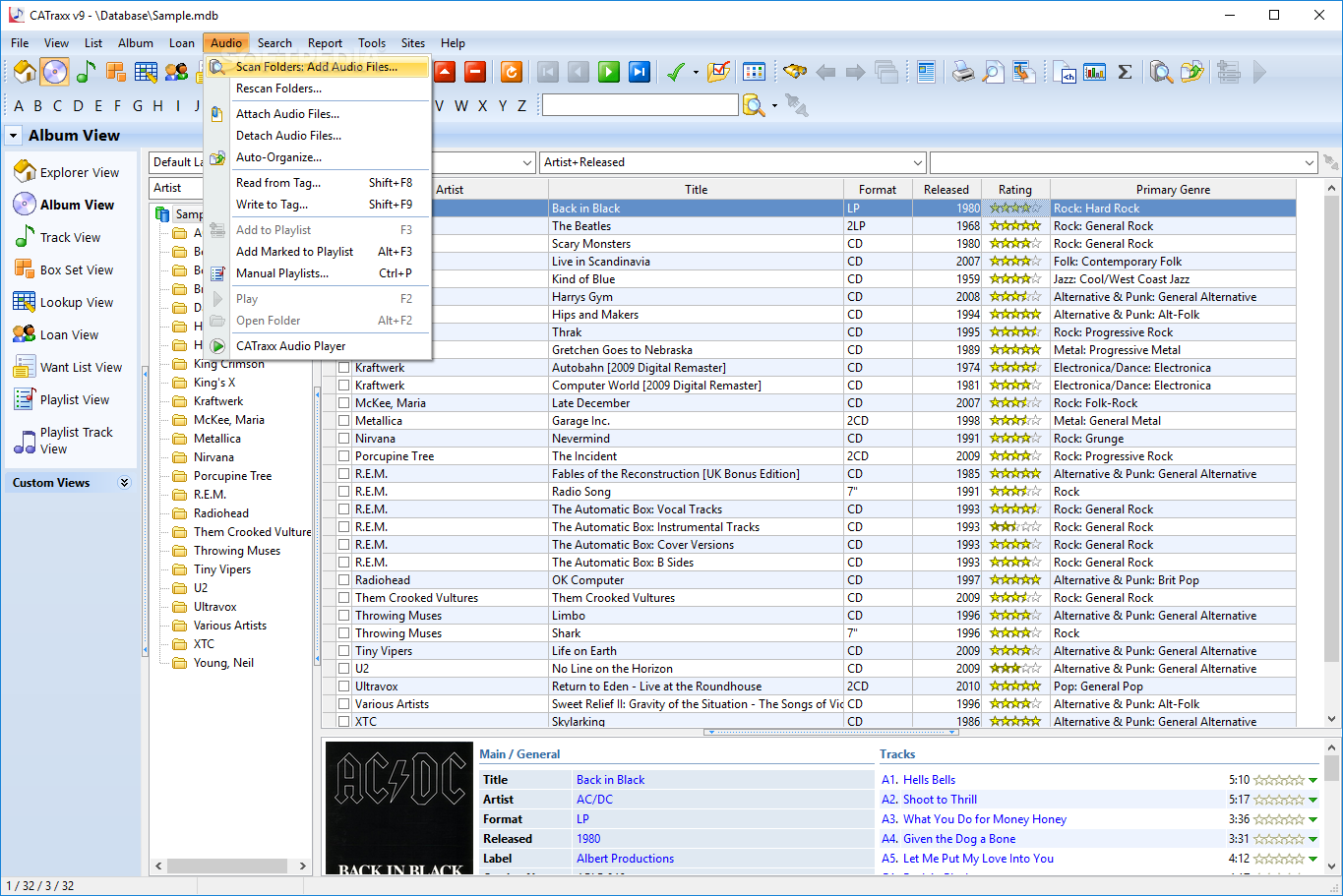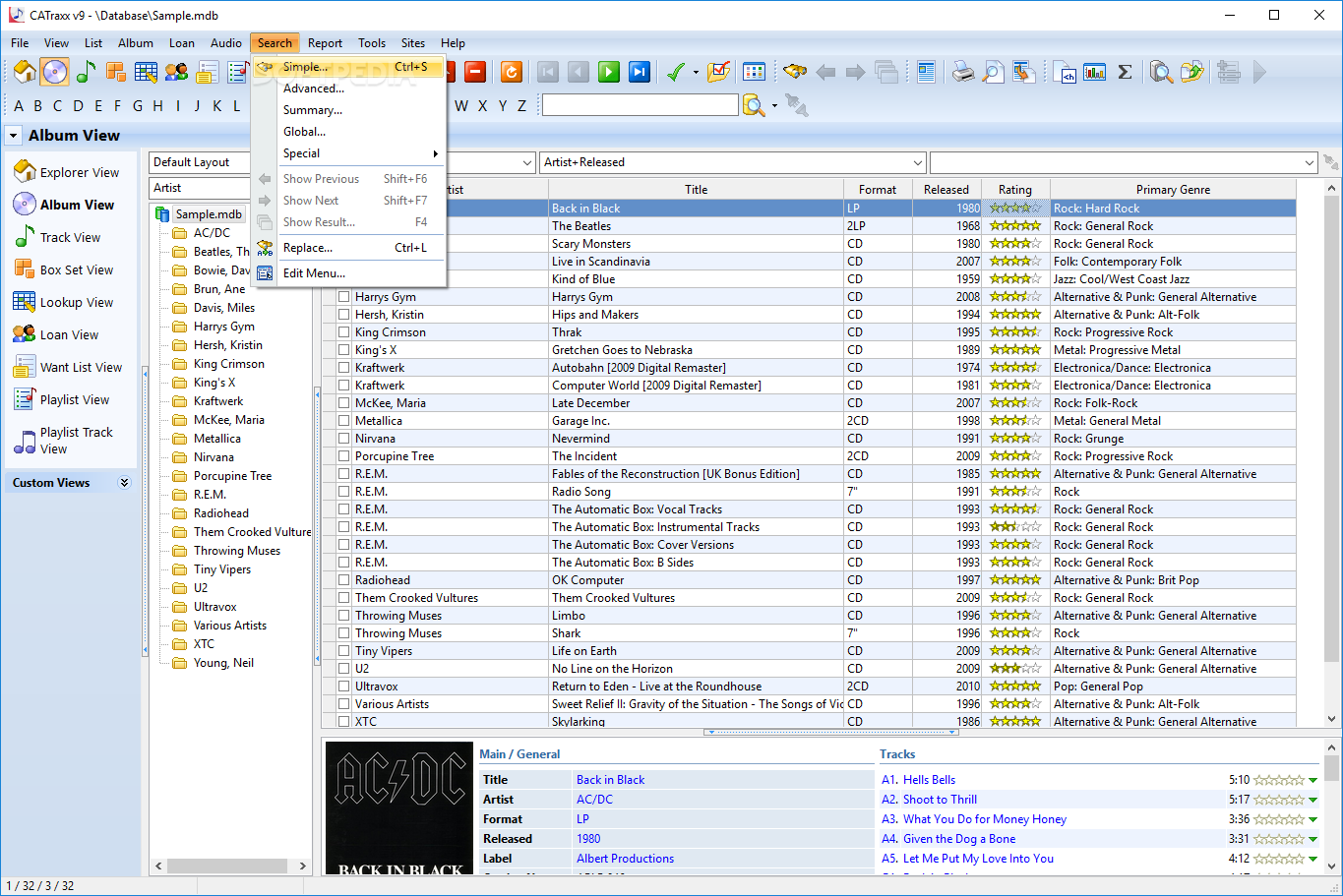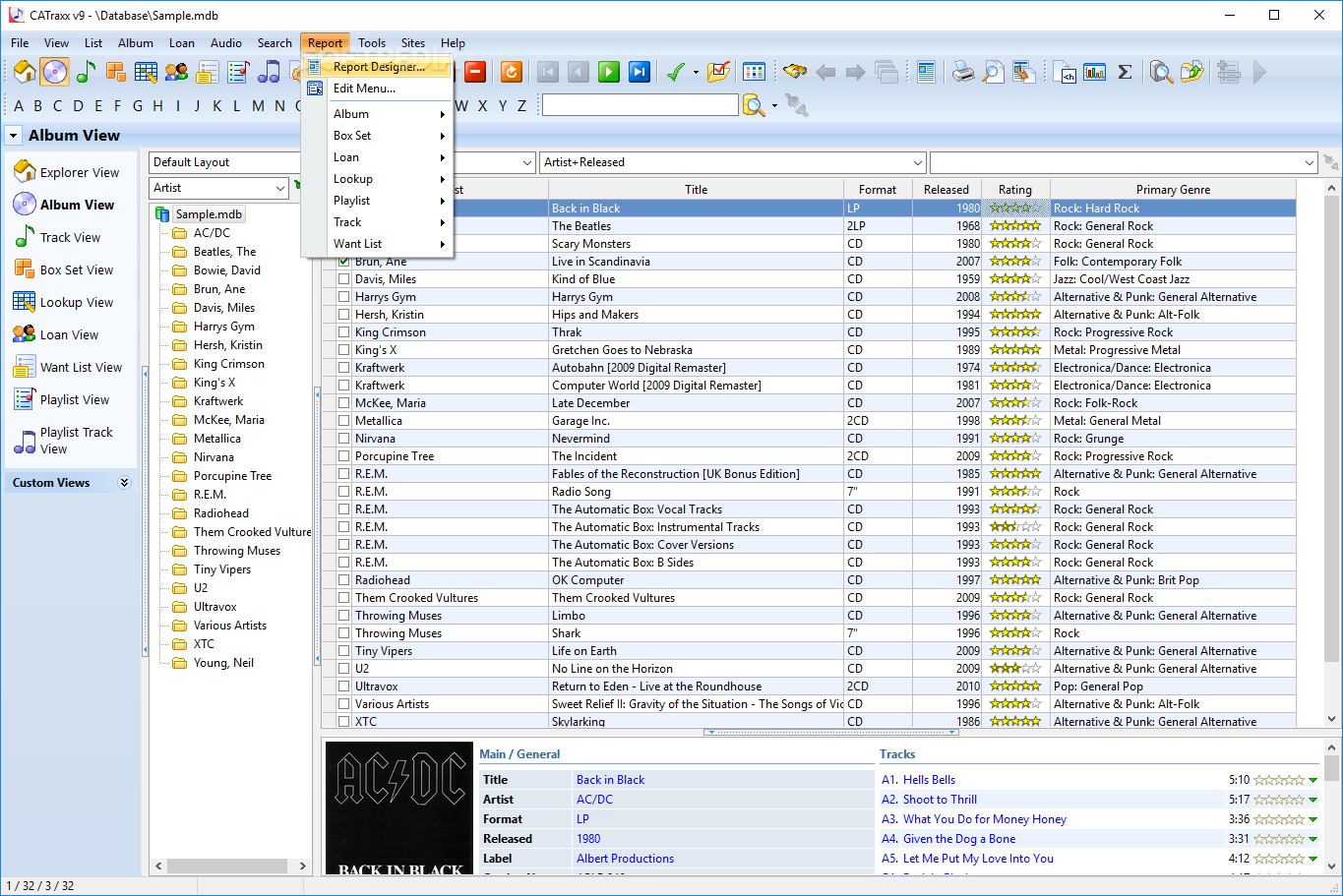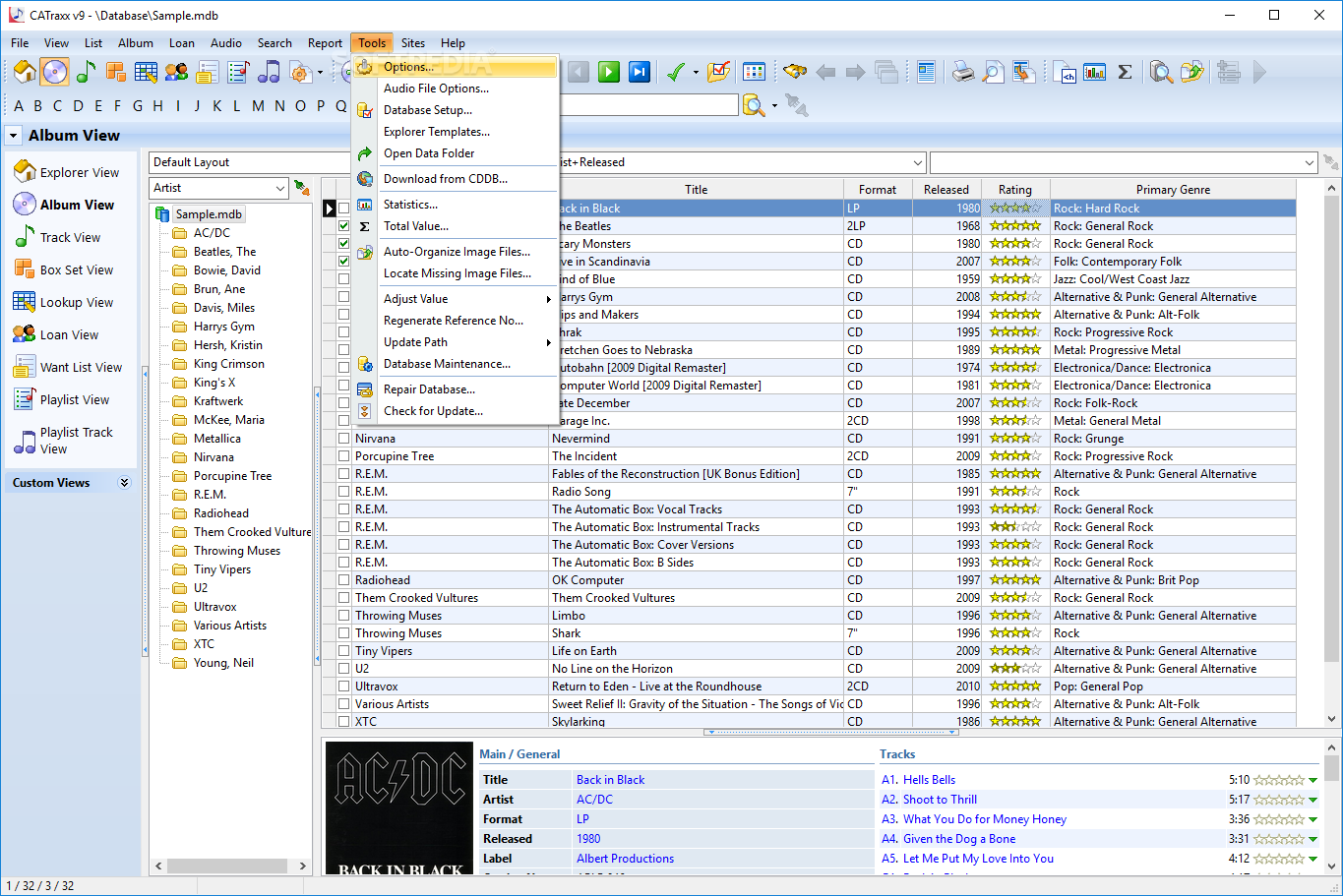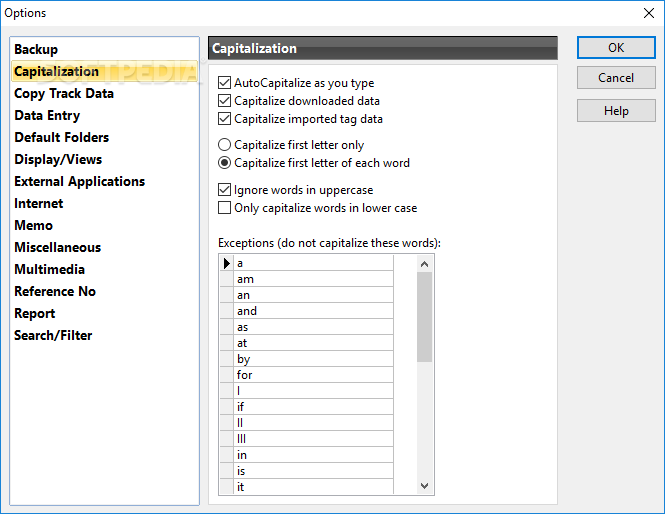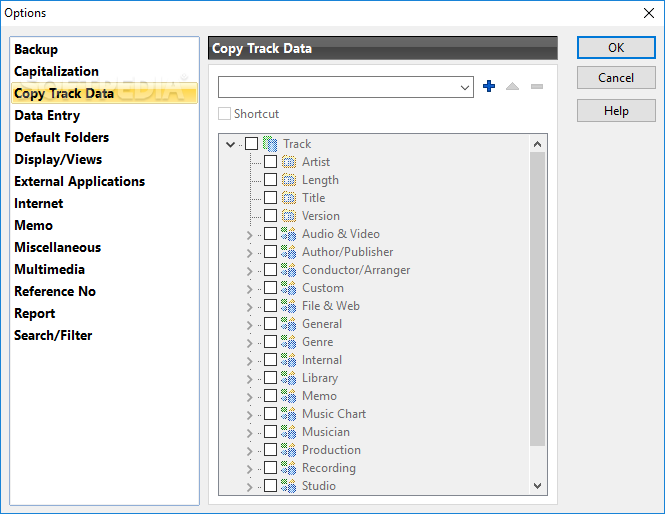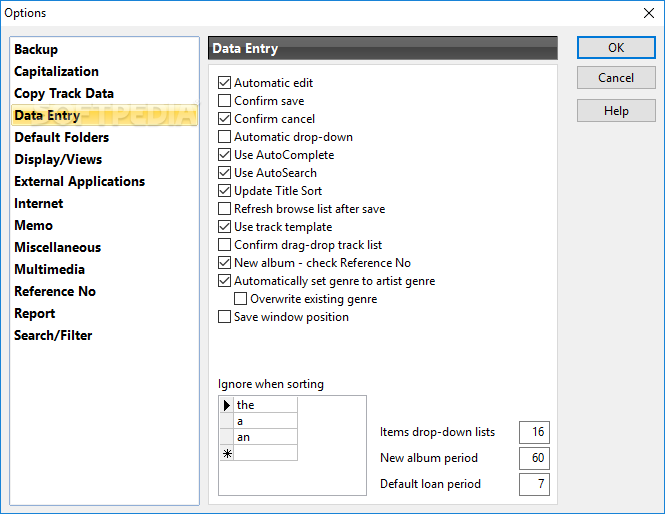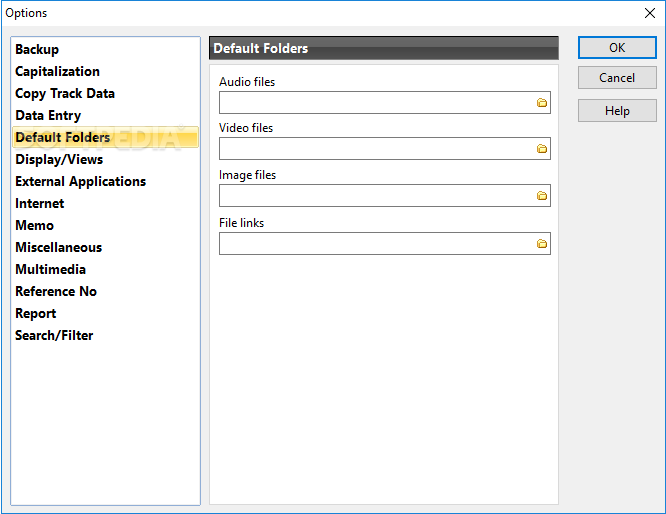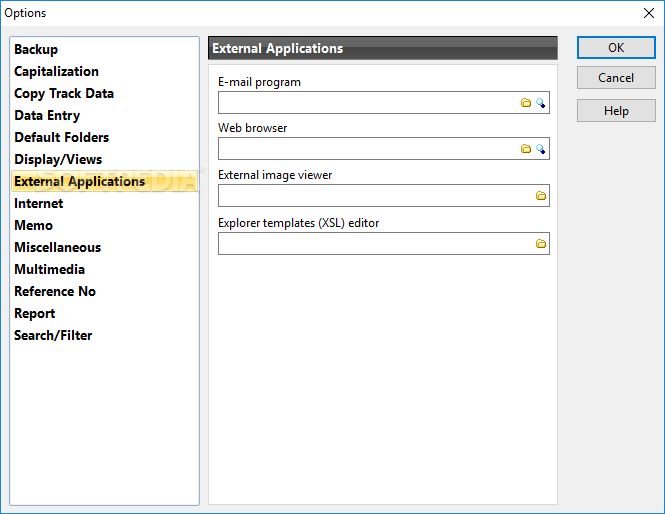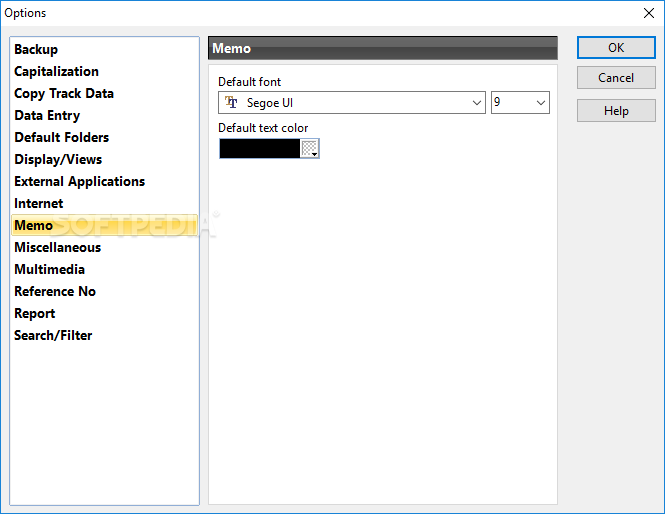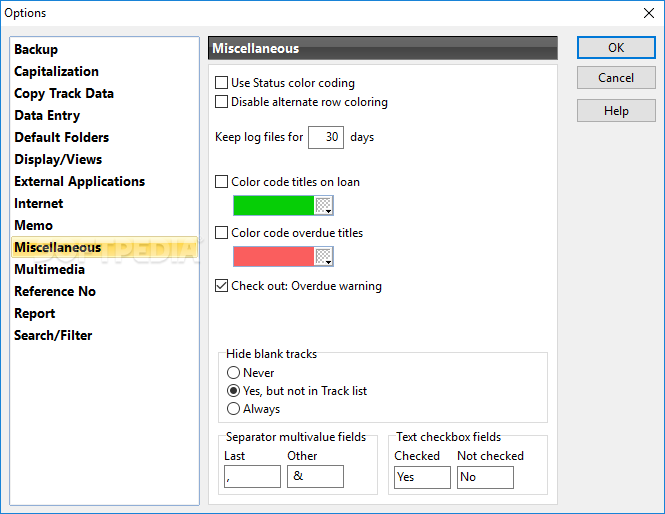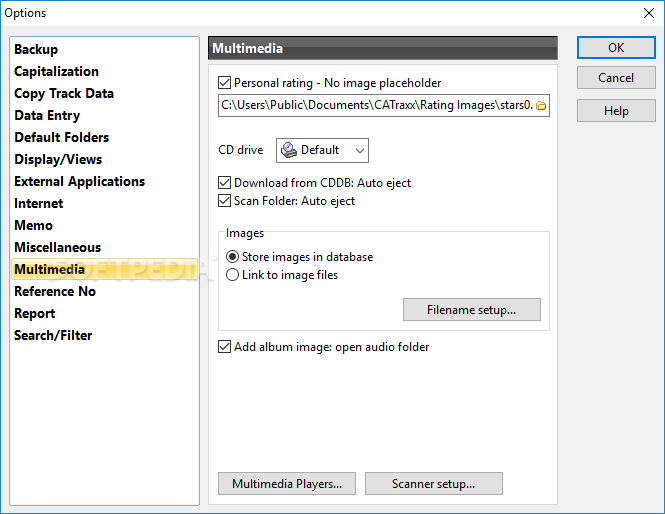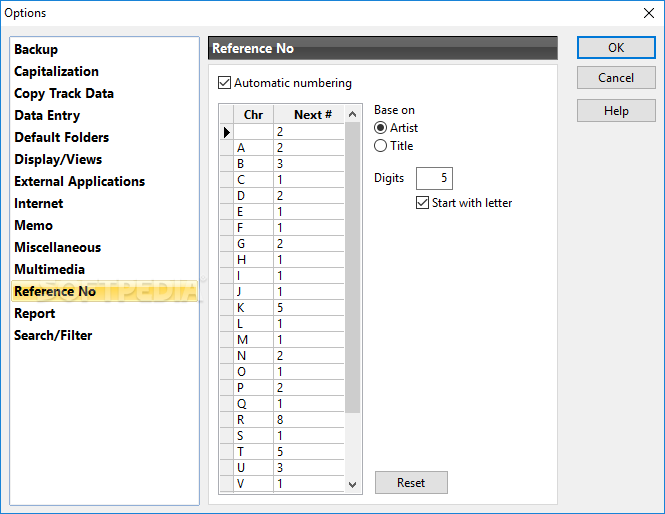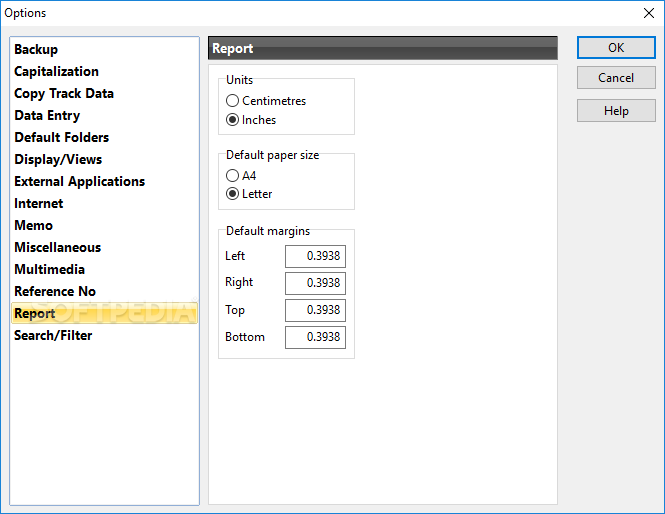Description
CATraxx is a feature-rich application that facilitates a user-friendly interface for organizing your music in a database. It has options for creating albums, monitoring loaned audio discs, editing tags, performing advanced searches based on explicit criteria, and generating reports, in addition to many practical tools.
The program is now discontinued, which means that it will not receive any further updates and it can be no longer purchased. However, you can still download the last released version from Softpedia and use it for 30 days (with a 50-album limitation) or activate it with a registration key if you have one.
Following a speedy setup operation that shouldn't give you any trouble, you're greeted by an intuitive interface, where you can get started by building a new database from scratch or opening a sample file to give you an idea of how CATraxx works.
There are different types of viewing modes available. For example, the explorer view allows you to browse albums or tracks by artist, keyword, label, musician or production. The album and track views have a neatly structured list of all albums and audio files, while the lookup view gives you the possibility to browse artists in alphabetical order. The grouping definitions can be edited, and new ones can be created.
Accurate database searches can be made by taking into account any number of fields when it comes to the artist, track name and alternate name, biography, notes, genre, links and other filters. You can even create and add new submenus to the "Search" menu. It's possible to design reports by specifying a title, page header and footer, details, and summary.
A wide range of tools are supported by CATraxx, whether you're looking to meticulously customize the database by including and excluding tables and fields, use a different audio player than this application, point out the audio file types that can be loaded into the program, download missing metadata from CDDB, and view database statistics. Also, you can set the tool to automatically organize the image files and locate the missing ones, and repair the database if necessary.
These are just part of the features that can be explored in this utility. CATraxx had minimal impact on the computer's performance in our tests and worked smoothly on Windows 10. It certainly comes bundled with a comprehensive set of options and configuration dedicated to organizing music collections in an efficient manner.
User Reviews for CATraxx FOR WINDOWS 1
-
for CATraxx FOR WINDOWS
CATraxx FOR WINDOWS provides a comprehensive music organization interface with album creation, tag editing, and report generation. Discontinued but efficient for managing collections.