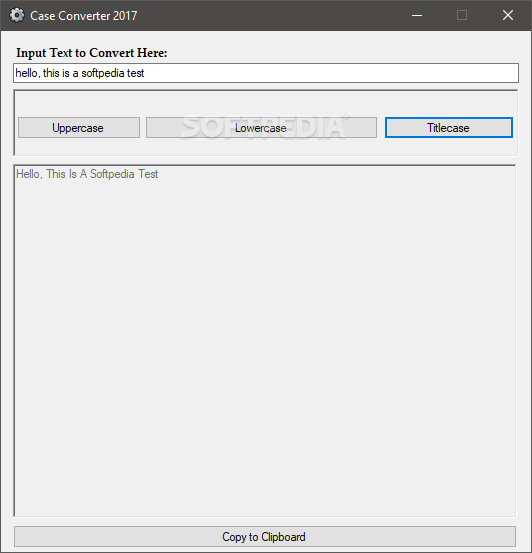Description
If is frequently necessary to convert text written in all caps to lowercase, and you may sometimes need to convert a regular sentence of word to uppercase as well. Without a specialized app, however, this can take a lot of time.
Case Converter is a small utility that can help you convert text between uppercase and lowercase with just a single mouse click. It lacks a couple of useful features, though, and it sports a simplistic, outdated UI.
Once you launch the application, you will be presented with a minimalistic user interface consisting of a single small window. You can enter words or phrases in the upper text field, and the conversion results will be displayed in the bottom field.
After performing a conversion, you can click the Copy Text button to send the results to the clipboard, and then paste the text wherever needed.
Unfortunately, the application can only convert every character in the provided word or sentence to uppercase or lowercase, as no other conversion modes are available.
It would be great if it were possible to convert the entered text to title case or only capitalize the first word in the provided sentence.
As far as the UI is concerned, its layout is simple and easy to understand, though we can’t help but feel that the application looks a bit outdated.
The input text field is very small, so it may be difficult to use the app if you have a larger sentence or a lengthy text to convert.
Case Converter is a straightforward utility that can be very helpful if you often find yourself needing to convert text between uppercase and lowercase. It could use a few improvements, but it is a simple, no-nonsense app that can save you a lot of time.
User Reviews for Case Converter FOR WINDOWS 1
-
for Case Converter FOR WINDOWS
Case Converter FOR WINDOWS provides quick text case conversion, but lacks advanced options and has an outdated UI. Helpful for basic tasks.