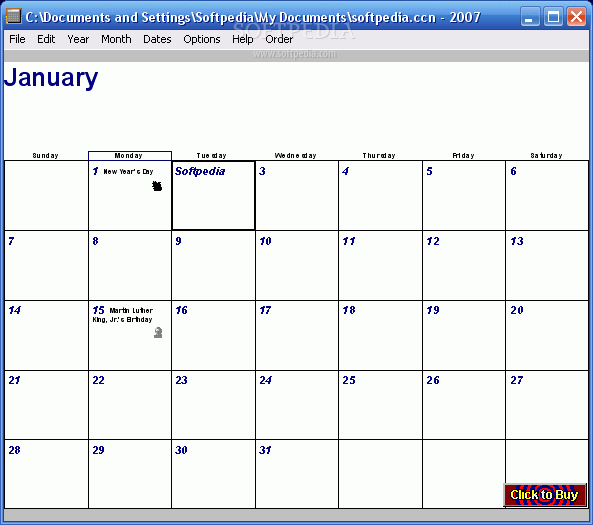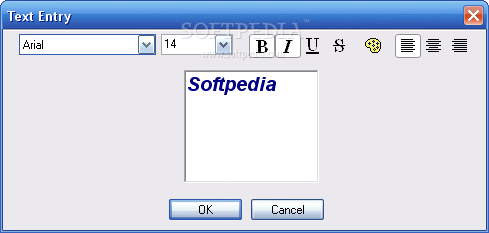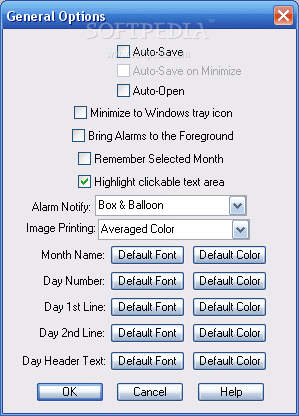Description
Calendar Constructer
Calendar Constructer is a super handy tool that lets you create and print your own calendars. It's so easy to use! You can change fonts, colors, and even add fun clip art and images. Plus, you can load everything right from your Windows tray.
Create Your Perfect Calendar
This software comes with some cool features like automatic holiday listings, daylight savings adjustments, lunar phases, and even religious dates for Jewish, Catholic, and Christian calendars. You won't miss a beat with important dates!
Make It Personal
You can also schedule your important dates—like birthdays or anniversaries—without any hassle. The click-and-edit interface makes it a breeze to make your own calendar in the WYSIWYG style.
Key Features of Calendar Constructer
- Print calendars with awesome clip art and graphics.
- Set deadlines and goals; Create schedules.
- Keep track of birthdays, anniversaries, and meetings.
- Create different calendars for business, home, or school use.
- Preset dates for holidays, daylight saving time, lunar phases, solar events, and religious observances included!
- User-friendly click-and-edit interface!
Requirements
You'll need an installed printer to get started on printing those beautiful calendars!
Limitations
Please note that there's a 30-day trial period to try out all the features before making a decision.
If you're ready to start creating amazing calendars today, check it out here!
Tags:
User Reviews for Calendar Constructer 1
-
for Calendar Constructer
Calendar Constructer is user-friendly, versatile software for creating customized calendars with various design options. Perfect for personal and professional use.