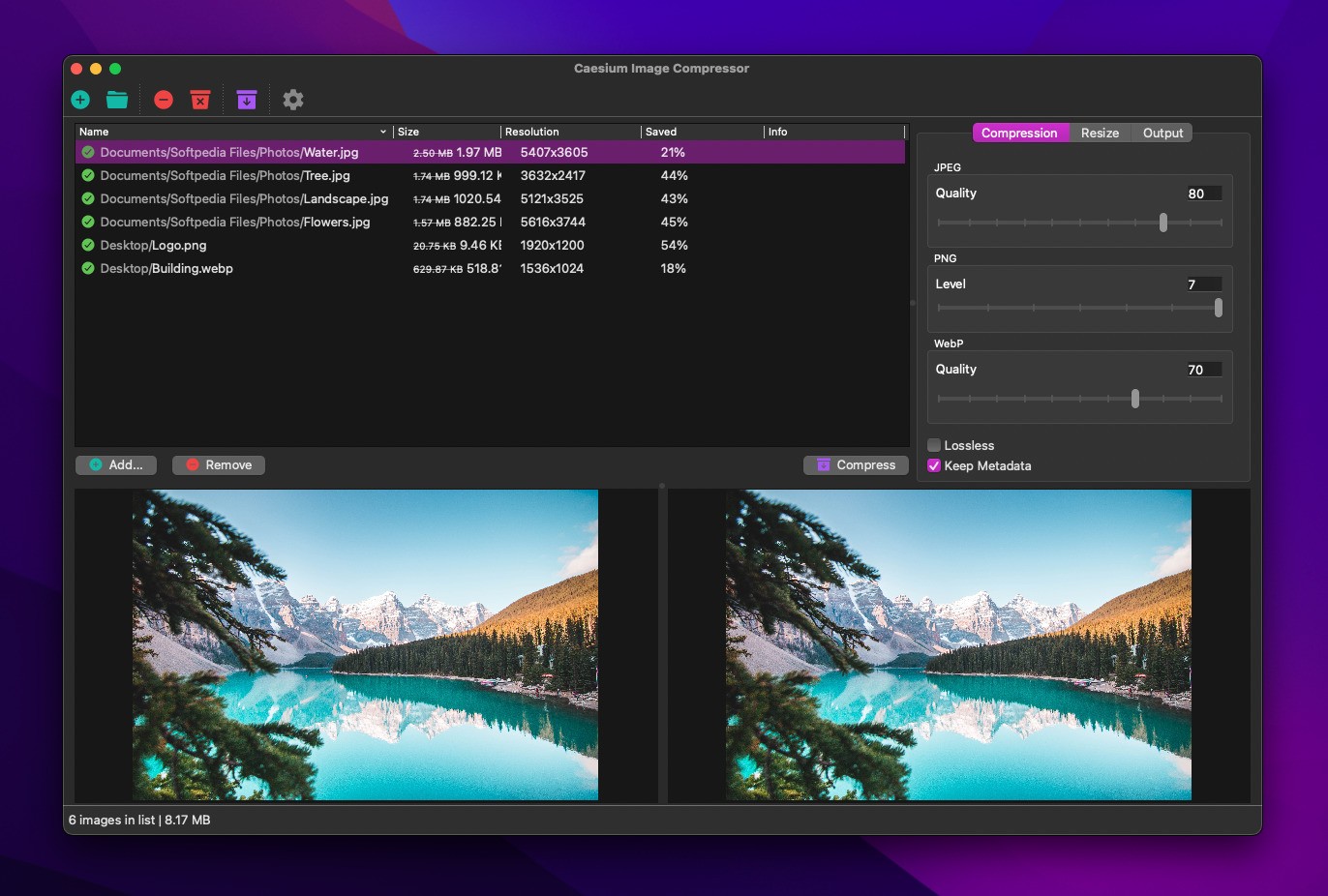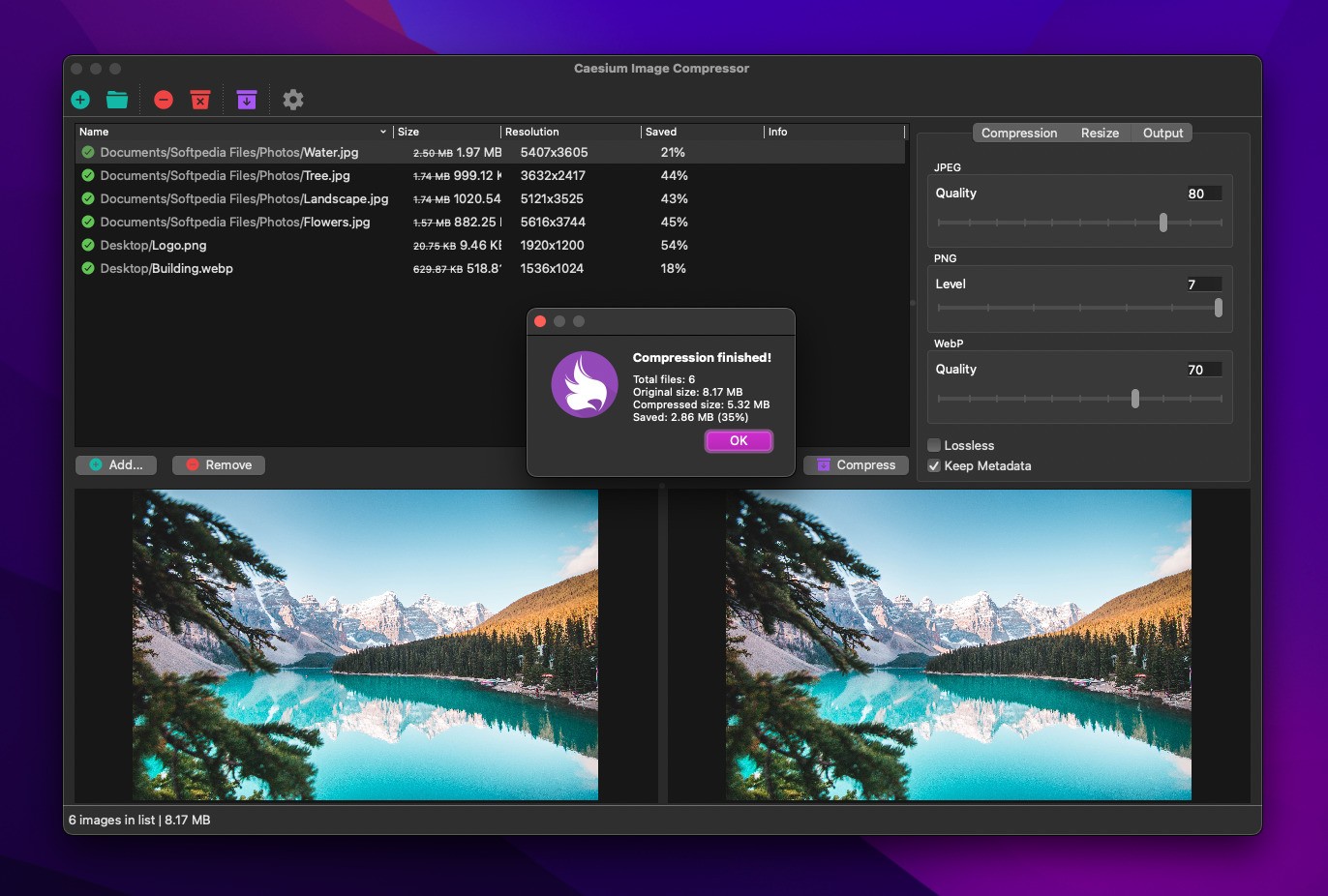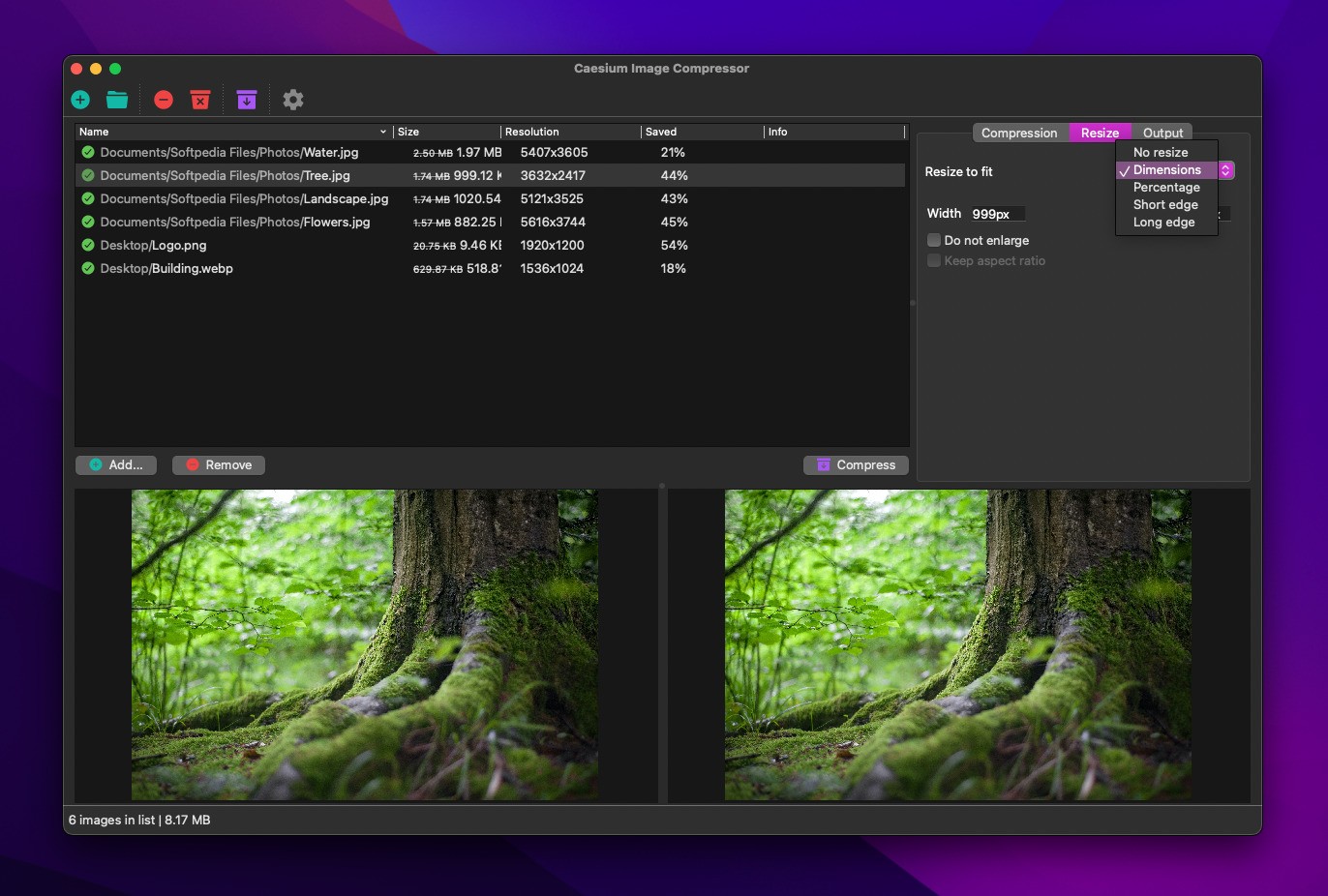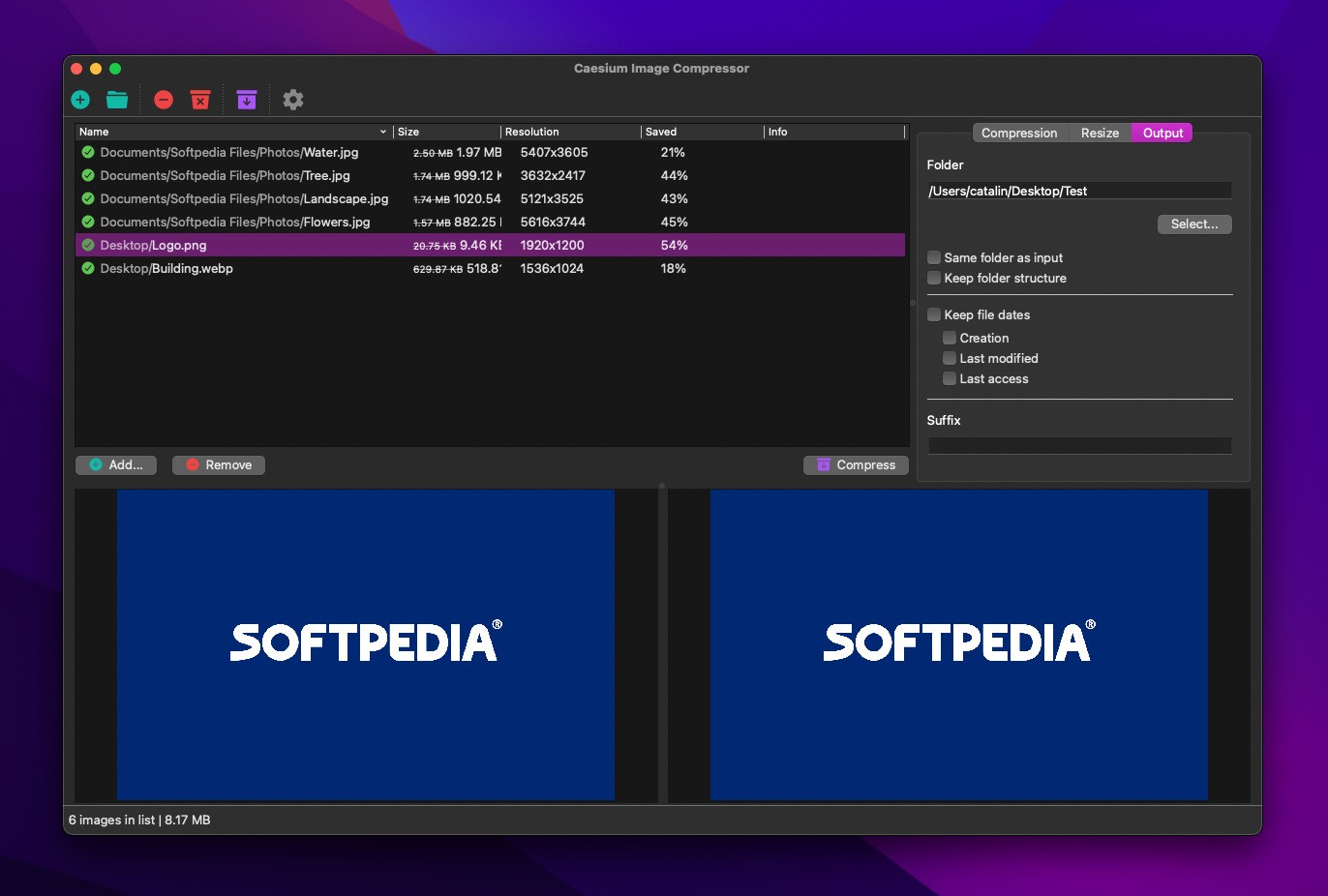Description
Caesium
Caesium is a cool tool for anyone needing to compress images quickly and easily. Whether you’re a photographer, a webmaster, or just someone who works with images, this open-source app is perfect for you. It’s designed specifically for batch image compression, so you can get your work done faster.
Why Choose Caesium?
There are tons of free and paid apps out there that can help with image compression, but not all of them are user-friendly or efficient. That’s where Caesium shines! It supports popular formats like JPG, PNG, and WebP. Plus, it lets you resize images, remove metadata, and rename your output files—all in one go.
Getting Started
Using Caesium is super simple! Just drag and drop a file or folder into the main window. You could also browse through your files if you prefer that method, but dragging is way quicker. After that, pick the compression level you want for all the images you'll process.
How Compression Works
Once you start the job, Caesium goes through each image on your list. You’ll see how much the file sizes shrink right in front of your eyes! After it’s done compressing everything, you can easily compare the original images to the compressed ones to see how they look.
Understanding Different Formats
The app handles different file formats in unique ways. For instance, JPEG and WebP use lossy compression—so make sure to check the quality of those output files. On the other hand, PNG uses lossless compression which means no detail gets lost during the process!
A Wish List Feature
I think it would be great if Caesium offered an option for lossy PNG compression too—especially when you're trying to cut down on file size without losing quality.
User-Friendly Interface
If you check the “Lossless” option while using Caesium, it simply prevents JPG and WebP files from being compressed. But don’t worry; you can still remove metadata and resize them as needed! The PNGs will be processed just like usual.
The Bottom Line
While Caesium might not have flashy features like some other software out there, its intuitive interface makes it easy to use. You can import entire albums and compress them in just seconds! This makes it an awesome tool for busy professionals who need results fast.
If you're ready to give it a try or want more info on downloading Caesium, head over to Softpas!
Tags:
User Reviews for Caesium FOR MAC 1
-
for Caesium FOR MAC
Caesium For Mac is a lifesaver for photographers. Its batch compression feature and support for JPG, PNG, and WebP make it a go-to tool.