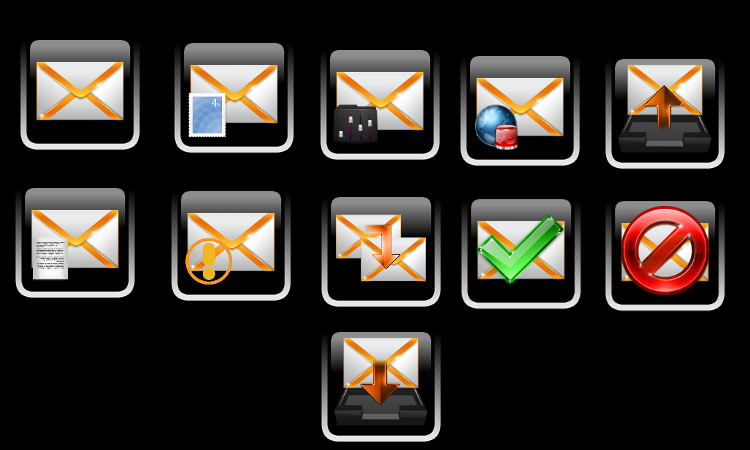Description
Buttonized is an open source and freely downloadable icon theme especially designed for the GNOME graphical desktop environment. It can also be used with other open source desktops, such as Cinnamon, KDE, LXDE or Xfce.
It contains over 7,600 icons, divided into several directories, including actions, animations, apps, categories, devices, emblems, emotes, locales, mimetypes, places, status, and stock. There are also icons for the Dropbox application, including emblems.
All icons are scalable, but distributed in the popular PNG (Portable Network Graphics) file format and not as SVG (Scalable Vector Graphics) images, as one would have expect from such as huge collection of icons.
To install this icon theme on your desktop environment, first download the latest release from the project’s homepage (see link at the end of the article), save it on your Home directory, and unpack it.
Open your file manager and right click on an empty area on your Home directory. Choose the "Create New Folder" option. Rename the folder as .themes (yes, with the dot in front of the name, as the folder will be hidden automatically by the system).
To view hidden folders/files use the “View hidden files” entry on the main menu of your file manager. Move the extracted directory to the .themes folder. Then, open your Control Center app, go to the "Themes" section, and select the theme.
The Buttonized icon theme is compatible with all GNU/Linux operating systems that use one of the supported desktop environments. It is independent of a hardware platform, so you can use it on 32-bit or 64-bit PCs.
User Reviews for Buttonized FOR LINUX 1
-
for Buttonized FOR LINUX
Buttonized FOR LINUX offers a vast collection of icons for various open source desktop environments. Easy installation and compatibility make it a top choice.