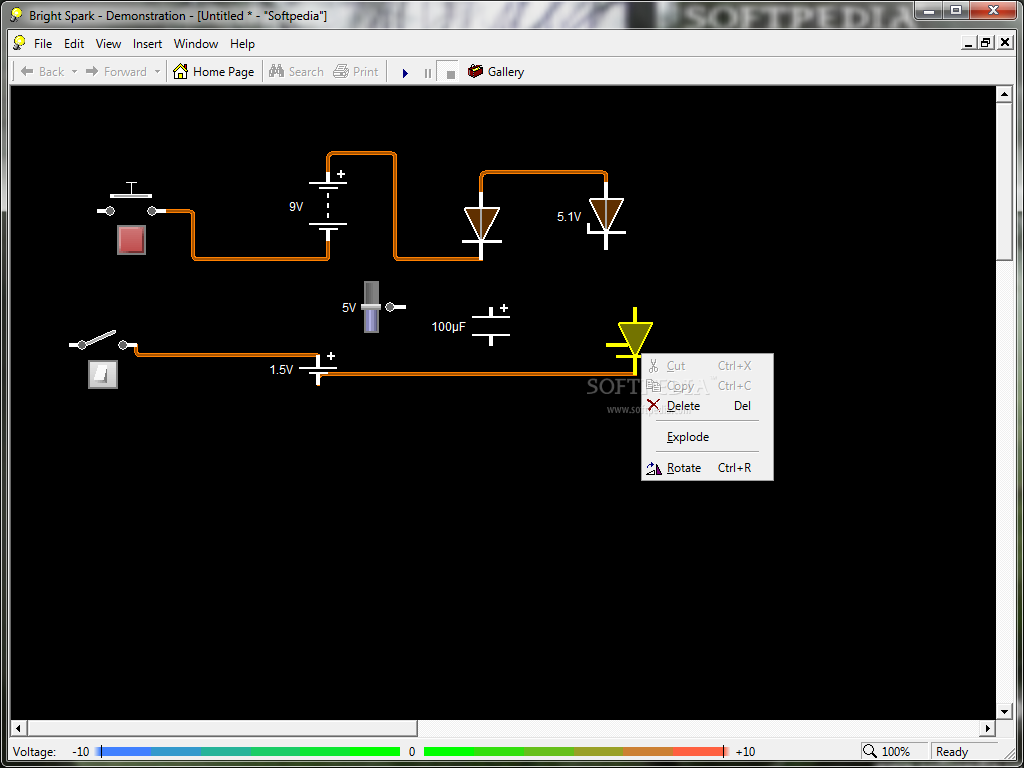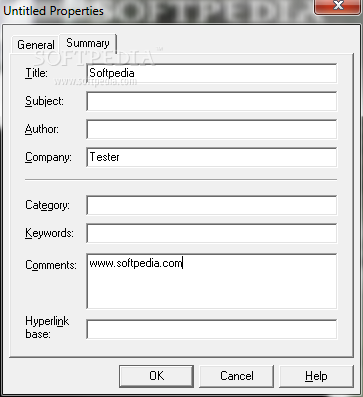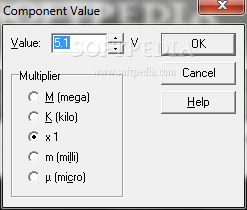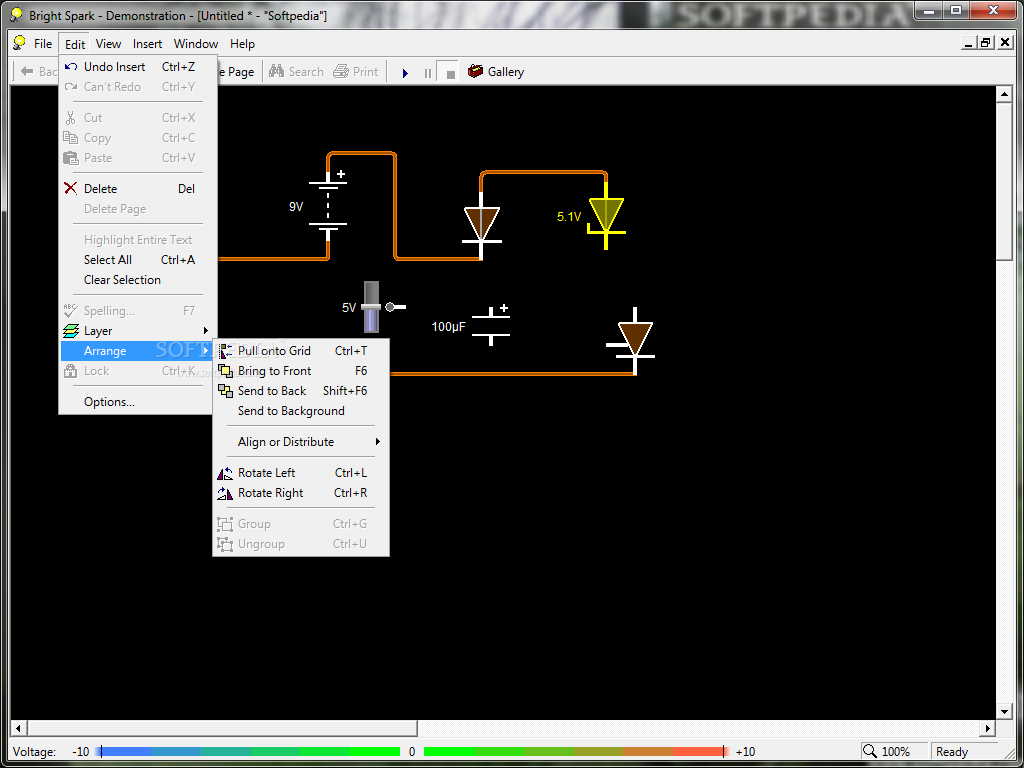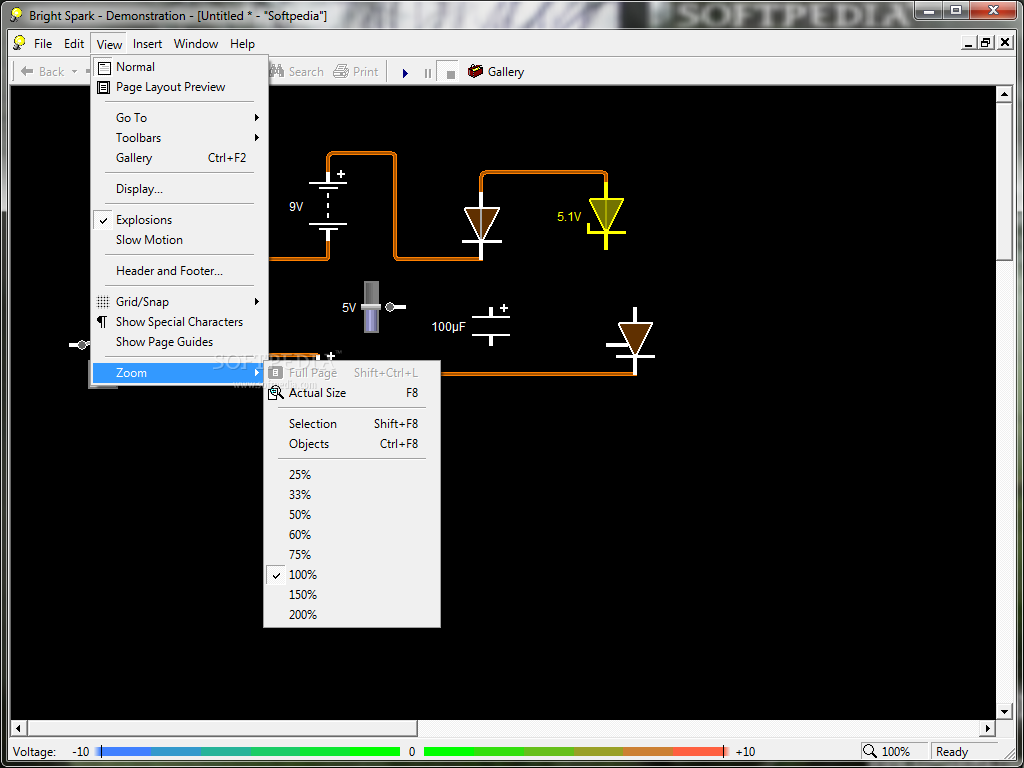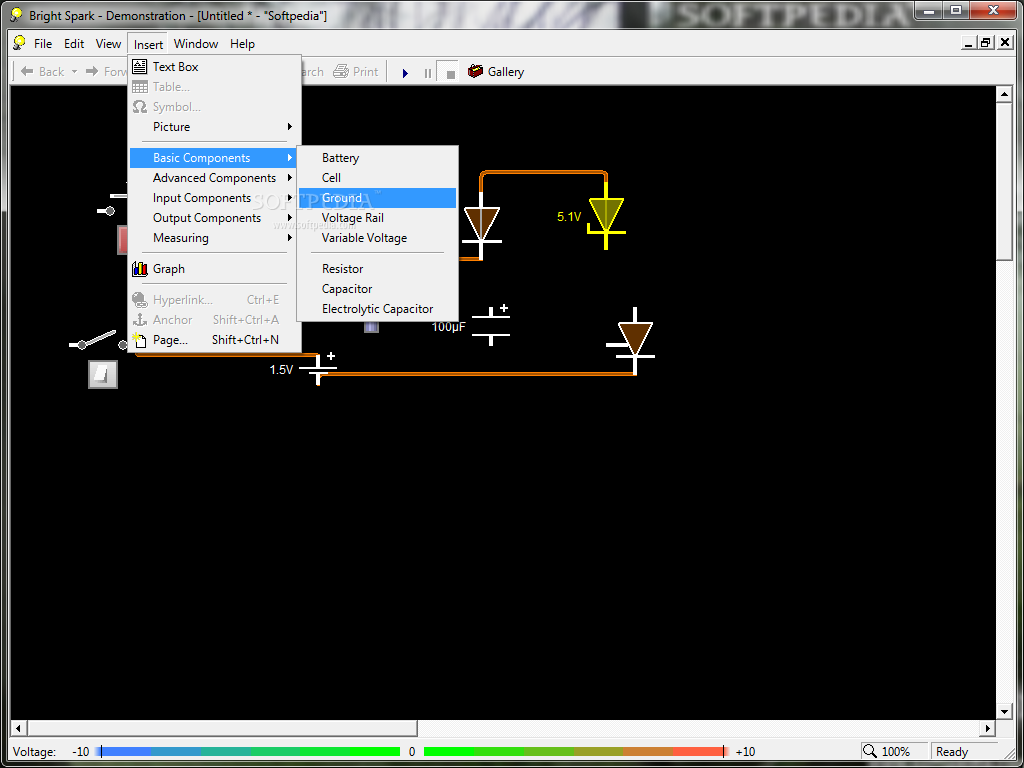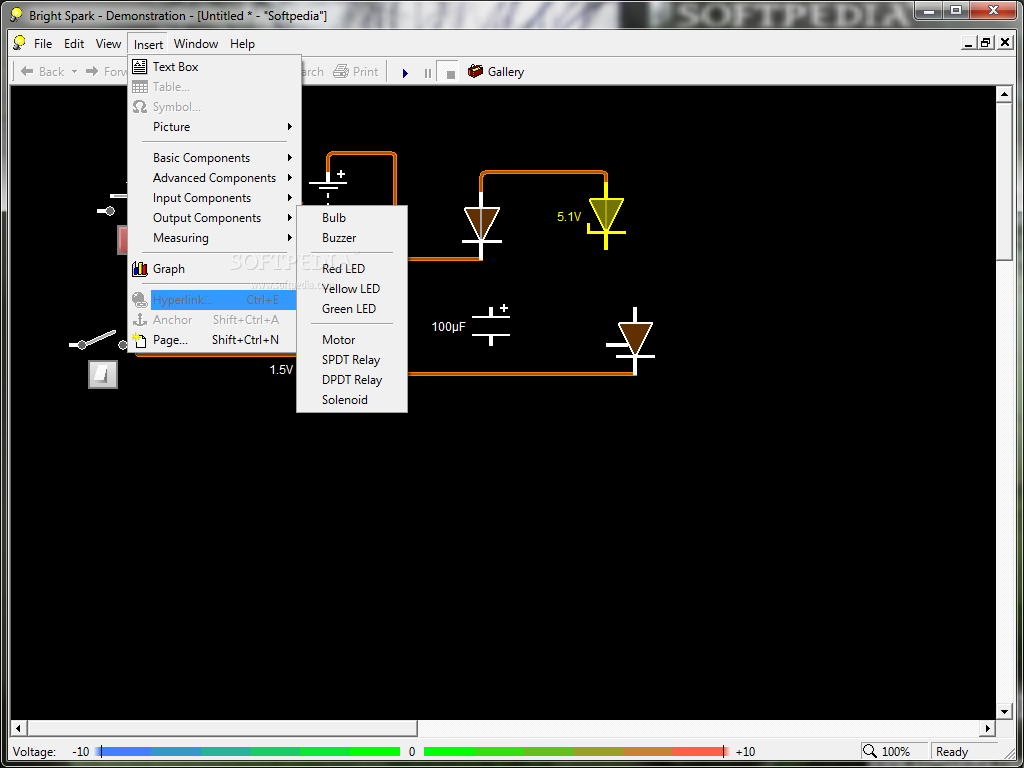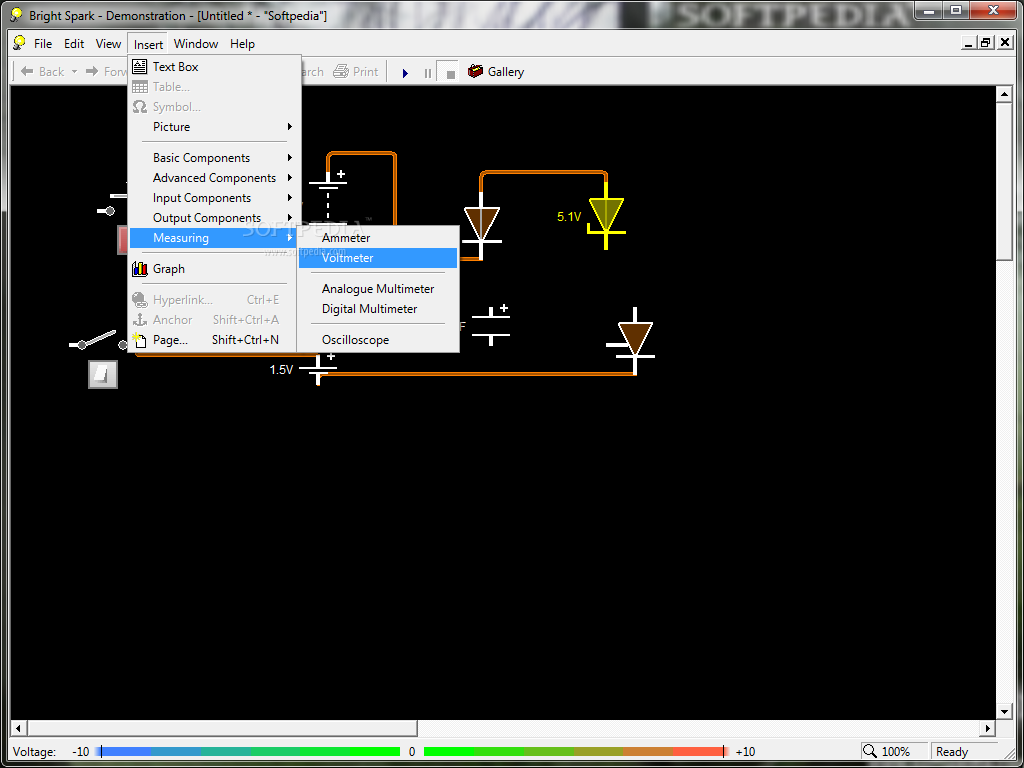Description
Bright Spark Standard Edition
Bright Spark Standard Edition is a lightweight Windows app that makes drawing circuits super easy and fun! It gives you a clean and interactive workspace where you can really get into learning about electricity.
Learn About Electricity
This software is perfect for educational use. With built-in introductory courses, you can learn the basics of electricity while simulating preset circuits. It's a great way to grasp fundamental concepts!
Useful Information at Your Fingertips
Bright Spark has tons of valuable info on topics like discovery, ammeters, series circuits, and resistance. You'll find examples that help clarify these concepts, plus images of various electric circuits to explore. You can easily navigate between different topics too!
A Variety of Sample Circuits
What's really cool is that this program comes with plenty of sample circuits to play with. You can check out Light Switches, AND gates, OR gates, NOR gates, Inverting Amplifiers, Burglar Alarms, Torch Lights, Electronic Thermometers, Moisture Detectors, and more!
Interactive Circuit Drawing
If you want to draw your own circuits, it's super simple. Just drag and drop preset electrical objects into your workspace! You can move everything around easily until it looks just right.
Add All Kinds of Components
You can insert all sorts of components like batteries, resistors, capacitors, diodes—basically everything you need! There are also timers, inductors, transformers, switches of all kinds, sensors for temperature and light—and even bulbs and relays!
Full-Screen Mode for Focus
The software also lets you switch to full-screen mode so you can focus on your work without distractions. Plus, you can embed graphs and text messages or add shapes like ellipses and rectangles. If you've got images on your computer (like JPGs or EPS files), you can insert those too!
Fast Performance without Lagging
From our testing experience with Bright Spark Standard Edition, we found it performs tasks quickly while maintaining great image quality. And the best part? It doesn't use up much CPU or memory so your computer stays speedy!
Your Go-To Tool for Electronics Exploration
This handy tool is perfect for anyone interested in electronics—whether you're just starting out or you're already a pro! Check it out here for download!
Tags:
User Reviews for Bright Spark Standard Edition 7
-
for Bright Spark Standard Edition
Bright Spark Standard Edition is an excellent tool for learning about circuits, offering a clean interface and useful features. Highly recommended for beginners.
-
for Bright Spark Standard Edition
Bright Spark Standard Edition is a fantastic tool for learning about circuits! The interface is user-friendly and intuitive, making it easy to create and simulate various circuits. Highly recommend it for anyone interested in electronics!
-
for Bright Spark Standard Edition
I absolutely love this app! The built-in courses are informative, and the sample circuits are very helpful. It's perfect for both beginners and experienced users. A must-have for anyone studying electronics!
-
for Bright Spark Standard Edition
This app exceeded my expectations! It allows me to draw circuits effortlessly with its drag-and-drop feature. The quality of the graphics is impressive too. Definitely worth five stars!
-
for Bright Spark Standard Edition
Bright Spark Standard Edition is an excellent educational resource! It covers essential concepts in electricity and provides practical examples. I'm learning so much while having fun designing circuits.
-
for Bright Spark Standard Edition
I'm really impressed by Bright Spark! The range of components available makes it versatile for circuit design. It's light on system resources, which is a bonus. I highly recommend it!
-
for Bright Spark Standard Edition
What a great app! Bright Spark Standard Edition has helped me understand electrical principles in a clear way. The ability to simulate circuits visually is an amazing feature that enhances learning.