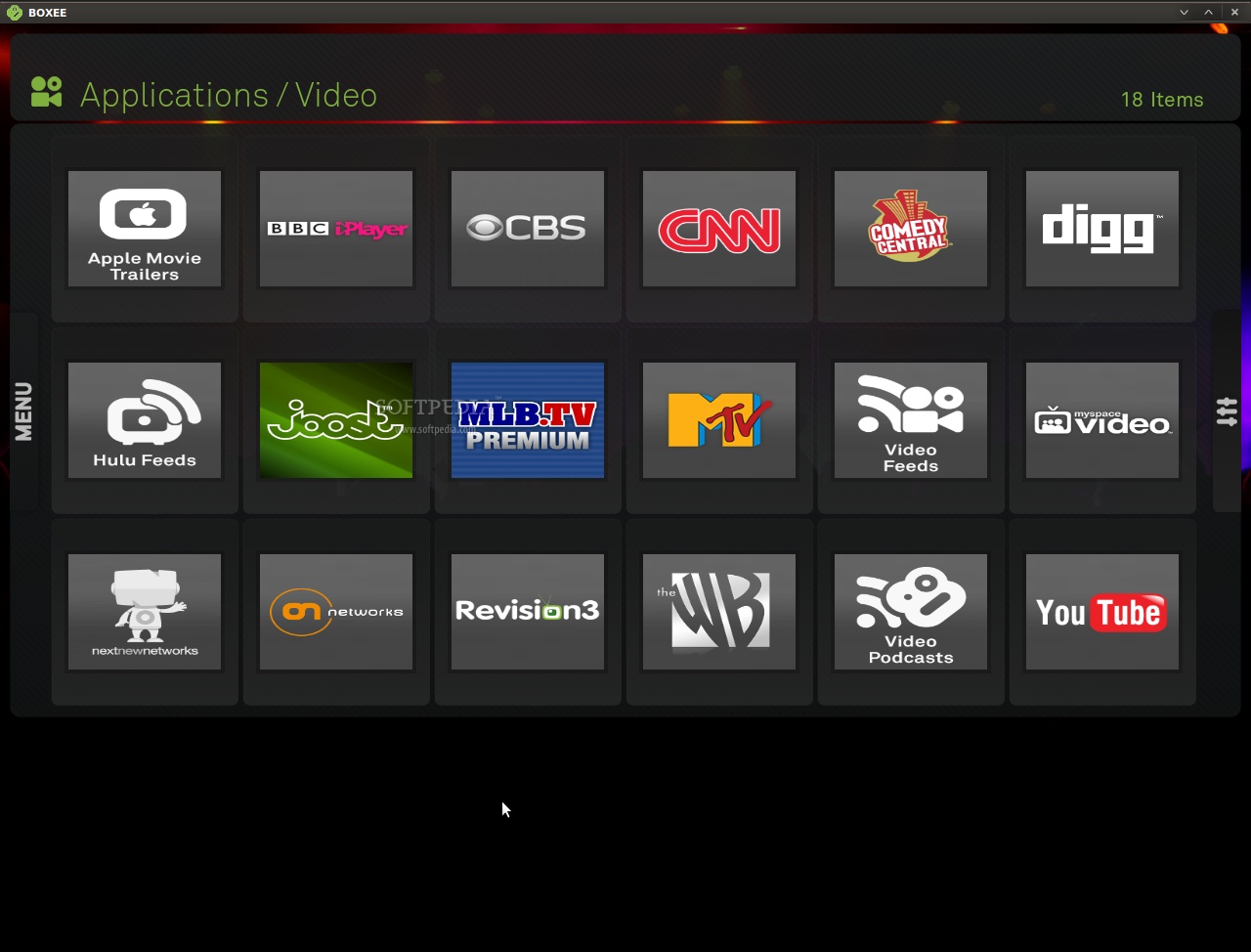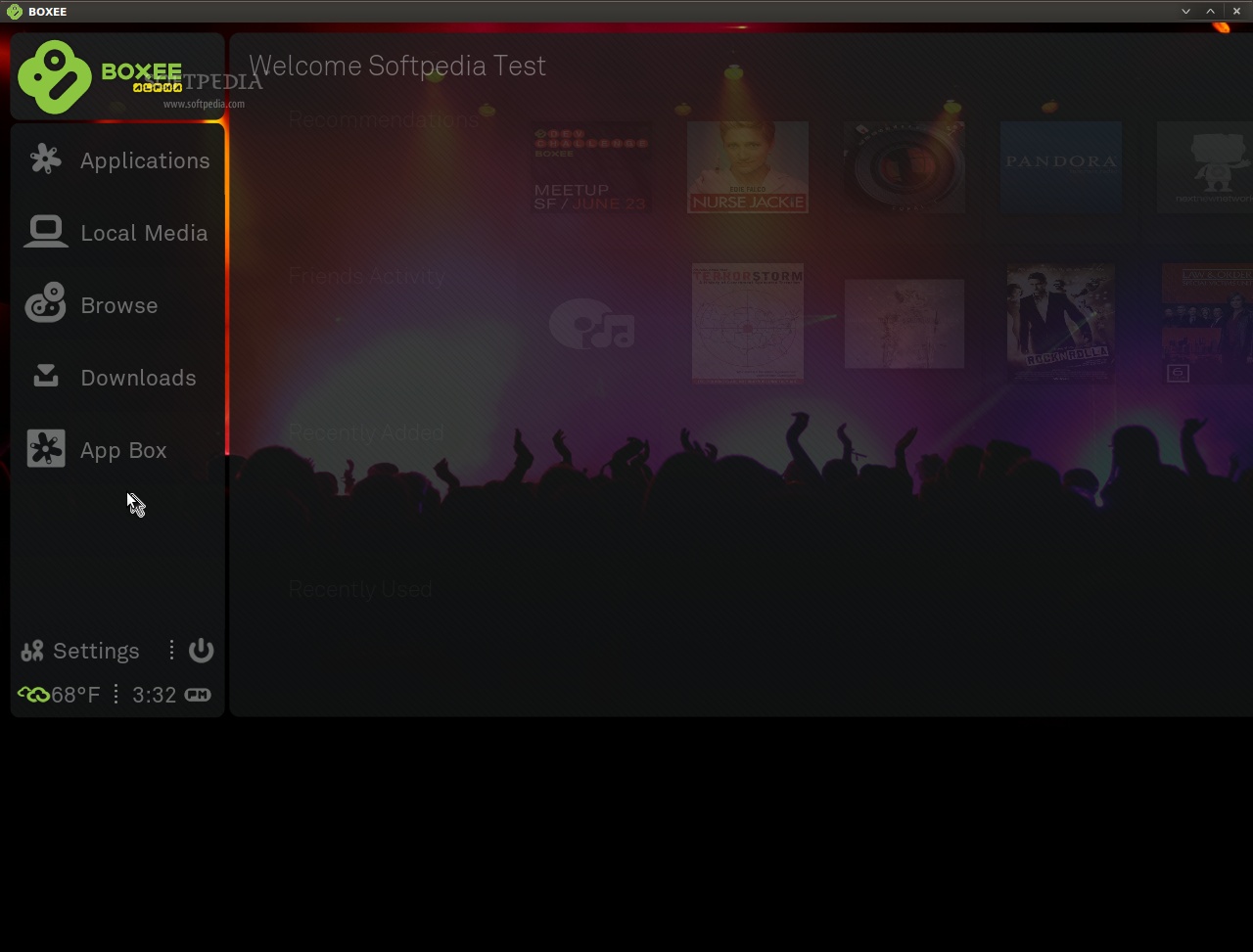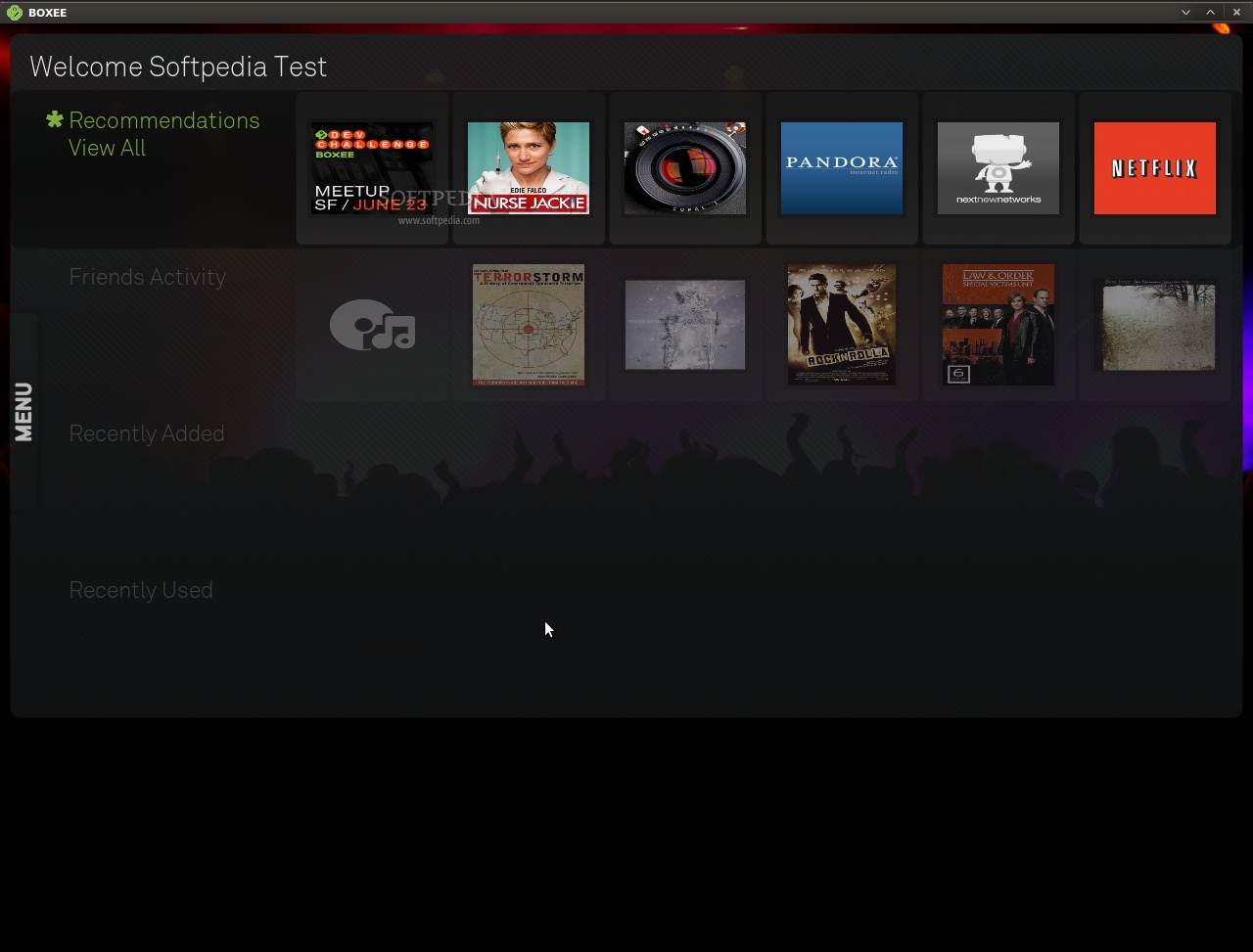Description
On a laptop or connected to an HDTV, Boxee is able to provide a true entertainment experience to enjoy your TV shows, music, movies and photos, as well as streaming content from websites like Netflix, Hulu, Comedy Central, CBS Last.fm and flickr.
1 Go to System > Administration > Software Sources
2. In the Sources Software dialogue, select the Third-Party Software tab, click Add, and enter:
* for Hardy: deb http://apt.boxee.tv hardy main
* for Intrepid: deb http://apt.boxee.tv intrepid main
* for Jaunty: deb http://apt.boxee.tv jaunty main
3. After closing this dialogue you can either use Synaptics and select Boxee for download, or use a terminal window, and enter
sudo apt-get install boxee
To run Boxee, go to Applications > Sound & Video > Boxee
User Reviews for Boxee FOR LINUX 1
-
for Boxee FOR LINUX
Boxee FOR LINUX offers a rich entertainment experience on HDTV. Easy setup via terminal or Synaptics. Enjoy TV shows, music, movies, and more.