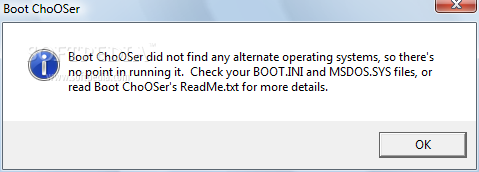Description
Boot ChoOSer
Do you have multiple versions of Windows installed on your computer and frequently switch between them? If so, Boot ChoOSer is the solution you need. This simple tool allows you to manage Windows NT's multiple boot manager from inside Windows, making the process seamless and hassle-free.
Key Features:
- Sets reboot timer to 5 seconds to speed unattended reboots
- Can change default OS (for next boot) without rebooting
- Boldfaces current default operating system for easy identification
- Fits on taskbar to conserve screen space
- Manages multiple OS's listed in BOOT.INI and MSDOS.SYS
- Hotkey for quick access
Without Boot ChoOSer, switching between operating systems can be a tedious task, requiring your presence and attention as your computer reboots to select the correct OS from NT's boot menu. However, with Boot ChoOSer, all it takes is a single click to restart your computer into the chosen OS without any further input required. The selected OS will remain the default until you decide to change it with Boot ChoOSer.
Don't let manual editing of configuration files stand in the way of switching between multiple installations of Windows 9x. Boot ChoOSer simplifies the process and makes it effortless to navigate between different operating systems on your computer.
Upgrade your boot manager experience with Boot ChoOSer and enjoy seamless transitions between your preferred Windows versions. Download now for FREE and elevate your multi-boot management game.
User Reviews for Boot ChoOSer 1
-
for Boot ChoOSer
Boot ChoOSer is a lifesaver for managing multiple Windows OS. Its one-click operation makes switching between them effortless.