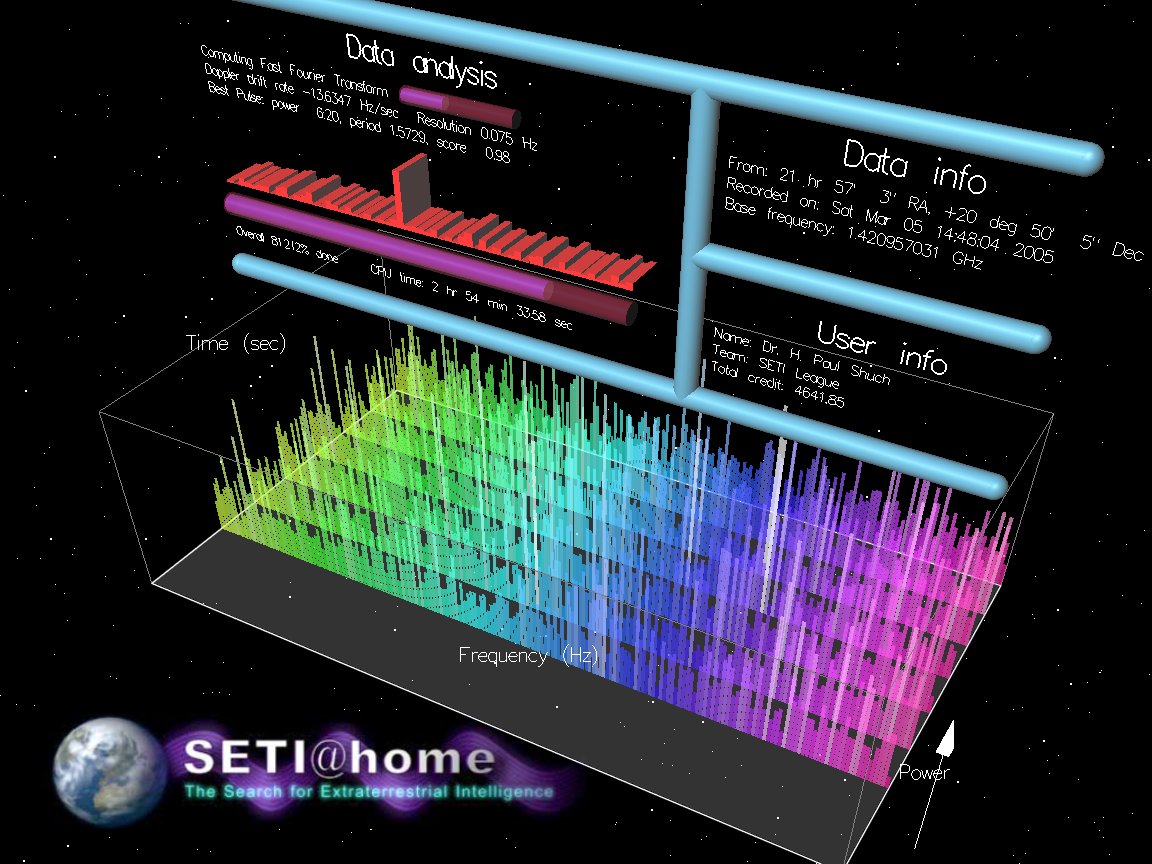Description
BOINC is an open source, cross-platform and freely distributed command-line tool that lets anyone to donate their idle computer time to scientific research projects, such as SETI@home, Rosetta@home, World Community Grid, Climateprediction.net, and many others.
Once installed, the BOINC software can be connected to as many of these projects as you like. Among other supported scientific research projects, we can mention Einstein@home, LHC@home, Predictor@home, Cell Computing biomedical research, and World Community Grid.
For your convenience, the BOINC application is primarily distributed as pre-build binary files in the .sh format, which must be extracted on a folder of your choice with the “sh boinc_x.x.xx_x86_64-pc-linux-gnu.sh” command (without quotes), where x.x.xx is the version number.
After decompression, you will be instructed to use the ‘run_manager’ binary file located on the extracted BOINC folder to start the program. You will have to open an X11 terminal emulator, navigate to the location of the extracted BOINC folder and execute the “./run_manager” command (without quotes).
Please note that several libraries must be installed on your computer prior to attempting to run the BOINC program, such as cURL, OpenSSL and wxGTK for running the BOINC Manager graphical app.
The BOINC project is supported by the National Science Foundation and it has received many awards. It has been successfully tested with the current stable versions of the Ubuntu, Debian, Fedora and Gentoo Linux distribution, but it also works well on other GNU/Linux operating systems.
BOINC has been designed from the ground up to be a cross-platform application, which means that it runs well on the Microsoft Windows and Mac OS X operating systems, supporting both 64-bit (x86_64) and 32-bit (x86) instruction set architectures.
User Reviews for BOINC FOR LINUX 1
-
for BOINC FOR LINUX
BOINC FOR LINUX is a powerful tool for contributing to scientific research projects. Installation may be complex but offers worthwhile results.