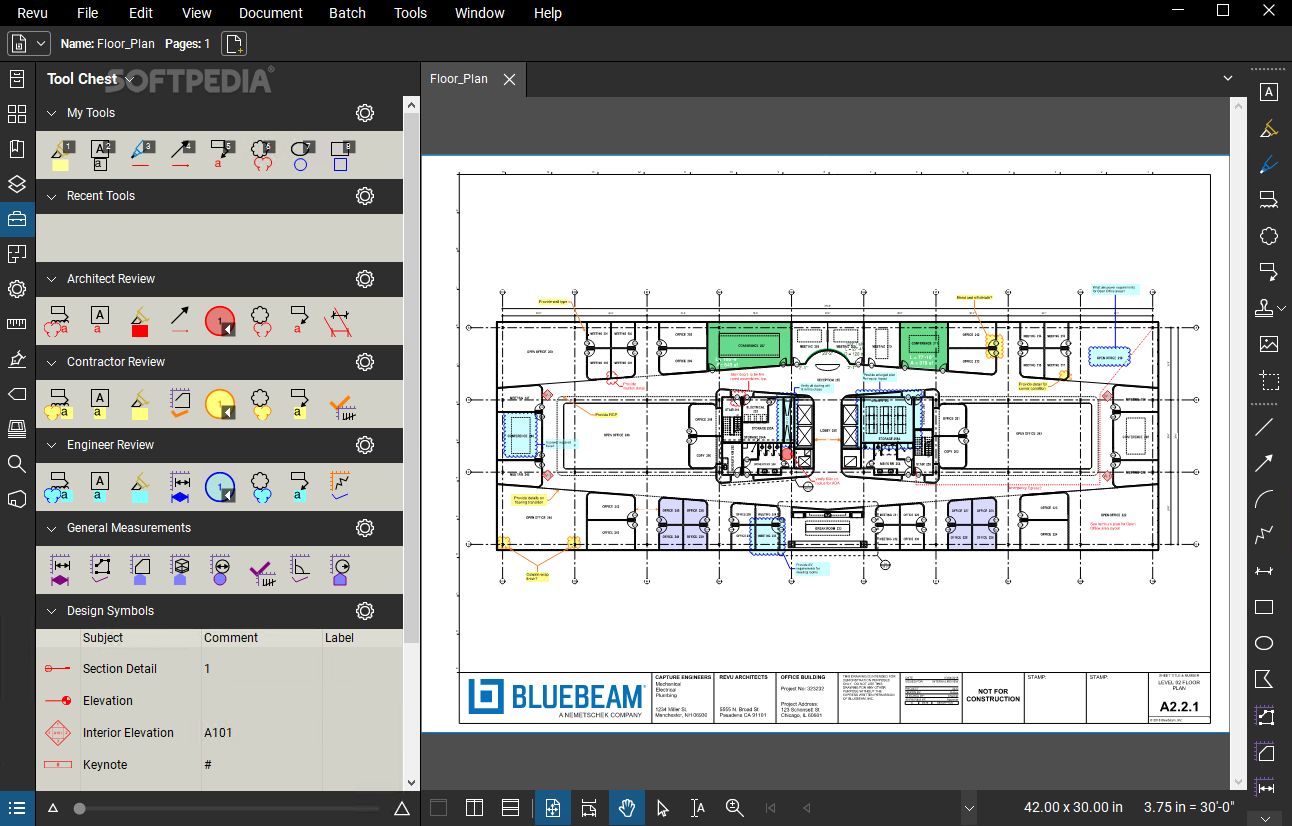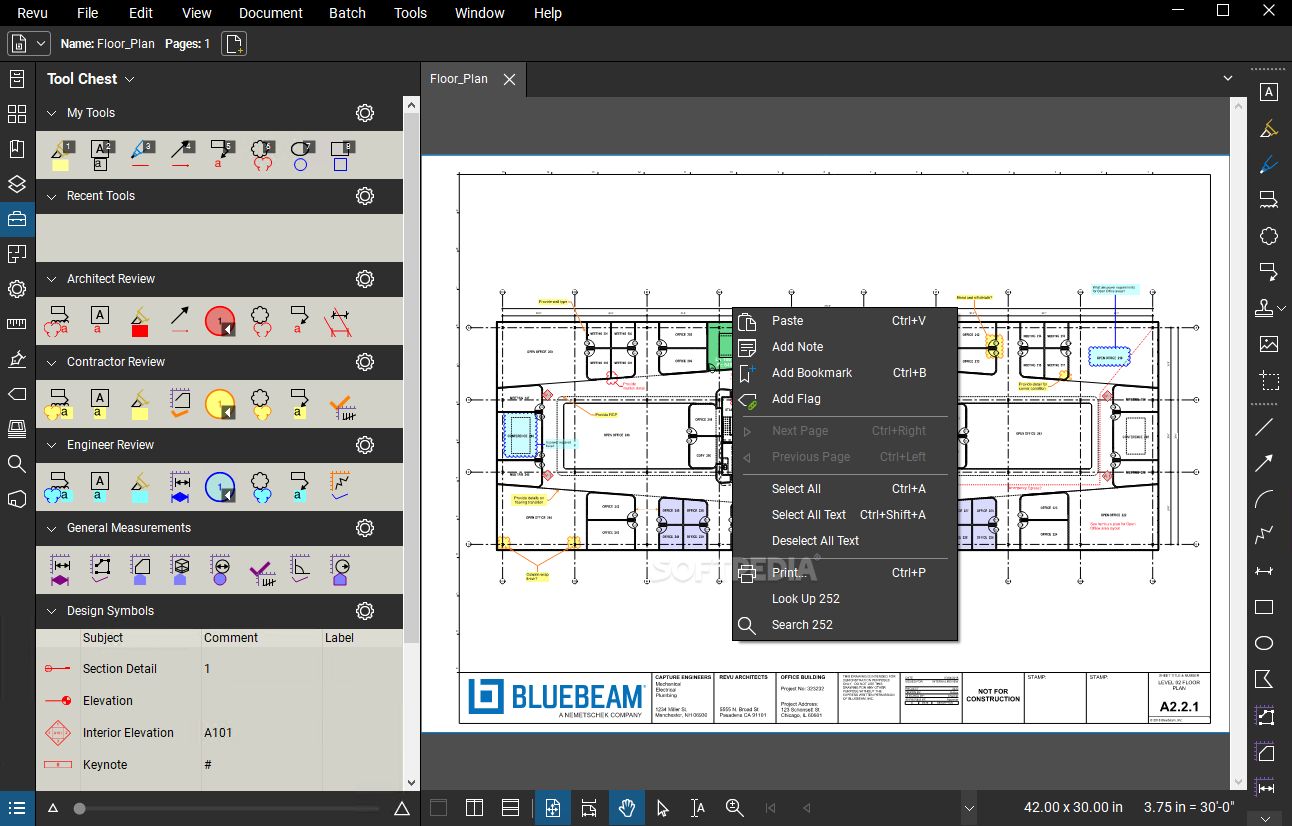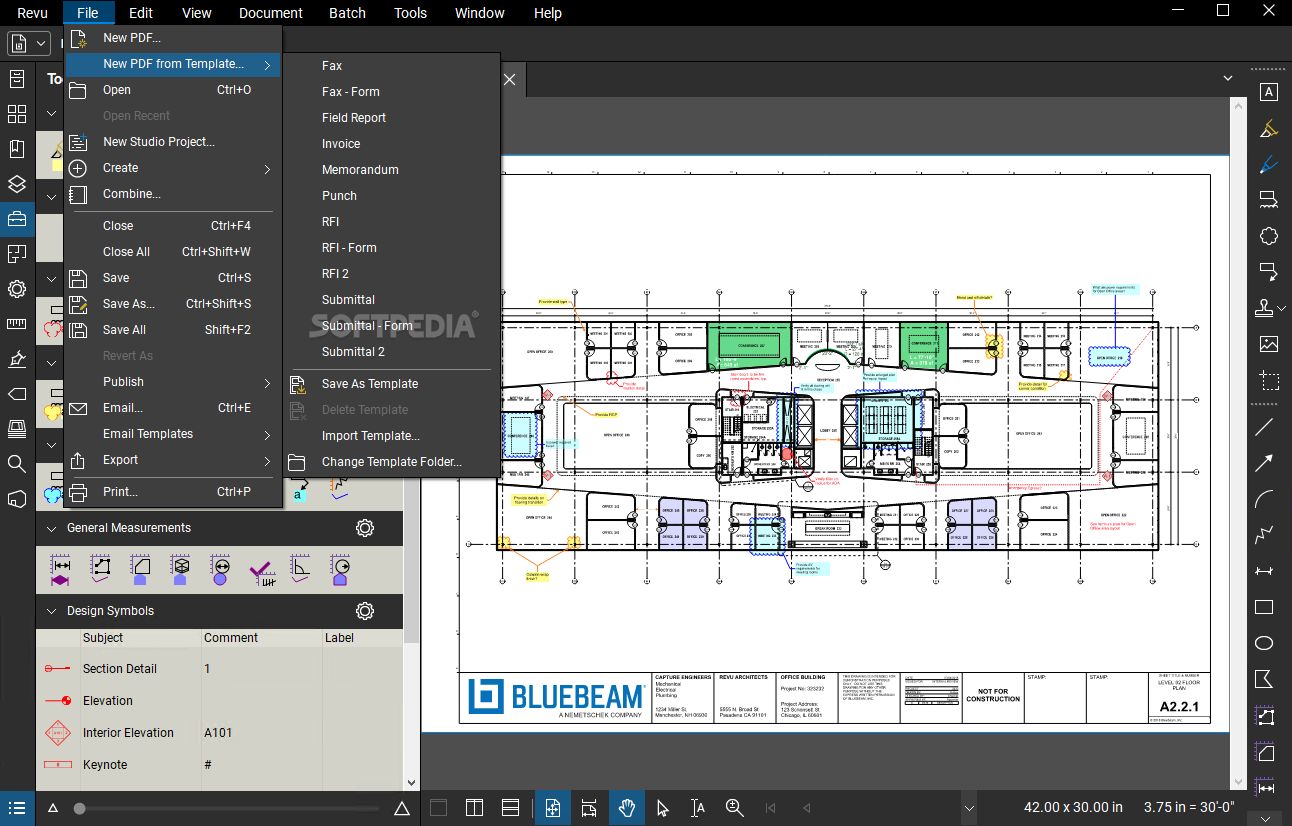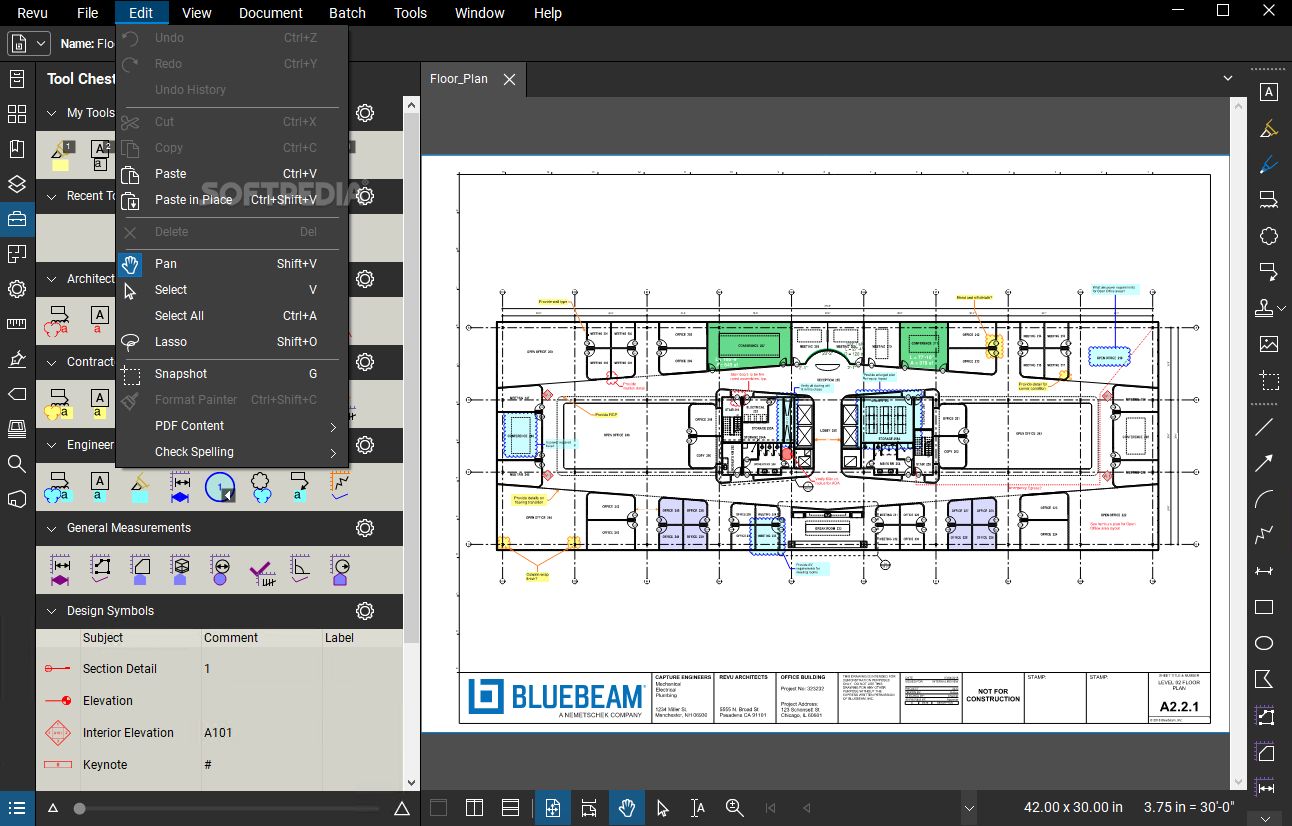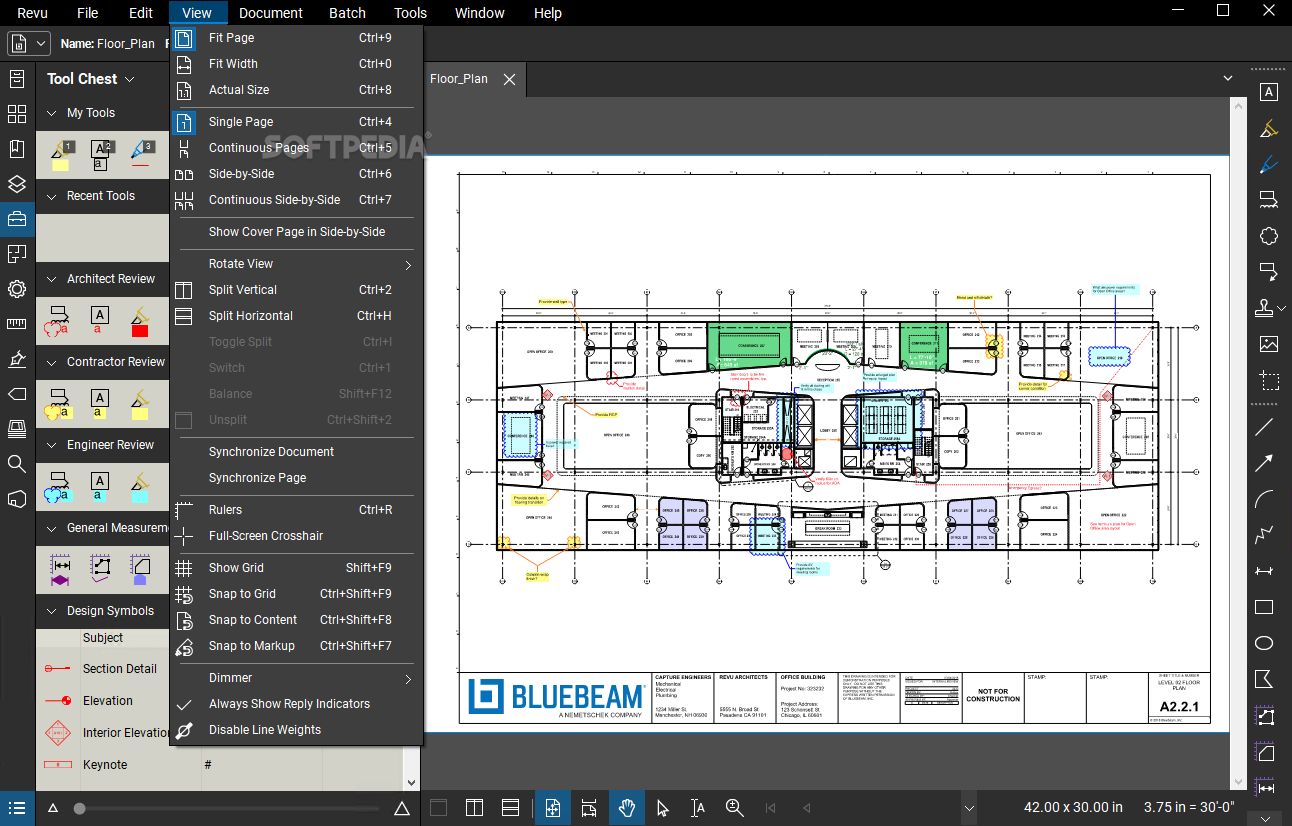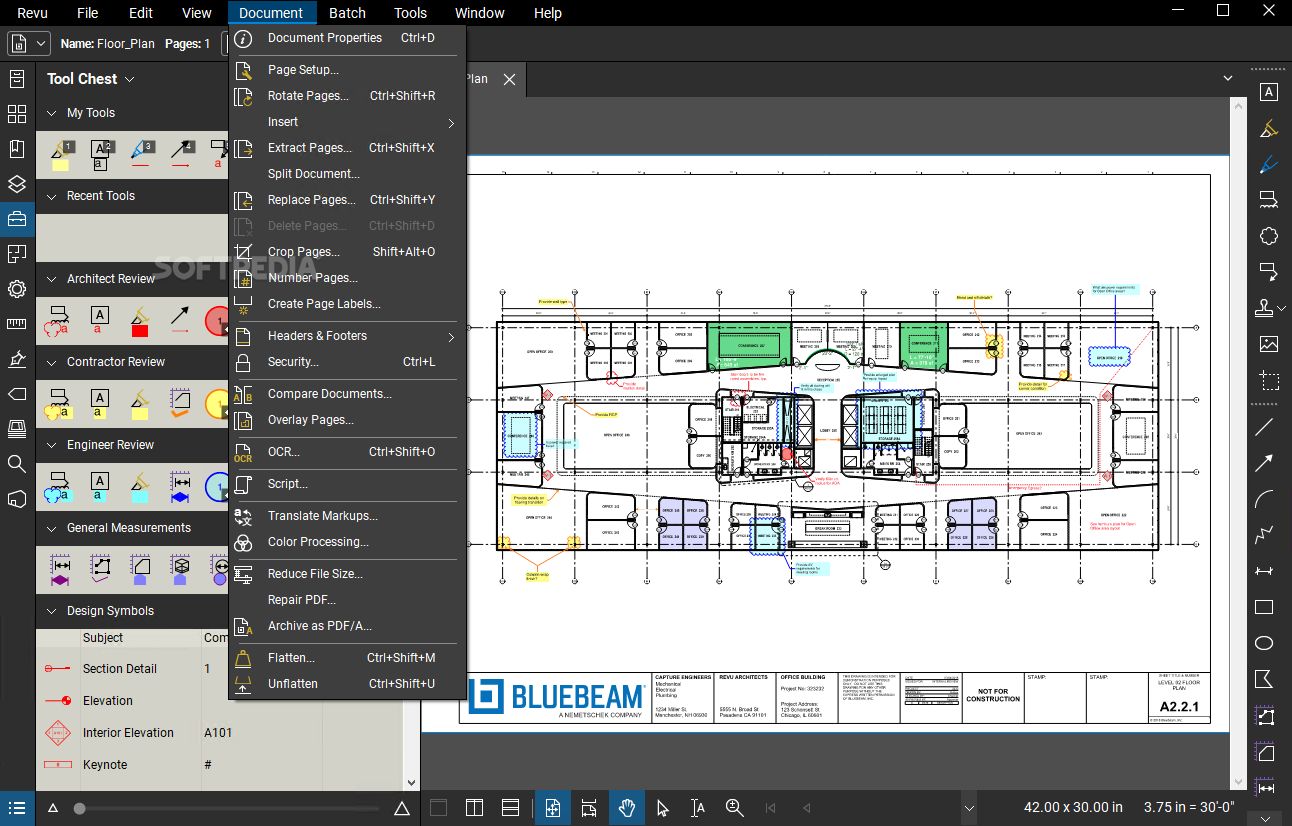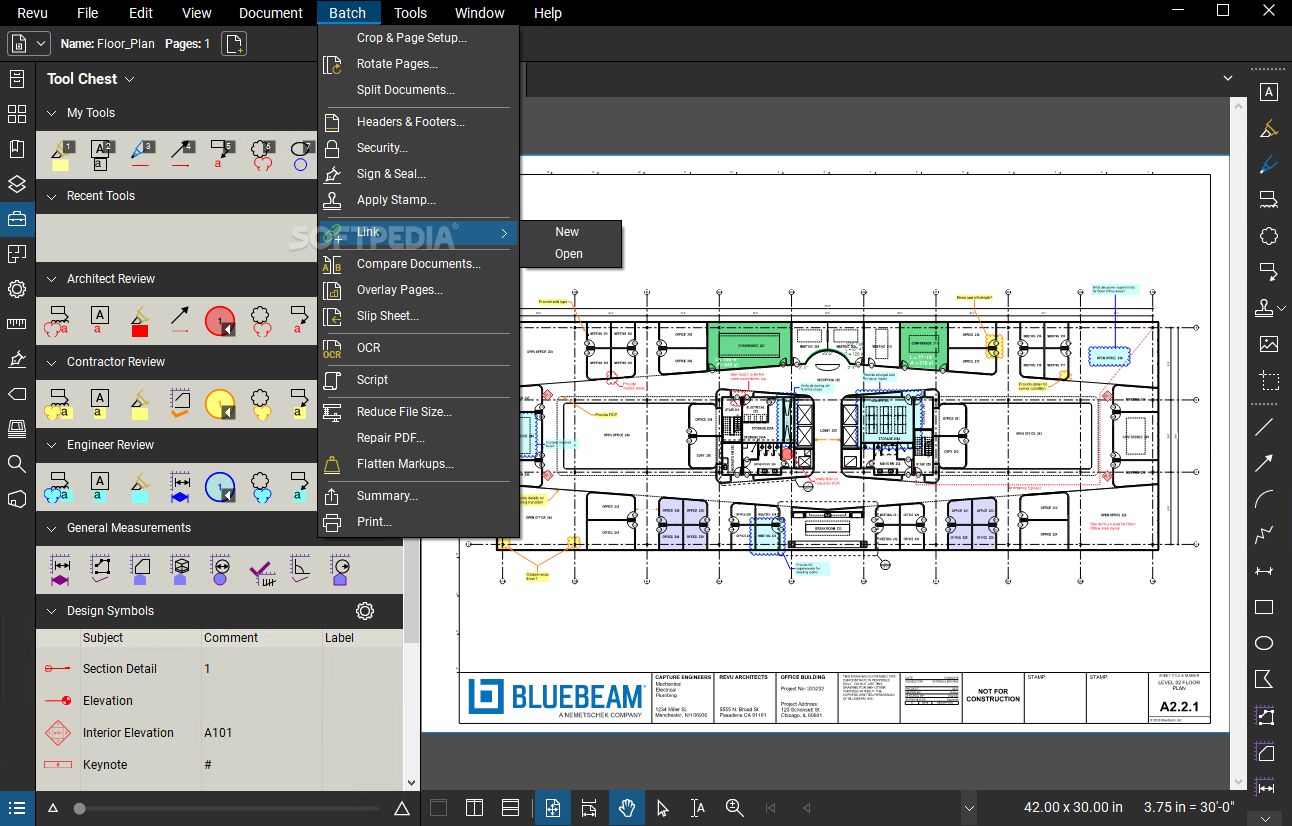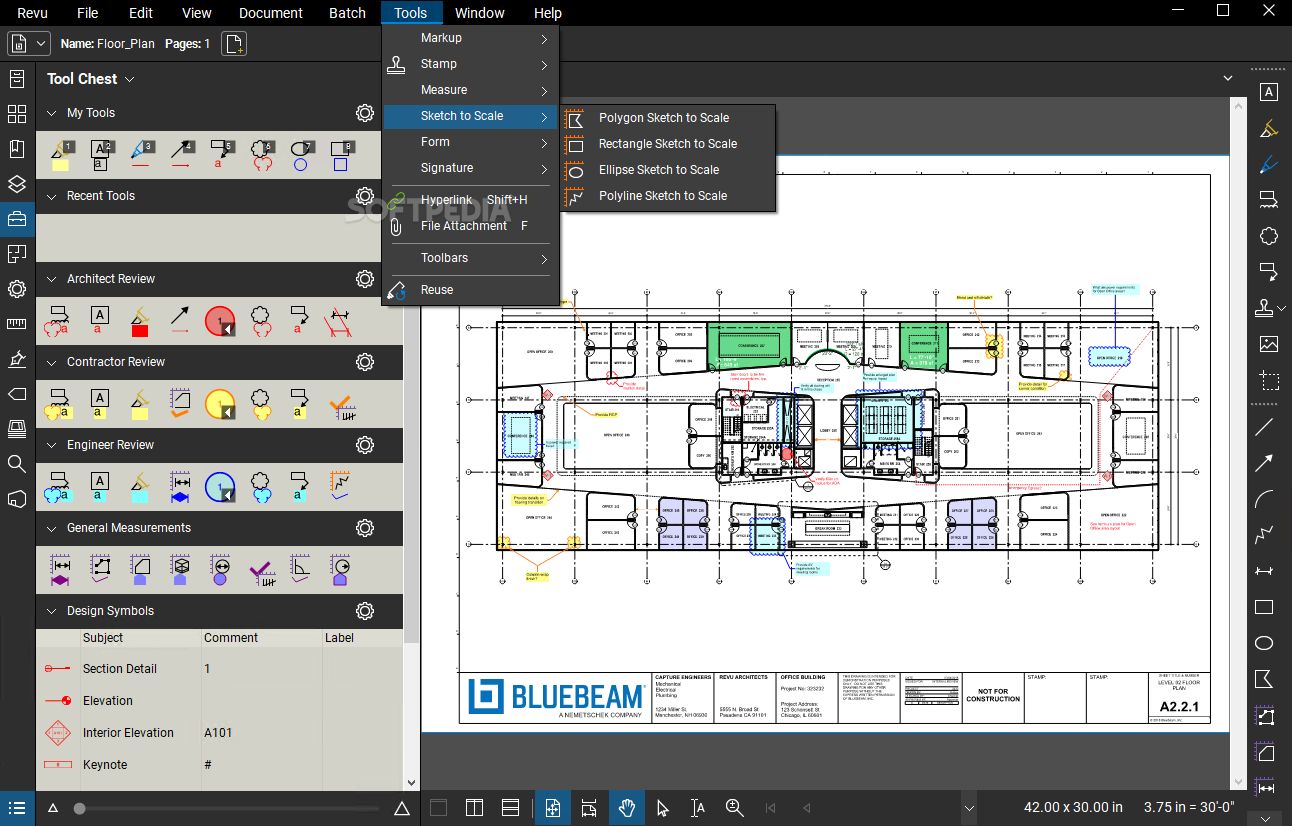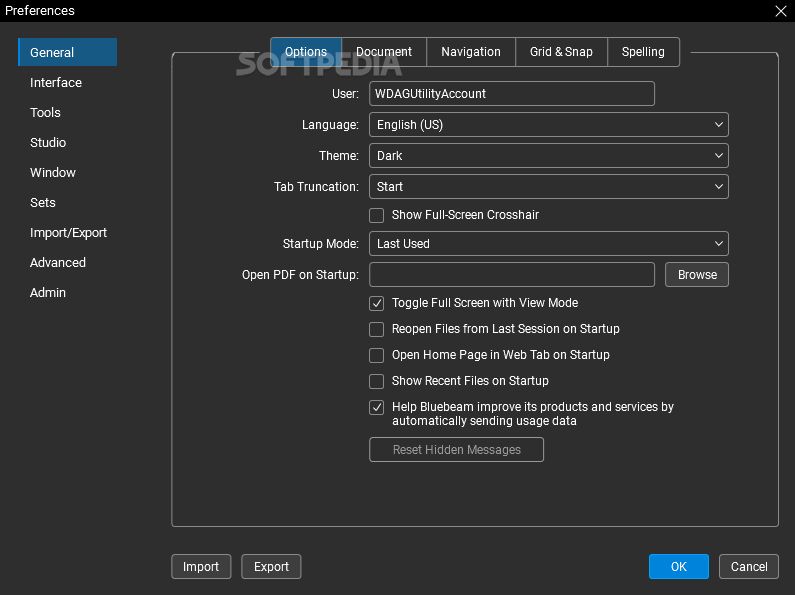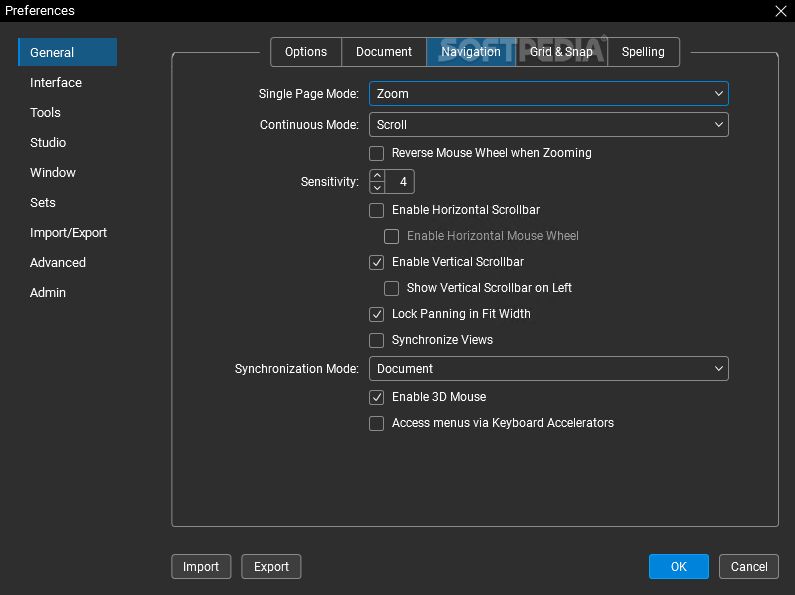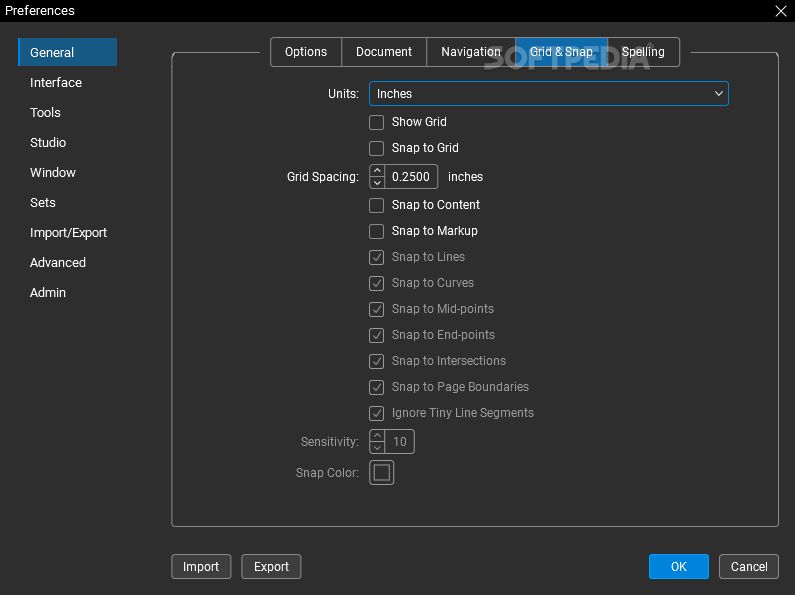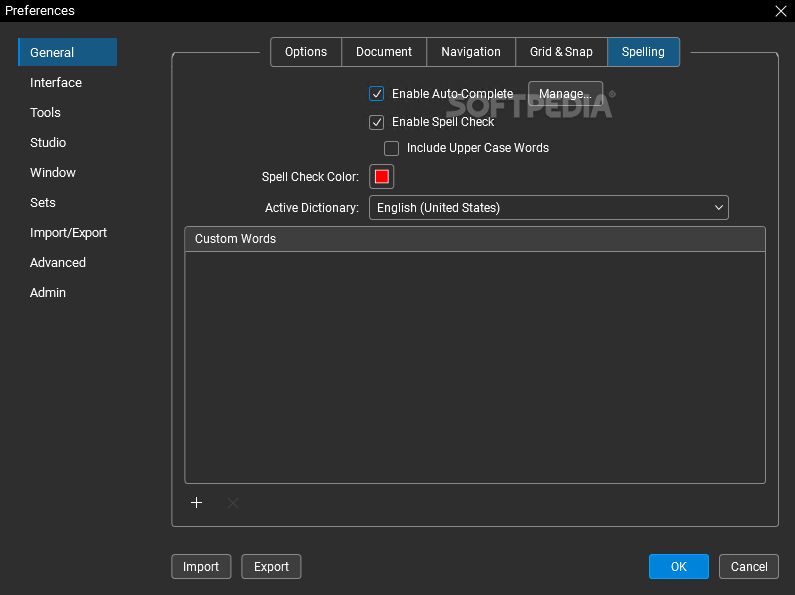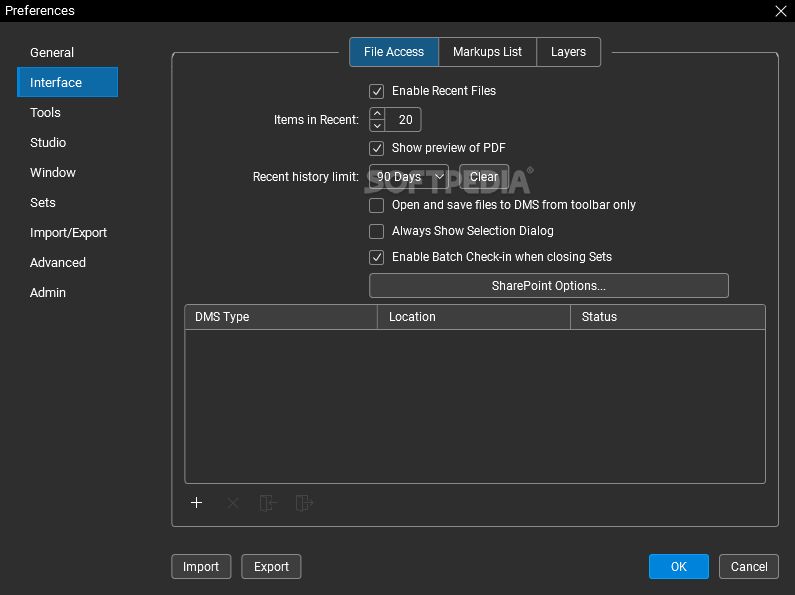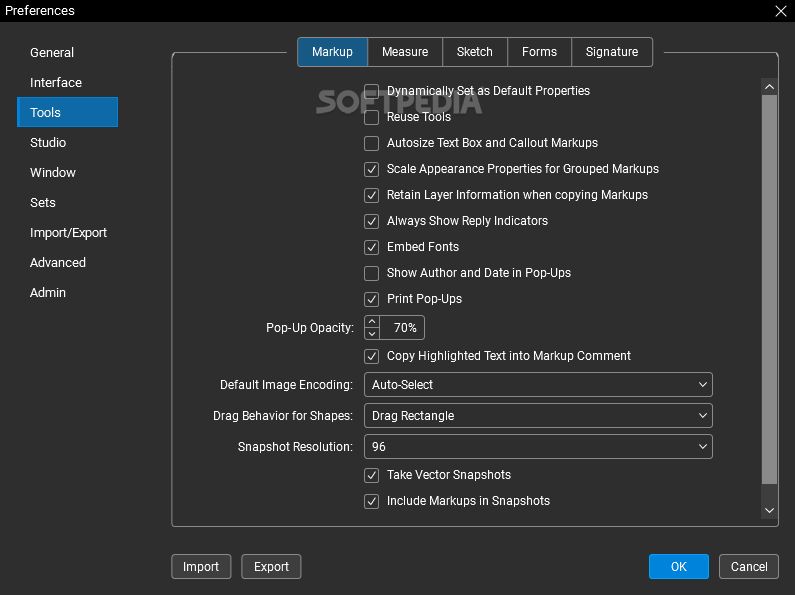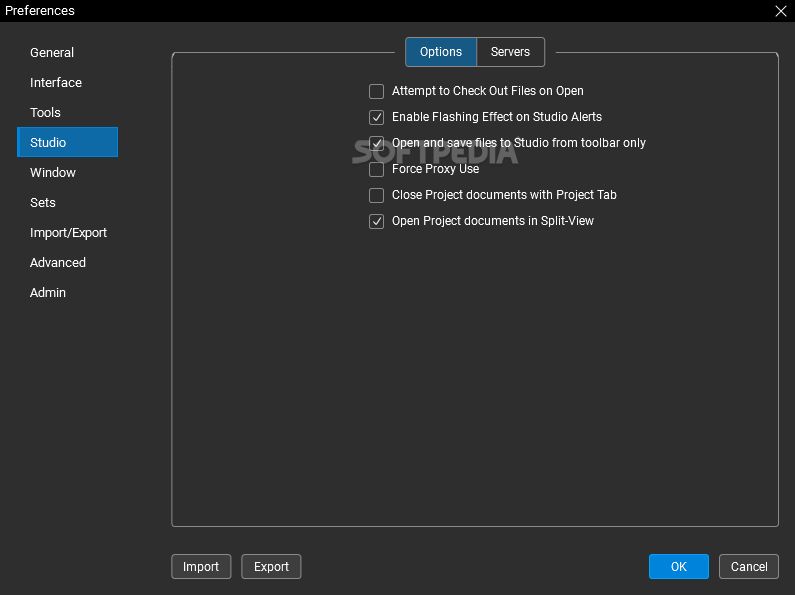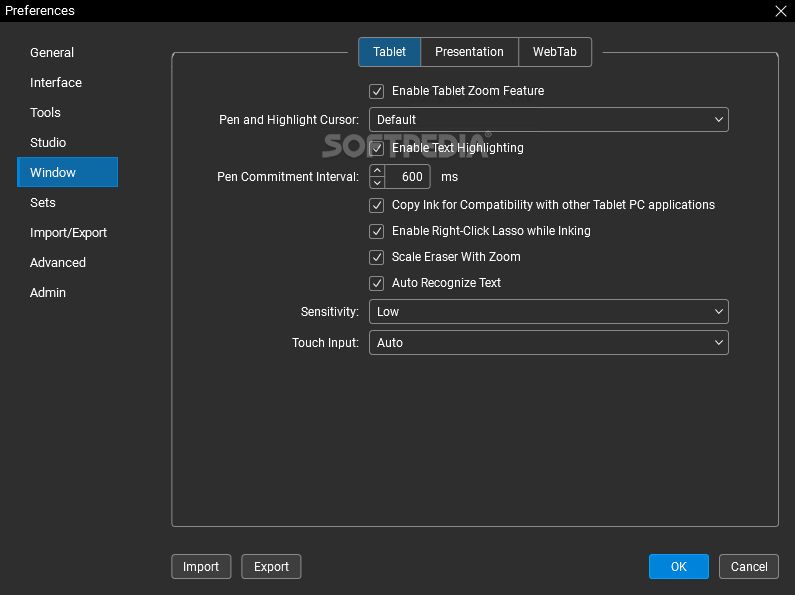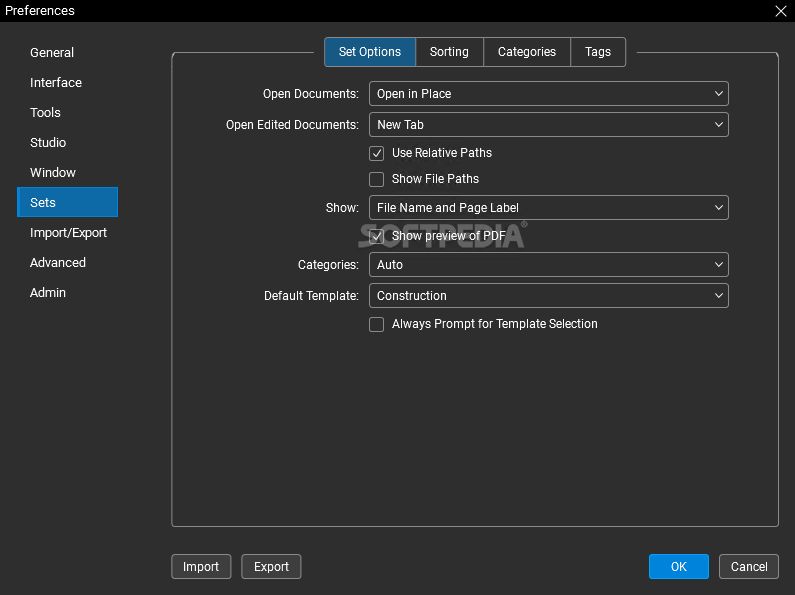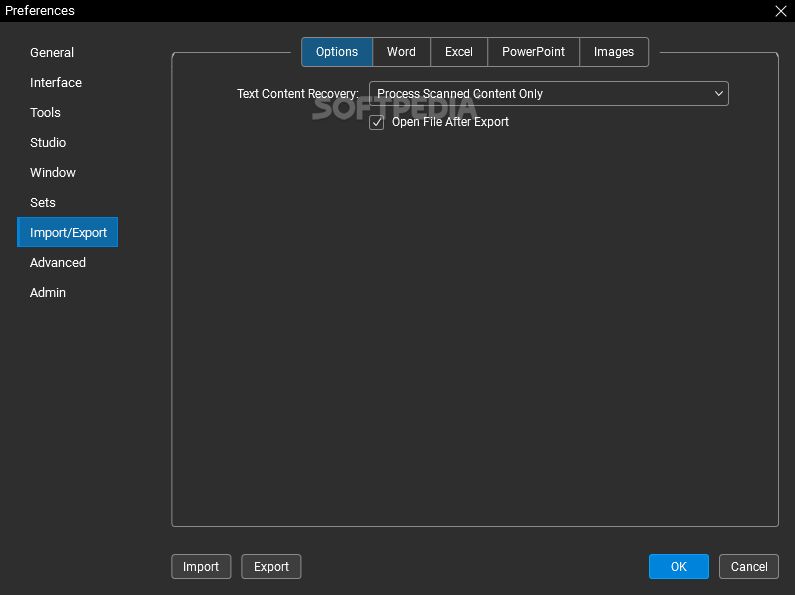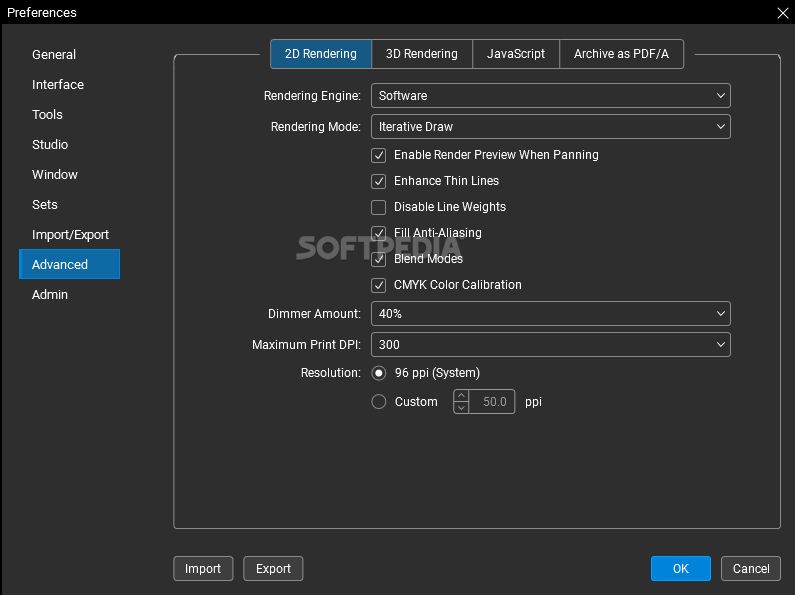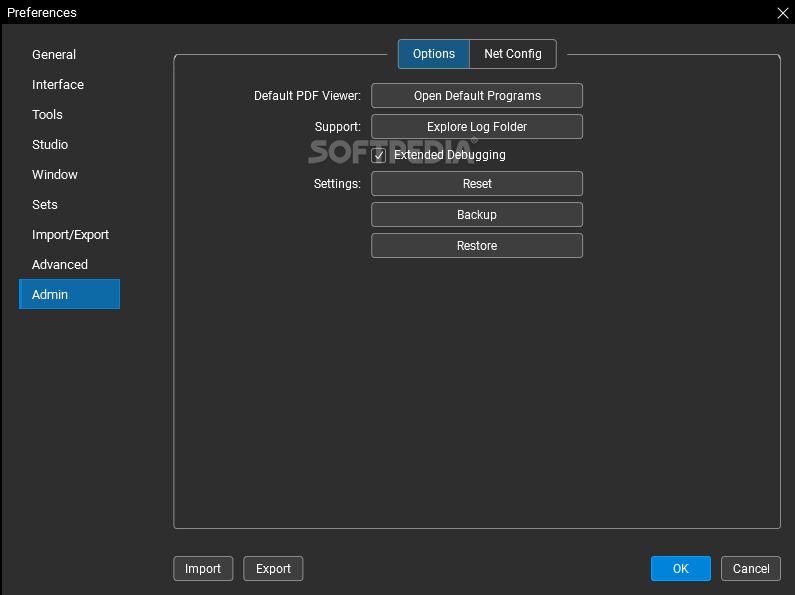Description
Bluebeam Revu Standard
Bluebeam Revu Standard is a great tool that makes it super easy to create and manage all kinds of project documents. Whether you're working on multi-layer designs, presentations, or product release notes, this software has got you covered!
Getting Started with Bluebeam Revu Standard
The first time you open Bluebeam Revu Standard, you'll see a bunch of options and features. One cool thing is the PDF signature tools, which can come in handy. You'll also find ways to add and configure multi-layers, especially useful for architecture designs in PDFs. Plus, it has solid document security features to keep your work safe.
Loading Sample Files
You can kick things off by loading a sample file right from the program's menu. Once that's done, you can easily switch options around, tweak documents, make edits, and even test out file-sharing options. It's all about exploring what works best for you!
File Management Made Easy
In the 'File' tab, creating new PDF files or importing your data is a breeze! You can also check out publish and export options. Want to share something? You can publish any document as either a compressed or uncompressed file—or even as a flattened version! There are also email templates you can create directly from the platform.
Edit and View Tabs
The 'Edit' and 'View' tabs help with processing your documents just how you like them. Meanwhile, the 'Document' tab gives access to PDF processing options like page extractions or repairs. It's pretty cool how you can even set up translation settings and color processing parameters here!
Batch Processing and Tools Setup
The next tabs are all about batch processing PDFs and setting up tools like measurements or stamps. Plus, there are options for adjusting how windows display on your screen.
Collaborate Effortlessly
Having an awesome document editing tool is great but sharing those edits shouldn't be hard! This program lets you invite others to collaborate on projects in real-time. You get to track changes together while seeing everyone's comments.
User Permissions and Annotations
Customizing user permissions is easy too! You can annotate documents together and keep track of different versions as they change over time.
A Complete Document Management Tool
Bluebeam Revu Standard is so much more than just a PDF editor; it's really an all-in-one document management system perfect for professionals who need effective tools at their fingertips.
If you're ready to start using Bluebeam Revu Standard, check it out on Softpas today!
User Reviews for Bluebeam Revu Standard 1
-
for Bluebeam Revu Standard
Bluebeam Revu Standard offers a comprehensive solution for project designs and document management. Ideal for professionals in fast-paced environments.