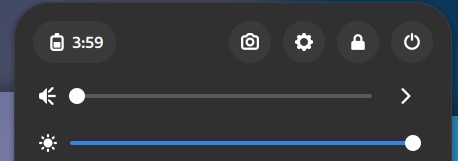Description
If you've installed the latest version of Ubuntu (at the time of this writing), which is Ubuntu 22.10, and you own a laptop, you might have observed that your laptop battery percentage and the battery remaining time are nowhere to be found.
This is one of the many tweaks done in Ubuntu 22.10 that ships with GNOME 43. It's not exactly a deal-breaker, but if you're really keen on having the battery percentage, you go to Settings > Power and turn it on.
The remaining battery time, however, is not present in GNOME 43. You can very well wait for the next iterations where Quick Settings will probably become more encompassing, or you can use Battery Time.
Battery Time is a nifty little GNOME shell extension that, as its name suggests, displays the remaining battery time in the Quick Settings menu. That's it.
No use looking for settings because, well, the extension doesn't have any. What's nice about this extensions is that it also works alongside the battery percentage display (which, as mentioned before, can be activated from the Settings > Power menu).
When it comes to GNOME extensions, it's really hard to really appreciate them, since they're usually so small, and so simple (with a few exceptions, of course).
This particular extensions is no exception, it's not exactly impressive. Sure, the remaining time is arguably more informative than the percentage figure, but it's not like you can't live without it.
However, what is impressive is the community effort. Someone from the community observed this, thought about it, and decided to fill up the "emptiness" in some hearts left by GNOME 42.
User Reviews for Battery Time For Linux 1
-
for Battery Time For Linux
Battery Time For Linux is a simple and useful GNOME extension to show battery time in Quick Settings. Great community initiative.