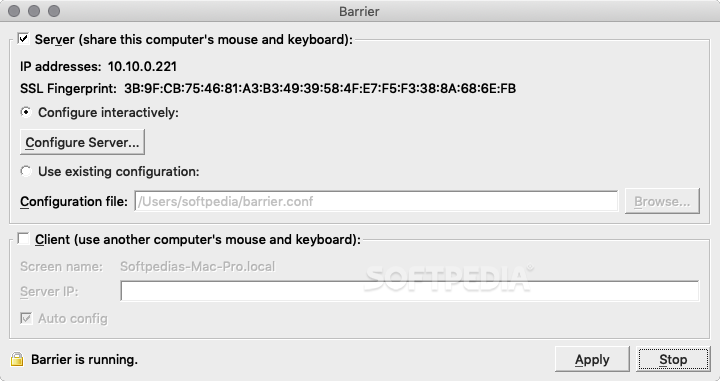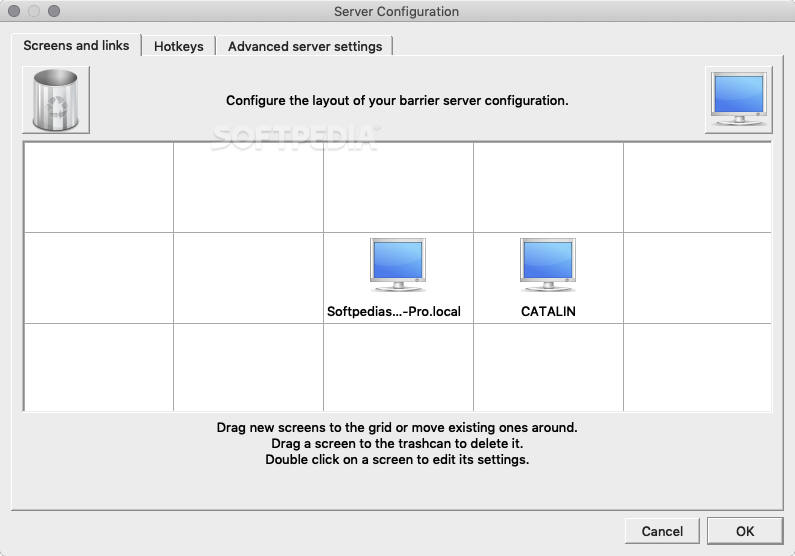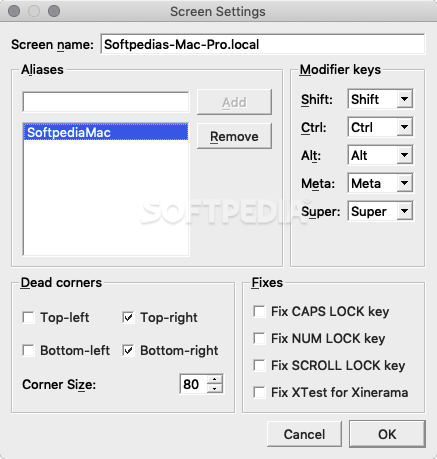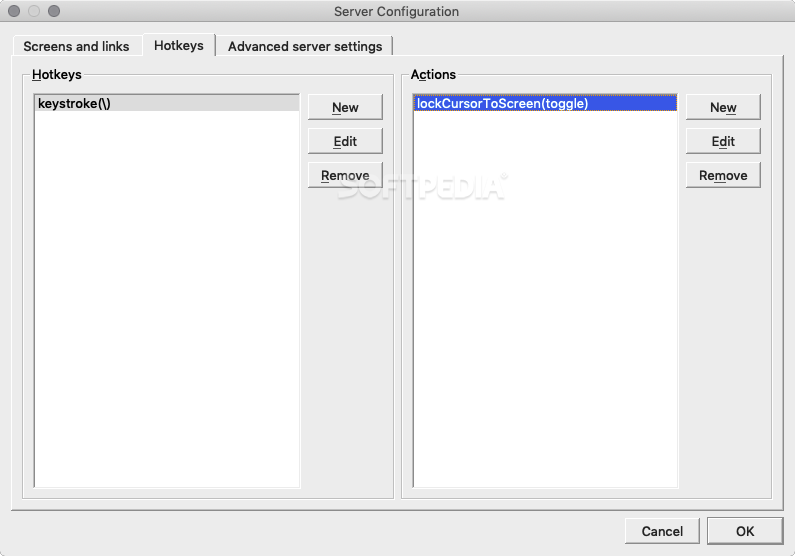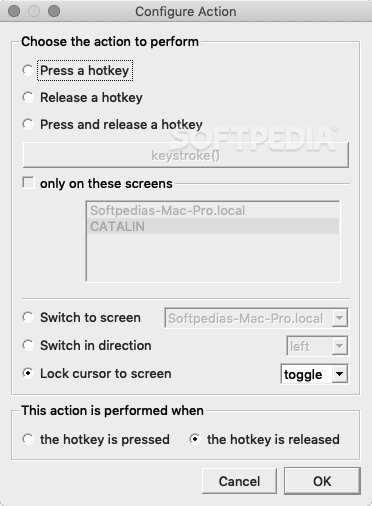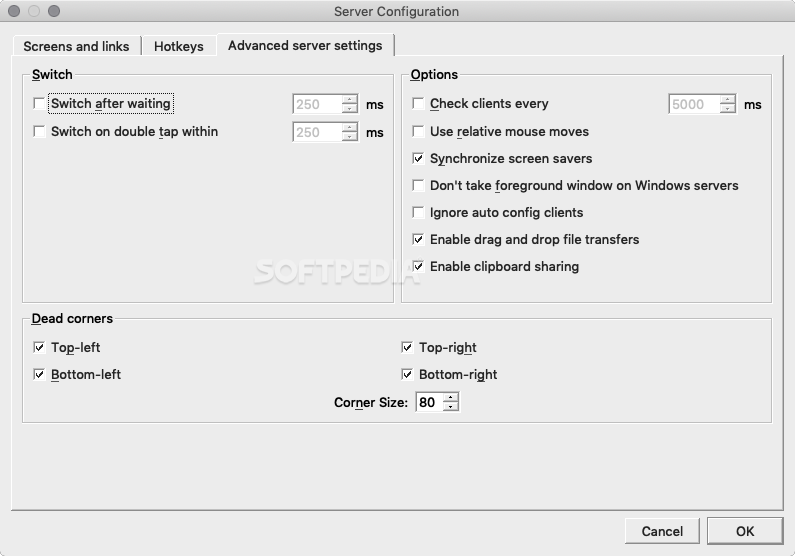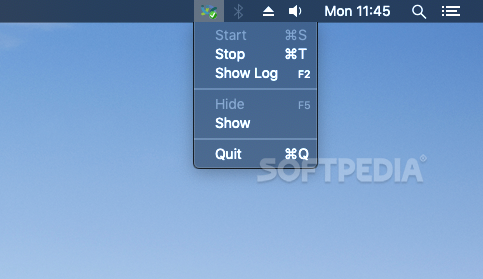Description
Barrier FOR MAC
Description:
If you need to use more than one PC while working, being able to control them all from a single set of peripherals is a must. No one wants to switch between two mice and keyboards just to complete tasks on each computer.
Barrier is an open-source application that allows you to control two or more PCs from a single mouse and keyboard set. It works with Macs, Windows, and Linux PCs, and it can also share the contents of the clipboard between multiple machines.
Barrier is forked from the Synergy 1.9 codebase, an application that has since become a commercial product. The two are very similar, with almost identical UIs, so you should find it very easy to switch between them.
The development team intends to maintain Synergy's simplicity from the 1.x era, keeping the features required to share your mouse and keyboard while doing away with non-essential ones.
Barrier is very easy to configure. Once you have installed it on two or more PCs on the same network, and you have set at least one of them to be the server, the clients should find said server automatically. You can also enter the IPs manually or create a configuration file that can be loaded in future sessions.
Each connected PC can be arranged in the Server Configuration window. Here, you can place clients anywhere around the server to determine how the mouse cursor should move between them.
There are plenty more things that Barrier can do. For example, it is possible to share the contents of the clipboard between PCs, change the behavior of modifier keys on each machine, set dead corners, and configure hotkeys for specific screens.
As extensive as the application's features are, however, the user interface is disappointing. It is the same UI we see in the Windows version of the software, so it looks out of place on a Mac.
Overall, Barrier is a very good alternative to Synergy, offering the same features as Synergy did before it stopped being free, with a few additions and fixes. It is remarkably easy to configure, and it worked flawlessly during our tests, but the UI is in dire need of an upgrade.
Technical Specifications:
- Compatible with Mac, Windows, and Linux PCs
- Enables control of multiple PCs with a single mouse and keyboard
- Allows clipboard sharing between connected PCs
- Easy configuration process
- Server-client setup for seamless operation
- Customizable mouse cursor movement between connected PCs
- Modifier keys behavior customization
- Supports dead corners and hotkey configurations
Tags:
User Reviews for Barrier FOR MAC 7
-
for Barrier FOR MAC
Barrier FOR MAC is a convenient solution for managing multiple PCs with one set of peripherals. Easy setup and flawless performance, but outdated UI.
-
for Barrier FOR MAC
Barrier is an absolute game changer! I can seamlessly control multiple PCs with just one mouse and keyboard. Highly recommend!
-
for Barrier FOR MAC
This app is fantastic! It's so easy to set up and lets me switch between my work and personal PC effortlessly.
-
for Barrier FOR MAC
I love Barrier! It works perfectly on all my devices, and sharing the clipboard is super convenient. Five stars!
-
for Barrier FOR MAC
Barrier has simplified my workflow tremendously. No more fumbling with multiple mice. Super easy to use!
-
for Barrier FOR MAC
What a great tool! The setup was quick, and it functions flawlessly across my machines. Highly satisfied!
-
for Barrier FOR MAC
Barrier is exactly what I needed for multitasking. The features are excellent, and it's very user-friendly!