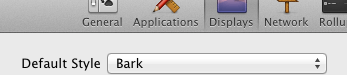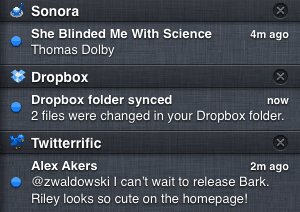Description
Bark
Bark is a super handy Growl plug-in that helps you send your messages straight to the Notification Center on Mac OS X Mountain Lion. If you’re tired of missing important updates, this tool is perfect for you!
Setting Up Bark
Once you download and install Bark, you need to set it as your default notification style. To do this, just head over to System Preferences, then click on Growl, and select Display Options. It's really simple!
Why Use Bark?
You might be wondering why you should use Bark. Well, if you're someone who likes to stay organized and not miss out on anything important, it's a great addition. With everything going on in our busy lives, keeping up with notifications can be tough. But with Bark, you'll have all your messages right where you can see them.
Download Bark Today!
If you're ready to give it a try, check out the link here for more info: Download Bark. You'll be glad you did!
Final Thoughts on Bark
The cool thing about Bark is how easy it makes managing your notifications. You set it up once, and then just let it do its thing while you focus on other tasks.
Tags:
User Reviews for Bark FOR MAC 1
-
for Bark FOR MAC
Bark FOR MAC is a game changer! Seamlessly sends messages to Notification Center. Easy setup. Highly recommend for Mac users.