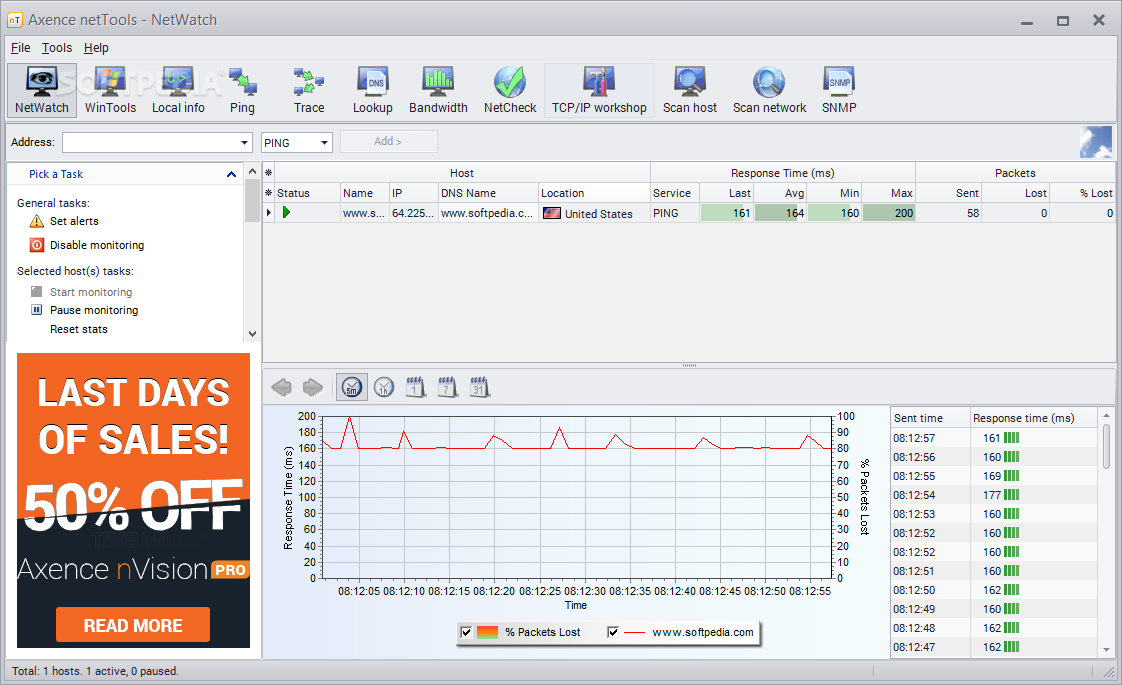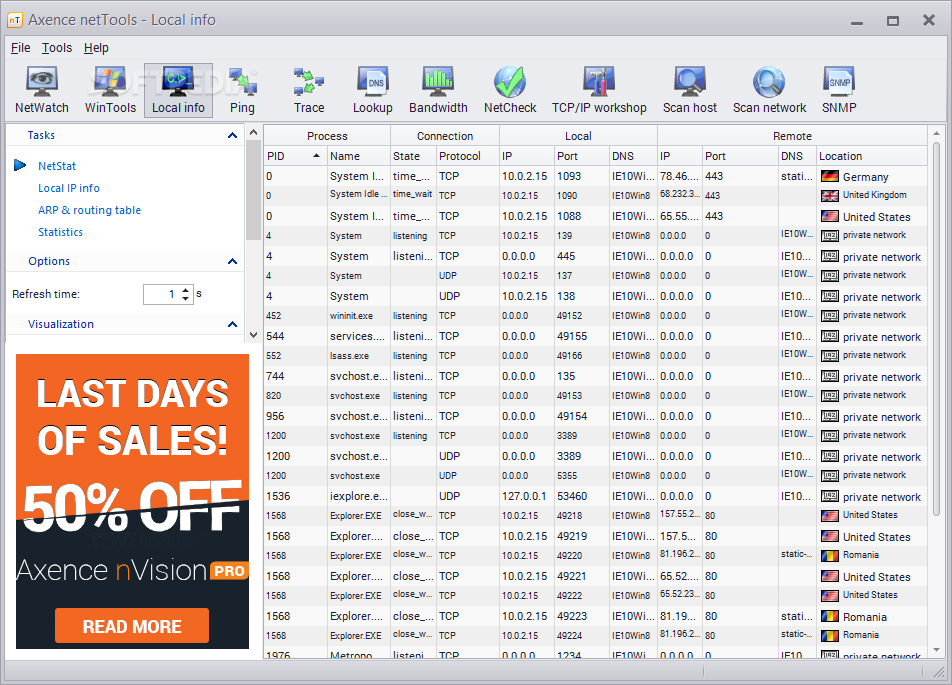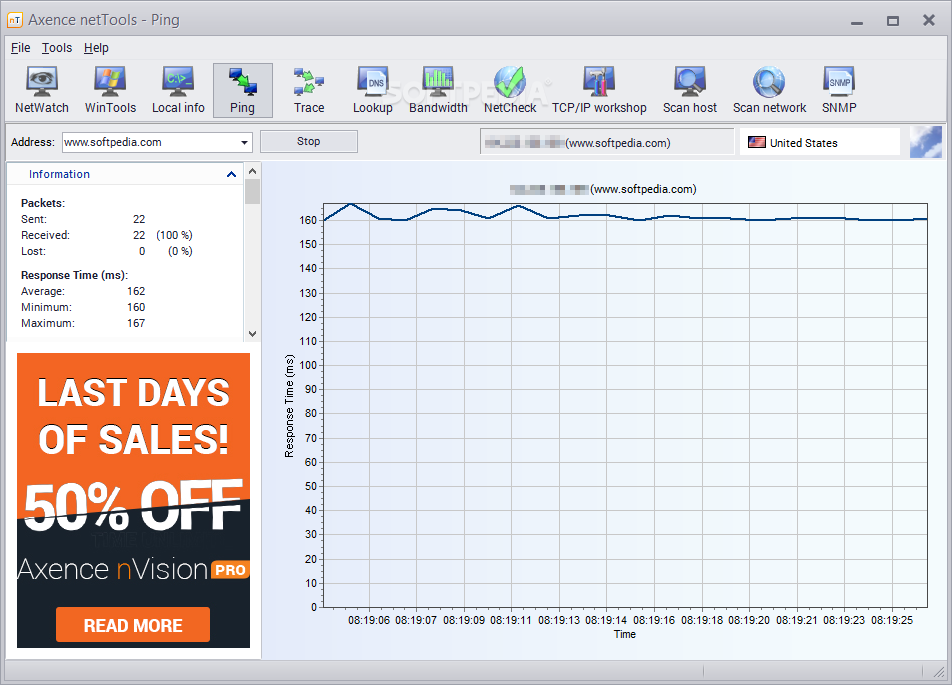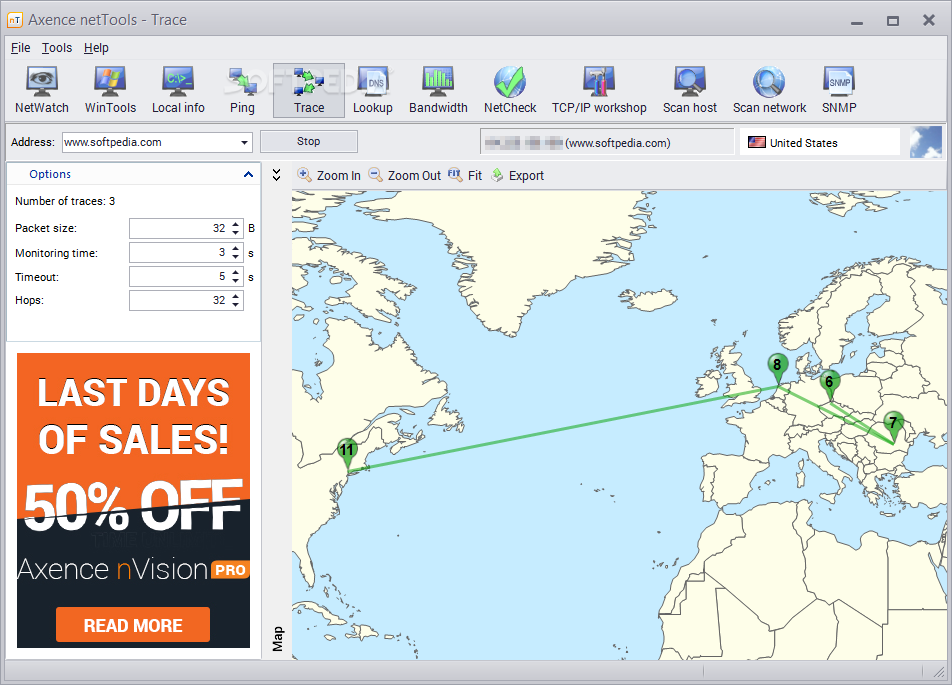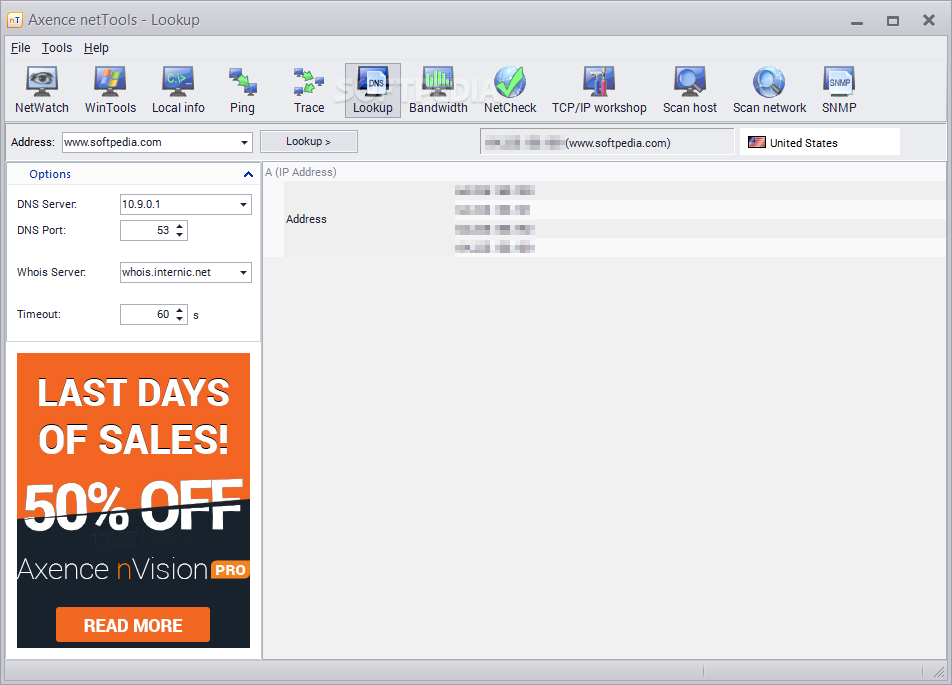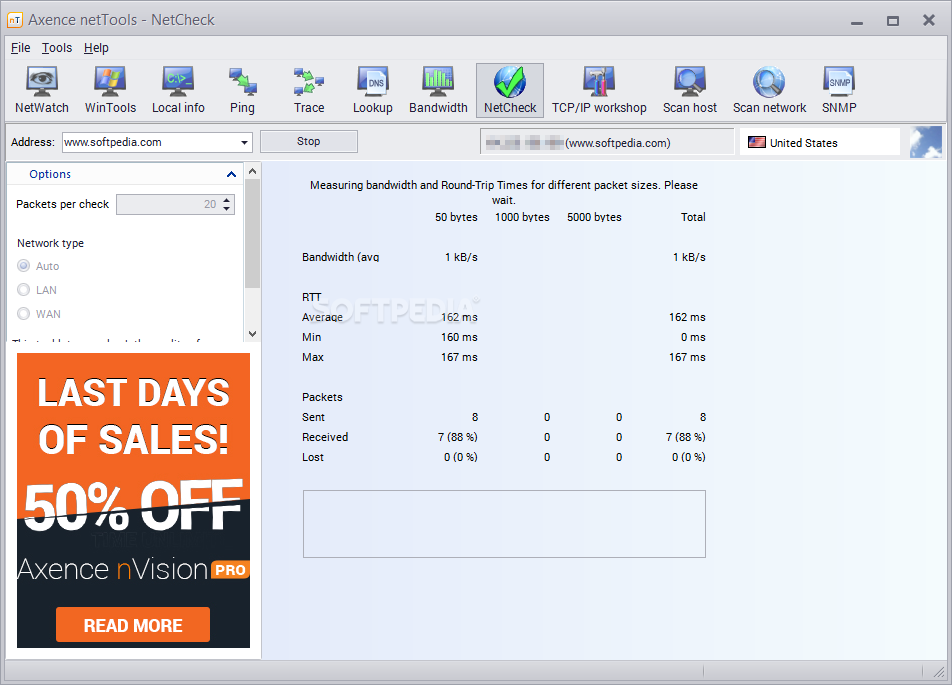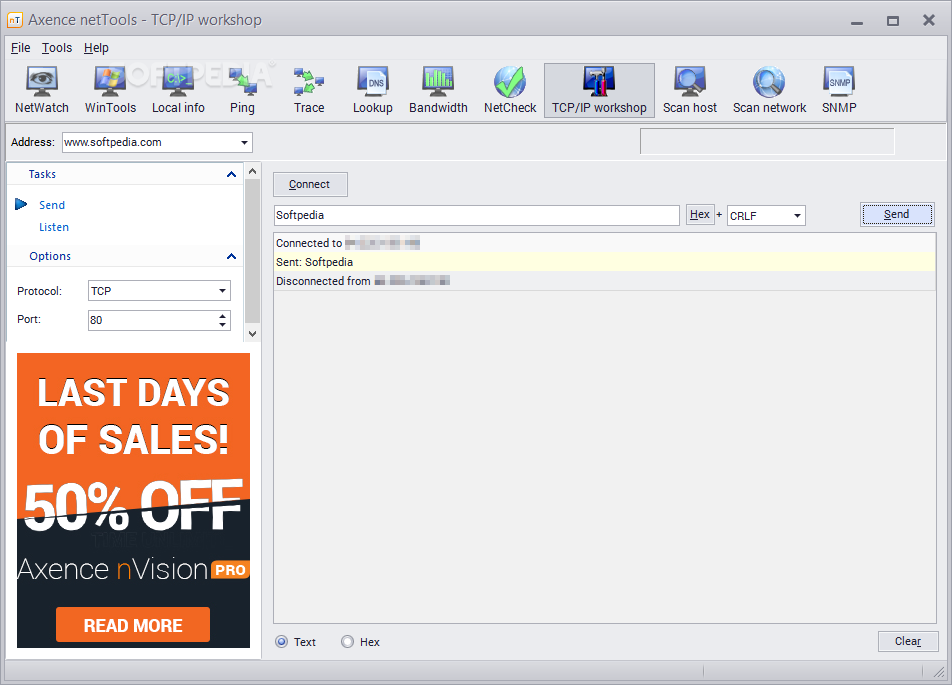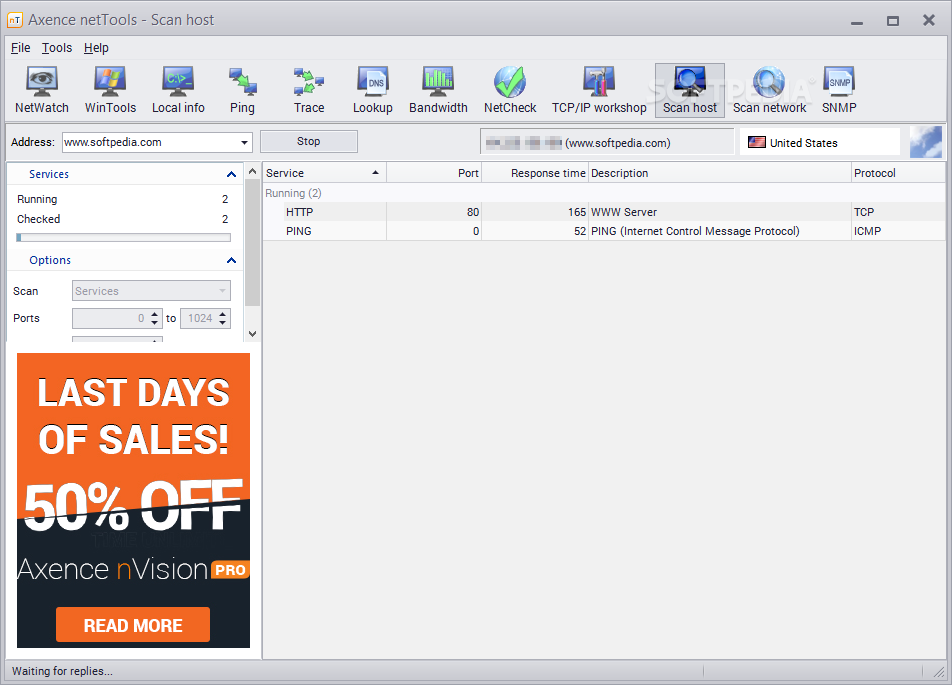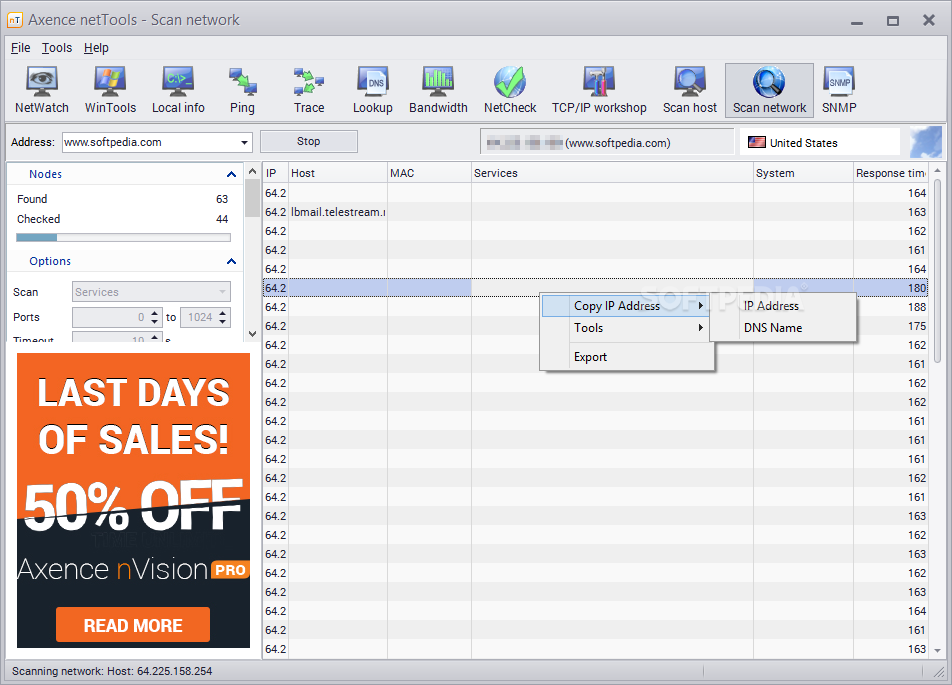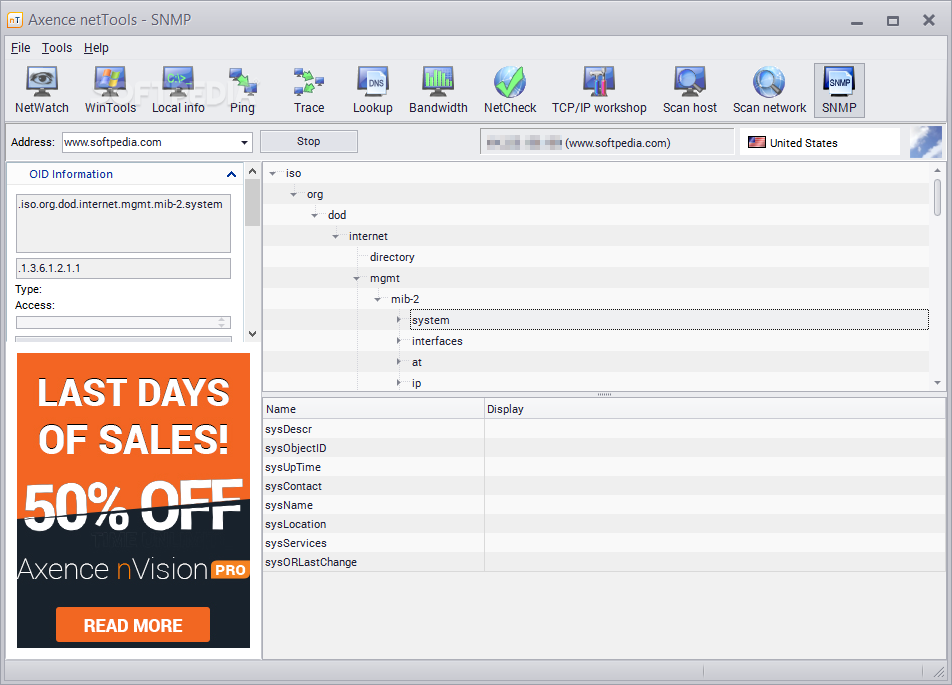Description
Axence NetTools is not an easy app to handle, especially since it deals with assessing your network status and offers a bunch of tools you'll need to know more about in order to use. The bottom line here is that even if it isn't necessarily an expert's tool, it does require some knowledge in order to understand all the data it displays. One must agree, though, that having all elements organized within the app's window makes it easy to navigate through.
The app itself doesn't really have an intriguing interface. It's basic, and it should be since it is more of a tool than anything else. Regardless, there are plenty of graphs, alert watchers, and tables to throw your eyes at. The information you can extract regarding the network you are connected to includes IP, Domain Name Service (DNS), Server location, and Ping or Response time. You get a graph showing your network's reliability and stability.
Needless to say, one can monitor services such as HTTP, POP3, SMTP, and FTP for response time and the number of lost connections. This tool will overall paint a general overview of your network's behavior. Scan the entire network or just the localhost. The app will send packets to check connection status and availability. Thus, one can make sure that the network performs optimally at any given time.
Axence NetTools is indeed a useful collection of utilities if you're one of the internet whiz individuals trying to understand how to improve a connection's response time and any other number of features relating to a certain network. It doesn't require a lot of knowledge explicitly, but you should get acquainted with a few notions and terms before attempting to use this particular app.
User Reviews for Axence NetTools FOR WINDOWS 1
-
for Axence NetTools FOR WINDOWS
Axence NetTools offers a plethora of network assessment tools. Its organized interface makes navigation easy, requiring some prior knowledge to interpret data effectively.