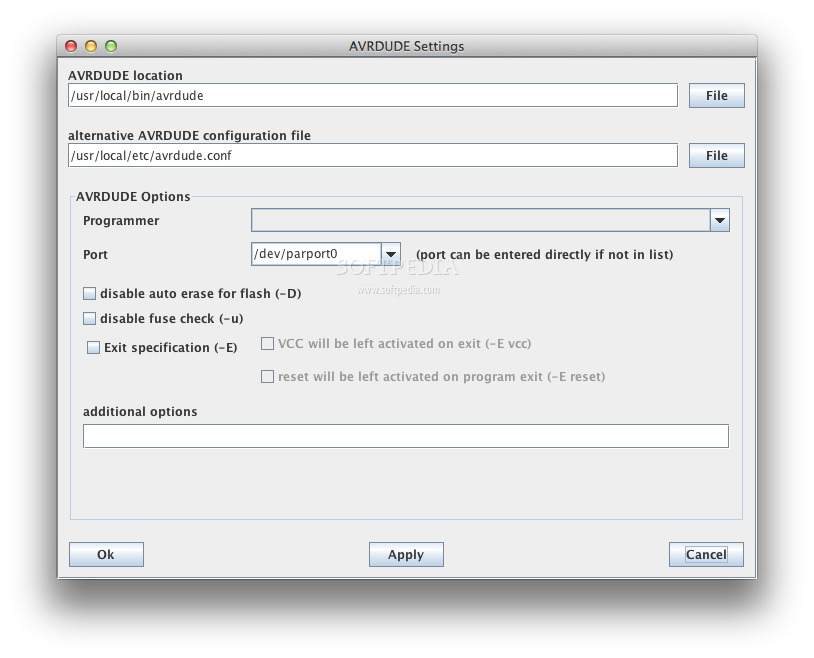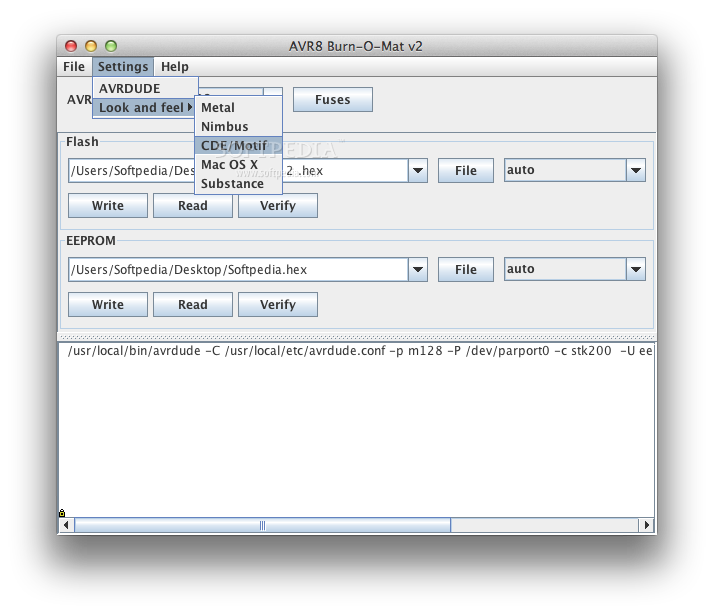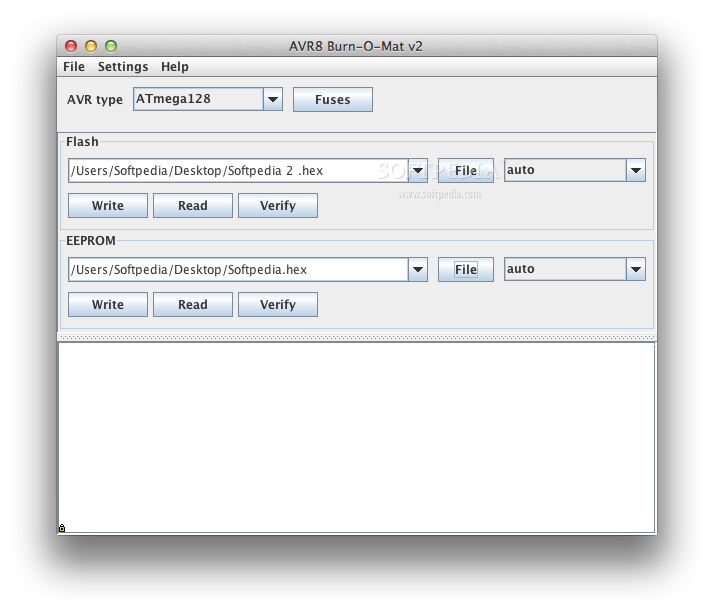Description
AVR8 Burn-O-Mat is a free and open-source application that provides support for
avrdude.
To use AVR8 Burn-O-Mat, you should first take a look at the settings. Make sure that the path to avrdude program and the avrdude configuration file is correct.
After thay, you should select the correct programmer and the port where the programmer is connected. (The supported programmers are read from the file avrdude.conf)
The supported microcontrollers are: ATmega8, ATmega16, ATmega32, ATmega64, ATmega128, ATmega48, ATmega88, ATmega168, ATmega162, ATmega8515, ATmega8335, ATmega164, ATmega324, ATmega644, ATmega169, ATmega329, ATmega3290, ATmega649, ATmega6490, ATtiny2313, ATtiny13, ATtiny25, ATtiny45, ATtiny85, ATtiny26
However, you can easily add new microcontrollers. All needed informations (for AVR8-Burn-O-Mat) are stored in the file AVR8_Burn_O_Mat_Config.xml. The format of this file should be self explaining.
User Reviews for AVR8 Burn-O-Mat FOR MAC 1
-
for AVR8 Burn-O-Mat FOR MAC
AVR8 Burn-O-Mat FOR MAC is a helpful tool for AVR programming. Easy to configure settings and supports a wide range of microcontrollers.