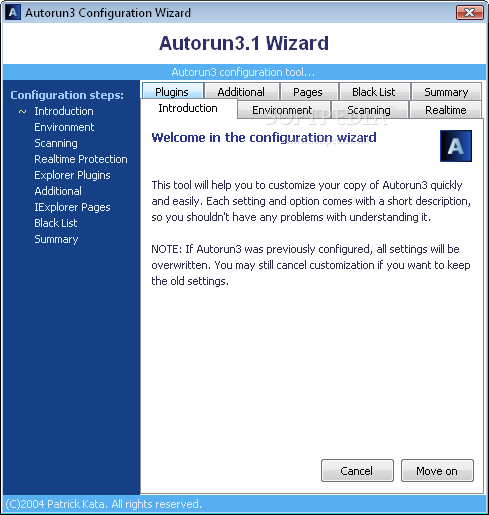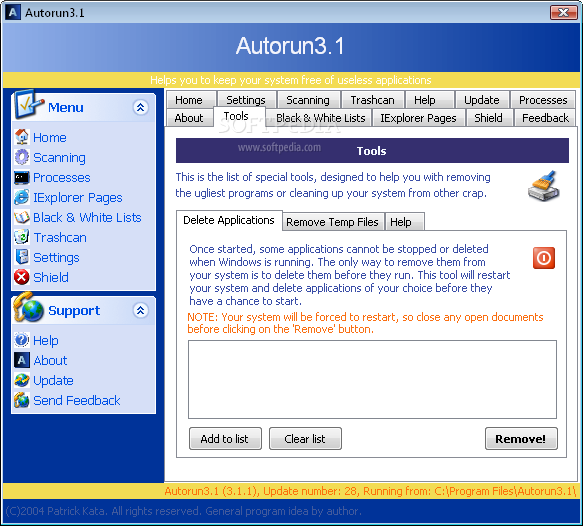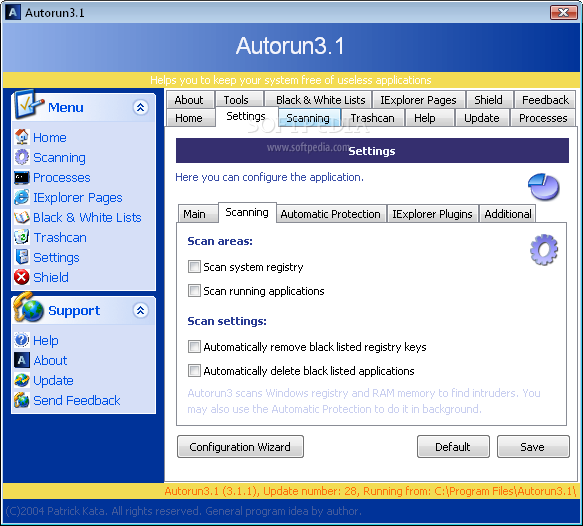Description
Autorun is a lightweight software application whose purpose is to help you scan you system registry and running utilities in order to block and identify spyware.
You are welcomed by a clean feature lineup where the main operations included in this tool are tackled from different panels. Plus, it offers support for a built-in wizard which offers you assistance throughout the entire process, so even rookies can master the entire operation with minimum effort.
Autorun gives you the possibility to customize the scanning task by selecting the items that you want to include in the process (system registry and/or running utilities) and automatically delete black-listed registry keys and applications.
The tool offers support for an automatic protection mode which allows you immediately remove bad registry values and programs, and a monitoring function designed to help you automatically keep an eye on Internet Explorer plugins and prompt you with notifications in order to decide what to do with unknown plugins whenever they are added to your system.
Autorun is able to list all currently running processes, and empowers you to stop the selected process, move it to Trashcan (the area where all removed applications are stored), or add it to the “Blacklist.” You may refresh the information with just one click.
Last but not least, you can create black and white lists, embed Autorun into IE’s toolbar, monitor IE default home page and search engine in order to prevent them from being changed by spyware utilities, as well as enable the Autorun Shield for checking every application that tries to execute and automatically blocking the ones listed in the “Black List.”
Autorun offers a handy set of features for helping you scan your computer for potential threats, and block and remove them with minimum effort.
User Reviews for Autorun FOR WINDOWS 1
-
for Autorun FOR WINDOWS
Autorun FOR WINDOWS provides a clean interface and automatic protection mode for scanning registry keys and utilities. A handy tool for beginners and experts alike.