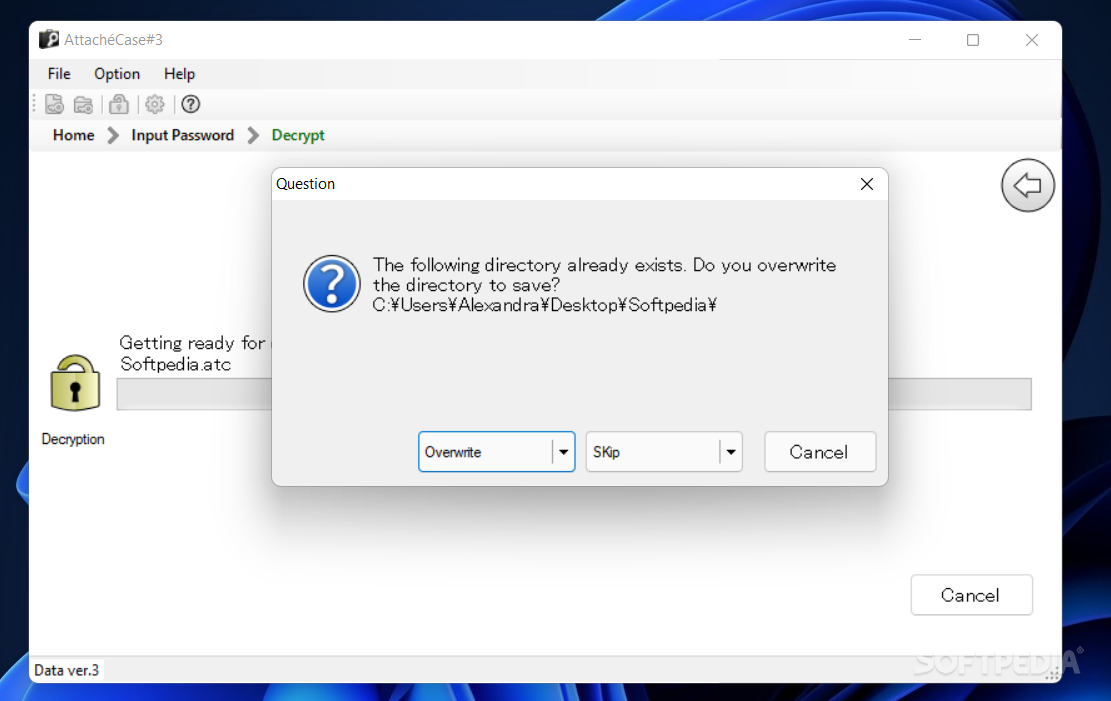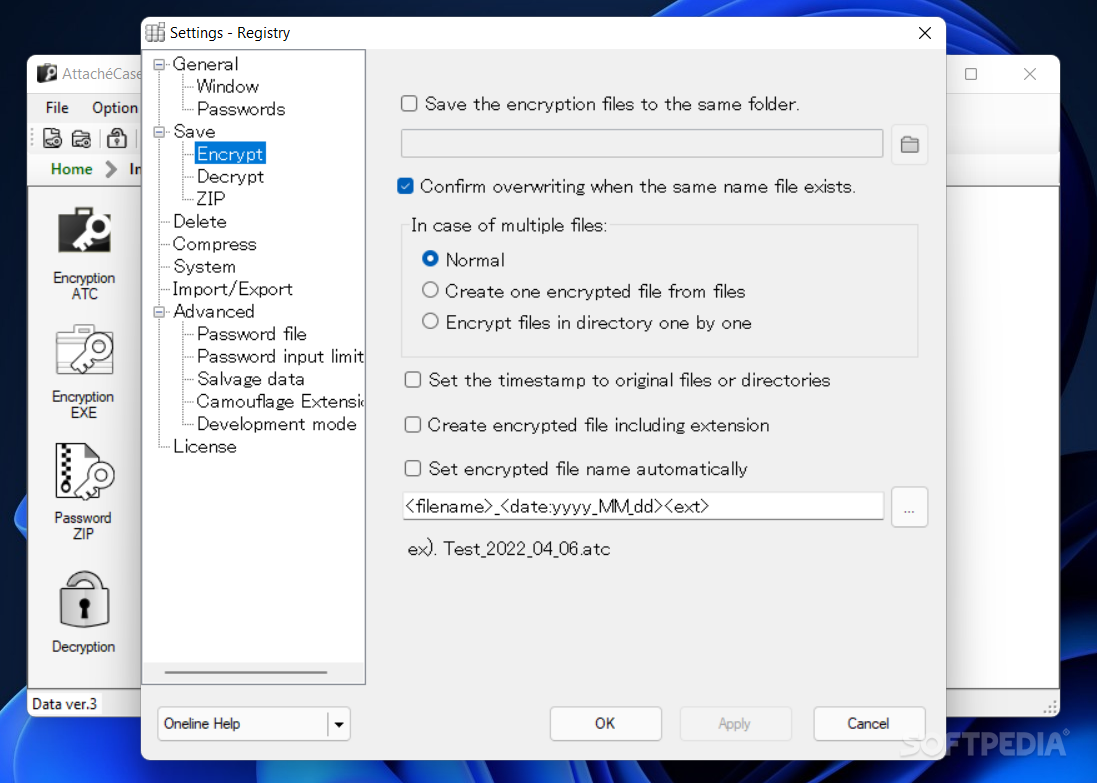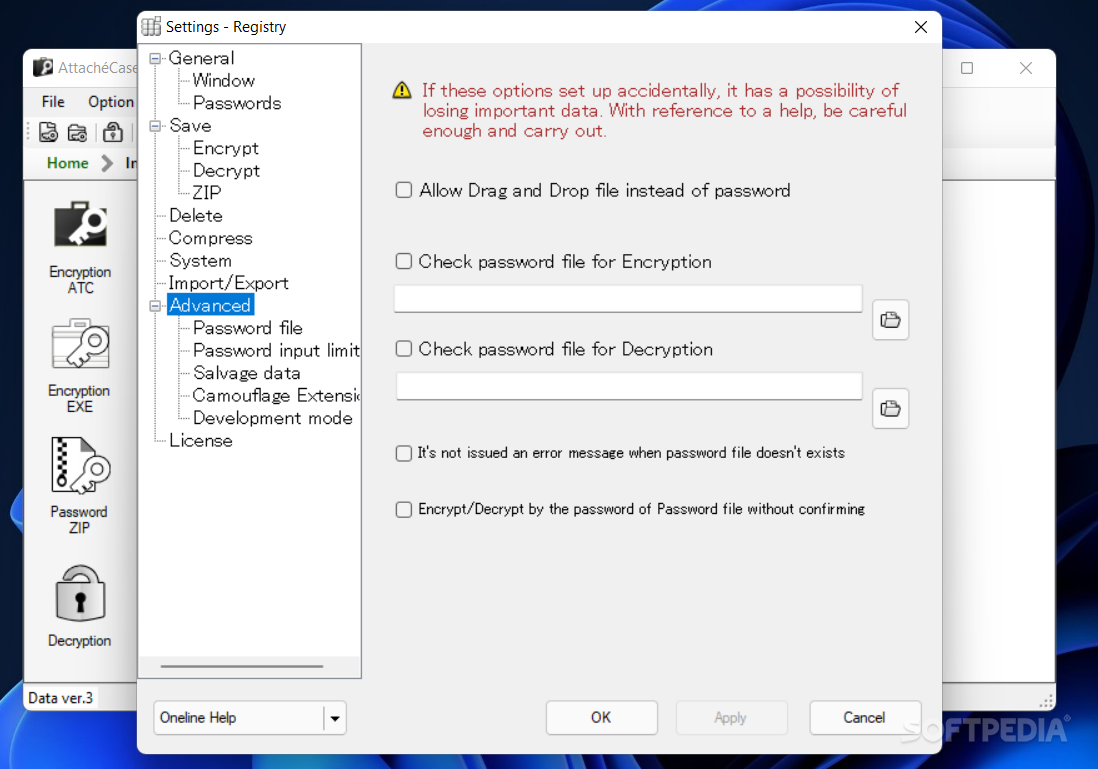Description
Simply because you have an antivirus solution running on your PC, that does not mean that you are fully protected from the numerous online threats nowadays. In addition to an updated antivirus and firewall, it is recommended that you keep critical data encrypted.
AttachéCase#3 is a lightweight utility that provides a simple way to encrypt and decrypt files you plan to store or send.
The application comes with a setup file and a portable version, so it is up to you whether you want to install the program. The interface is designed as a dashboard and includes the main functions in the left side so that you can access them easily.
Functionality-wise, the tool is as simple to use as it looks and you can easily encrypt a specific file or directory in 3 steps. As indicated in the UI, the first step entails dragging and dropping the desired file onto the interface. You can drag as many as you want, but keep in mind that the app combines them into a single encrypted file.
The second step entails specifying a password and the app provides you with hints regarding how strong the passkey is. The third step is automatic and is basically the app completing the encryption. Depending on the size of the data, the process can take some time.
Without denying that having an antivirus up to date is important, the truth is that these security solutions can’t do much against modern threats, such as the zero-day Trojans, for instance. This is why it is advisable that you encrypt files that contain sensitive information, like financial documents or work-related files.
In the eventuality that you want to make sure that your data is safe regardless of how some malware makes its way into your system, then perhaps you can consider using AttachéCase#3 to encrypt important files and folders.
User Reviews for AttachéCase#3 FOR WINDOWS 1
-
for AttachéCase#3 FOR WINDOWS
AttachéCase#3 FOR WINDOWS provides a simple and secure way to encrypt files. Easy to use interface and essential for protecting sensitive data.