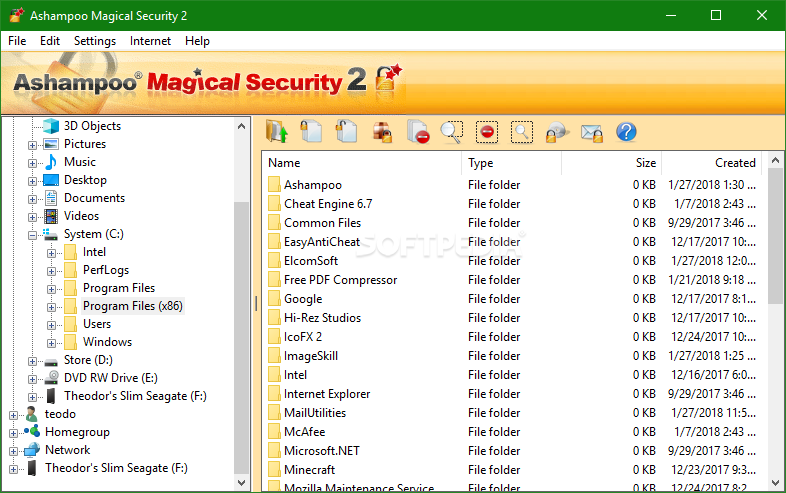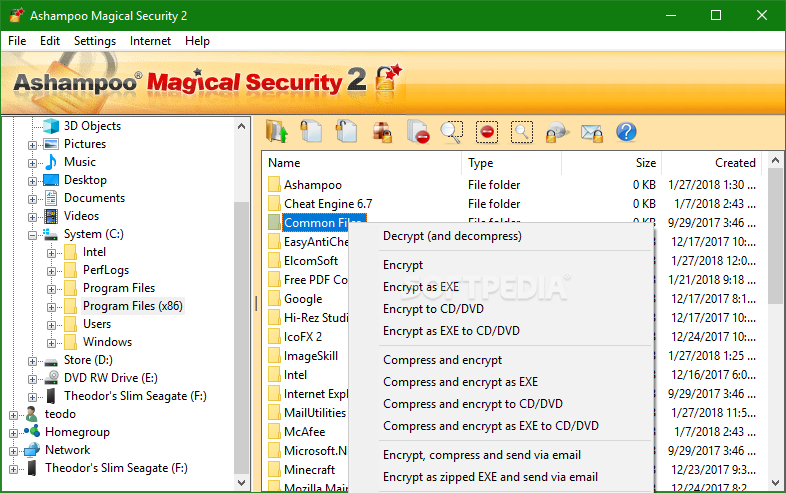Description
Keeping your documents private from unauthorized viewing is a sensitive problem tackled by many dedicated tools on the market. While some programs bundle many encryption algorithms to choose from or offer simple locking options, Ashampoo Magical Security comes with a different approach for encrypting or decrypting files.
The powerful encryption algorithm provided by this tool transforms the data from your documents into an unreadable mix of letters. Once you run the application, you are required to specify a master password which should contain at least six characters. You need to remember the password, otherwise you are not able to decode the files.
It boasts a clean and intuitive interface that offers quick access to all the files and folders stored in your computer. In order to ensure the work flow, Ashampoo Magical Security is able to integrate into the Windows Explorer.
The program supports batch processing, which means you can encrypt multiple files simultaneously. What’s more, in order to prevent data leakage from your computer, the app automatically deletes the original files and keeps only the encoded items.
Other useful functions worth mentioning give users the possibility of storing the files in a self-extracting EXE archive, burning the encoded information to a CD or DVD, as well as compressing the encoded files and sending them via email by using your default client.
Ashampoo Magical Security is a handy application that simplifies the entire task of encrypting documents in a secured way. However, its weak point is the master password which can be hacked, so make sure it remains private.
User Reviews for Ashampoo Magical Security FOR WINDOWS 1
-
for Ashampoo Magical Security FOR WINDOWS
Ashampoo Magical Security provides strong encryption for files, with batch processing and integration into Windows Explorer. Remember to keep the master password private.