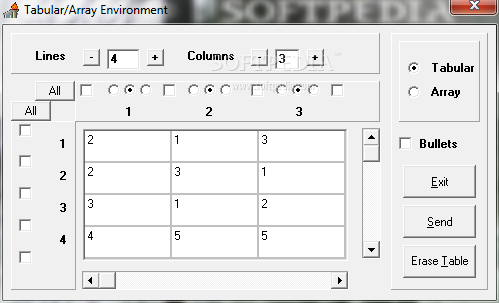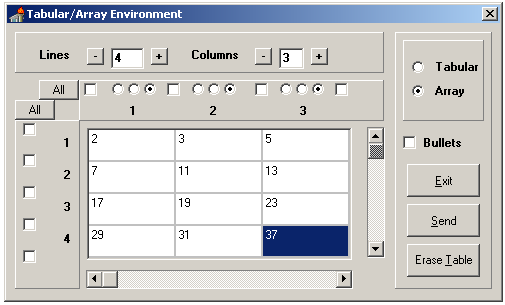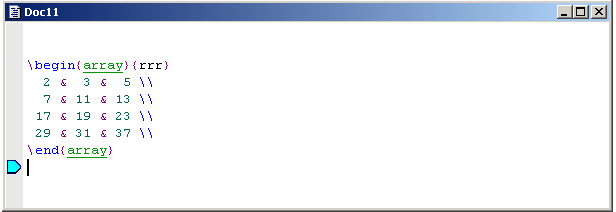Description
Table Designer
Table Designer is a handy tool for LaTEX users who struggle with typesetting tables and arrays. If you’ve ever found it tricky to get your data looking just right, this plug-in was made for you!
Why Use Table Designer?
The Table Designer offers an easy way to define your tables or arrays. Once you're done setting everything up, just hit the 'Send' button. This will copy all your data in text format to the Windows Clipboard. It also sends a DDE Macro that tells WinEdt to paste everything right where you need it in your document.
Installing Table Designer
If you want to add the Table Designer as a plug-in for WinEdt, follow these simple steps:
- Create a folder named %B\\Plugins\\Array. Here, %B refers to your WinEdt installation directory (like C:\\Program Files\\WinEdt).
- Download array.zip and unpack its contents into the new folder.
Running the Macro
Once you've got everything set up, go ahead and start the command by clicking on Macros | Execute Macro.... Choose Array.edt, which will add a menu item linked with the table designer right in WinEdt's Tools Menu. You can even customize this menu item by moving it around using WinEdt's Menu Setup Dialog or link it with a shortcut or Tool Bar if you'd like!
Final Thoughts
The Table Designer really makes working with tables easier in LaTEX. So why not give it a try? You’ll find it simplifies things quite a bit!
Tags:
User Reviews for Array 1
-
for Array
Array simplifies LaTEX table and array typesetting for users. The Table Designer feature streamlines the process efficiently.