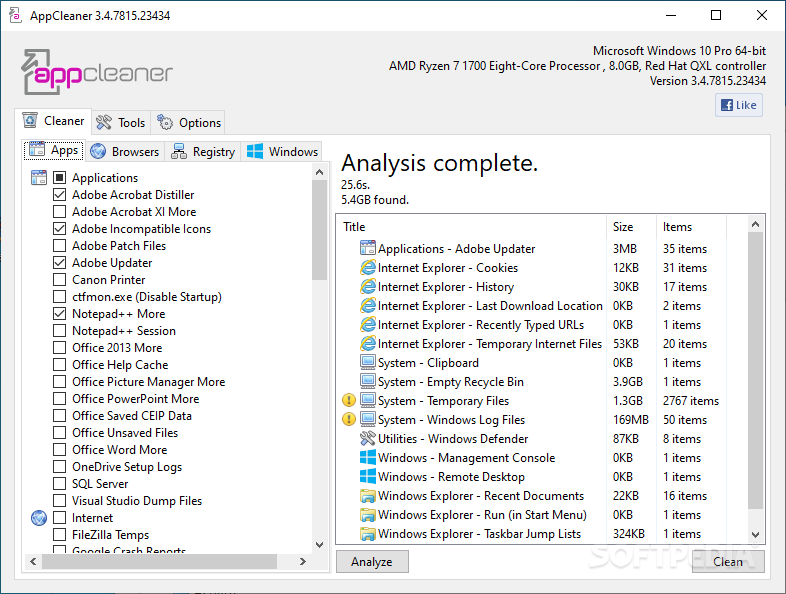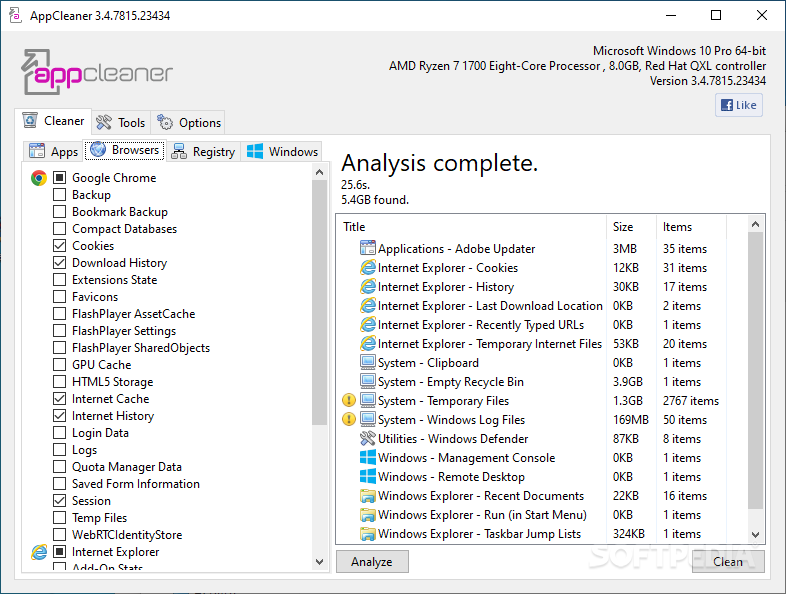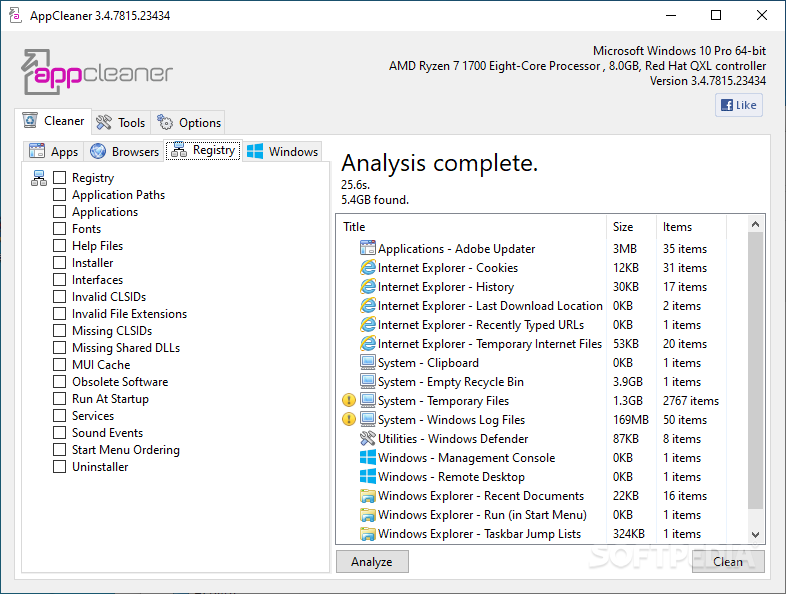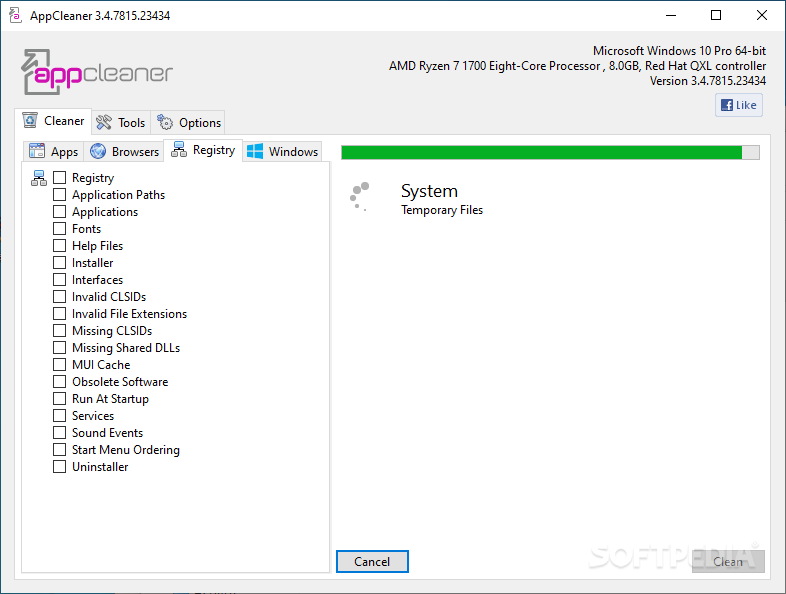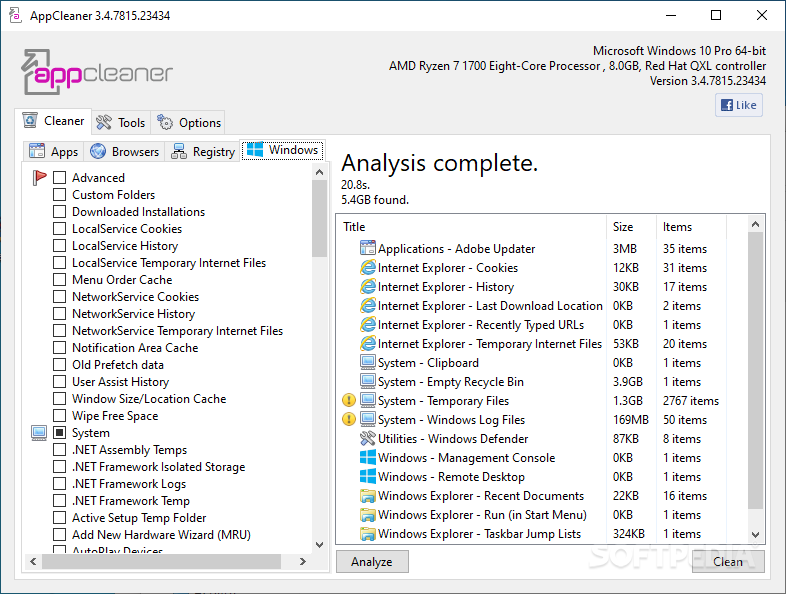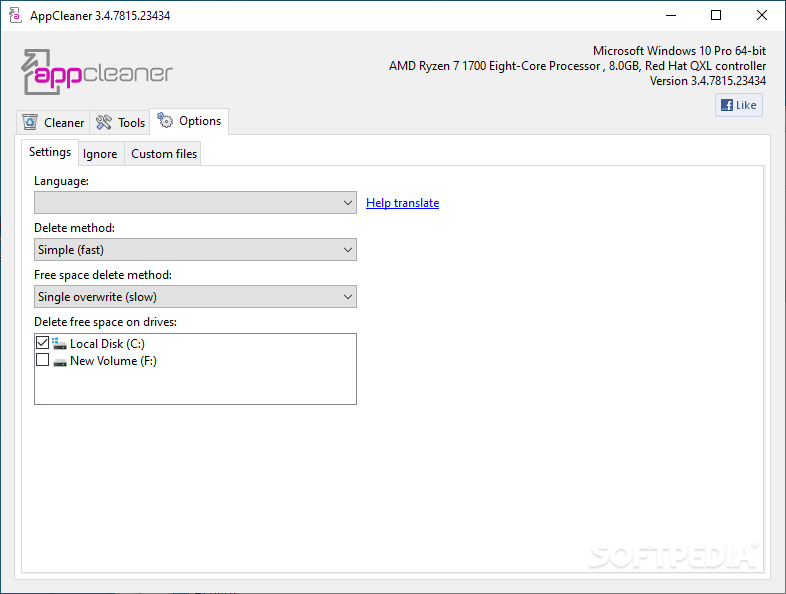Description
Whenever you use your computer, some data is automatically recorded and logged, thus offering malicious actors the possibility to spy on your actions. AppCleaner can help you avoid such situations by thoroughly removing any private traces, while also regaining some free space in the process.
To make the most of this software solution, you first need to review the type of data you want to get rid of. For example, it can analyze the traces left behind by various programs you might have used, such as Office apps, Apple logs, codec packs, Windows Store tools, games and so on.
AppCleaner can also have a look at your installed browsers (like Firefox, Google Chrome, Internet Explorer), then erase cookies, cache, Internet history, favicons, logs, temporary files, incomplete downloads and many more.
Registry info can be cleaned too, and you can delete application paths, fonts, help files, invalid CLSIDs and file extensions, missing shared DLLs, obsolete software, sound events and others.
Last but not least, this utility can also look under the hood of your operating system and wipe free space, clean the clipboard, empty the Recycle Bin, as well as remove memory dumps, taskbar jump lists, or thumbnail cache.
As soon as the computer scan is complete, you have two options: you can either delete everything detected by AppCleaner or you can take the time and manually choose the items that you no longer need. This way, you can rest assured you do not accidentally remove any useful record.
AppCleaner can help you not only protect your privacy by erasing all the sensitive traces left behind by your activity, but it can also clear up space and improve the overall PC speed and responsiveness.
User Reviews for AppCleaner FOR WINDOWS 1
-
for AppCleaner FOR WINDOWS
AppCleaner FOR WINDOWS efficiently removes private traces and enhances PC performance. Simplifies data deletion process while protecting user privacy.