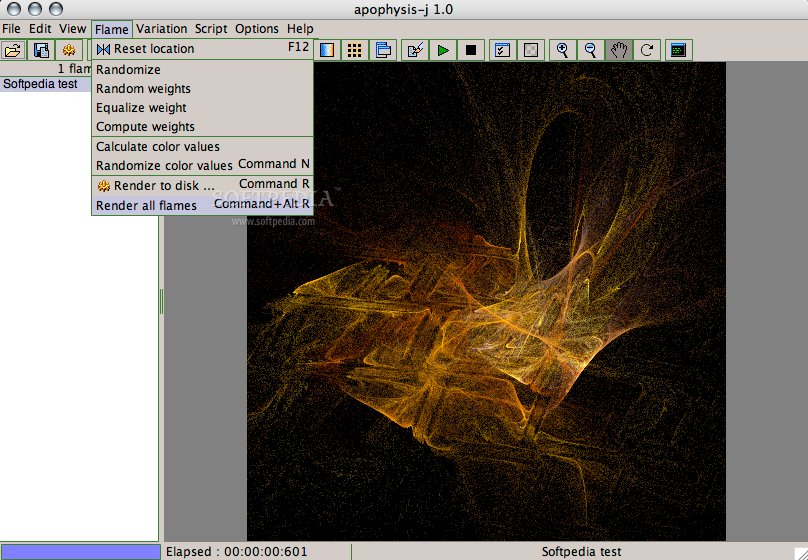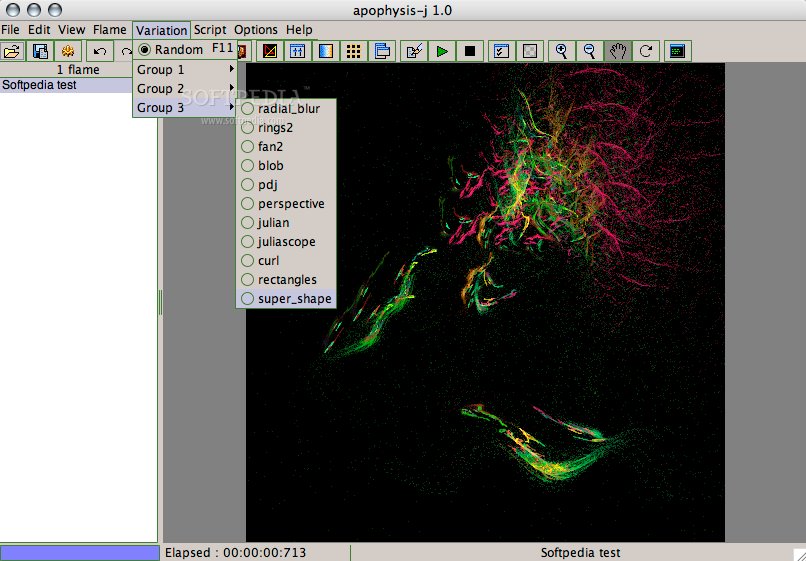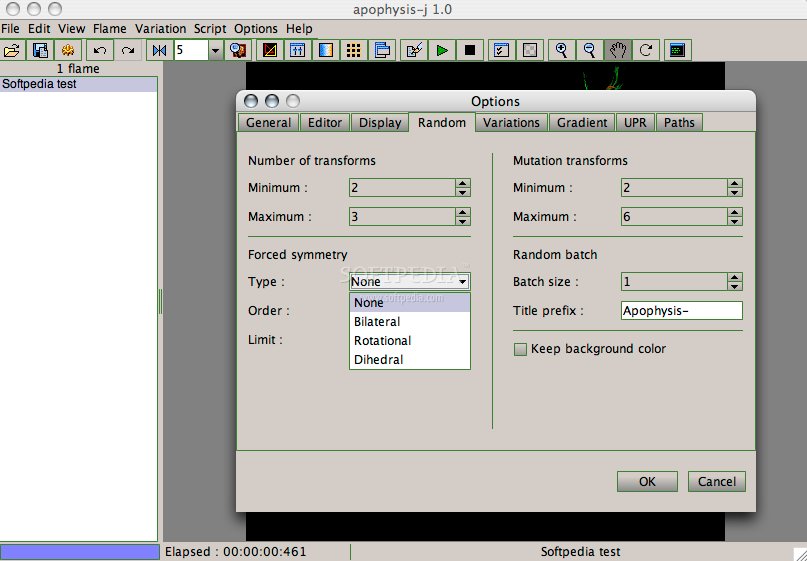Description
Apophysis-j
Apophysis-j is a cool tool that can run on any computer with a good Java setup. Finally, Mac and Linux users can enjoy all the amazing features this program offers!
Memory Management in Apophysis-j
Now, there's something to keep in mind: because of how memory works with an executable jar, you might hit a wall when trying to render larger images by just double-clicking the icon. This means you'll need to take it to the command line if you want more control over memory usage.
Standalone Flam3 Renderer
Just like the Windows version, Apophysis-j can use the standalone flam3 renderer for producing those final images you want. This makes it easier to get high-quality results without too much hassle.
Where to Download Apophysis-j
If you're ready to dive into fractal art, you can download Apophysis-j here!
User-Friendly Experience
The beauty of Apophysis-j lies in its simplicity and power. Whether you're a pro or just starting out, you'll find it easy to create stunning graphics. It's perfect for artists who want more flexibility and options.
A Community of Creators
You're not alone on this journey! There's a whole community out there using Apophysis-j. You can share ideas, learn tips, and even get feedback on your work. It's all about connecting with fellow creators who share your passion.
Tags:
User Reviews for Apophysis-j FOR MAC 1
-
for Apophysis-j FOR MAC
Apophysis-j for Mac impressively brings the powerful features of Apophysis to Mac and Linux users. Requires memory control via command line for optimal performance.