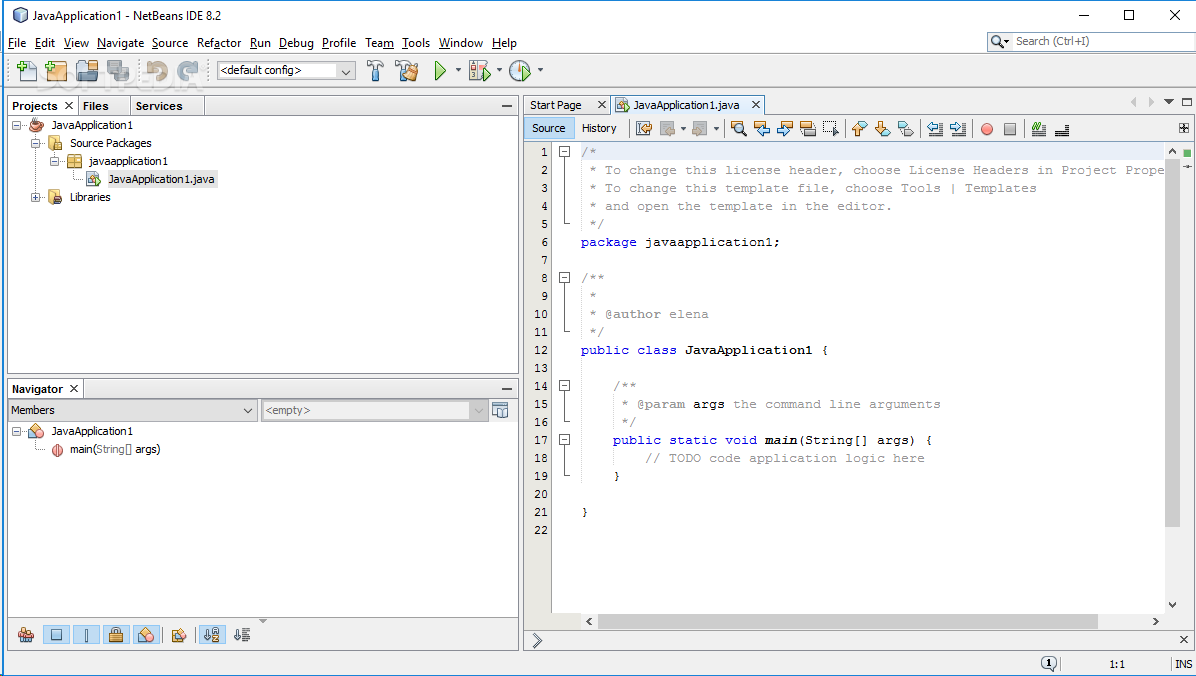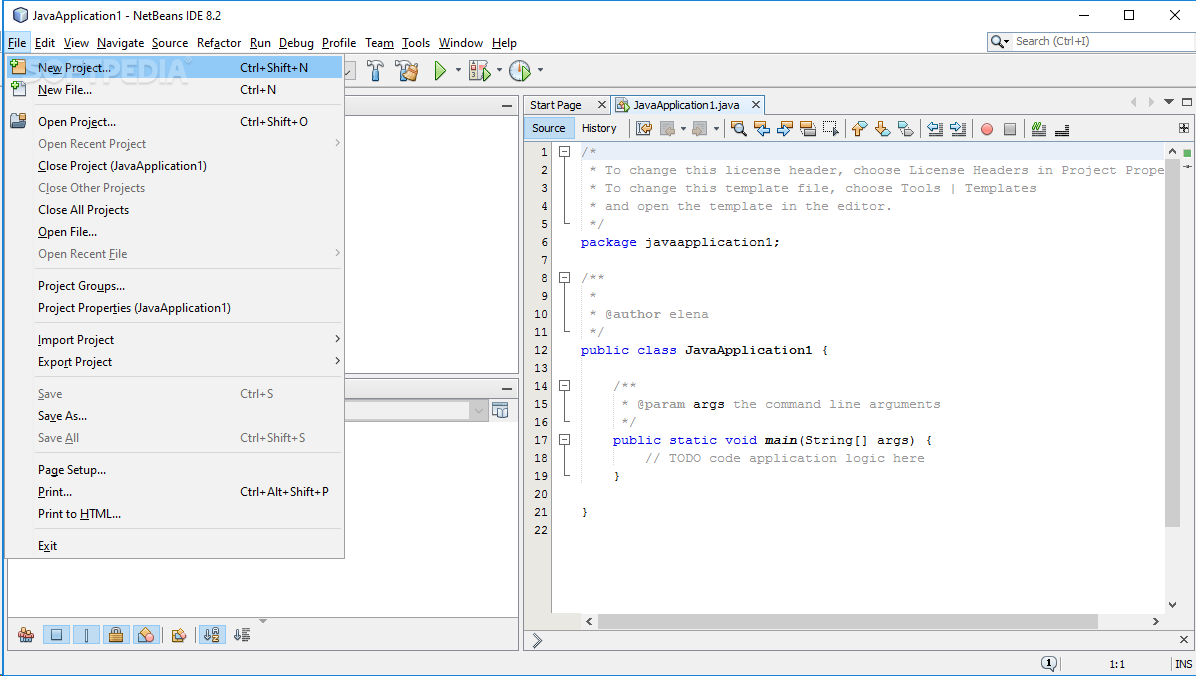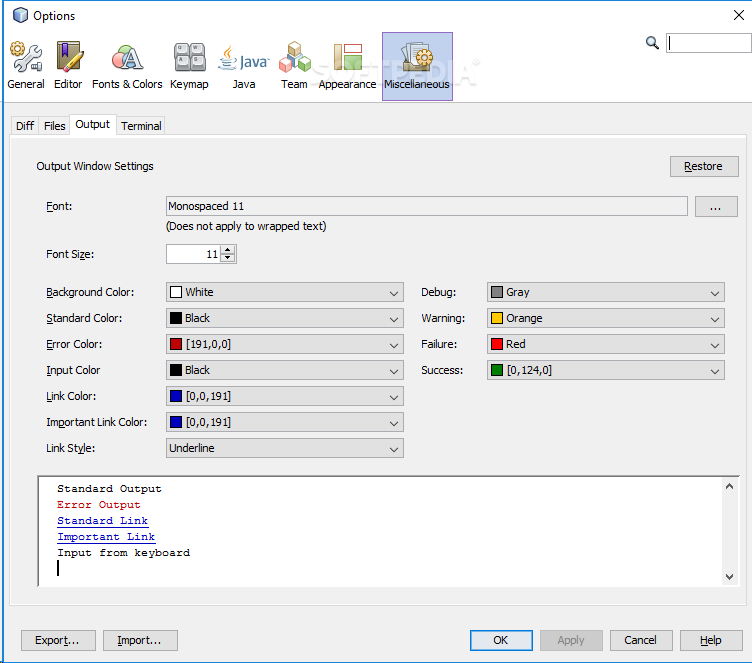Description
Apache NetBeans IDE
Software development has reached and surpassed numerous milestones in terms of the tools that are used in writing code and performing all the necessary operations. Specialized text editors and IDEs come in all shapes and sizes, most of them carrying abundant functionality.
Key Features:
- Versatile text editing
- Support for a wide range of languages
- Cross-platform interoperability
- Efficient operations
Technical Specifications:
- File size: 186 MB
- Compatibility: Windows 11/10/8/7, Vista
- Publisher: NetBeans.org
- Price: FREE
Overview:
The very popular Apache NetBeans IDE, praised for its versatility, now comes in a new iteration that aims at providing efficient text editing, support for a wide range of languages, cross-platform interoperability, and much more. With its well-rounded feature set, Apache NetBeans IDE manages to provide a very good take on the whole IDE coding endeavor, offering a versatile solution that can help you work on varied projects.
Accessibility and Design:
The application's design isn't special, instead, it relies on a tried-and-tested template, which offers a very good overview of the project at hand, and quick access to all features, thanks to a multi-section layout. Apache NetBeans IDE also sports numerous on-screen controls for even greater accessibility and will allow you to perform certain operations in a single click.
Functionality:
By far, the amount of functionality bundled within Apache NetBeans IDE's innards far exceeds the scope of a simple test. Be it that your area of interest is pure coding, or you wish to tackle tasks that pertain to refactoring, debugging or managing multiple projects in different compilers, everything's there, readily available.
Tags:
User Reviews for Apache NetBeans IDE 7
-
for Apache NetBeans IDE
Apache NetBeans IDE offers a well-rounded feature set for software development, providing efficient text editing, support for multiple languages, and cross-platform interoperability.
-
for Apache NetBeans IDE
Apache NetBeans IDE is an incredible tool for developers! Its versatility and user-friendly interface make coding a breeze.
-
for Apache NetBeans IDE
I love using Apache NetBeans IDE! The features are extensive and it supports multiple languages beautifully.
-
for Apache NetBeans IDE
This IDE has transformed my coding experience. The multi-section layout is intuitive, making project management easy.
-
for Apache NetBeans IDE
Apache NetBeans IDE is top-notch! From debugging to refactoring, it covers all bases for software development.
-
for Apache NetBeans IDE
I'm impressed by the functionality packed into Apache NetBeans IDE. It truly enhances productivity for any developer!
-
for Apache NetBeans IDE
Highly recommend Apache NetBeans IDE! It's powerful yet accessible, perfect for anyone looking to code efficiently.