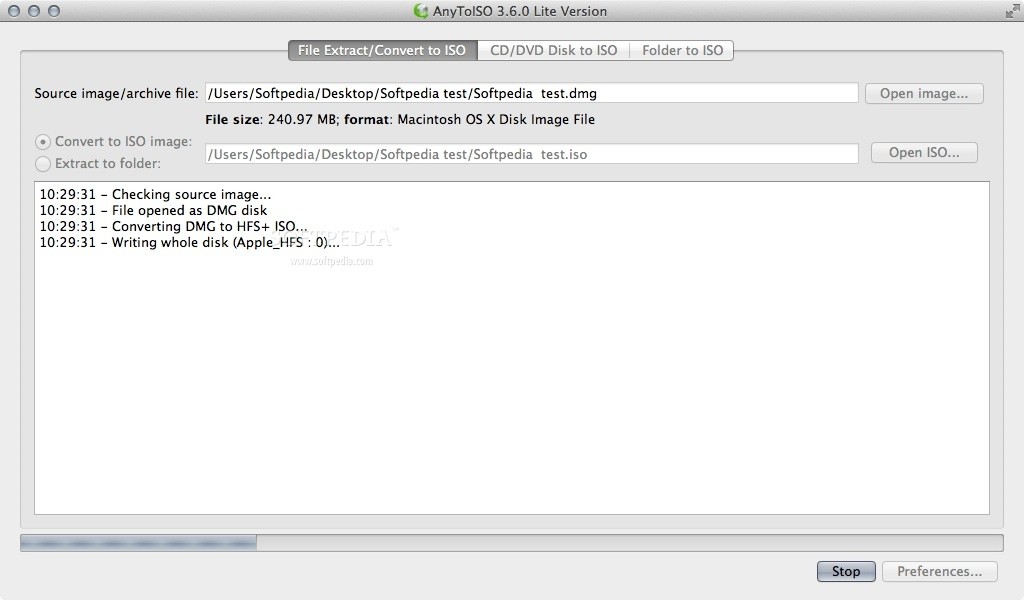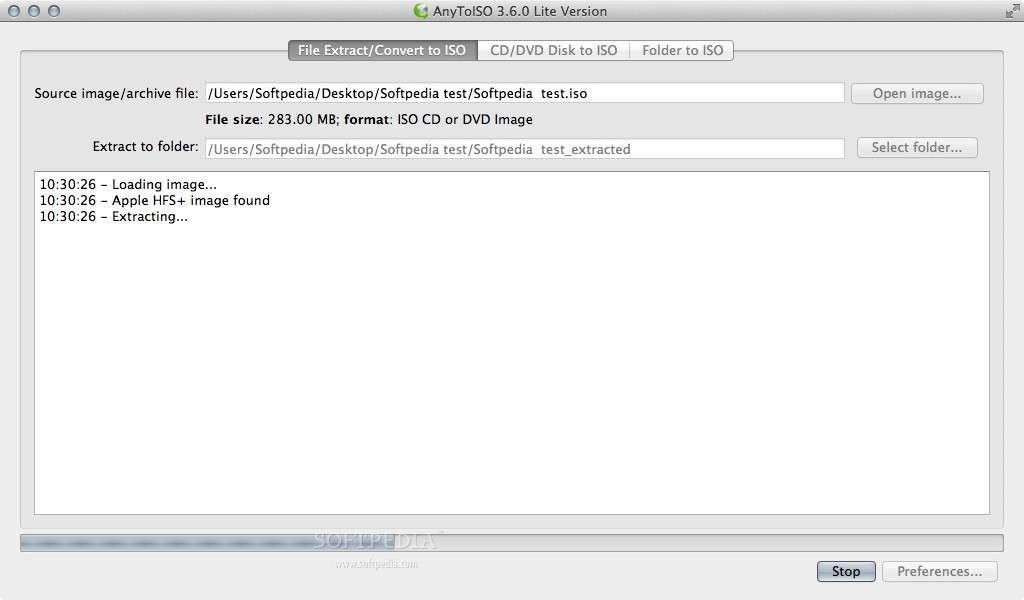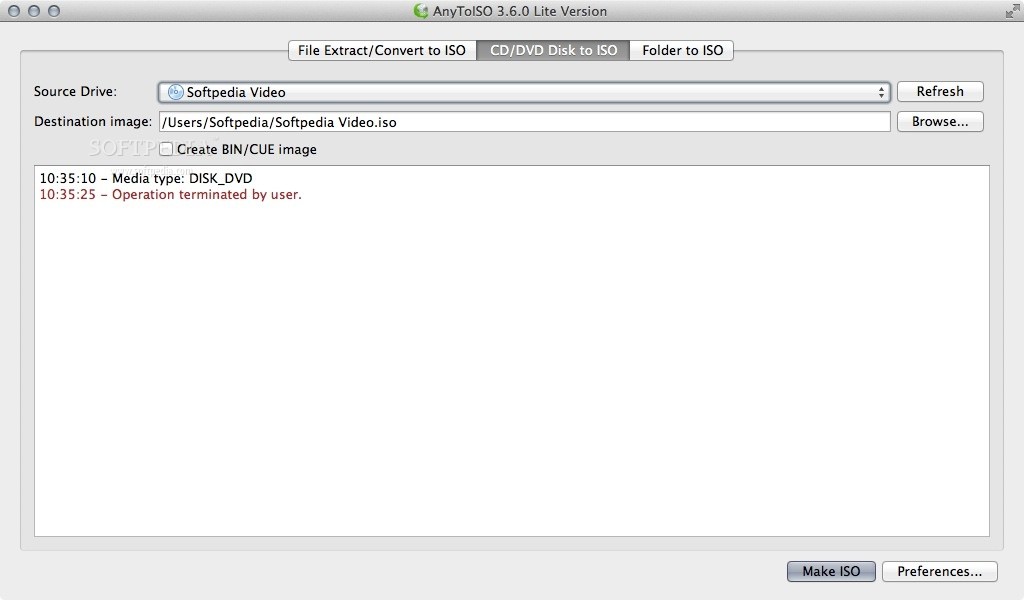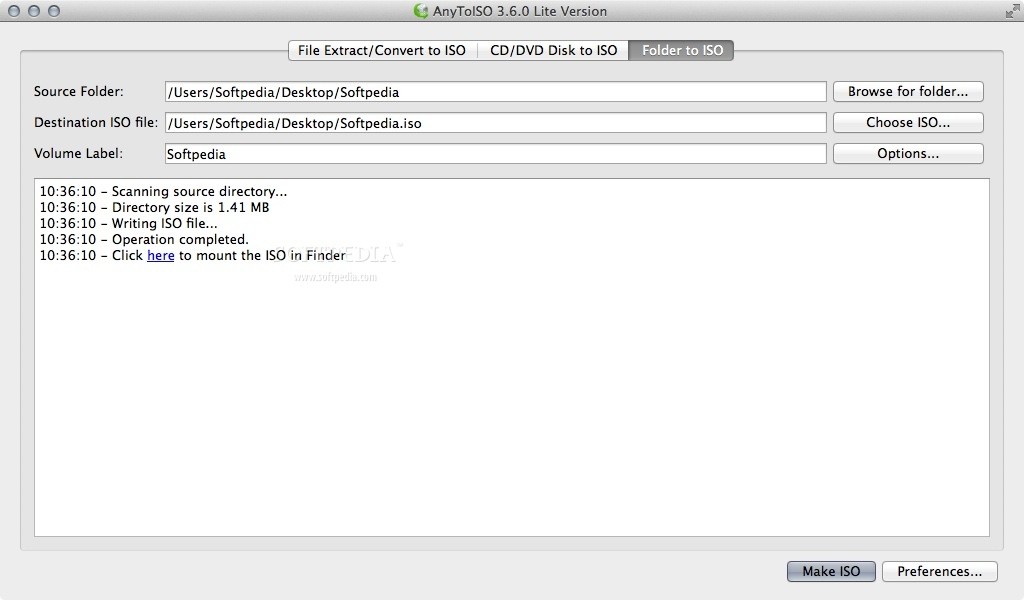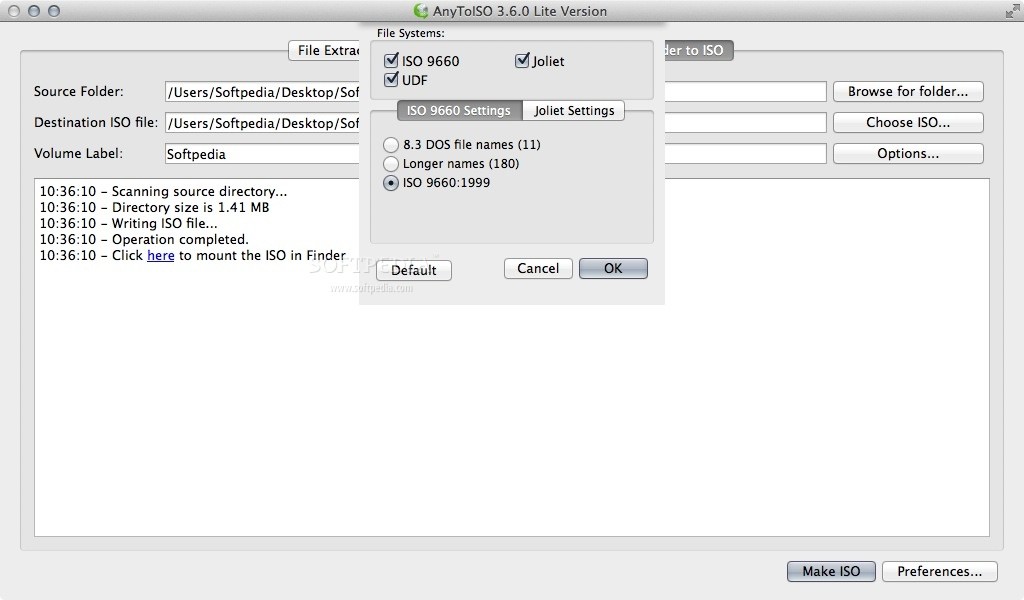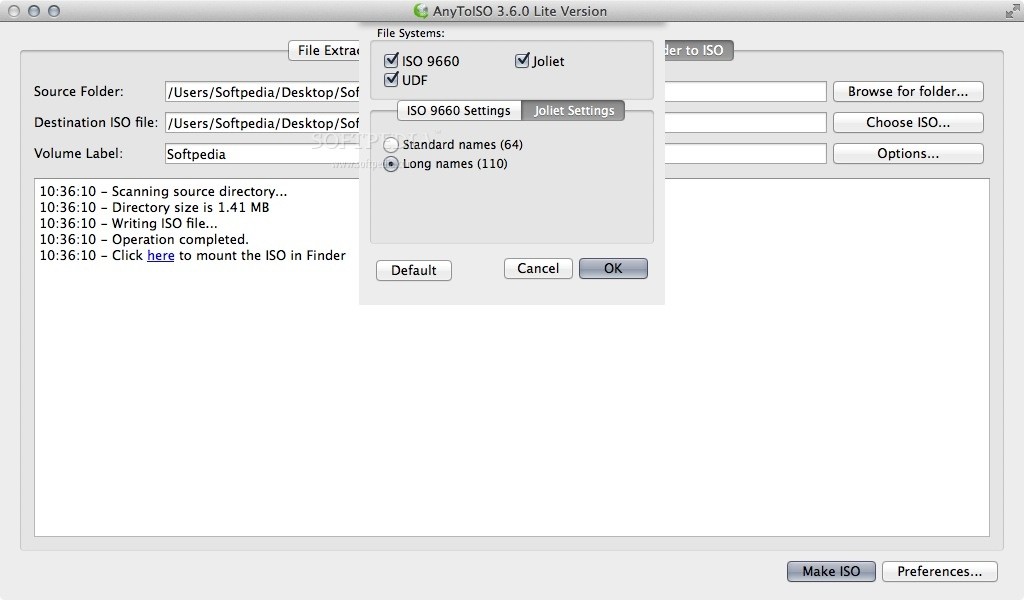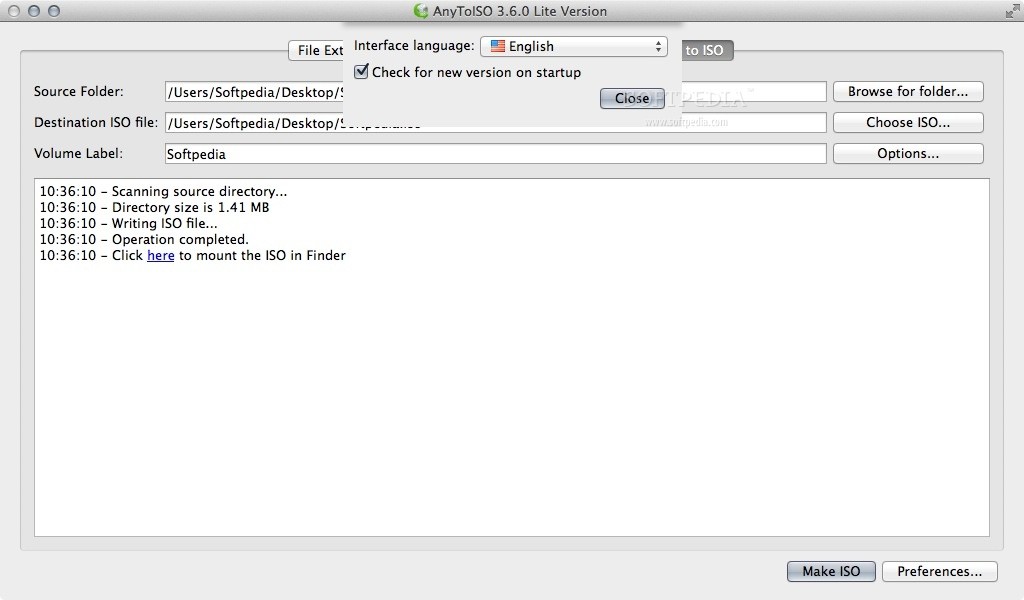Description
AnyToISO
AnyToISO is a super handy app for macOS that lets you convert all sorts of archives into ISO images. It's perfect if you want to back up your data in a format that works on both Mac and Windows. Plus, it's minimalist and easy to use!
Simple Conversion Tasks
This app focuses on three main tasks: converting archives to ISO images, extracting files to a folder, and making ISO images from CD or DVD disks. And guess what? You can even create an ISO image from any folder on your Mac.
User-Friendly Interface
The layout is pretty straightforward. AnyToISO has separate tabs for each action, so you won't get lost trying to find what you need. If you want things in a different language, no worries! You can easily change the interface language right in the Preferences window.
Works with Popular Formats
This tool is compatible with loads of popular archive formats like DMG, RAR, IMG, CDI, and 7Z. You can extract content from these archives or quickly convert them into ISO images without breaking a sweat.
Backing Up Your Disks
If you've got CDs or DVDs that you want to back up, AnyToISO has got your back! You can use those disks as sources for creating new ISO images. How convenient is that?
Customization Options
You also have some cool customization options available. For example, you can pick the file system for your ISO image—like ISO 9660, UDF, or Joliet—and choose how the file names will appear in those systems.
A Must-Have Tool
If you're looking for an easy way to extract content from various archive types or create compatible backups for both Windows and Mac systems, AnyToISO is definitely worth checking out!
User Reviews for AnyToISO FOR MAC 1
-
for AnyToISO FOR MAC
AnyToISO FOR MAC is a versatile tool for converting archives to ISO images. Simple interface and broad archive format support make it a must-have for users.