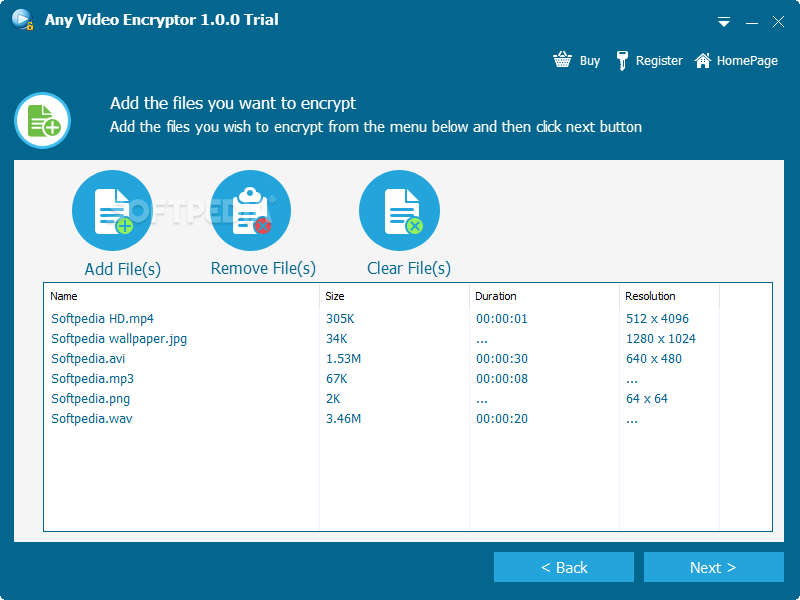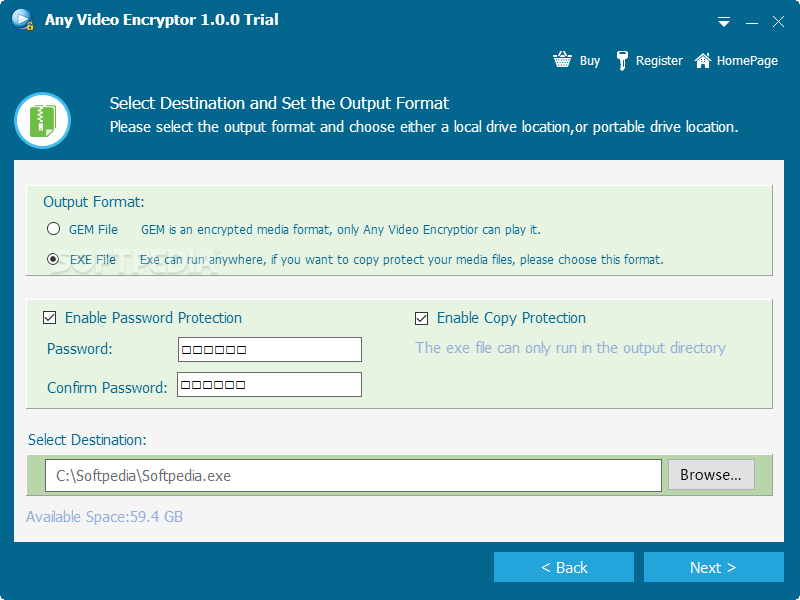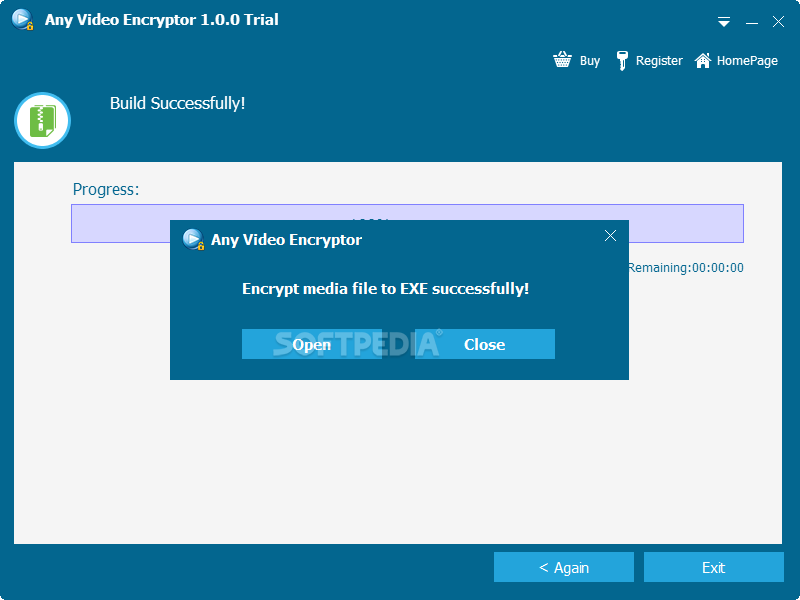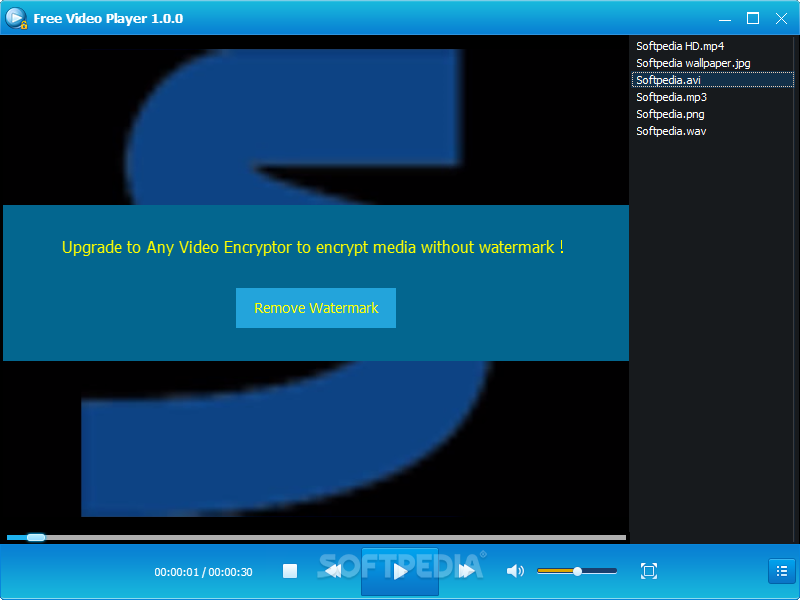Description
While there are plenty of ways to encrypt documents, things get a bit more tricky when you wish to prevent your videos, songs or pictures from being opened by just anyone. File encryption tools can get the job done, but these normally have to rely on a specialized decryption tool to make the files accessible again.
Any Video Encryptor is an interesting alternative that enables you to secure your media files and then open them at any time, on any computer, by just providing the right password. It is very easy to use, but it does need a few improvements.
The application supports multiple popular media formats, enabling you to secure videos, pictures or audio files. Any number of items can be processed at once, but you do not have the option of exporting them separately. It is also worth noting that drag and drop is not supported.
Once you have added the files that need to be processed, you can either package them into a GEM file, which can only be played with the built-in media player, or an EXE file that includes all the necessary playback components.
Whether you have exported your media files to a GEM or EXE file, they can only be viewed with the included Free Video Player application. Once opened, the videos, images or songs are displayed within a playlist, in their original order.
Of course, this means you cannot use any other media player to view the encrypted files. Also, users may not appreciate the fact that file associations are created automatically upon installation.
Any Video Encryptor is an application that enables you to secure important videos, audio files or pictures in a relatively straightforward fashion. It is not really packed with features, and it requires you to rely on the built-in media player, but it is a great tool for less experienced users.
User Reviews for Any Video Encryptor FOR WINDOWS 1
-
for Any Video Encryptor FOR WINDOWS
Any Video Encryptor FOR WINDOWS offers simple media file encryption with easy access using a password. However, lacks export options and drag-and-drop functionality.