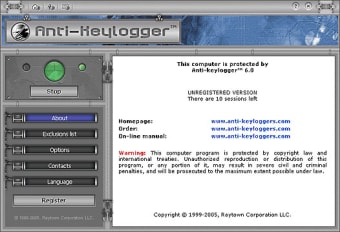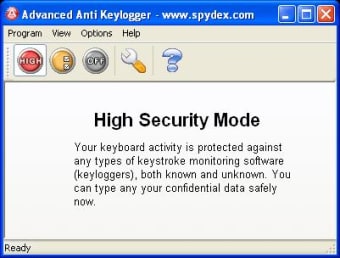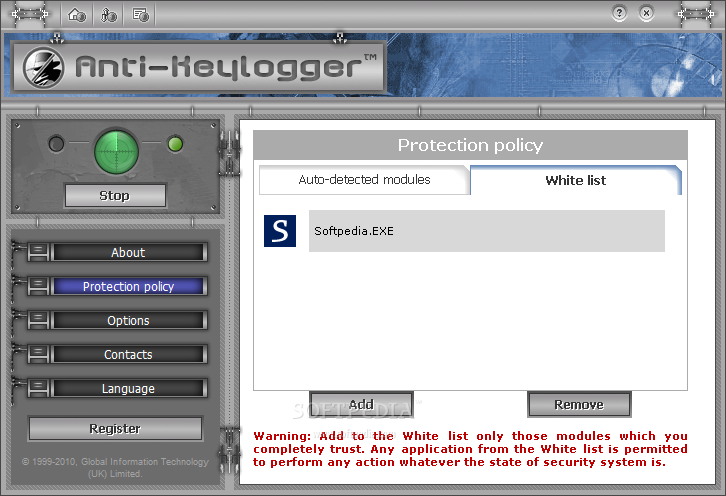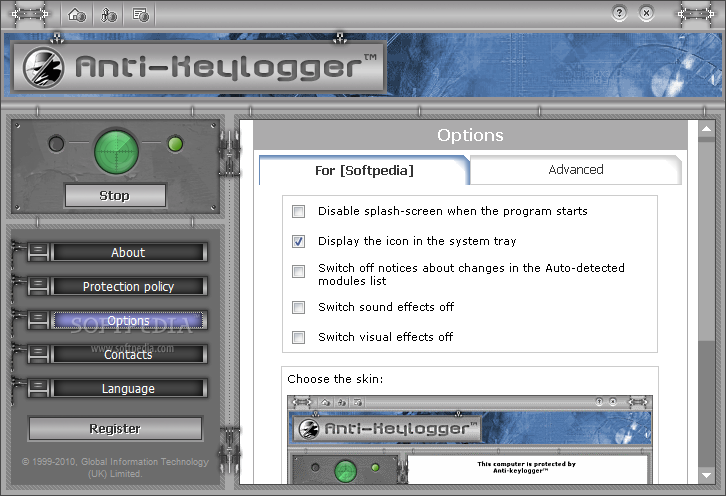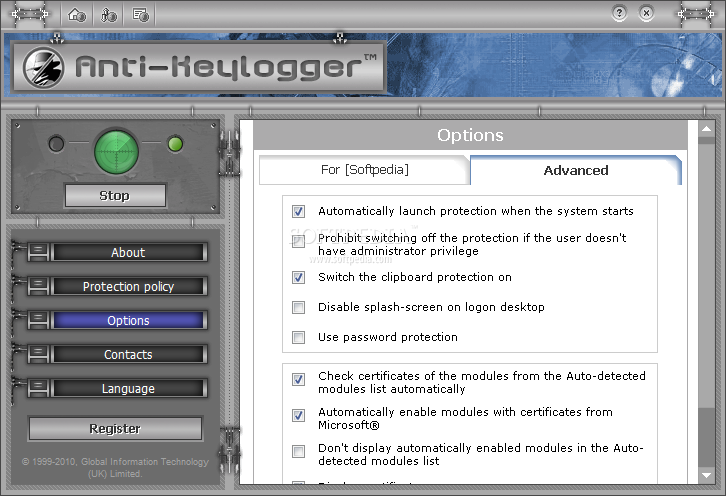Description
In lack of anti-keylogging solutions the system is susceptible to cyber-criminal attacks that can lead to important losses not limited to finances.
Anti-Keylogger has been created as a simple alternative for thwarting spying activities without involving the user too much. The application brings to the table a straightforward interface with simple options that do not need too much configuration.
The program includes detection routines for spying activities and does not rely on a signature database. According to the developer, it can block almost all keystroke-capturing applications and protects against grabbing content from the clipboard.
In the main application window there is the possibility to create a list of items that have keylogging behavior but should not be blocked by the protection tool.
Setting Anti-Keylogger up is a simple task, especially since the default configuration should fit the needs of most users.
You can enable its protection when the operating system starts and prevent disabling the protection if the user account does not have administrator privilege.
Protecting the clipboard is optional but the default configuration has it turned on. In order to prevent access to the settings panel the developer makes available the possibility to secure the application with a password.
Once Anti-Keylogger is configured it does not require too much attention except for enriching the list of exceptions. It works in the background and it should block any attempt to capture text typed in various applications as soon as the operating system loads up.
However, the developer informs that it is not efficient with all keylogging utilities and some malicious software aiming at different types of activity logging might prevail.
User Reviews for Anti-Keylogger FOR WINDOWS 1
-
for Anti-Keylogger FOR WINDOWS
Anti-Keylogger FOR WINDOWS offers simple protection against keylogging without complex configurations. Default settings suit most users, but not foolproof against all threats.