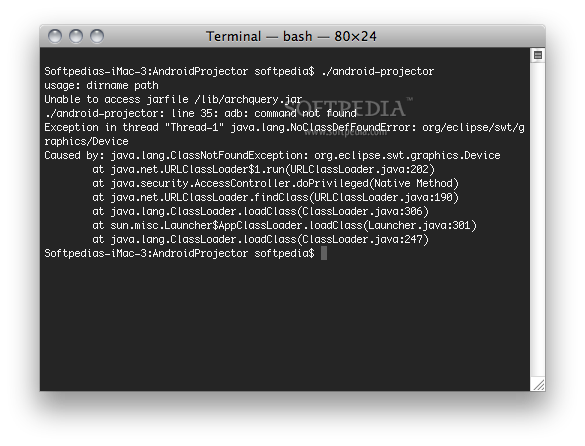Description
Android Projector
Android Projector is a super handy, open-source app that lets you show what's on your Android device right on your Mac. And guess what? It works on Windows too! This means you can easily share your screen during meetings or presentations without any hassle.
Easy Display Options
This tool is great because it automatically refreshes the display. Plus, it supports both Portrait and Landscape view modes. So whether you're showing off an app or playing a game, everything looks just right!
Simplifying Presentations
In simple terms, Android Projector makes it way easier to present apps running on real Android devices. No more awkward setups or complicated steps—just plug in your phone and go!
How to Use Android Projector
Using it is super straightforward! Just type .\/android-projector into the Command Line, and you're set.
A Few Things to Note
- This tool is mostly for developers, so don't be surprised if you notice some minimal error reporting.
- You should only have one USB-connected Android device when you run the app.
- Make sure you've got the Android SDK installed correctly. That means adb should be in your PATH—easy peasy!
Cross-Platform Compatibility
The best part? Android Projector works across different platforms like Mac OS X and Windows. So no matter what system you’re using, you can easily get things done.
If you're looking to download this awesome software, check out this link: Download Android Projector here!
User Reviews for Android Projector FOR MAC 1
-
for Android Projector FOR MAC
Android Projector FOR MAC simplifies live app demonstrations from Android devices to Mac. Refreshes display, supports Portrait and Landscape view.