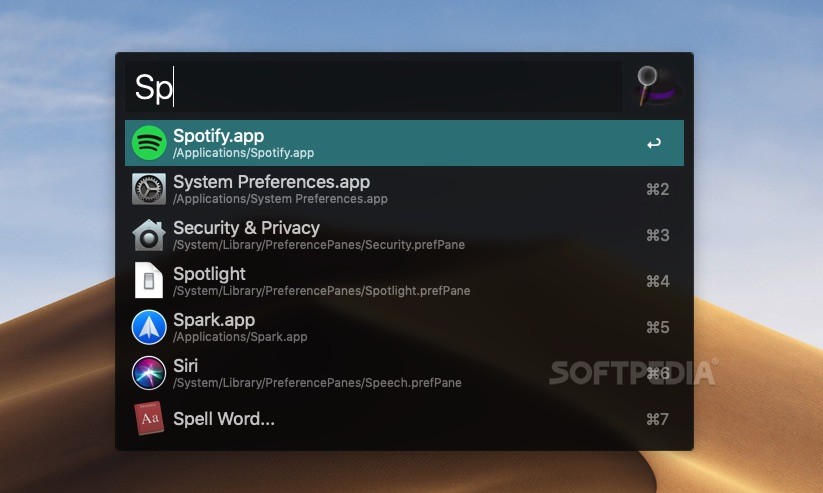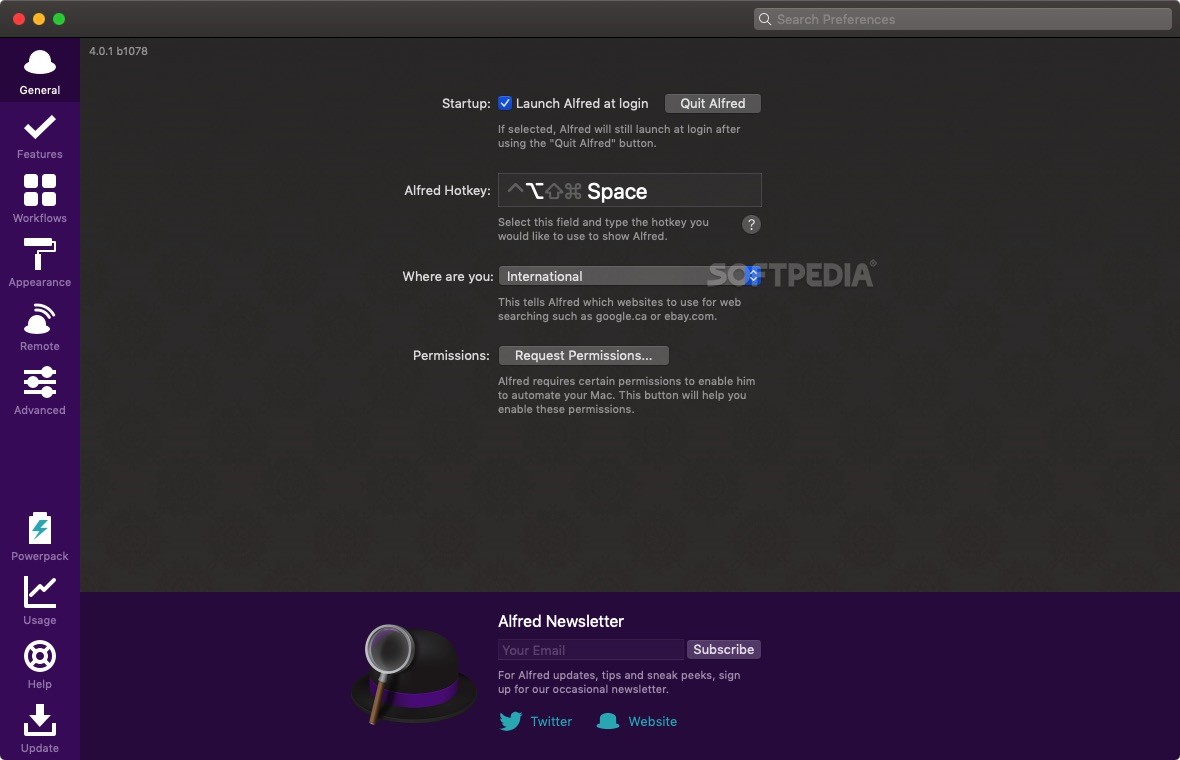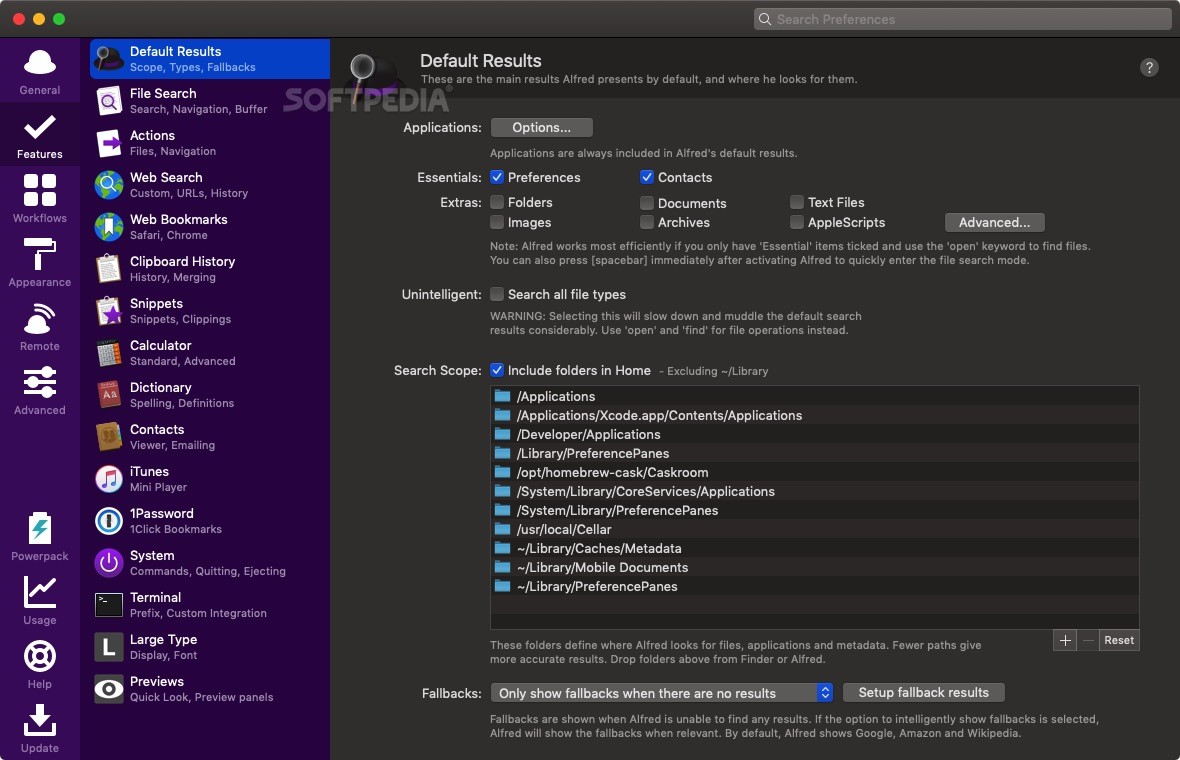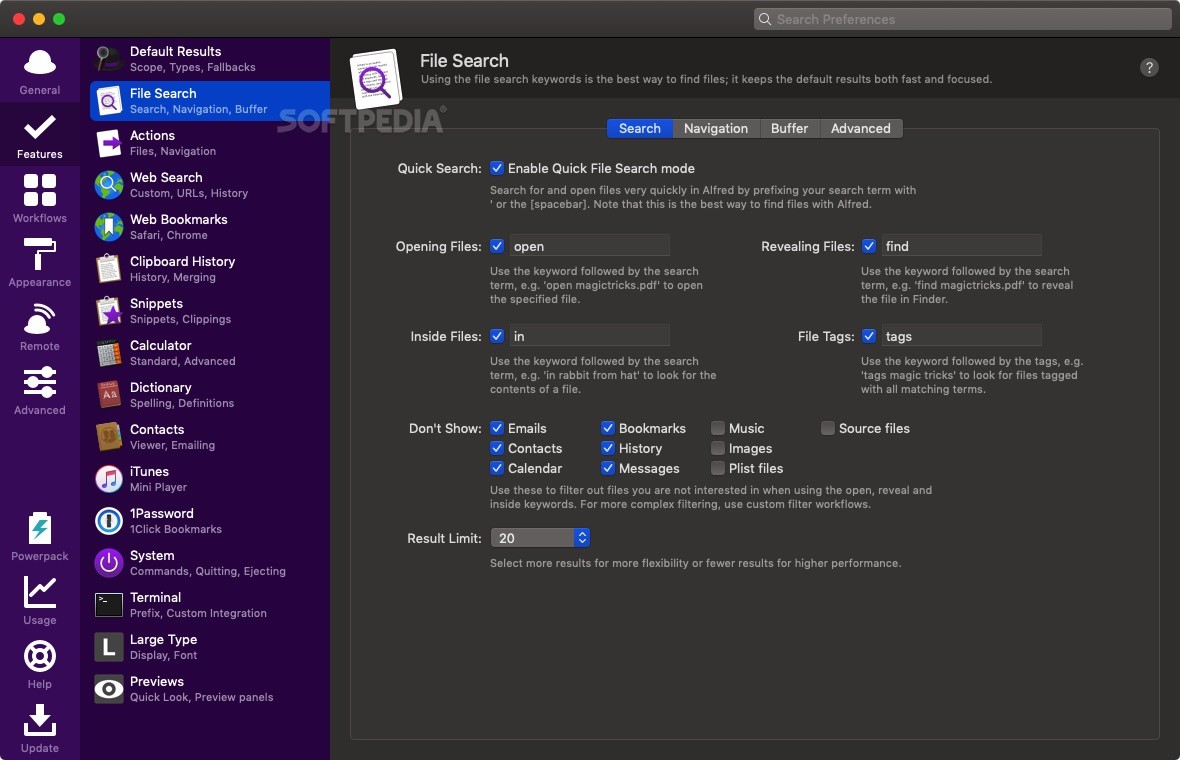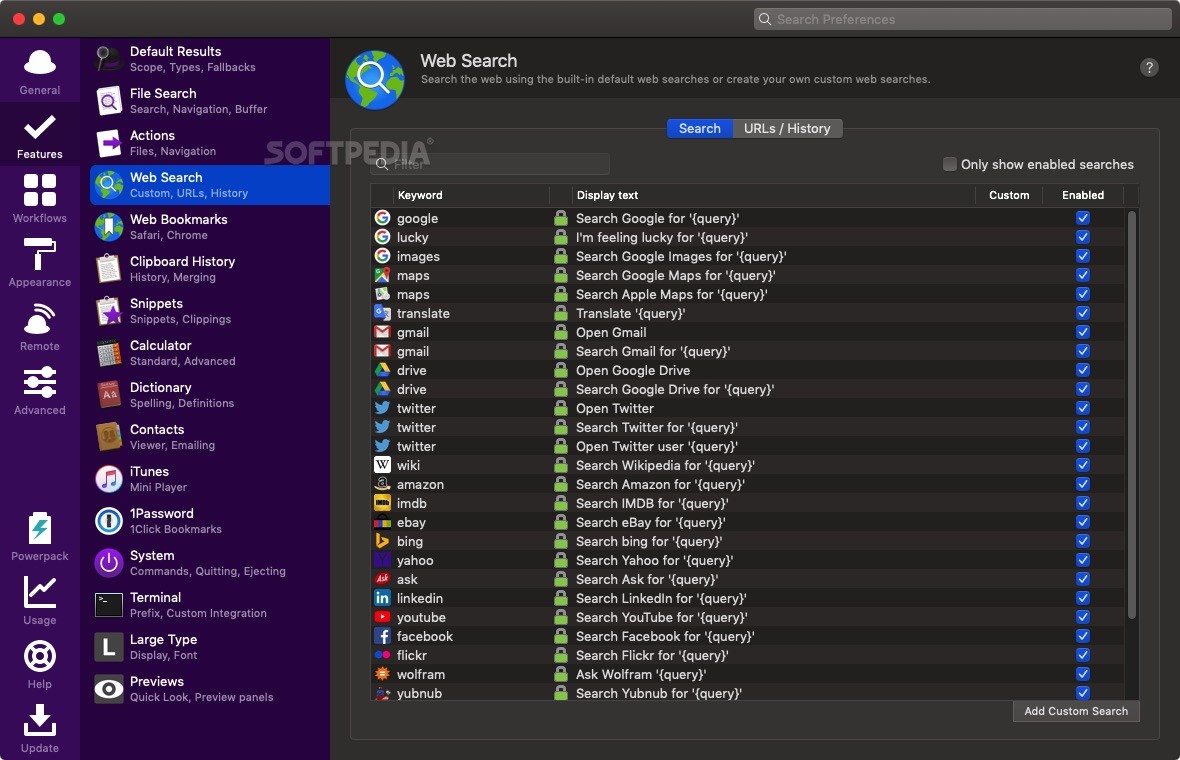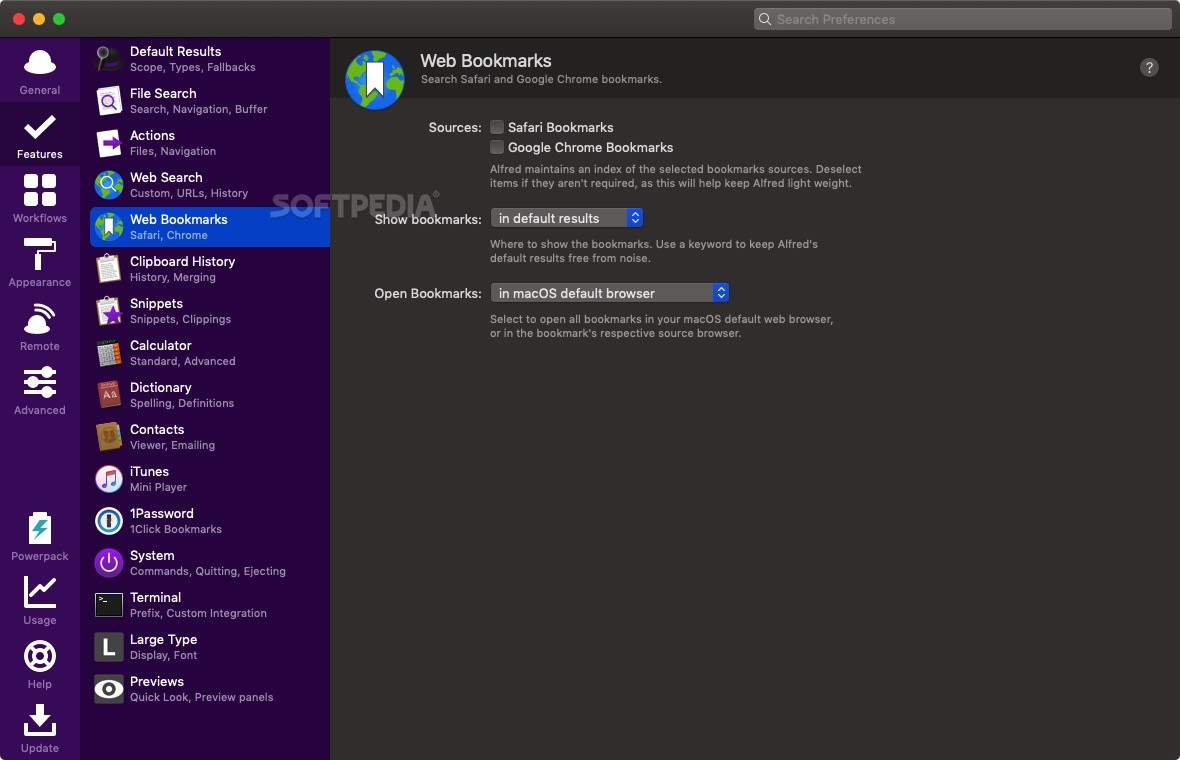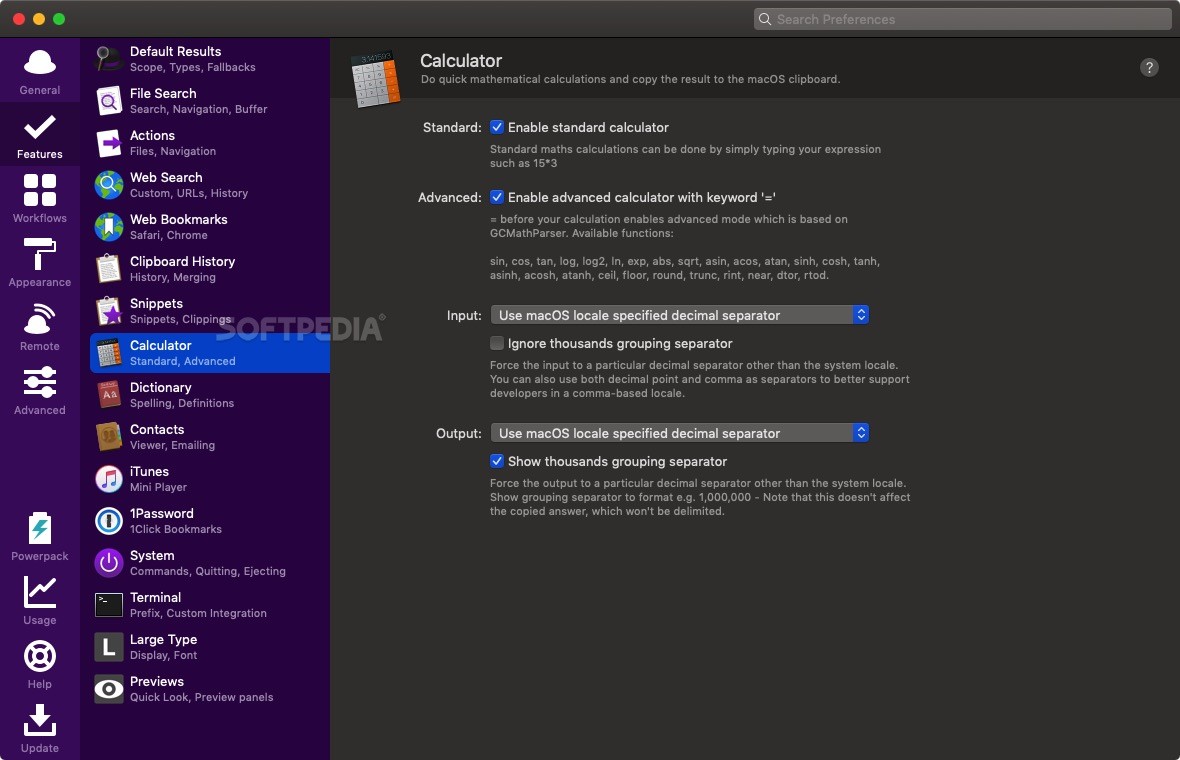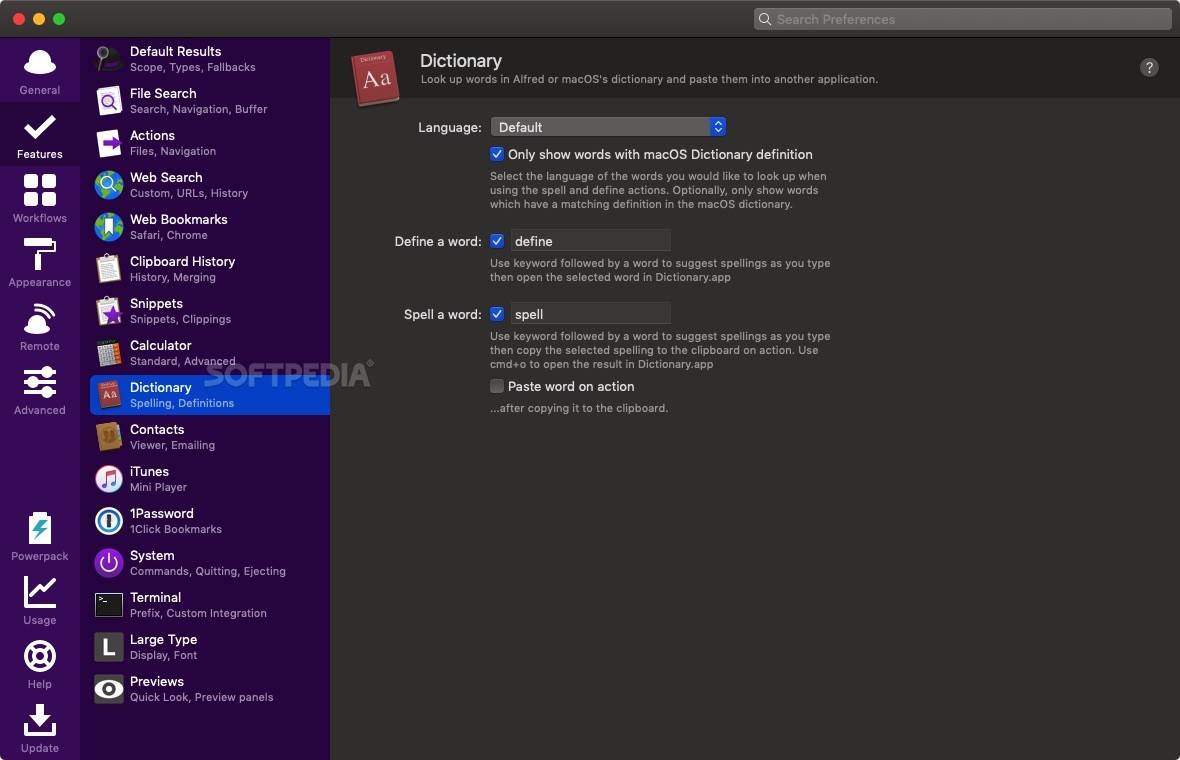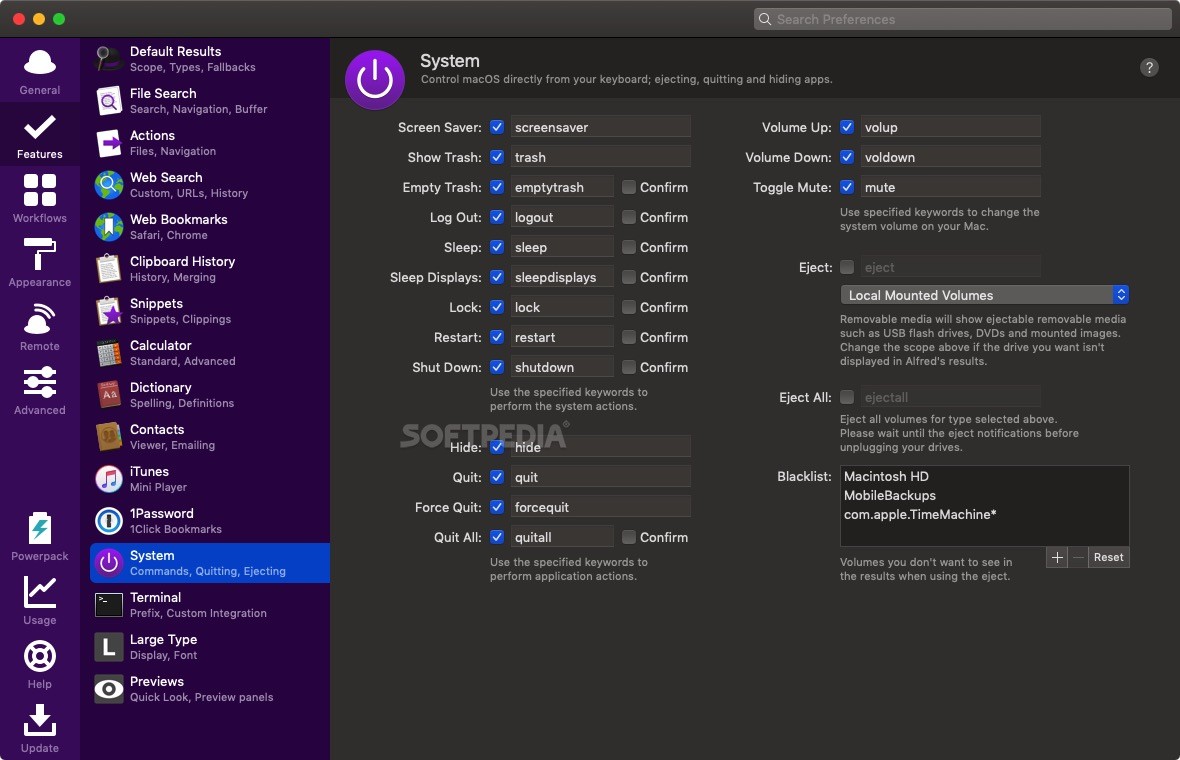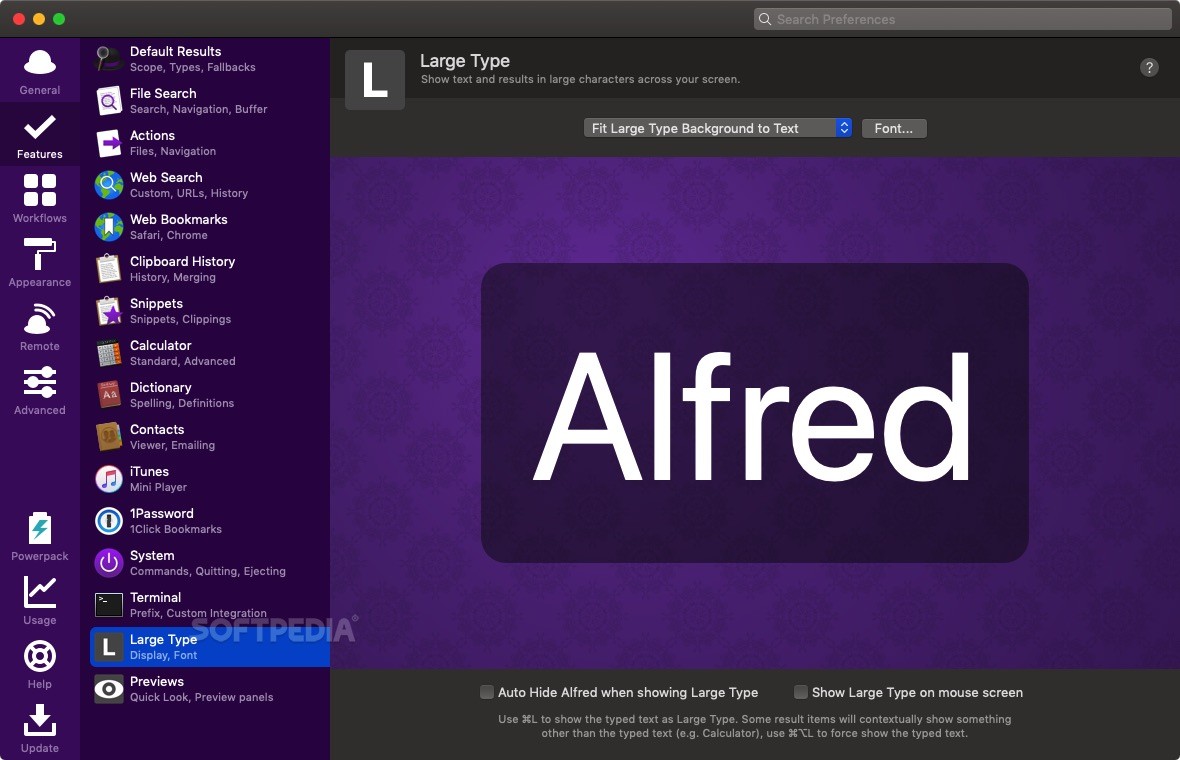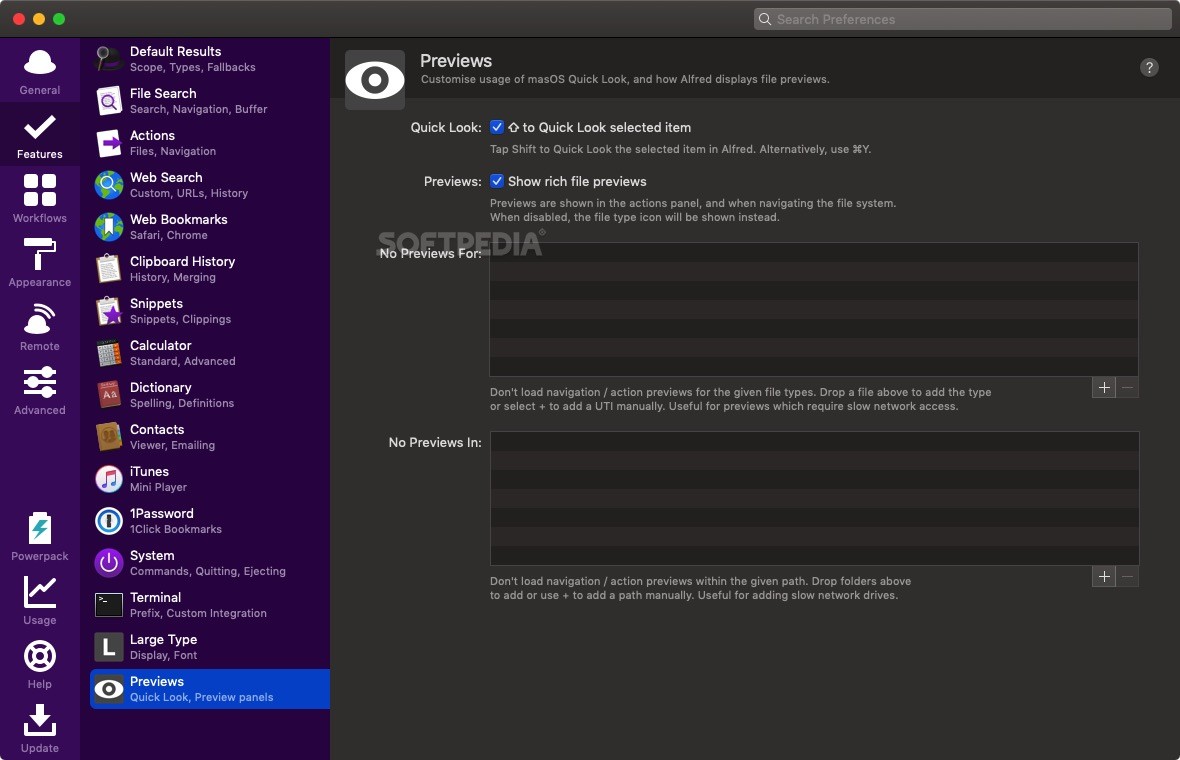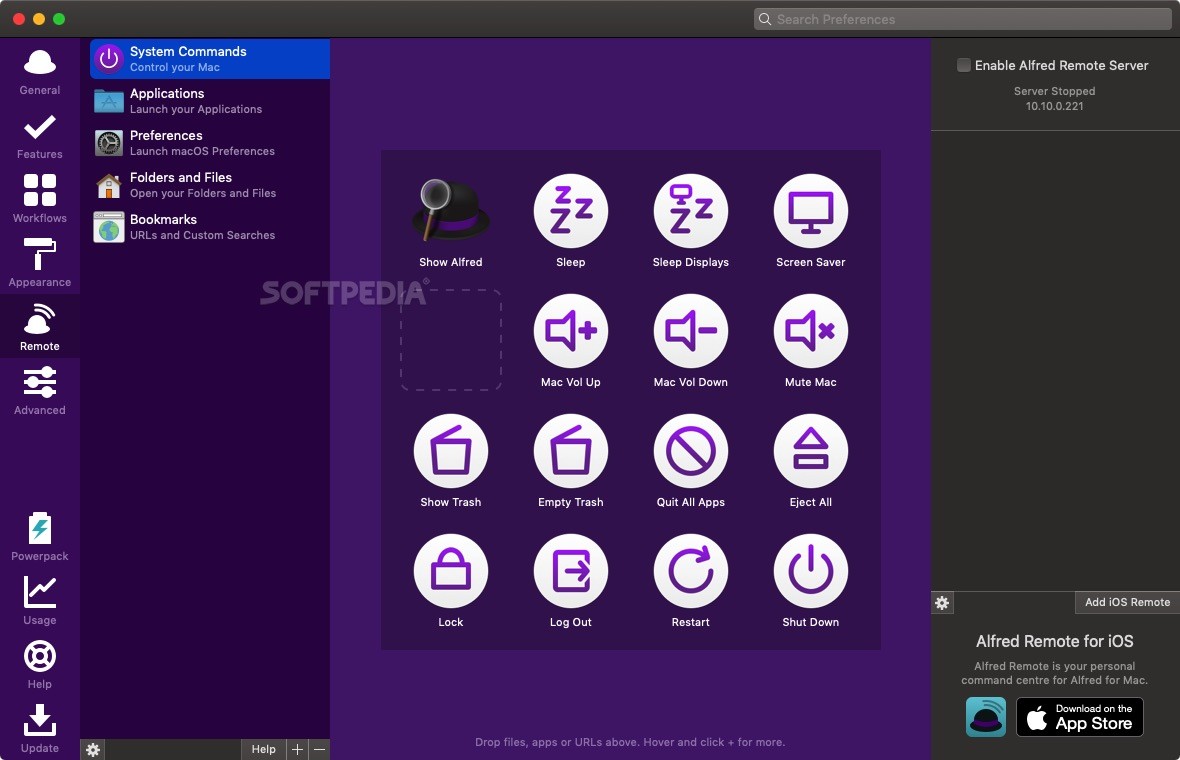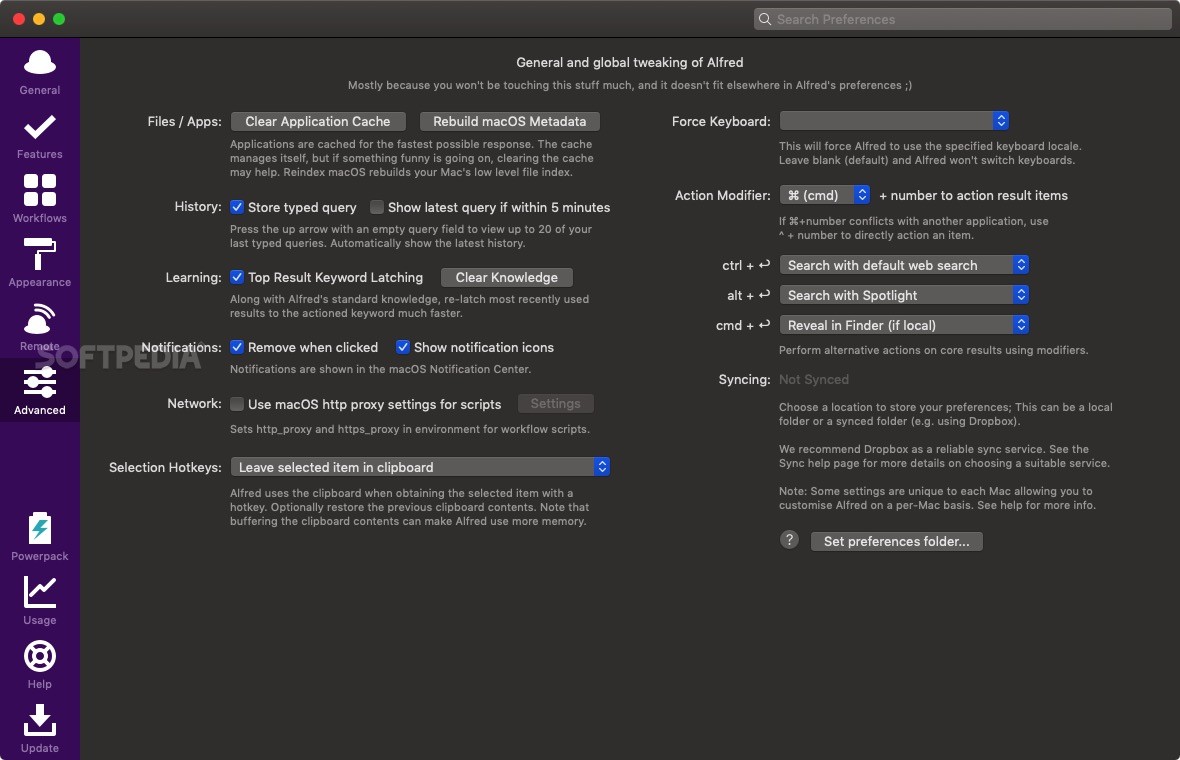Description
Alfred
Alfred is a super handy app for your Mac that helps you find things really quickly. It works a lot like Apple’s Spotlight, but it takes things up a notch by letting you create or import different workflows to make it even more useful.
Easy Searching with Alfred
When you want to search for something, just hit the default keyboard shortcut: Option + Space. This opens up the search bar. Type in what you're looking for, and Alfred will show you results in a neat list format.
Hotkeys for Quick Access
The cool part? Each item in your search results has its own hotkey. That means you can jump straight to specific items just by using your keyboard! No need to click around.
Web Searches Made Simple
If you add words like “wiki,” “YouTube,” or “Twitter” before your search term, Alfred can help you look stuff up online. The results pop up right in your default web browser, making it super easy to find what you need.
Customize Your Experience
You can tweak Alfred to fit your style! Through the Preferences window, adjust built-in features, import workflows from others, or even change the app's look with new themes.
More Than Just Searching
Alfred isn't just about searching; it's packed with other tools too! It includes a clipboard manager, an iTunes mini player, and integrates well with system apps like Contacts and Calculator. Plus, there's a cool 1Password bookmarks manager!
Simplifying Your Tasks
This app makes it easy to find files locally or online and automates those boring repetitive tasks we all hate doing. If you want even more features, consider checking out the Alfred Powerpack, which offers extra capabilities for power users.
Create Your Own Workflows!
You can design your own workflows with Alfred too! This means it can meet all your unique needs at any time. It's really about making life easier and more organized.
User Reviews for Alfred FOR MAC 1
-
for Alfred FOR MAC
Alfred for Mac provides efficient data search locally or online with useful features like clipboard manager and iTunes mini player.