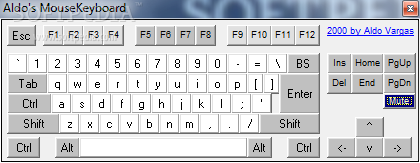Description
Aldo's MouseKeyboard
Aldo's MouseKeyboard is a super lightweight and portable software tool that gives you a virtual keyboard right on your screen. This is super handy if your physical keyboard stops working or if you want to boost your security while entering sensitive info like passwords or credit card numbers online.
Compatibility and Updates
Now, here's the thing: this software hasn't seen an update in quite some time, and it doesn't play nicely with newer versions of Windows. But don’t worry! It still works great on older systems that lack a built-in virtual keyboard.
User-Friendly Interface
The interface for Aldo's MouseKeyboard is pretty straightforward. You’ll see a horizontal frame showcasing a QWERTY layout that includes all the alphanumerical characters, symbols, and functional keys. Just keep in mind, there’s no number pad included.
Window Management Features
An interesting feature is that the window stays on top of other applications, which can be both good and bad! Unfortunately, you can’t turn this option off, and you also can’t minimize it to the system tray or taskbar.
Easy Setup and Removal
This program runs from a single .exe file that you can place anywhere on your computer or even on removable drives. This means you can use it on any PC without having to install anything! It won’t mess with your Windows registry settings or create files without asking first—removing it is as simple as deleting that executable file.
Testing Results
We did run into some compatibility issues during tests with the latest Windows version—it threw errors and crashed when we clicked buttons in the virtual keyboard. However, if you're using older hardware, Aldo's MouseKeyboard should run smoothly for you!
Performance Evaluation
This software used very little CPU and RAM during our tests. It’s easy enough for anyone to use—even those who aren’t familiar with virtual keyboards! So why not give Aldo's MouseKeyboard a try!
Tags:
User Reviews for Aldo's MouseKeyboard 7
-
for Aldo's MouseKeyboard
Aldo's MouseKeyboard is a lightweight virtual keyboard ideal for older Windows. Minimal CPU usage. Easy for all user levels.
-
for Aldo's MouseKeyboard
Aldo's MouseKeyboard is a lifesaver! It works perfectly on my older Windows setup and is super easy to use.
-
for Aldo's MouseKeyboard
I love this app! It’s lightweight and efficient. Perfect for when my physical keyboard fails me.
-
for Aldo's MouseKeyboard
Aldo's MouseKeyboard has been a fantastic tool. It runs smoothly on older systems without any hassle!
-
for Aldo's MouseKeyboard
This virtual keyboard is great! It helped me maintain security while working on an old PC. Highly recommend!
-
for Aldo's MouseKeyboard
Super handy app! Aldo's MouseKeyboard makes typing a breeze when my keyboard is acting up. Five stars!
-
for Aldo's MouseKeyboard
Works like a charm on older Windows versions! Aldo's MouseKeyboard is simple, effective, and reliable.