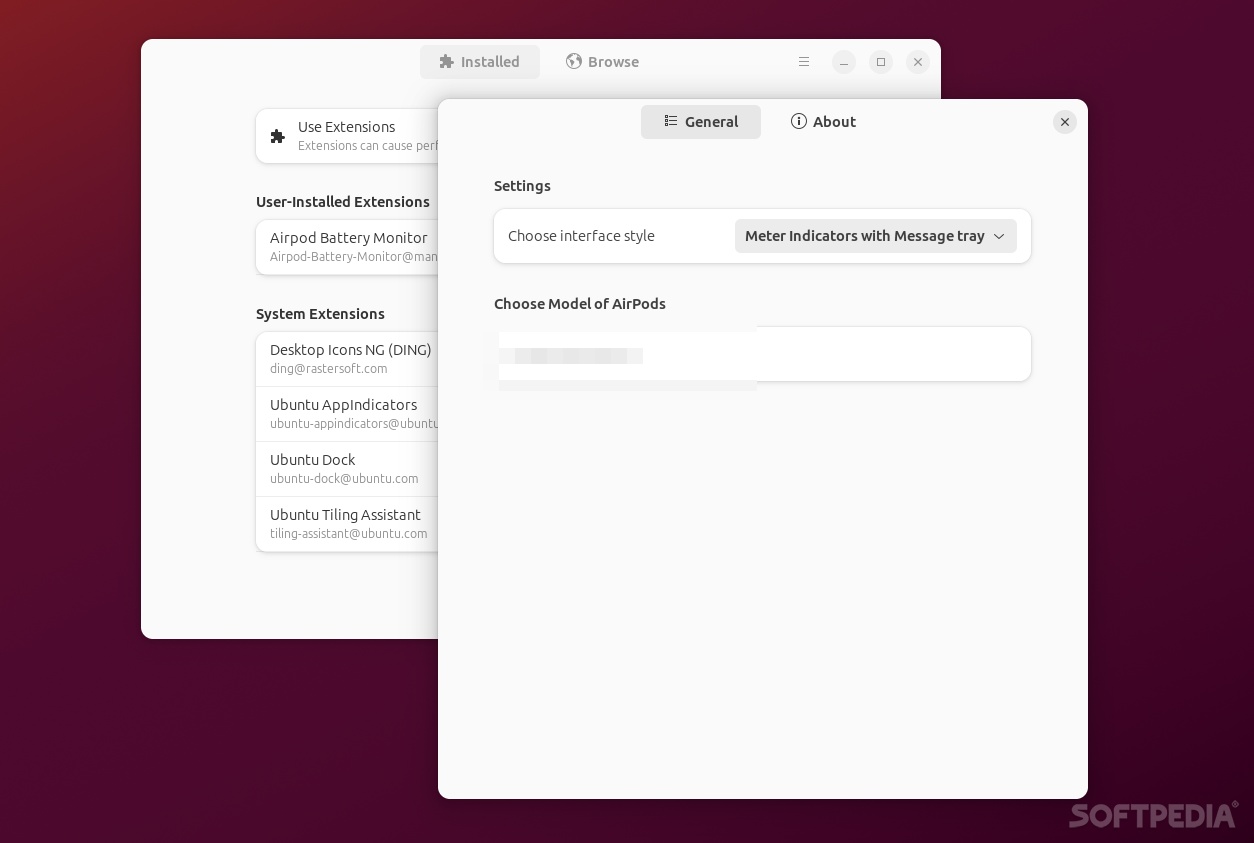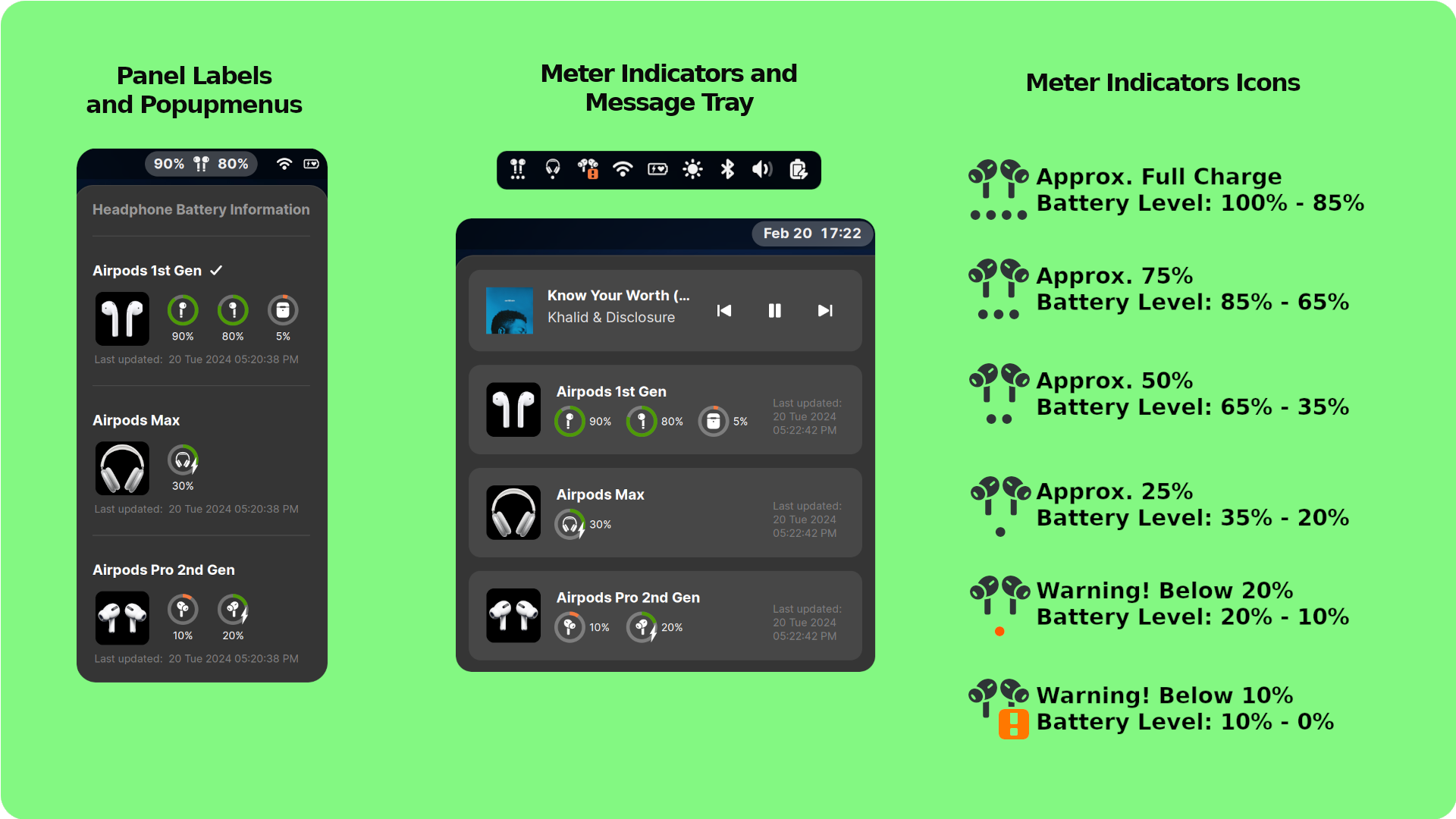Description
If you're a beginner Linux user, you wouldn't necessarily assume that some (if not most) Apple devices can be very easily connected to your computer. I remember when I first tried to connect an Apple Magic Mouse 2 to Ubuntu and, to my surprise, it worked flawlessly.
You may already know this but Apple's famous headphones, the AirPods, also work out-of-the-box on Ubuntu. It's the same thing with Beats wireless headphones, or Beats by Dr. Dre, (since Beats is a subsidiary of Apple since 2014).
It's good and all, but what if you want to check the battery levels of said wireless headphones on your Linux computer, what do you do? The shortest, and probably the best answer is - you install Airpod Battery Monitor.
As its name suggests, Airpod Battery Monitor makes it possible (and remarkably easy) to check the battery levels of your AirPods or Beats Bluetooth headsets.
Here are some technical details: Airpod Battery Monitor is a GNOME Shell extension, it works with all GNOME versions upwards of 43.0 (meaning that Ubuntu 22.10, 23.03, 23.10, and 24.04 users can all benefit), and it comes with support for pretty much all generations of AirPods and AirPods Pro.
That's not all, as the extension supports Apple AirPods Max (and the AirPods wireless charging case, in case you want to check out the battery level on that), as well as Beats Fit Pro, X, Flex, Solo 3, PowerBeats 3 and PowerBeats Pro, and Beats Studio 3.
There are two main self-explanatory GUI modes: Meter Indicators with Message Tray and Panel Labels and Popup Menu. Personally, I'm a very big fan ot the latter - I just love how the extension displays the battery level for each AirPod separately, and I generally find this look to be "cleaner."
Now onto the boring stuff. For starters, how to install the extension. The extension is available on the GNOME Extensions website, but a far easier way is to install it via the Extension Manager app.
Why do we need this extension? Well, it mostly because the AirPods don't provide battery information through Bluetooth Battery Service (BAS) like most other Bluetooth devices of this sort. Instead, AirPods use the BLE advertising packets (which also contain the battery information and model).
In short, the extension searches all nearby broadcasting AirPods, and it filters them based on the matching model. It's worth noting that the BLE MAC address of AirPods is randomized every 15 minutes, for address privacy concerns.
This is why after you install the extension, and after you ensure that your AirPods are connected to Ubuntu (or your GNOME-based distro of choice), you need to open the extension's preferences panel and manually select the AirPods mode you wish to initiate the BLE beacon scanning process.
If you happen to have AirPods but weren't really tempted to try and connect them to your Ubuntu computer, well, now is a very good time to do so.
With the help of Airpod Batter Monitor and coupled with the fact that Ubuntu feature out-of-the-box support for AirPods, your experience should at least be a pleasant one.
User Reviews for Airpod Battery Monitor FOR LINUX 1
-
for Airpod Battery Monitor FOR LINUX
Airpod Battery Monitor FOR LINUX is a must-have for Ubuntu users with AirPods or Beats Bluetooth headsets. Easy battery level checks make it a convenient tool.