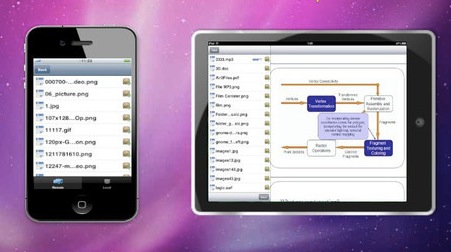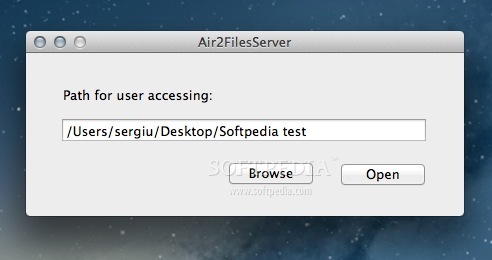Description
Air2Files Server
Air2Files Server is a super handy app that makes it easy to share stuff from your Mac with your iPad, iPhone, or iPod touch. No more fussing with USB cables! You can share photos, music, movies, and documents right over your WiFi network.
Share Files Effortlessly
With Air2Files Server running in your Mac’s status bar, you can quickly send files to any of your iOS devices. It’s as simple as launching the app and letting it do its thing. By default, it shares your home folder, but if you want to share something else, just hop into the Preferences window and set the path to whatever folder you like!
Get Ready to Download
Before you start sharing away, make sure you have Air2Files installed on your iPhone or iPad. This way, you can browse through all your shared files and download what you need. It's super convenient!
Keep Your Files Accessible
Your files will be available on all your mobile devices as long as Air2Files Server is running in the menu bar of your Mac. If you ever want to stop sharing, just close the app—it’s that easy!
Simplicity at Its Best
The best part? Air2Files Server is really straightforward. It doesn’t clutter up your screen with lots of windows or buttons. However, we think it would be awesome if they added an option to completely hide the menu bar icon until we need it again—maybe with a quick keyboard shortcut.
Future Updates We Hope For
Looking ahead, we’re crossing our fingers for updates that let us transfer files from our iOS devices back to the server. This would really speed things up for moving small files we want stored on our Mac.
If you're ready to give it a try and want more details about downloading Air2Files Server, check out SoftPas!
User Reviews for Air2Files Server FOR MAC 1
-
for Air2Files Server FOR MAC
Air2Files Server FOR MAC is a sleek and efficient tool for seamless file sharing between Mac and iOS devices via WiFi.