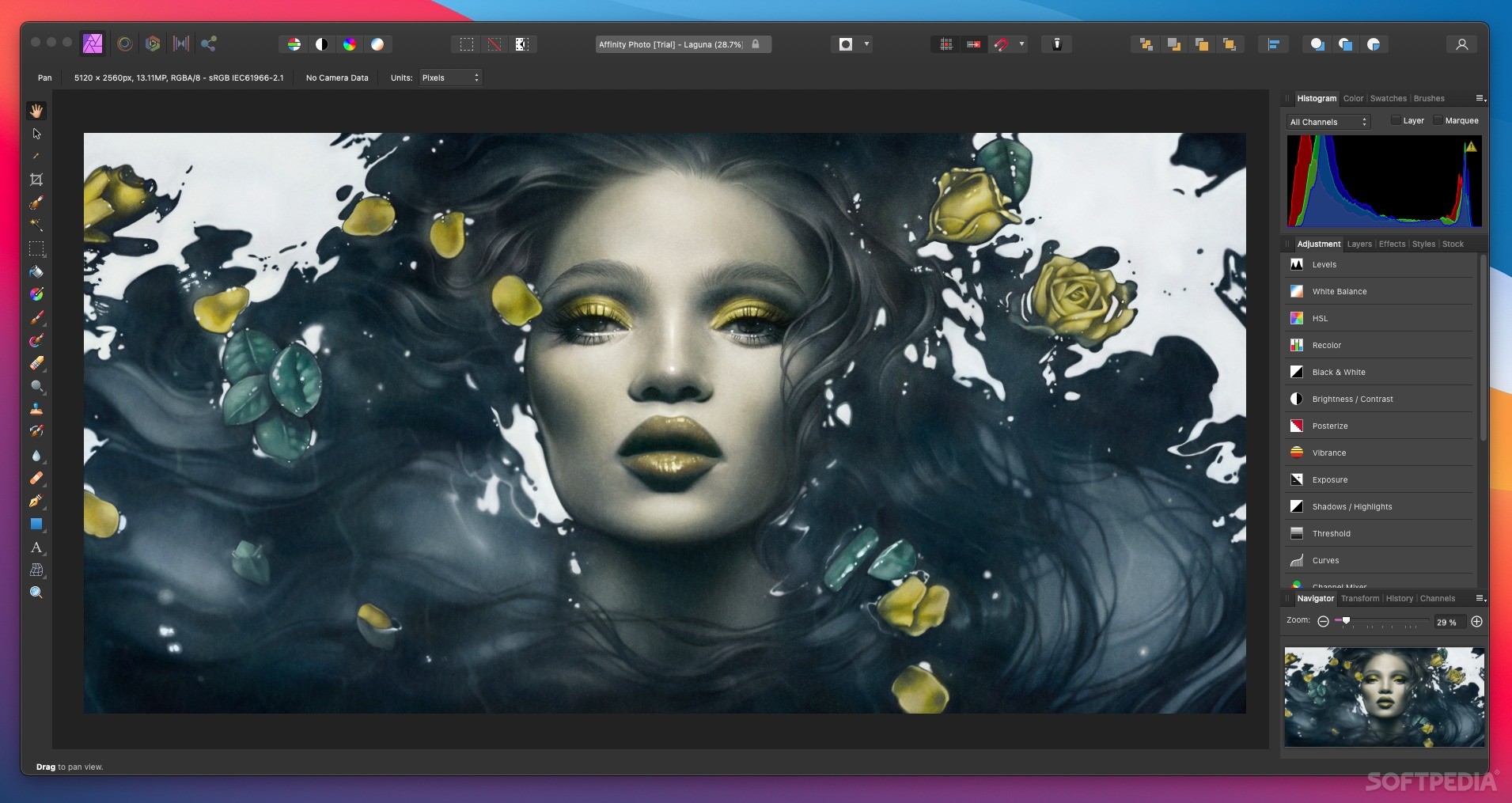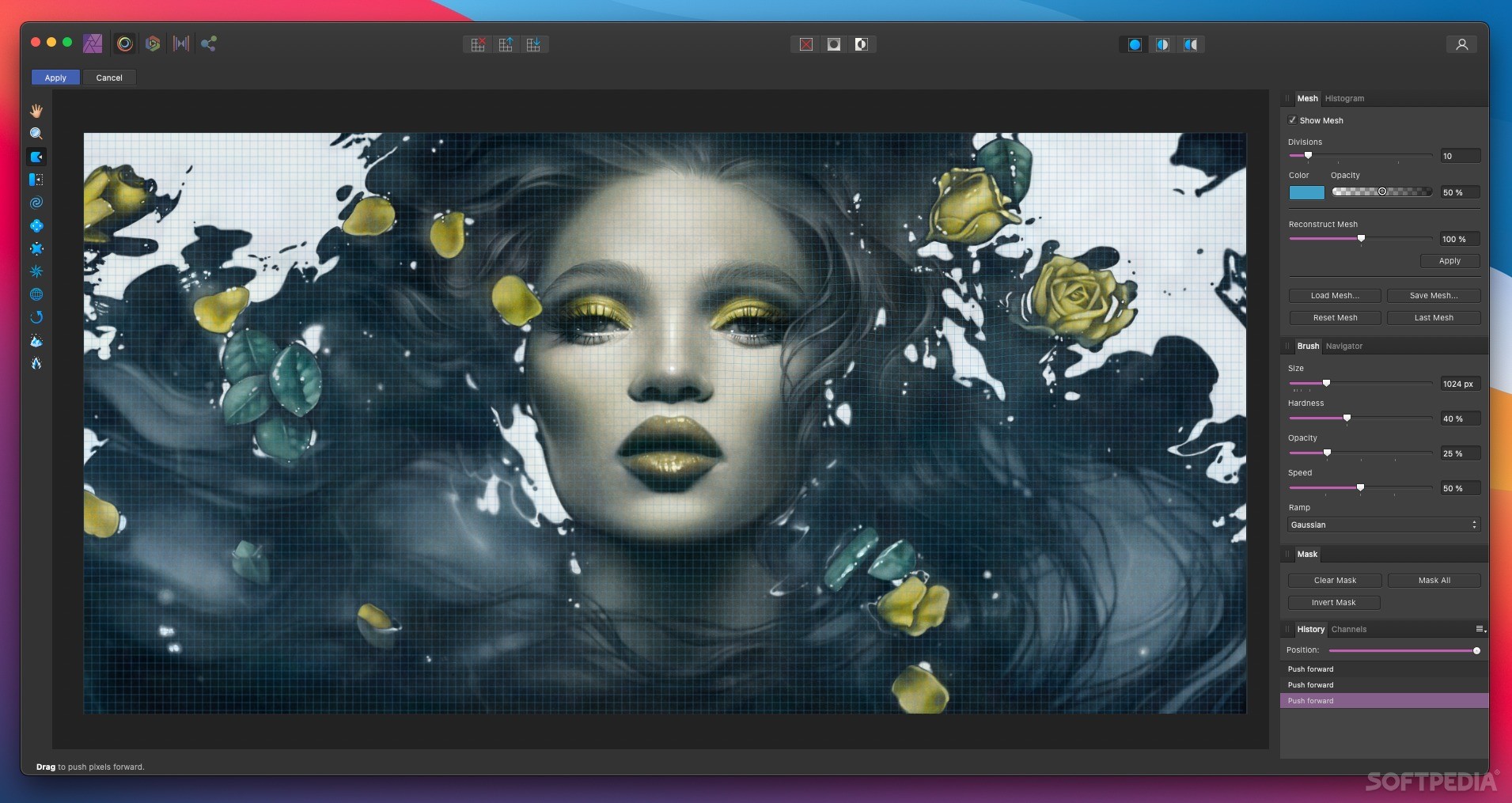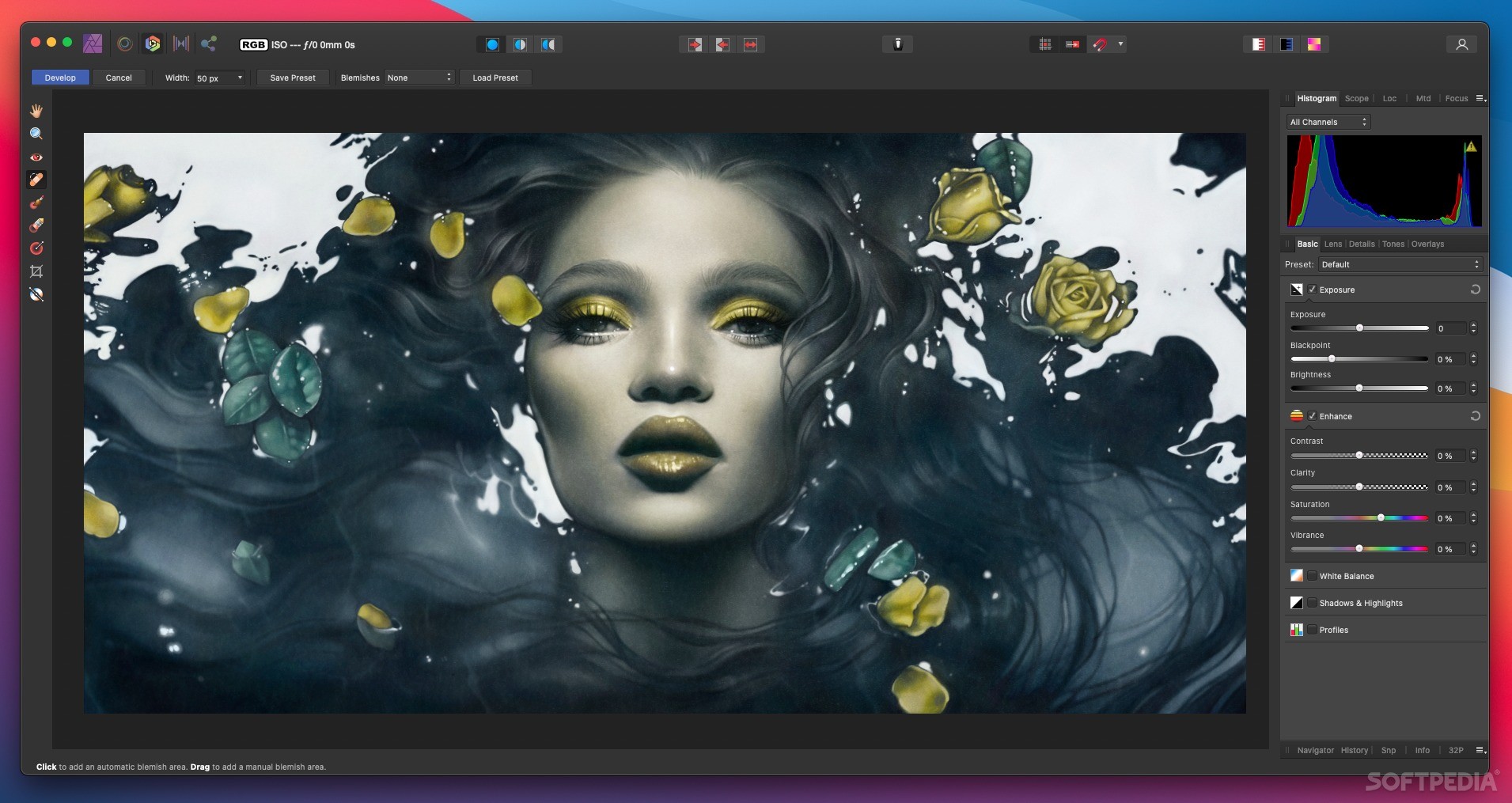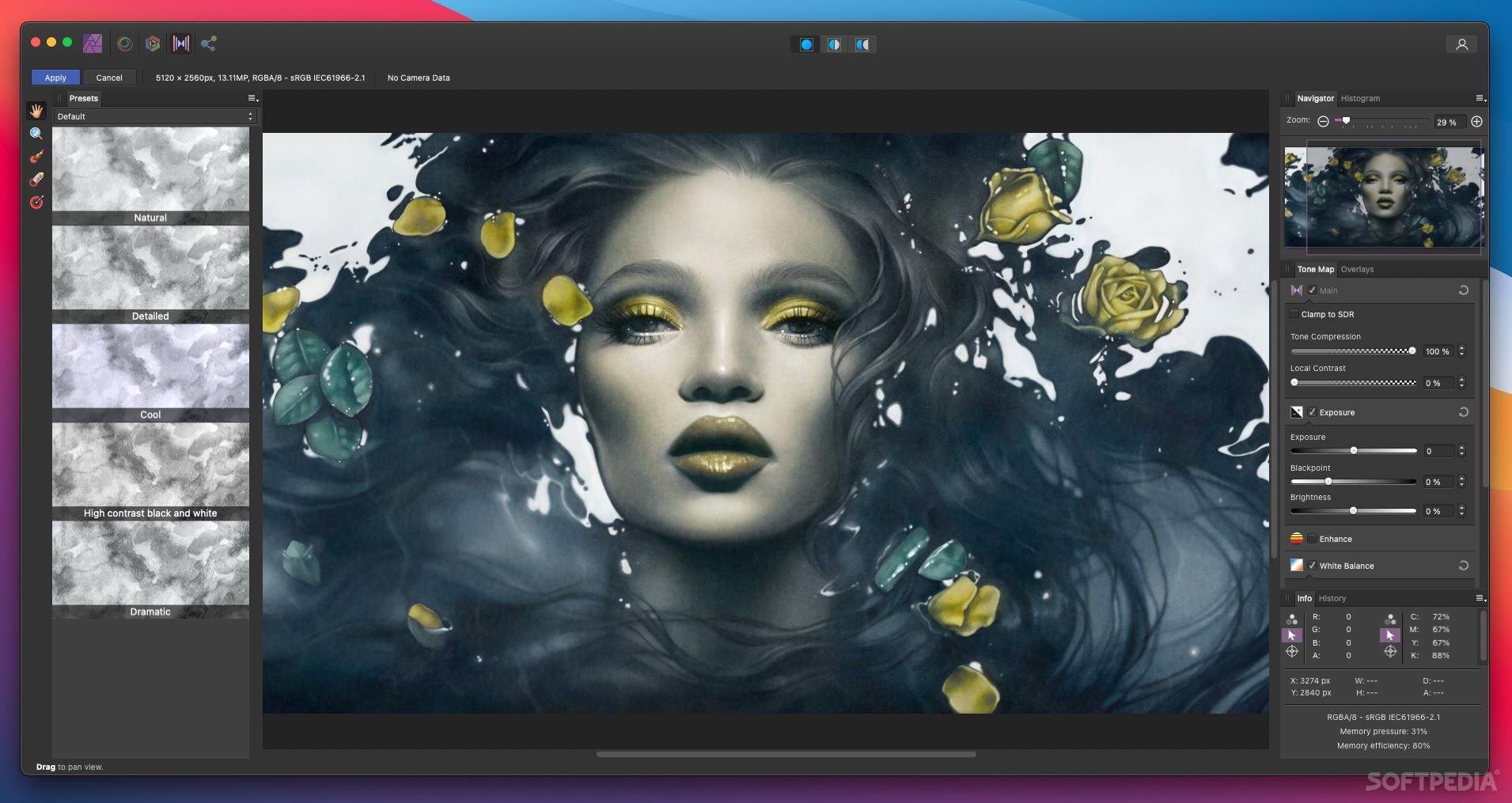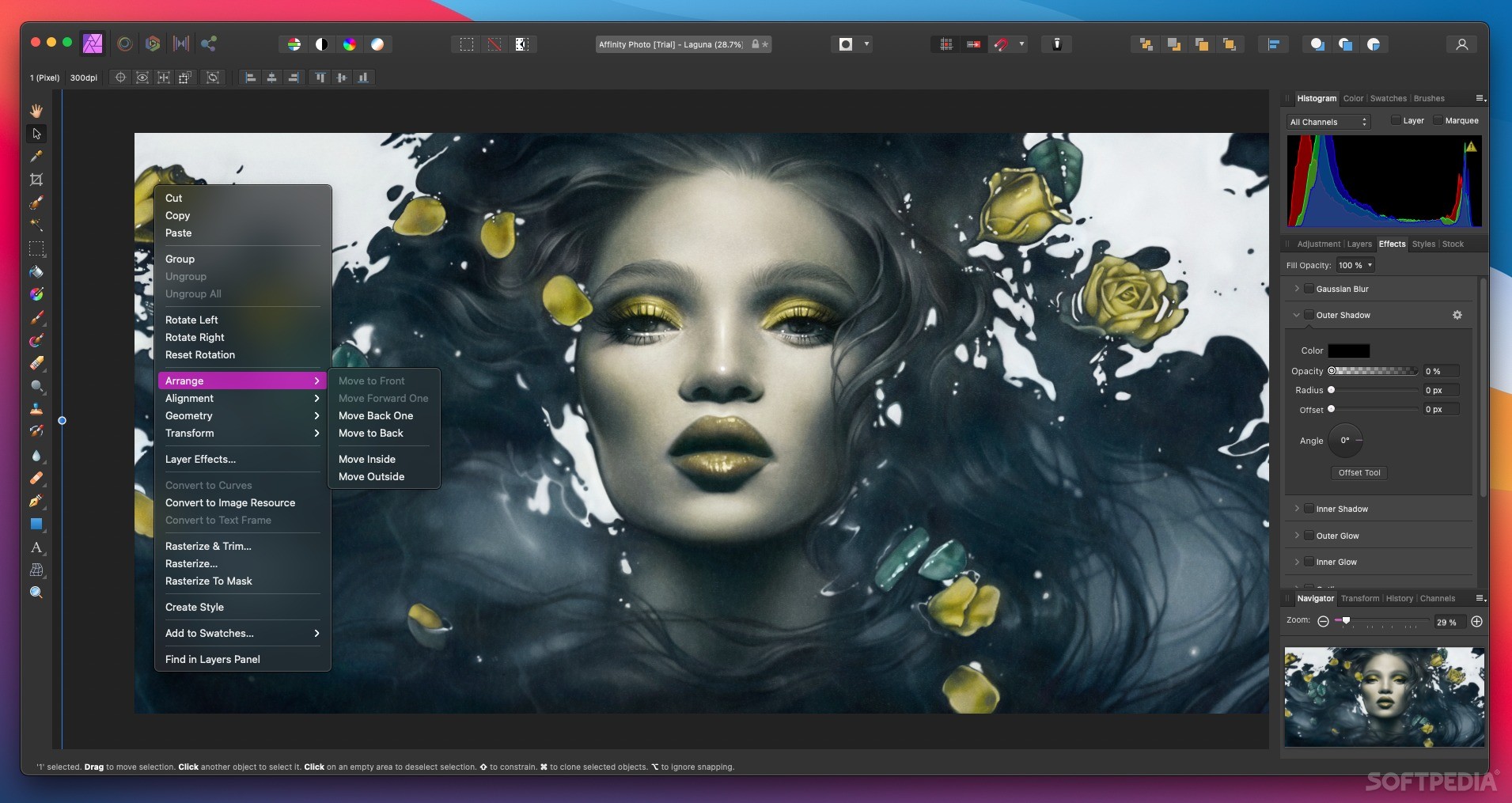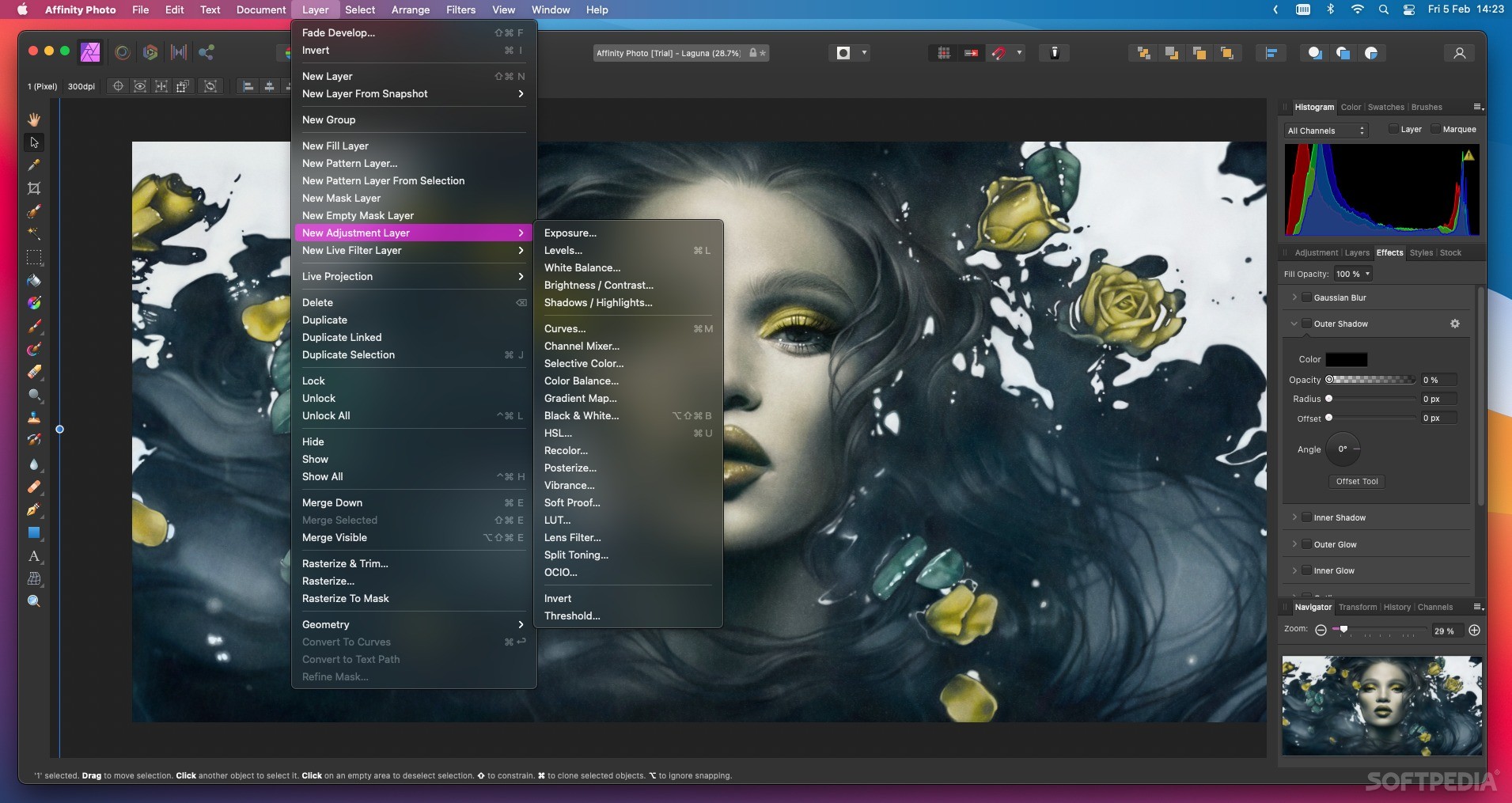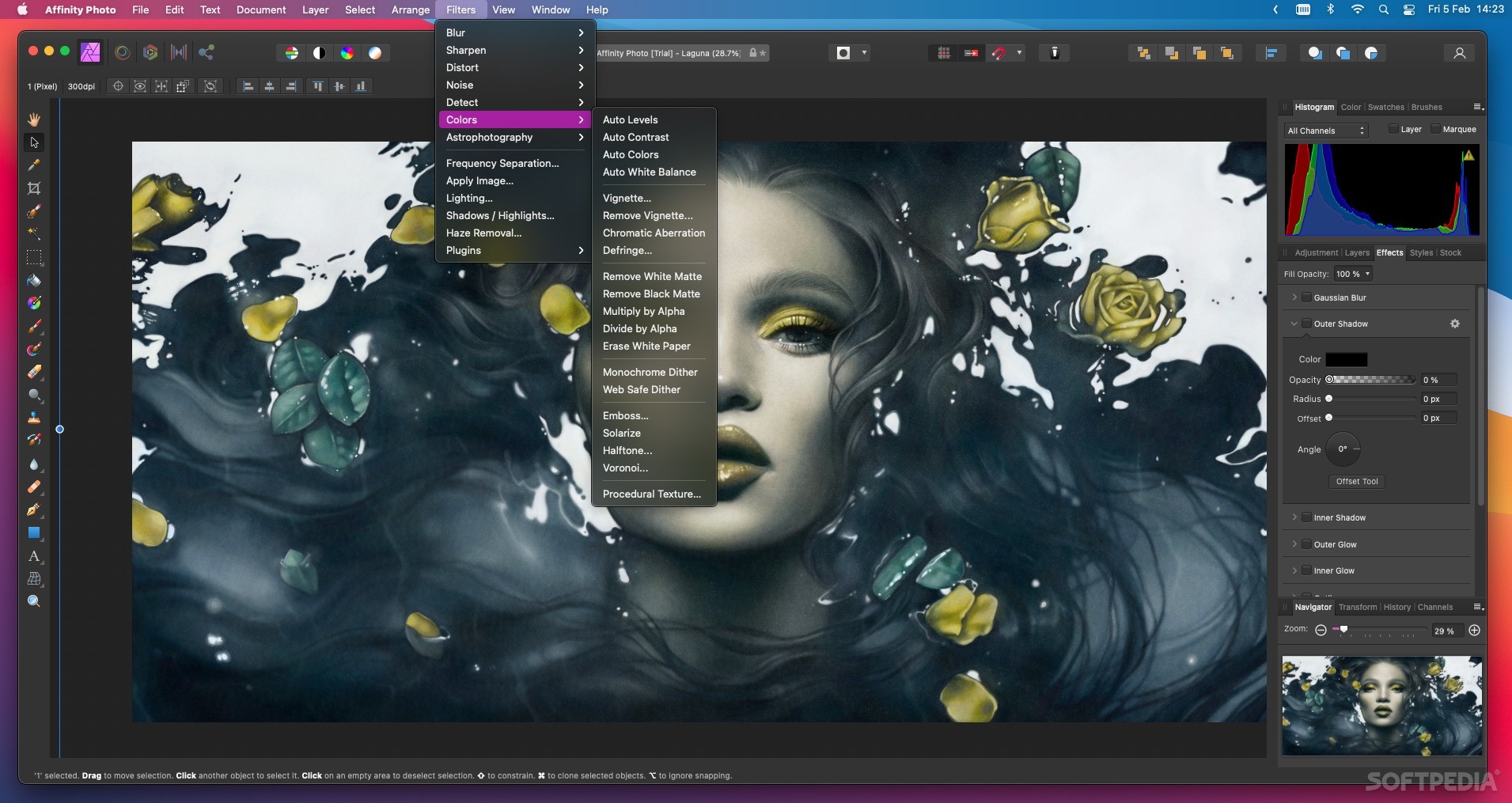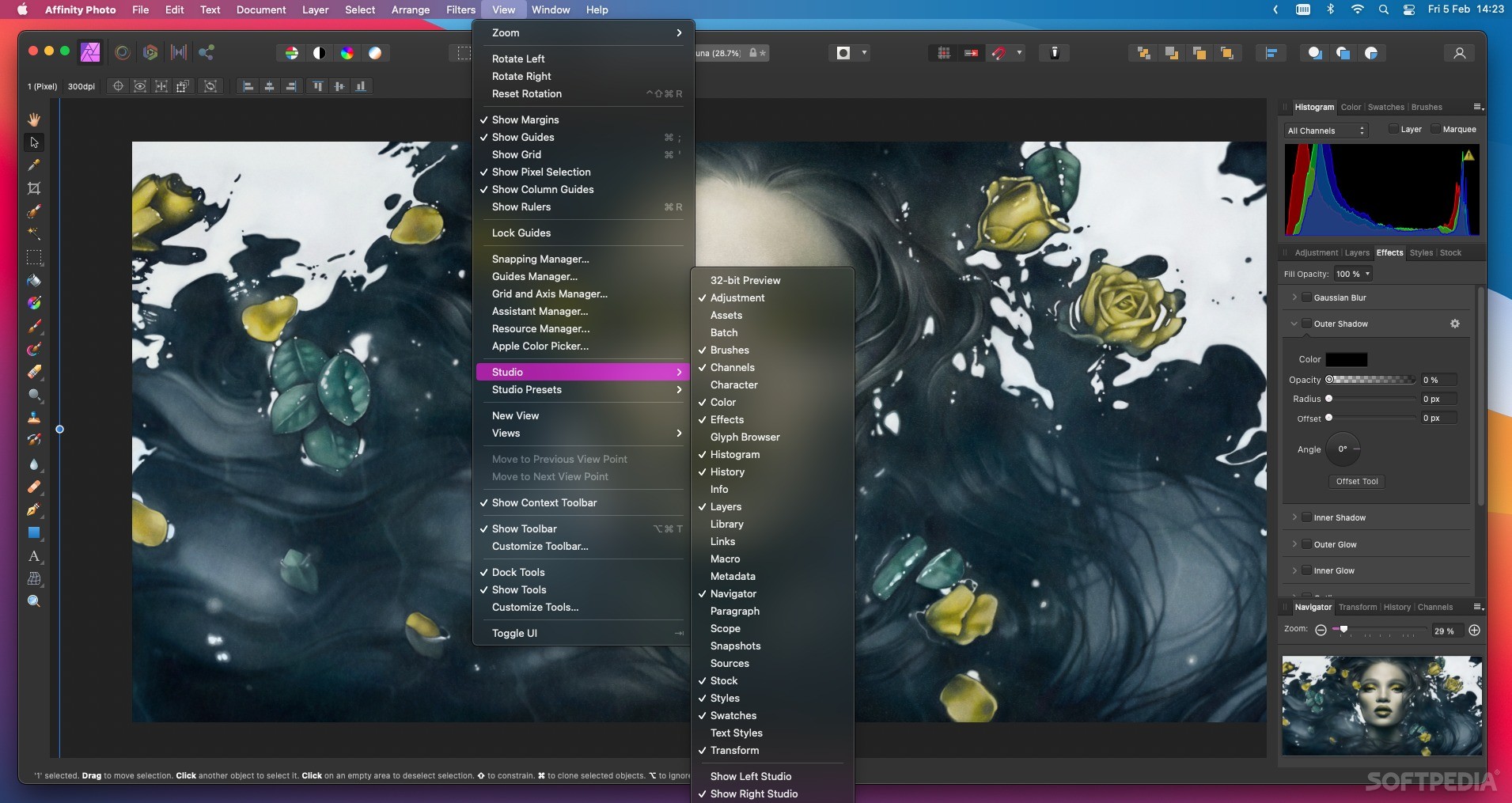Description
Affinity Photo
Affinity Photo is a fantastic tool made for professional photographers and visual artists. It’s a great option if you’re looking for powerful photo editing software that won't break the bank compared to other pricey apps out there.
Performance That Stands Out
One thing that really sets Affinity Photo apart is its performance. Unlike many other photo editing tools that can slow down your computer, Affinity Photo is designed to be speedy and efficient right from the get-go. You’ll notice how smooth everything runs as soon as you start using it!
User-Friendly Design Environments
This software has five built-in design environments, called “Personas”: Photo, Liquify, Develop, Macro, and Export. The Photo Persona is likely going to be your go-to since it has all the essential tools you need for basic editing. If you're into special effects, the Liquify Persona offers cool warping effects along with handy retouching tools.
Edit RAW Photos with Ease
The Develop Persona is perfect for those who love working with RAW photos. It gives you total control over adjusting tones and colors. For those who want to save time, the Macro Persona helps create and apply macro presets easily. And when it's time to share your work, the Export Persona, just like its name says, simplifies exporting images or layers in various formats.
A Familiar Interface
If you're used to photo editors, you'll feel right at home with Affinity Photo's layout. Most features are easy to find on panels located on both sides of the main window. However, one small downside is that some buttons are quite tiny—this could be a bit frustrating over time, especially on Mac Retina displays.
Edit Like a Pro!
This software lets you work with overlays and make basic adjustments like clarity, contrast, exposure, shadows, highlights—basically all the essentials! Plus, it helps correct lens distortions and chromatic aberrations too.
Create Stunning Effects with Layers
You can manage layers effortlessly in Affinity Photo while also using its extensive library of filters and brushes for local adjustments. It's great for retouching effects too!
The Future Looks Bright!
A lot of Mac users have found Affinity Photo to be a fast and powerful solution for their editing needs. Plus, we can expect more features and improvements coming soon!
Tags:
User Reviews for Affinity Photo FOR MAC 1
-
for Affinity Photo FOR MAC
Affinity Photo for Mac offers a speedy and efficient photo editing experience with a wide range of tools. Great for professionals.