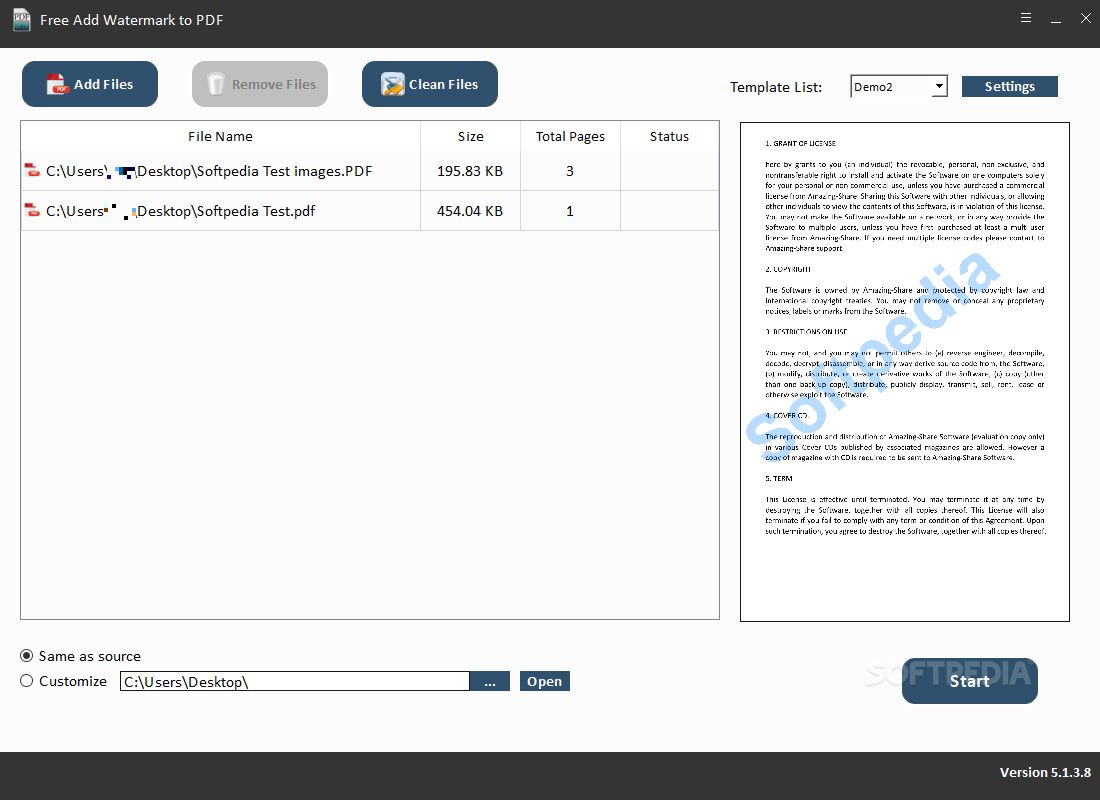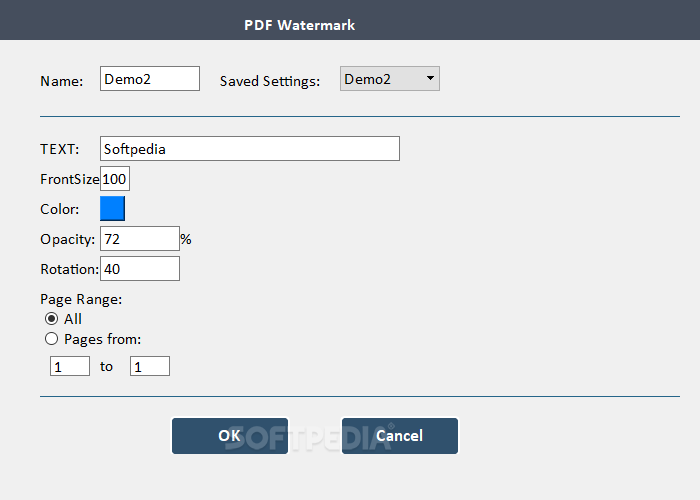Description
Add Watermark to PDF
Add Watermark to PDF is a handy tool if you're working with PDF files and want to share them online while keeping your copyright protected. If you don’t mind letting everyone know who created the content, adding a watermark is a great way to do it. The best part? It’s super easy! You can add a watermark in just a couple of seconds.
Getting Started with the Software
Once you finish installing Add Watermark to PDF, open it up and look for the Add Files button. Got multiple files? No worries! You can upload as many PDFs as you want at once, and apply your watermark to all of them simultaneously. If you accidentally uploaded something that shouldn’t have a watermark, just select it and remove it easily. Oh, and if you decide you want to start fresh with your list of PDFs, click on Clean Files to clear everything out.
Choosing Your Watermark Design
The app comes with three default watermark templates that give you an idea of how your stamped PDFs will look. You’ll find these under the Template List menu. While they’re handy for inspiration, you'll probably want to customize them! Head over to the settings menu where you can tweak these templates according to your needs.
Personalize Your Watermark
If you're looking to create your own unique watermark, just pick one of those templates and start editing. The first thing you'll want to do is change the text on the stamp; this will be what shows up on your files. After that, feel free to adjust things like color, font size, opacity, and even which pages will show your watermark!
Your Go-To Tool for Signing PDFs
Add Watermark to PDF is an easy way to add a personal touch to your PDF files by signing them digitally. Whether you're processing one file or dozens at once, this application has got you covered by stamping all of them with a custom watermark designed by you.
If you're interested in giving it a try for yourself, check out this link here!
Tags:
User Reviews for Add Watermark to PDF 1
-
for Add Watermark to PDF
Add Watermark to PDF is a handy tool for protecting PDF files with personalized watermarks. Easy to use interface and efficient processing.