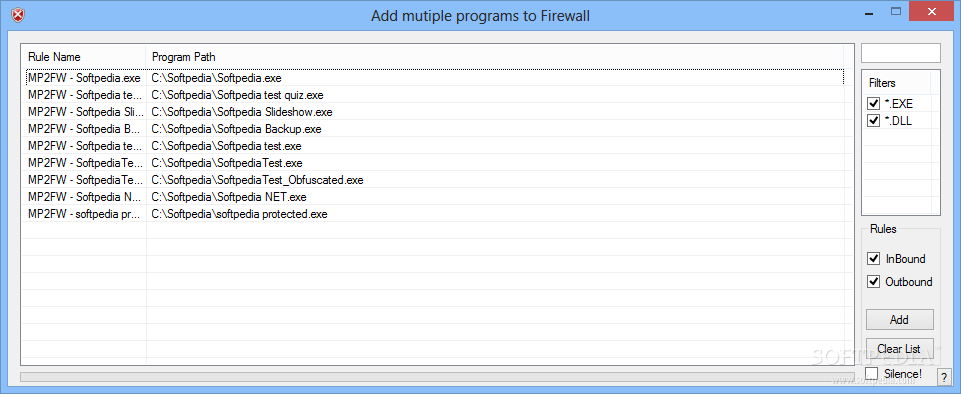Description
Add multiple programs to Firewall is a simple application that was especially tailored for those users who want to avoid the hassle of manually configuring firewall exception rules for each and every application they deem as safe.
Through the user friendly interface of Add multiple programs to Firewall, one can simply drag and drop a set of apps that will no longer be blocked by Windows Firewall for outgoing and incoming connections, as soon as the 'Add' button is pressed.
User Reviews for Add multiple programs to Firewall FOR WINDOWS 1
-
for Add multiple programs to Firewall FOR WINDOWS
Add multiple programs to Firewall is a lifesaver! Easy drag-and-drop feature for managing firewall exceptions. Streamlines adding safe apps. Highly recommended.