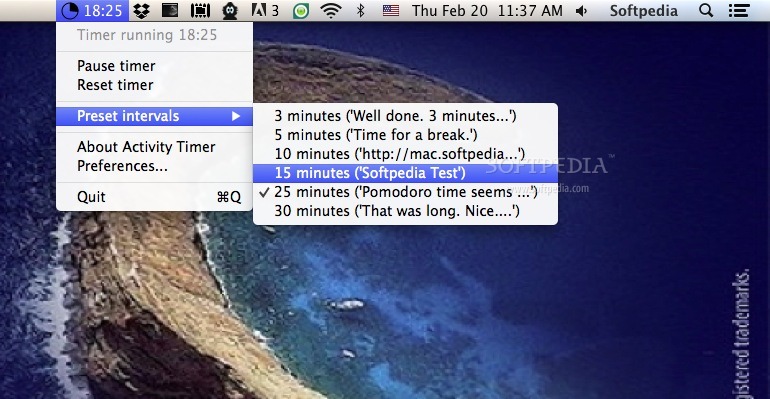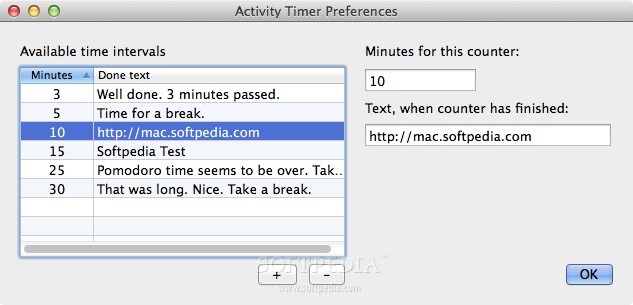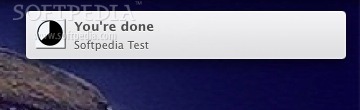Description
Activity Timer
Activity Timer is here to help you manage your time better and get things done! We all want to be more efficient at work, right? This handy tool lets you set up countdowns for all your tasks, helping you stay on track while reminding you to take those important breaks.
Easy to Use with Your Mac
So, how does it work? Activity Timer runs smoothly right from your Mac’s menu bar. You can easily keep an eye on the timer and access its main features without any fuss. It’s really user-friendly!
Pre-defined Timers for Your Convenience
This app also comes with some cool pre-set timers that you can use right away. You’ll find timers for three, five, twenty-five, and thirty minutes. These are perfect for different activities throughout your day.
Manage Your Time Effortlessly
From the status bar menu in Activity Timer, starting, pausing, or resetting the timer is super easy. You can see how much time is left and even check out the Preset Intervals sub-menu. If you want to customize it further, just open Preferences! Here you can add new time intervals or tweak the ones that are already there.
Customize Your Notifications
You get to decide what your countdown interval will be. Plus, when the timer hits zero, a notification message pops up! You can make this message personal by adding motivating words or short phrases that inspire you.
Sleek Notification System
Every time the countdown finishes, Activity Timer sends a clean notification through your Mac’s Notification Center. And yes—it even plays a sound when the timer reaches its last second!
Your Go-To Time Management Tool
In summary, Activity Timer is a lightweight and straightforward application for Mac OS X. It helps you keep track of your time so you can meet deadlines while enjoying well-deserved breaks!
User Reviews for Activity Timer FOR MAC 1
-
for Activity Timer FOR MAC
Activity Timer FOR MAC helps me stay focused and productive. The preset timers are convenient, and the notification feature is motivating.