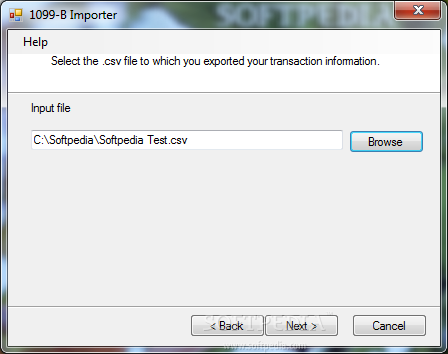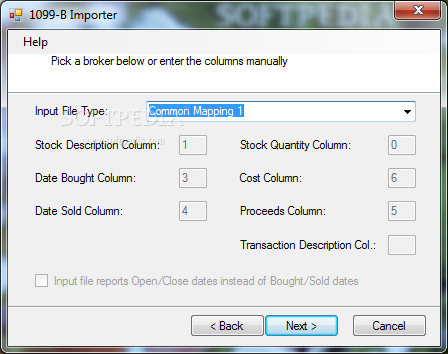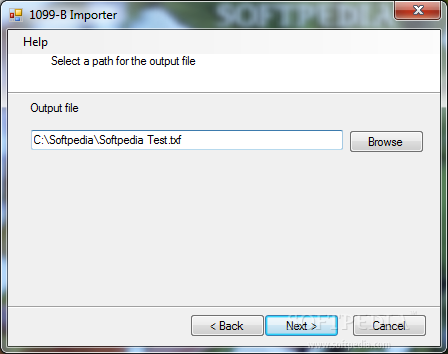Description
1099-B Importer is a small, simple, wizard based application designed to convert the .CSV file provided by your broker into a .TXF file that can be easily imported in your tax software.
No need to upload your financial information to an untrusted website, all the software runs on your computer. No need for Excel or expensive software.
· Select the .csv file to convert.
· Specify the column mapping.
· Use one of the 3 built-in mappings or specify a mapping column by column.
· All column indexes are 0-based: column 0 is the first column.
· Cost and Proceeds are for the total cost and proceeds, NOT the per share amounts
· Use the checkbox if your broker reports open/close dates instead buy/sell dates. 1099-B Importer will use the transaction description to determine the buy/sell dates.
· WARNING: this is an experimental feature; short sales may be imported incorrectly.
· Select the path of the target .txf file
· 1099-B Importer will display a message box for each line that could not converted. Please review these carefully.
User Reviews for 1099-B Importer FOR WINDOWS 1
-
for 1099-B Importer FOR WINDOWS
1099-B Importer FOR WINDOWS is a lifesaver for tax season! Easy to use, secure and cost-effective. Highly recommended for hassle-free tax preparation.