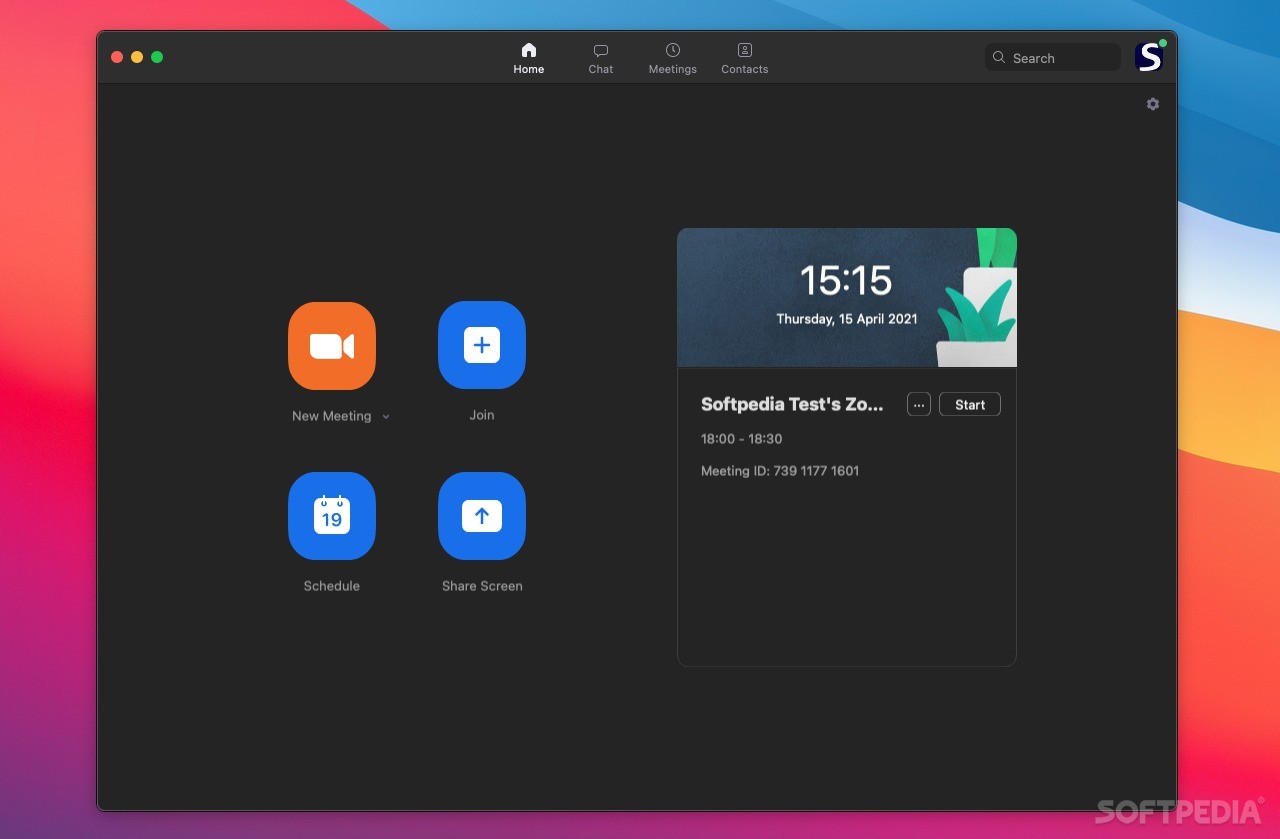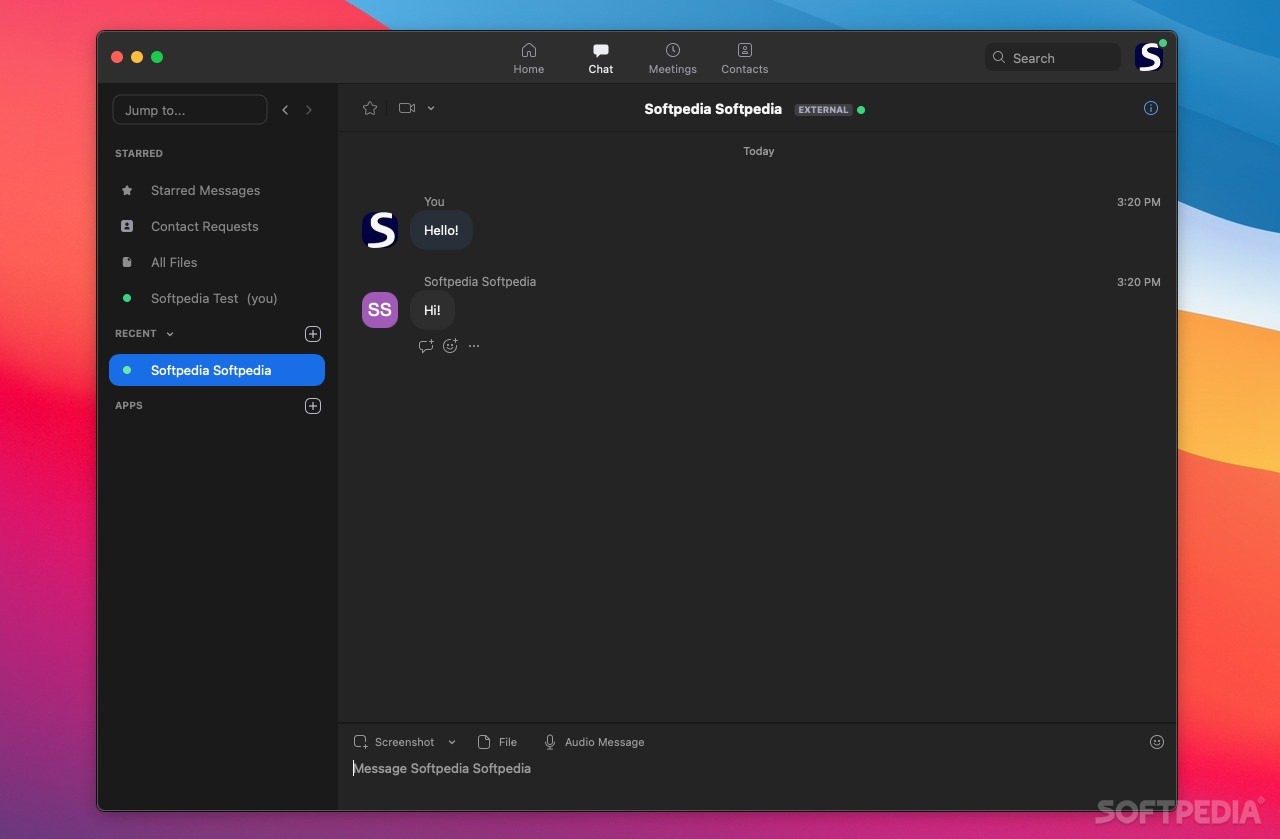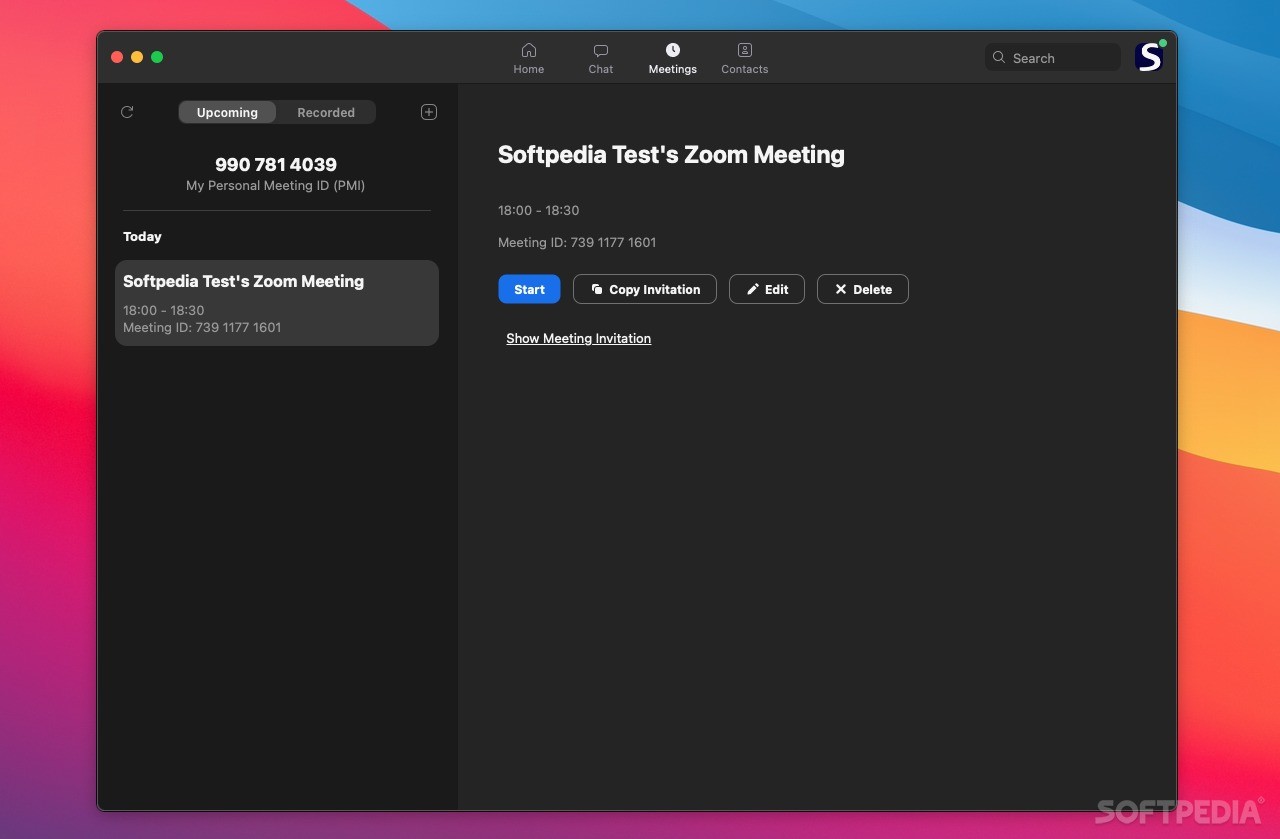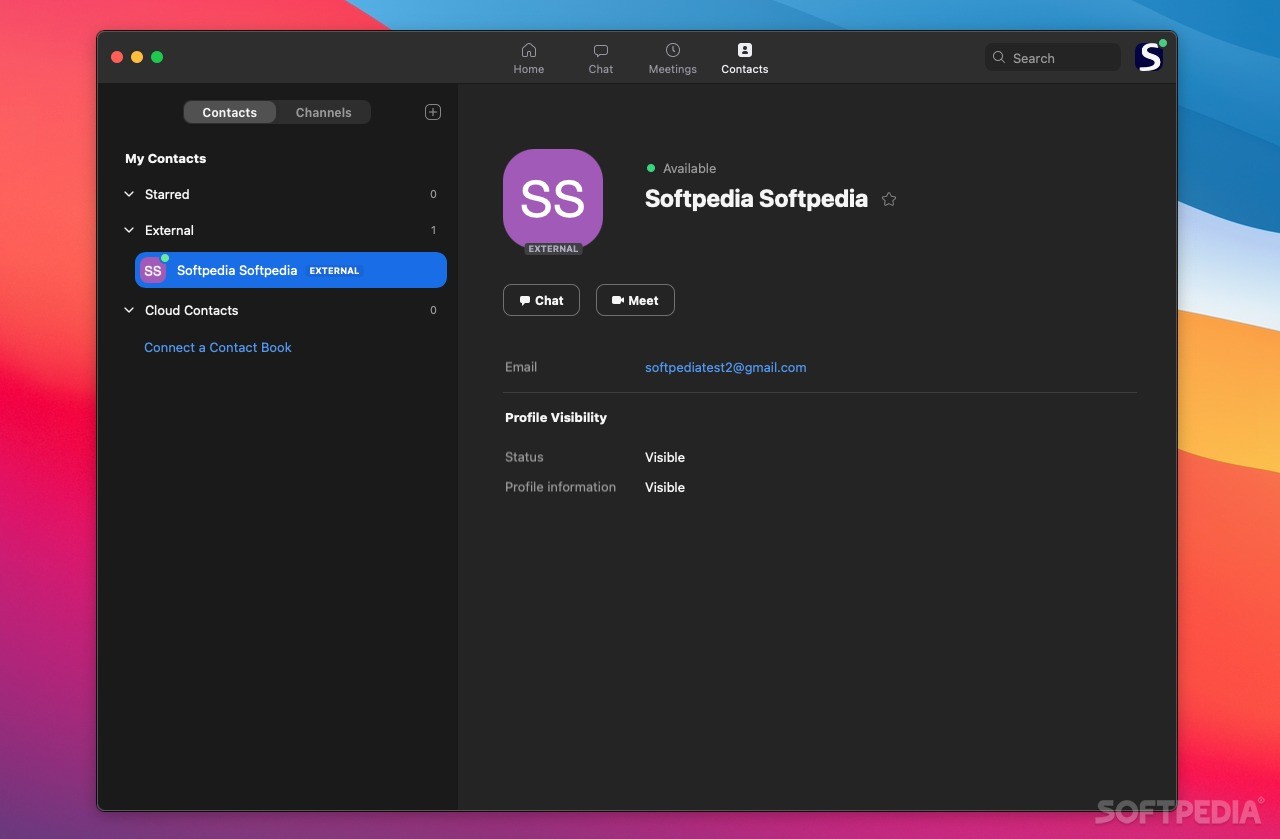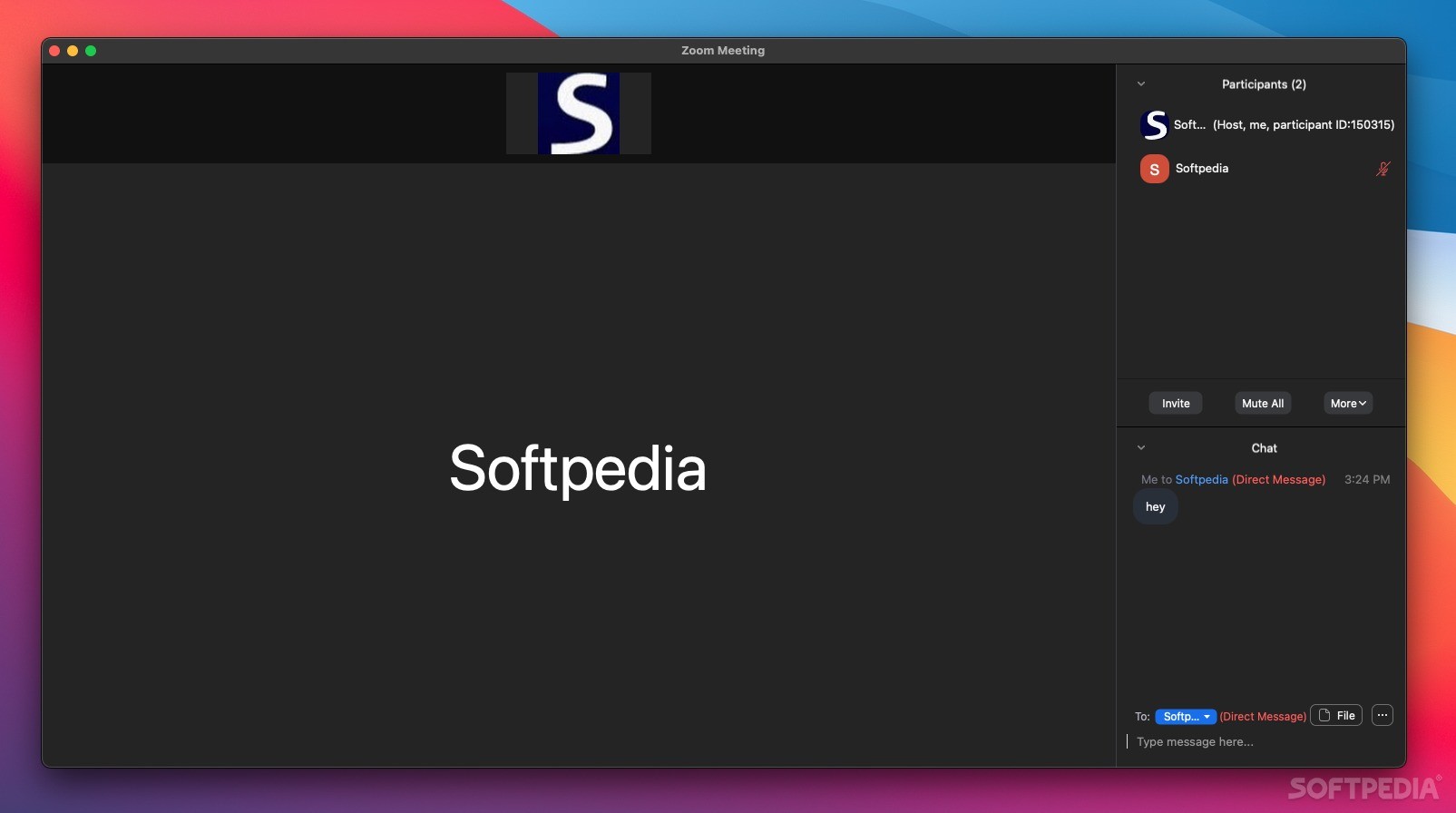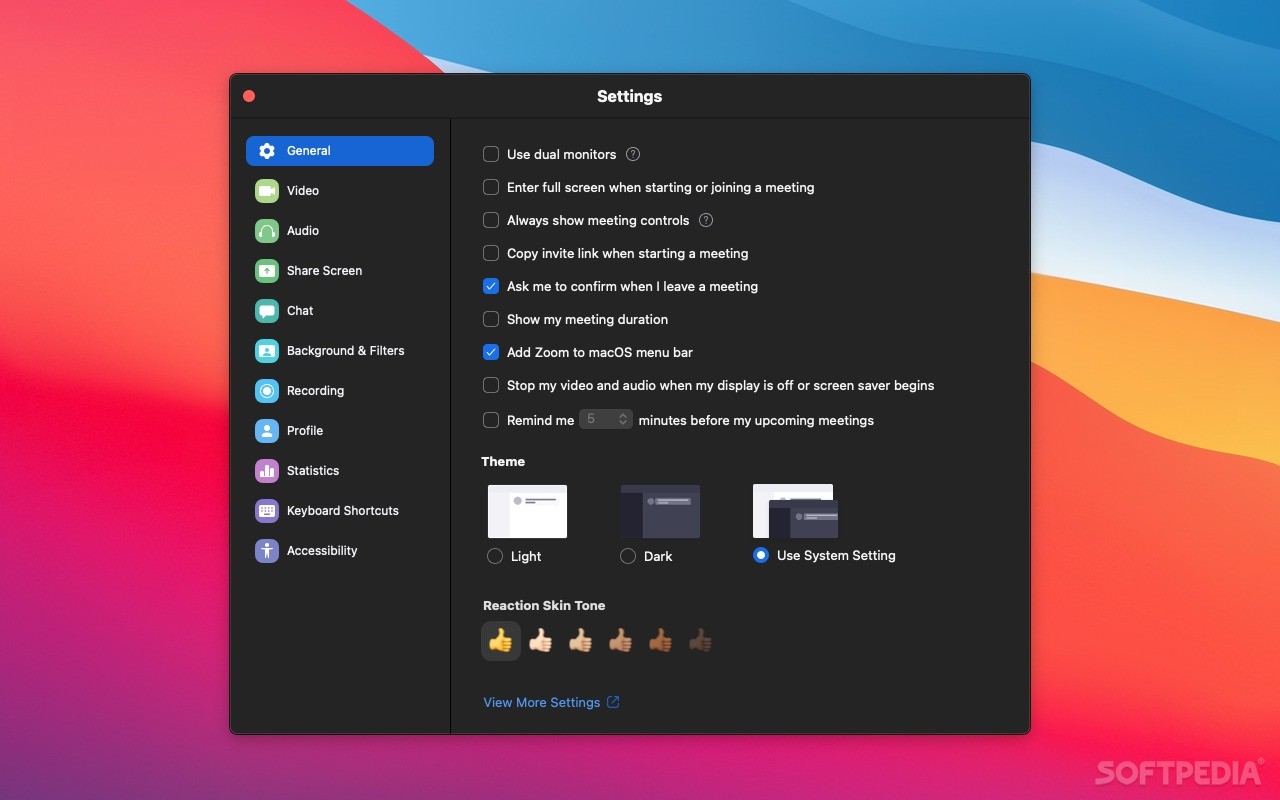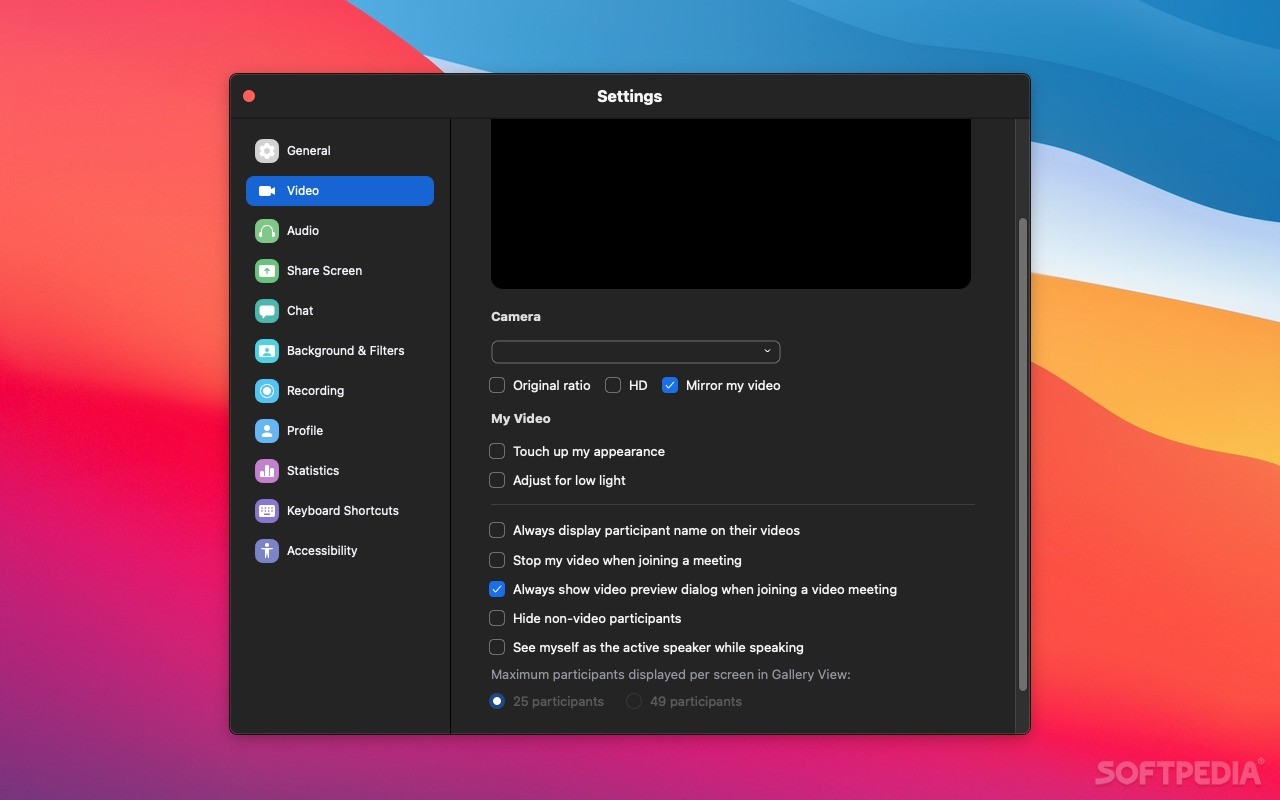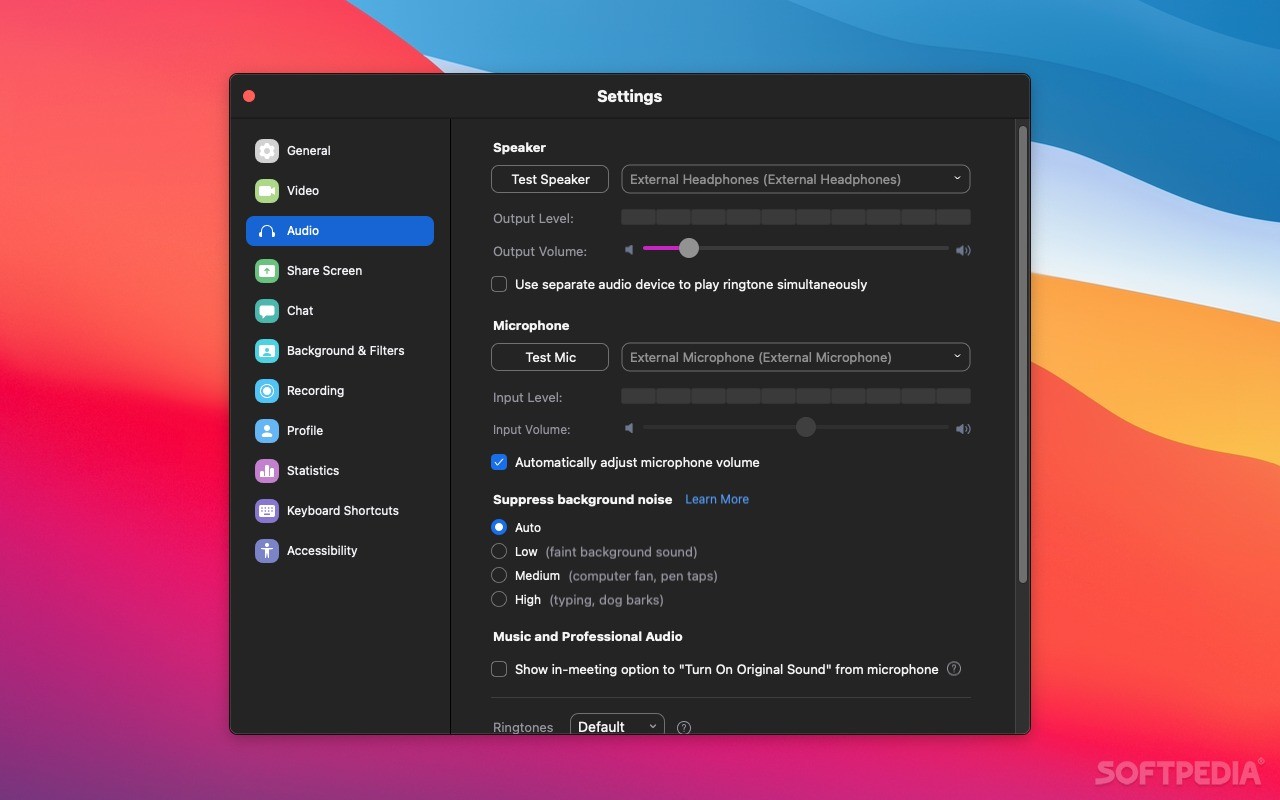Description
Zoom Client FOR MAC
Overview
Zoom seemed to come out of nowhere at the start of the pandemic, but the company had been working on their conferencing platform for a long time, launching the first version of the software all the way back in 2013. The idea was to make video conferencing more stable and intuitive, something existing platforms like Skype were struggling with.
Key Features
- Supports up to 100 participants in the free version (1000 for paid users)
- Screen sharing and collaboration tools
- Ability to record content and create transcripts
- Fun features like polls, hand raising, media sharing, reactions, and more
Technical Specifications
- File: \/home\/rsyncd\/mnt\/root\/softpedia\/Downloads\/MAC Apps\/Communications\/Z\/Zoom Client FOR MAC\/Zoom_AS.pkg
- Publisher: Zoom Video Communications, Inc
- Publisher Link: Zoom Video Communications, Inc
- Price: FREE
Who Should Use Zoom Client FOR MAC?
For pretty much anyone who needs a video conferencing service, either for personal or professional use, Zoom Client FOR MAC has the features you need.
Tags:
User Reviews for Zoom Client FOR MAC 1
-
for Zoom Client FOR MAC
Zoom Client FOR MAC is a stable and intuitive video conferencing app. Great for personal and professional use with excellent features.