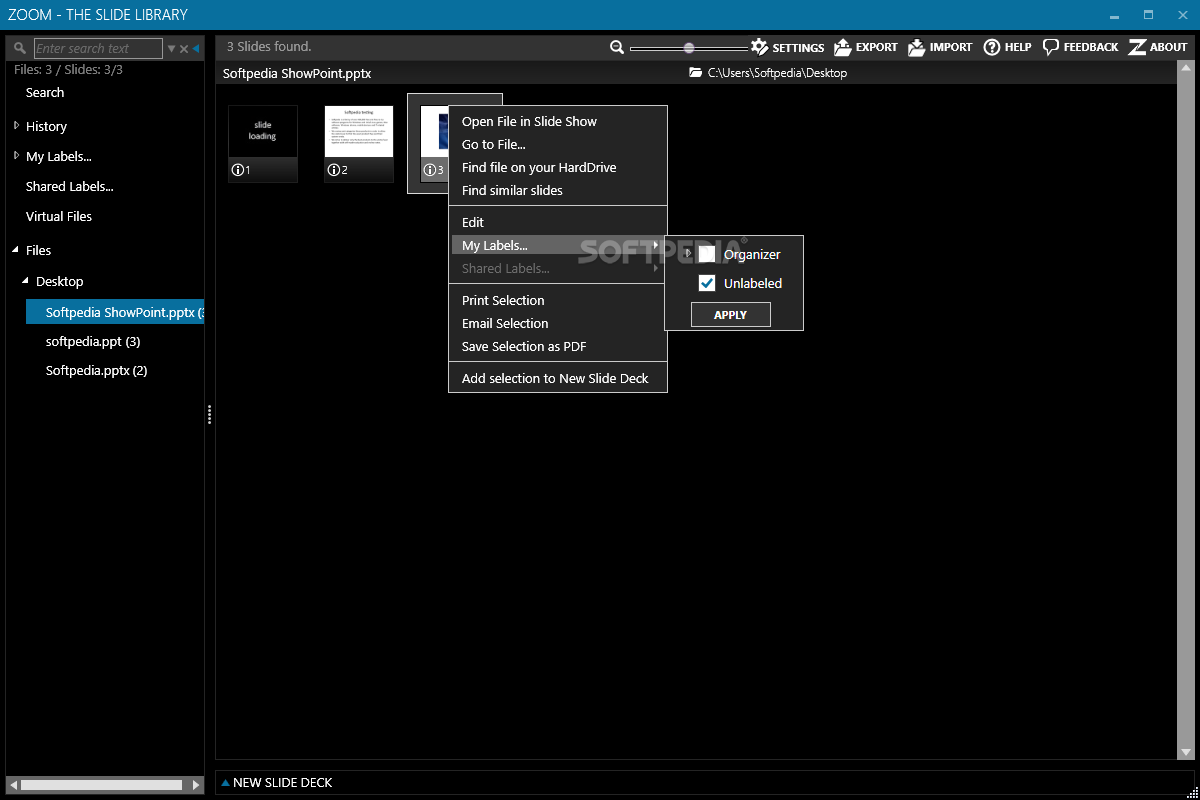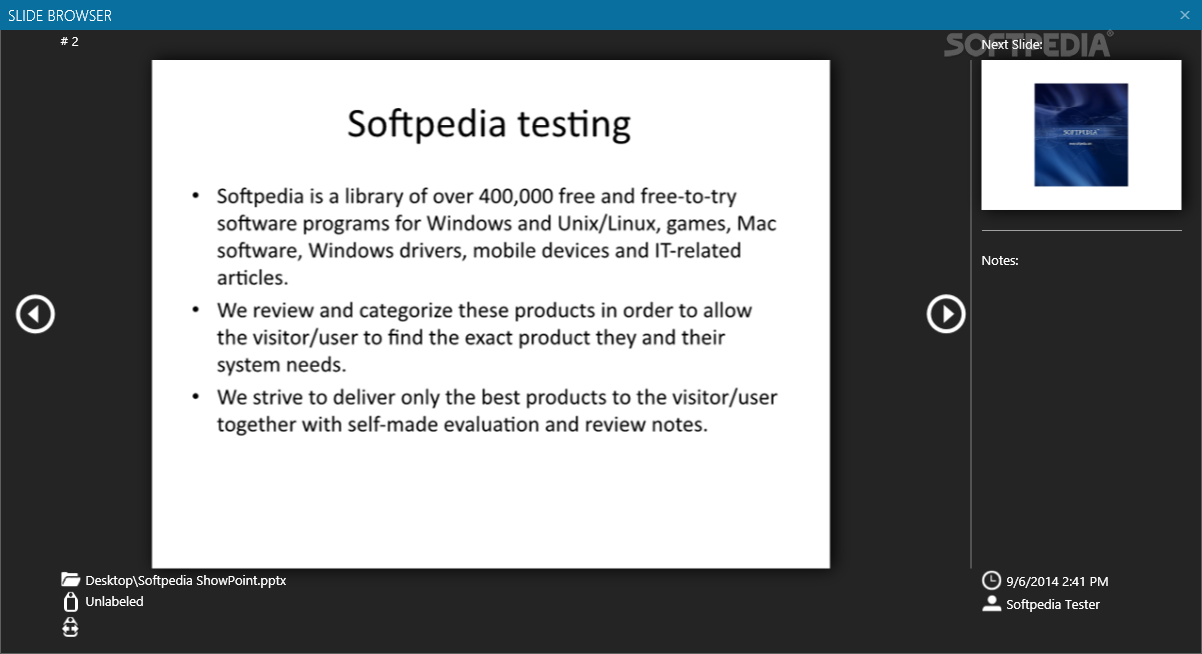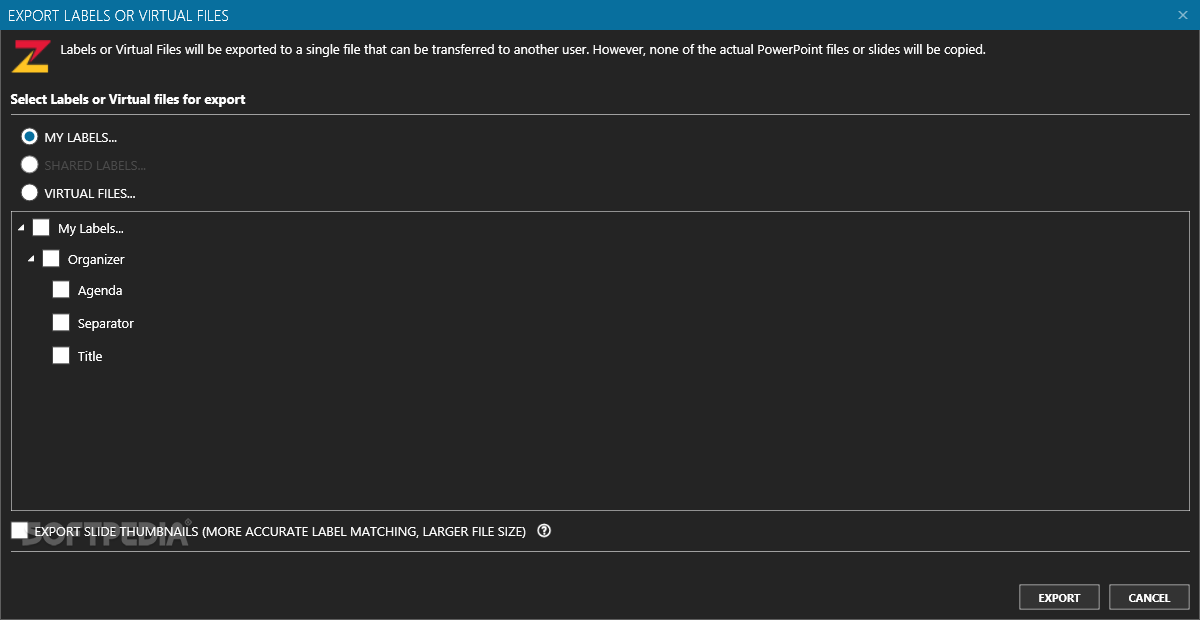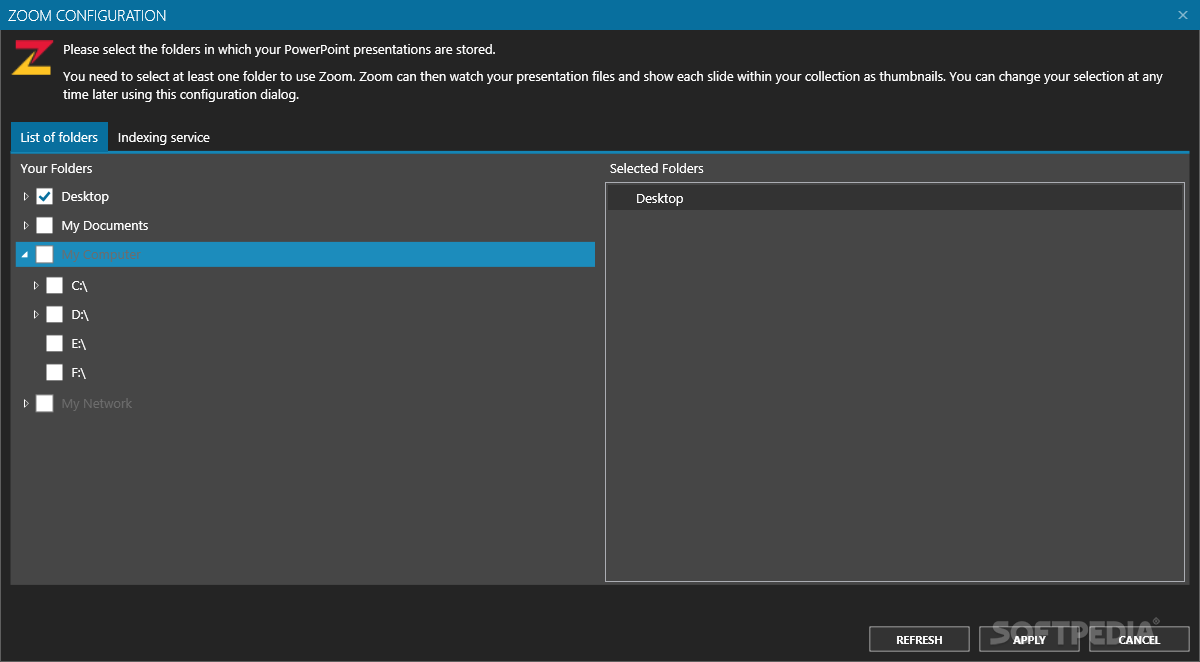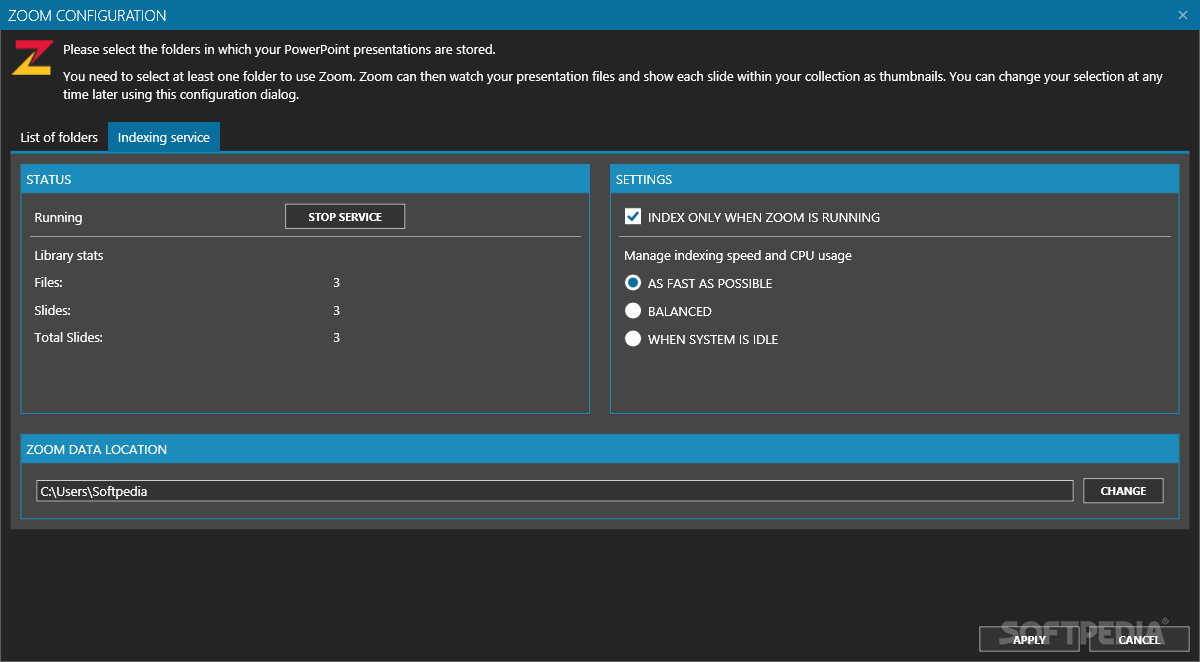Description
Zoom Business Edition
Zoom Business Edition is a handy tool that helps you browse and find all your PowerPoint files on your computer. It lets you peek at slides from different presentations and even start building a new one from scratch!
Easy Installation Process
The installation is pretty straightforward! Just keep in mind that you'll need to have the Microsoft .NET Framework installed for Zoom Business Edition to run smoothly. Once you’ve got that sorted, the app asks you where to scan for files on your computer regularly, so it always stays up-to-date. After that, you'll see all the info pop up on the left side of the screen.
Organizing Your Slides
With Zoom Business Edition, you can pick slides from anywhere on your computer and keep them organized with custom labels. But there’s a catch: it doesn’t use actual PowerPoint files or slides; instead, it creates virtual files. This means it can take up quite a bit of disk space, especially if you've got loads of slides since each virtual file takes about 1 MB of space.
No Built-in Slide Editor
A downside here is that Zoom doesn’t come with its own slide editor. You’ll need to rely on Microsoft PowerPoint to tweak your actual slides. Also, it can't handle presentations older than PowerPoint 2007. If you want to add notes or text, you'll have to copy and paste from another program into each slide's window, which can be kind of tedious—especially if you're explaining things in detail for someone else.
Accessing Your Slides Quickly
The good news? Zoom Business Edition gives you a clear overview of all your available slides without any limits as long as your computer can manage it! You can access tons of information quickly and efficiently.
A Great Tool for Regular Users
If you're someone who works with slides regularly, this app could really be useful for you! It offers a unique way to create presentations. Just remember there are some limitations when it comes to customizing individual slides.
If you're interested in trying out Zoom Business Edition, check out this link: Download Zoom Business Edition here!
Tags:
User Reviews for Zoom Business Edition 1
-
for Zoom Business Edition
Zoom Business Edition offers a convenient way to organize and view slides from various sources. However, lack of slide editing features may limit its usability.