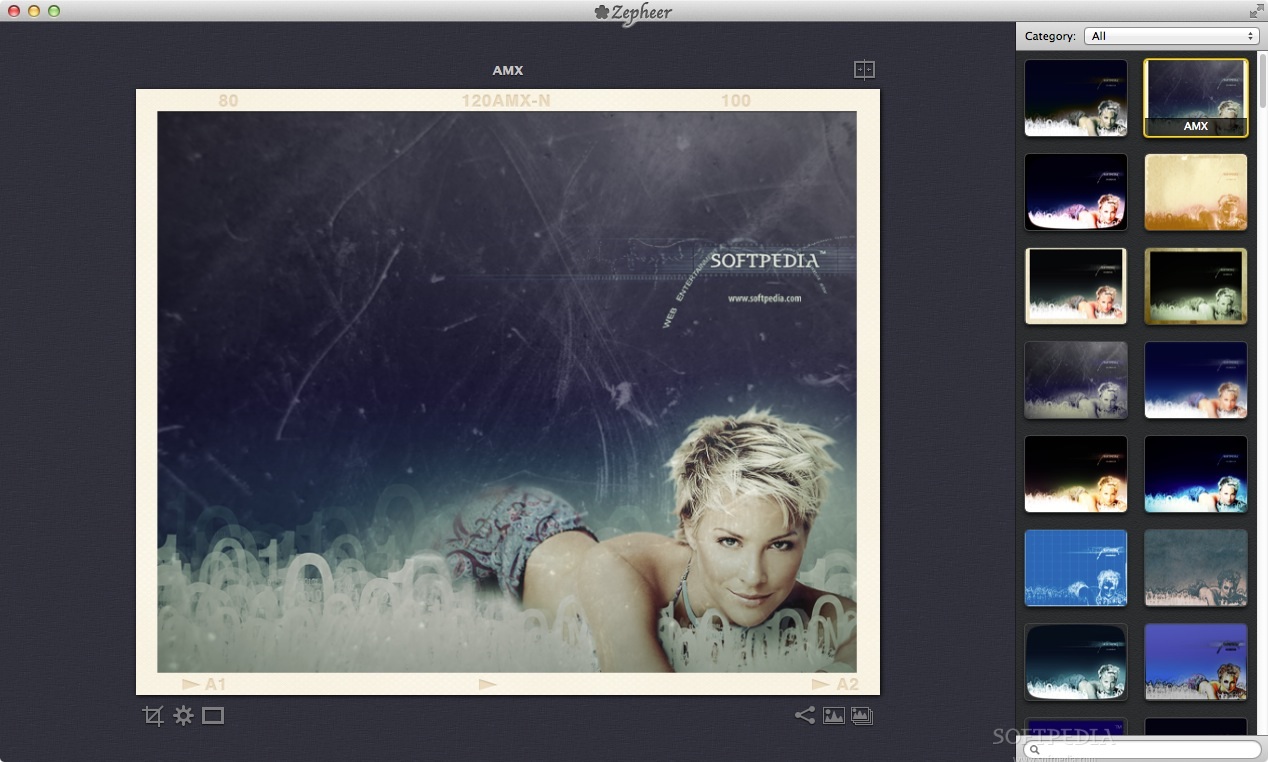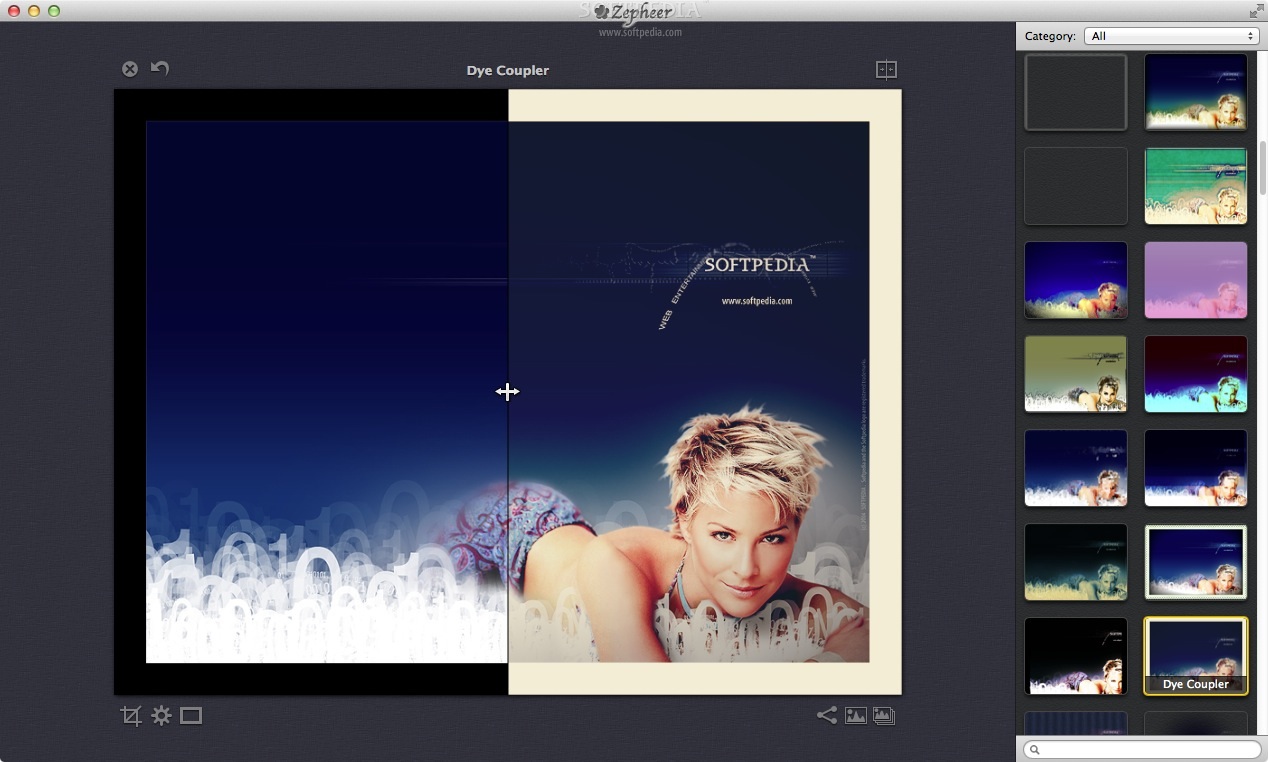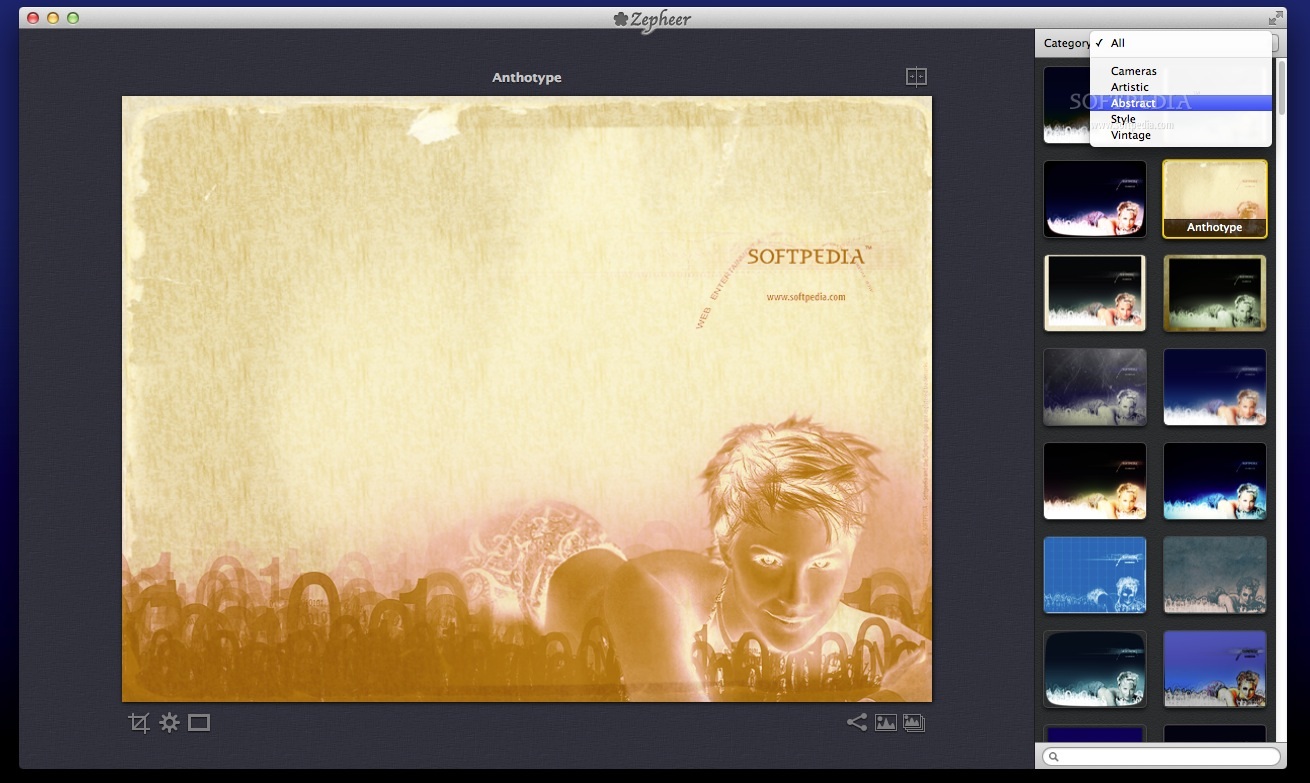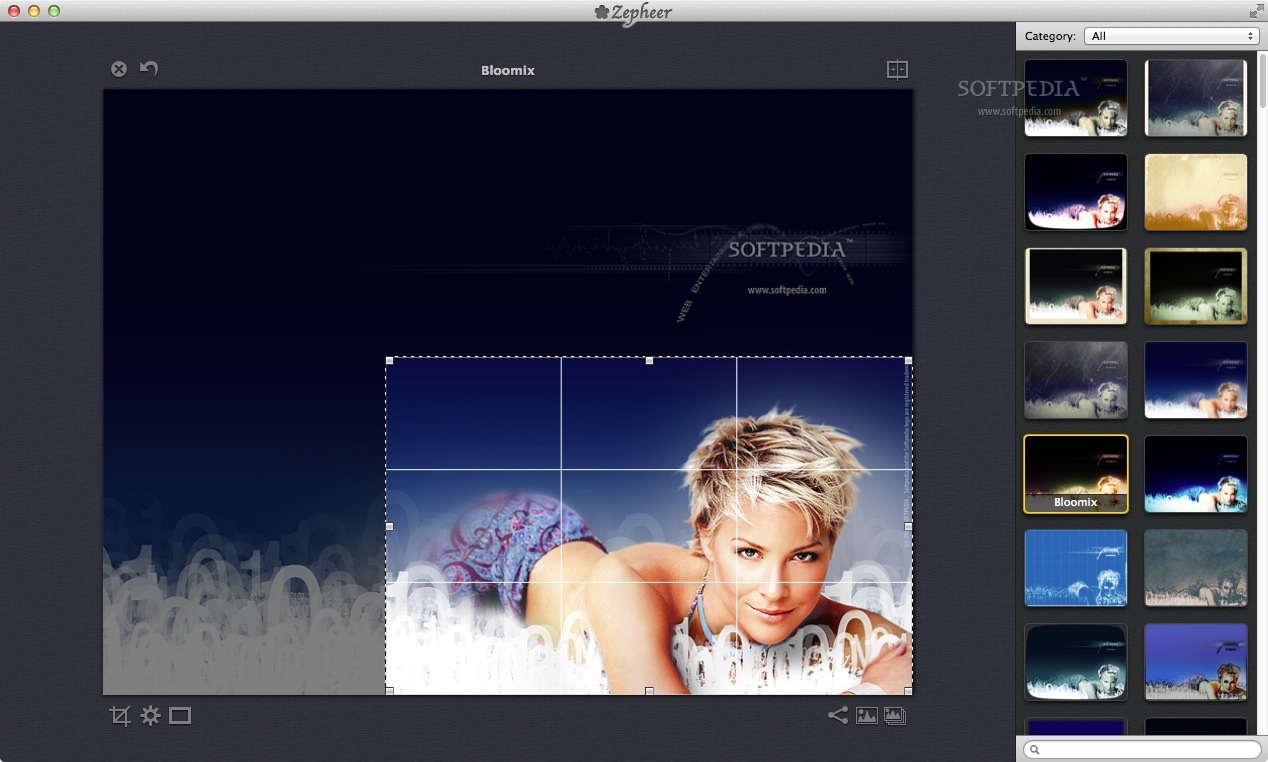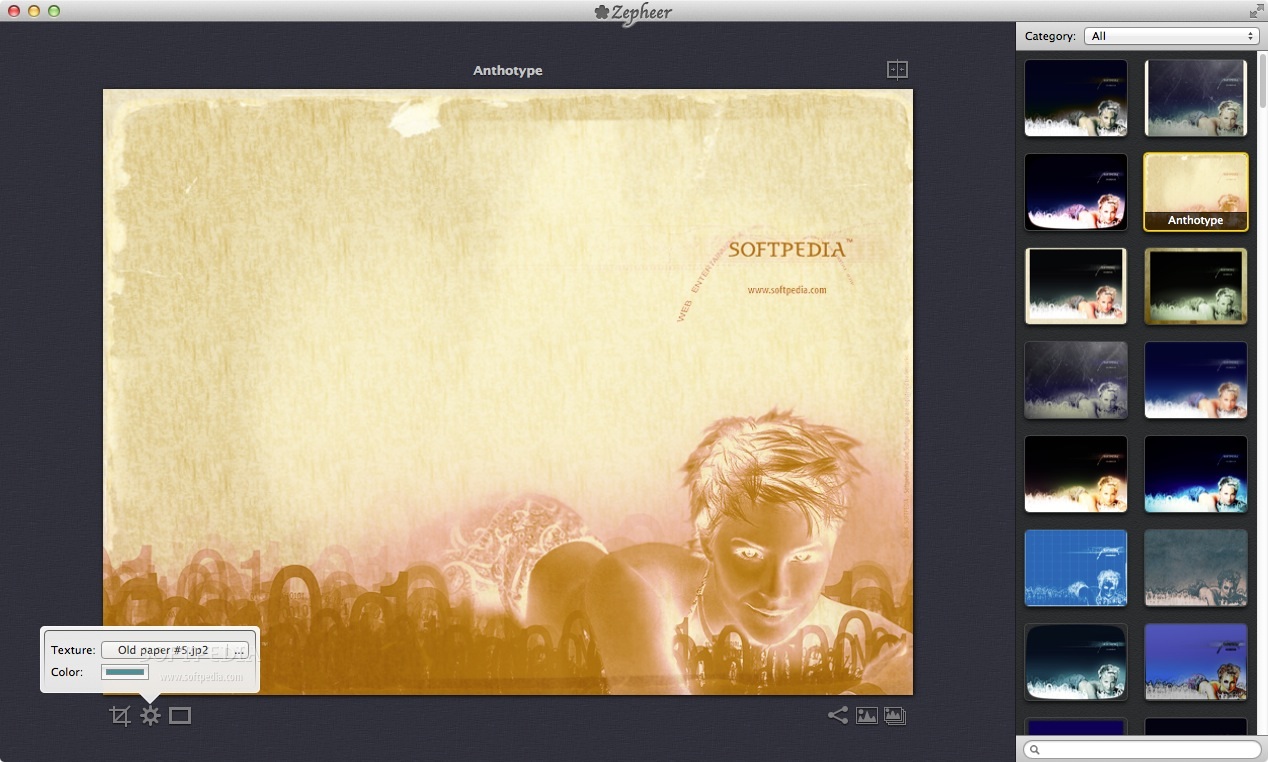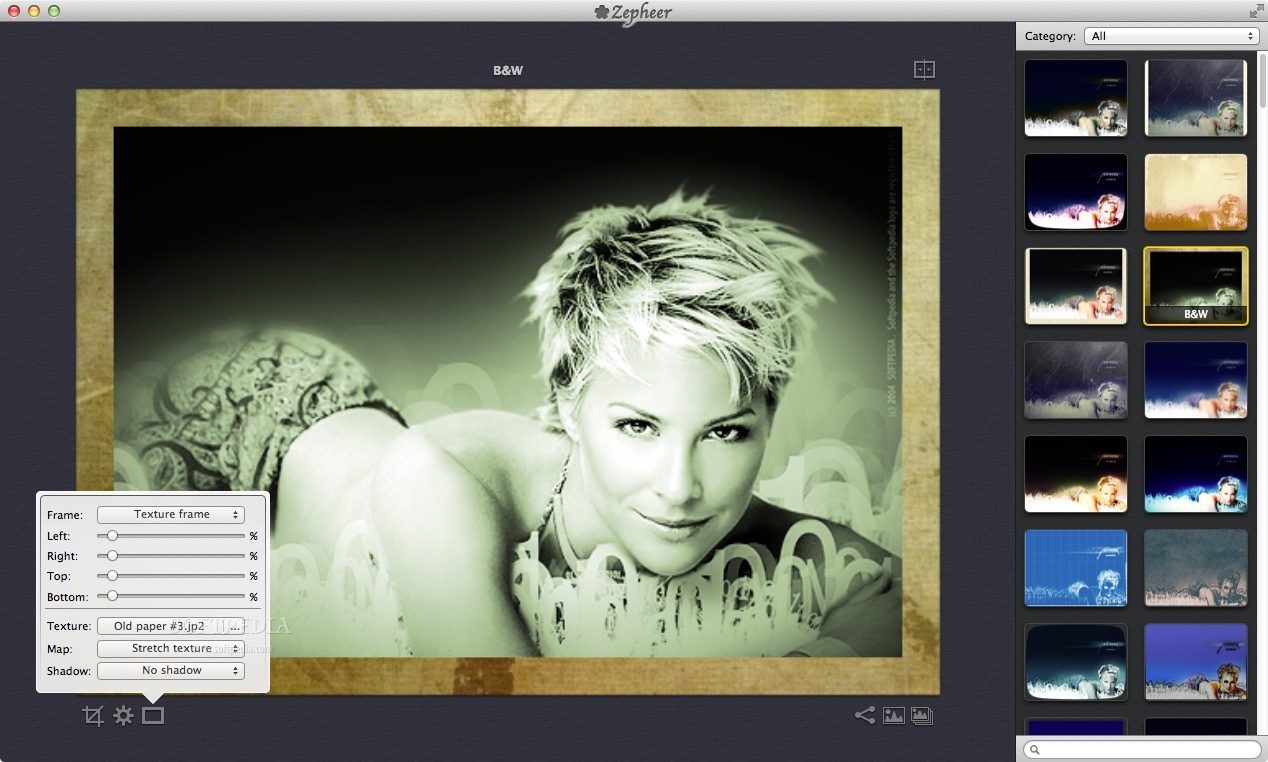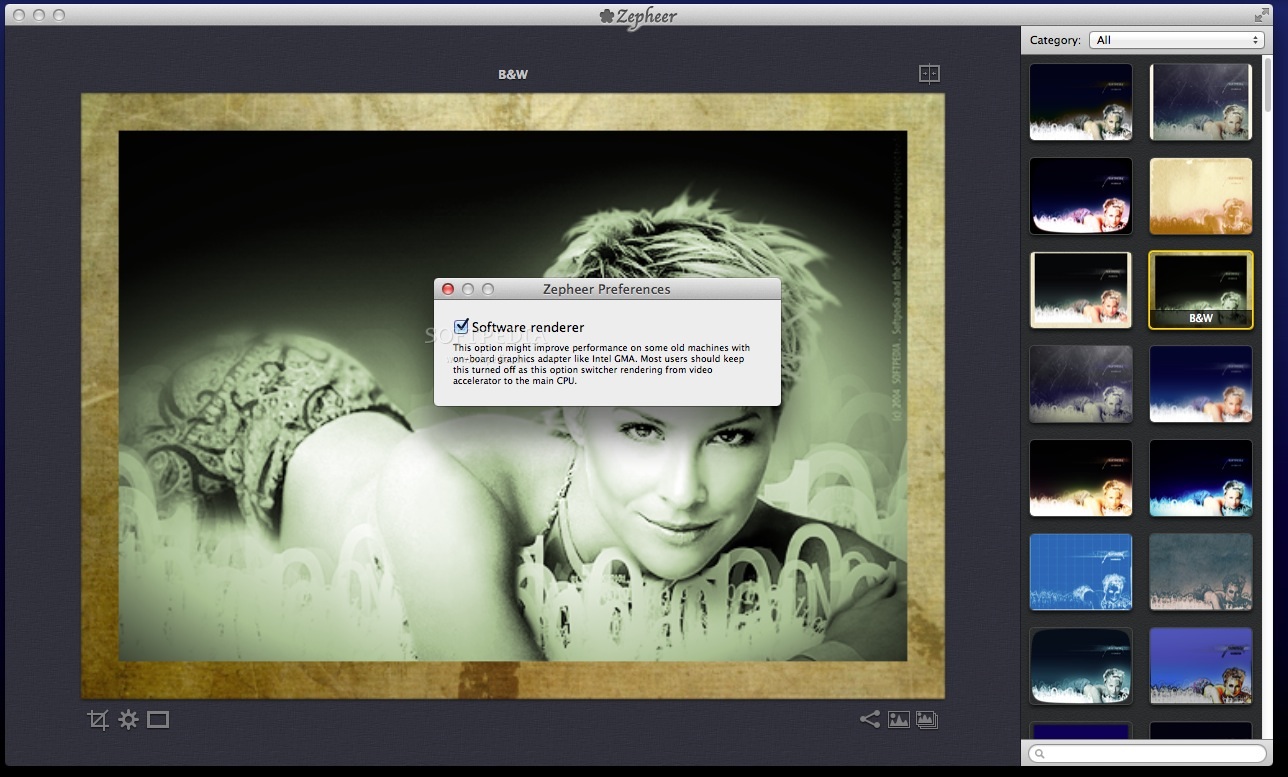Description
Zepheer
Zepheer is a fantastic photo editing app for OS X that’s perfect for everyone, whether you’re a pro photographer or just getting started! We all know that even with fancy gear, sometimes our photos need a little tweaking. Maybe you want to fix something, crop out parts, or jazz up your images with some cool filters.
Easy Photo Adjustments
There are tons of apps out there for photo editing, but many can be pretty complicated. This is where Zepheer shines! It’s user-friendly and gives you everything you need without overwhelming you.
Features You’ll Love
Zepheer comes packed with a wide range of photo filters and tools to enhance your images. You can add fun frames, crop areas from your photos, and even rename or convert files in bulk. How great is that?
User-Friendly Design
If you're new to photo editing, you'll find Zepheer super easy to use. The filters are neatly organized into categories, so applying them is just a click away. Plus, customizing filters and exporting your images is a breeze!
Side-by-Side Preview Mode
Want to see how your edits look compared to the original? No problem! Zepheer lets you activate a side-by-side preview mode so you can check out both versions at once.
Edit Multiple Files at Once
Zepheer doesn’t stop at single photos; it allows you to edit multiple images simultaneously! You can rename them all at once or switch them over to different file formats easily.
Share Your Creations
Once you're done editing, sharing your awesome work is simple too! You can post directly to Facebook or Flickr right from the app's interface. How convenient!
The Bottom Line
To sum it up, Zepheer is an excellent choice for anyone looking to spruce up their photos. Its straightforward design makes it perfect for both newbies and seasoned photographers alike. With its great collection of basic editing tools wrapped in an intuitive interface, it’s definitely worth checking out!Download Zepheer now!
Tags:
User Reviews for Zepheer FOR MAC 1
-
for Zepheer FOR MAC
Zepheer FOR MAC is a must-have for photographers of all levels. Simple operations, intuitive interface, and a wide range of image editing functions.