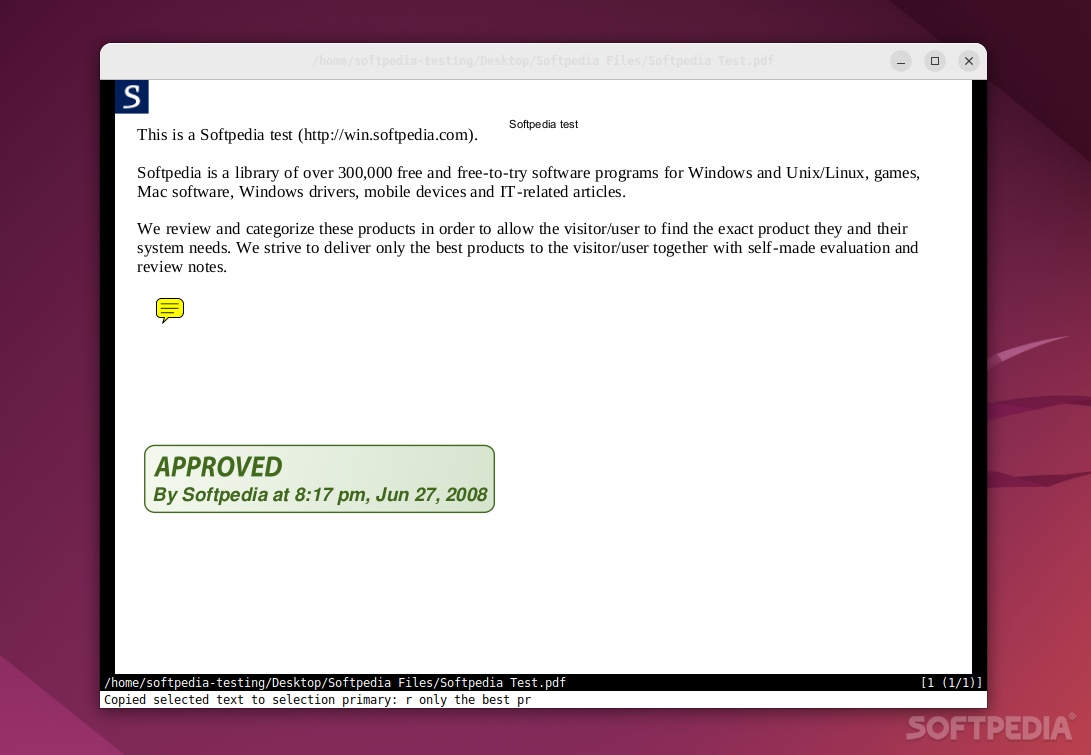Description
Zathura FOR LINUX
Overview
Zathura is a highly customizable PDF reader and document viewer designed for Linux users who prefer a super-fast, keyboard-centric experience.
Key Features
- Super-fast PDF and document loading speed
- Keyboard shortcuts for efficient navigation
- Automatic reload feature for real-time document updates
- Minimalist and distraction-free user interface
- Customizable settings for personalized usage
Technical Specifications
- Version: 0.5.11
- Price: FREE
- Developer: Moritz Lipp
- File Type: tar.xz
- Platform: Linux
How to Install
To install Zathura on your Linux distribution:
- Debian-based distros: Use "sudo apt install zathura"
- Fedora: Use "sudo dnf install zathura"
- Arch Linux: Use "sudo pacman -Sy zathura"
- Build from source: Follow the instructions on the GitLab repository
Is Zathura for You?
If you value speed, efficiency, and a minimalist approach to document viewing, Zathura is the perfect choice for you. However, if you prefer more traditional document viewers with extensive documentation, Zathura may require some learning curve.
Tags:
User Reviews for Zathura FOR LINUX 7
-
for Zathura FOR LINUX
Zathura FOR LINUX provides lightning-fast PDF viewing with keyboard shortcuts. Minimalist design caters to efficient users seeking speed and simplicity.
-
for Zathura FOR LINUX
Zathura is an amazing PDF viewer! It's incredibly fast and the keyboard shortcuts make navigation a breeze.
-
for Zathura FOR LINUX
I love Zathura! Its minimalist design and speed are unmatched. Perfect for someone who prefers keyboard controls.
-
for Zathura FOR LINUX
Zathura has transformed how I handle PDFs. The real-time reload feature is a game-changer for my workflow!
-
for Zathura FOR LINUX
If you want a fast and efficient PDF viewer, look no further than Zathura. It's lightweight and powerful!
-
for Zathura FOR LINUX
Zathura is fantastic for anyone looking for a streamlined document viewer. Super quick and easy to use!
-
for Zathura FOR LINUX
I'm impressed with Zathura's performance! It loads documents quickly and the keyboard shortcuts save so much time.