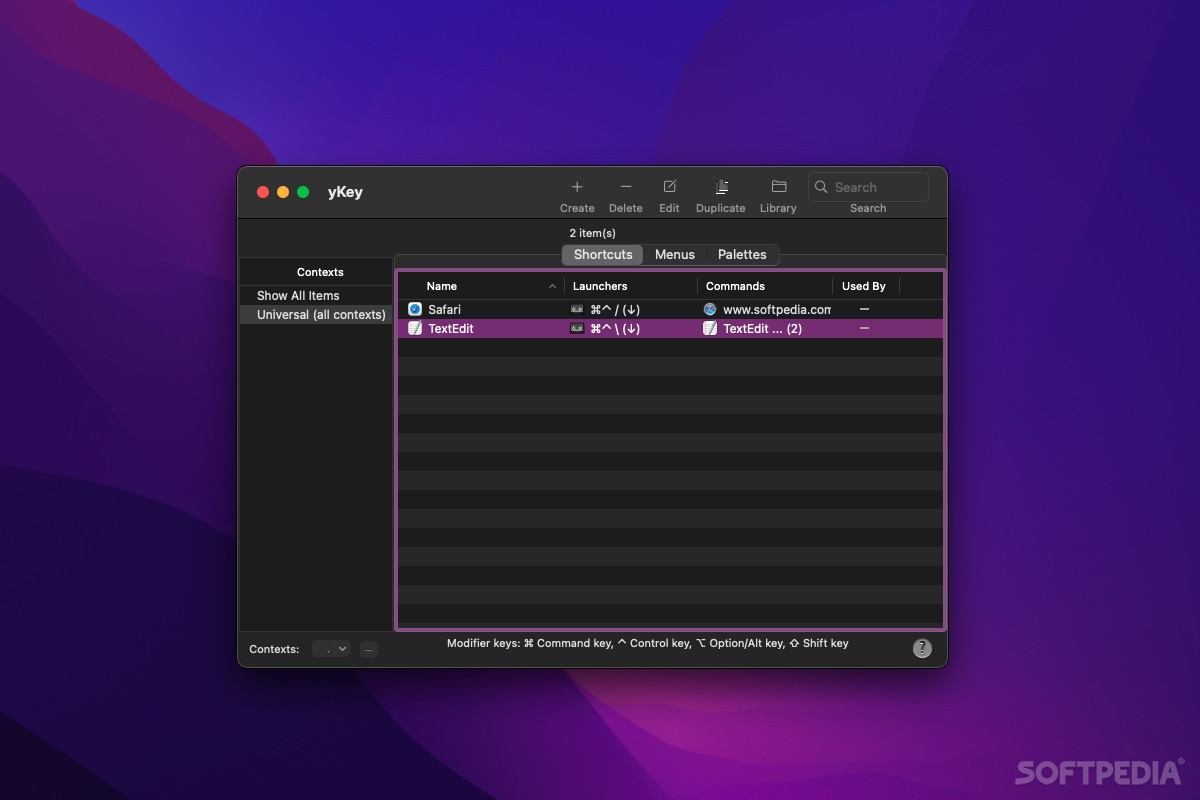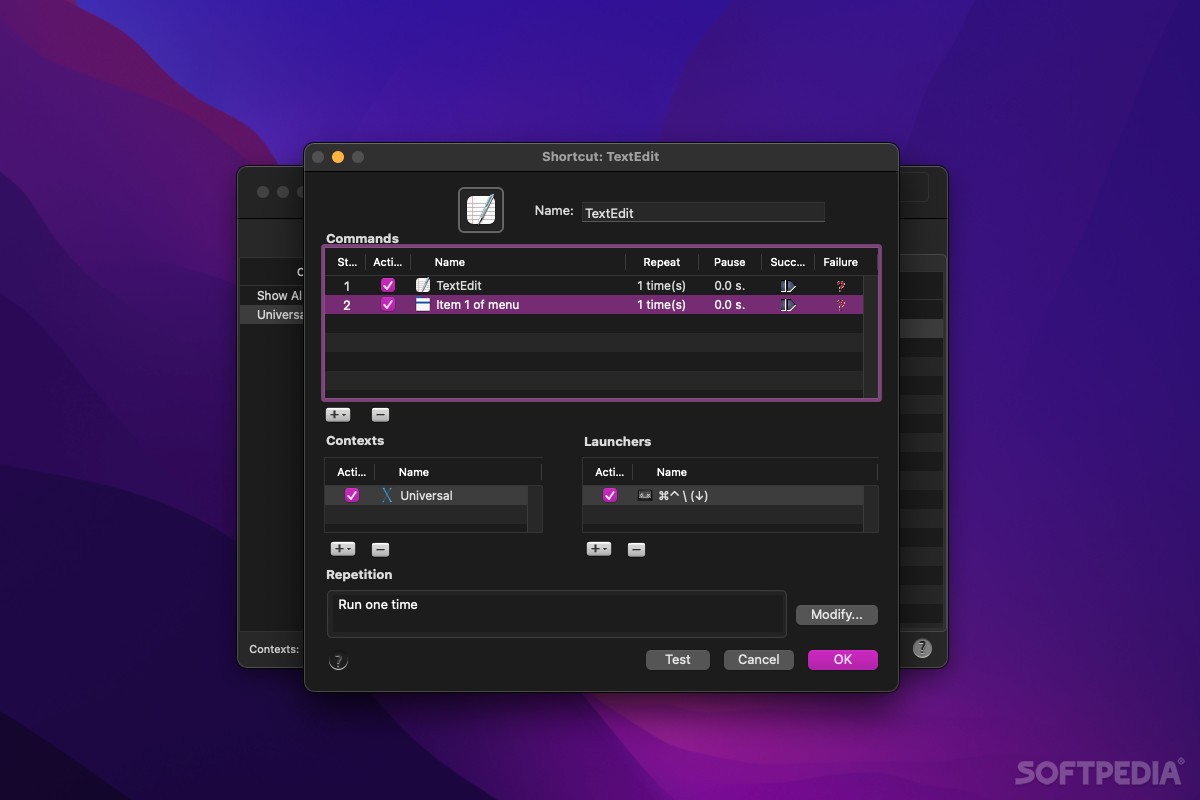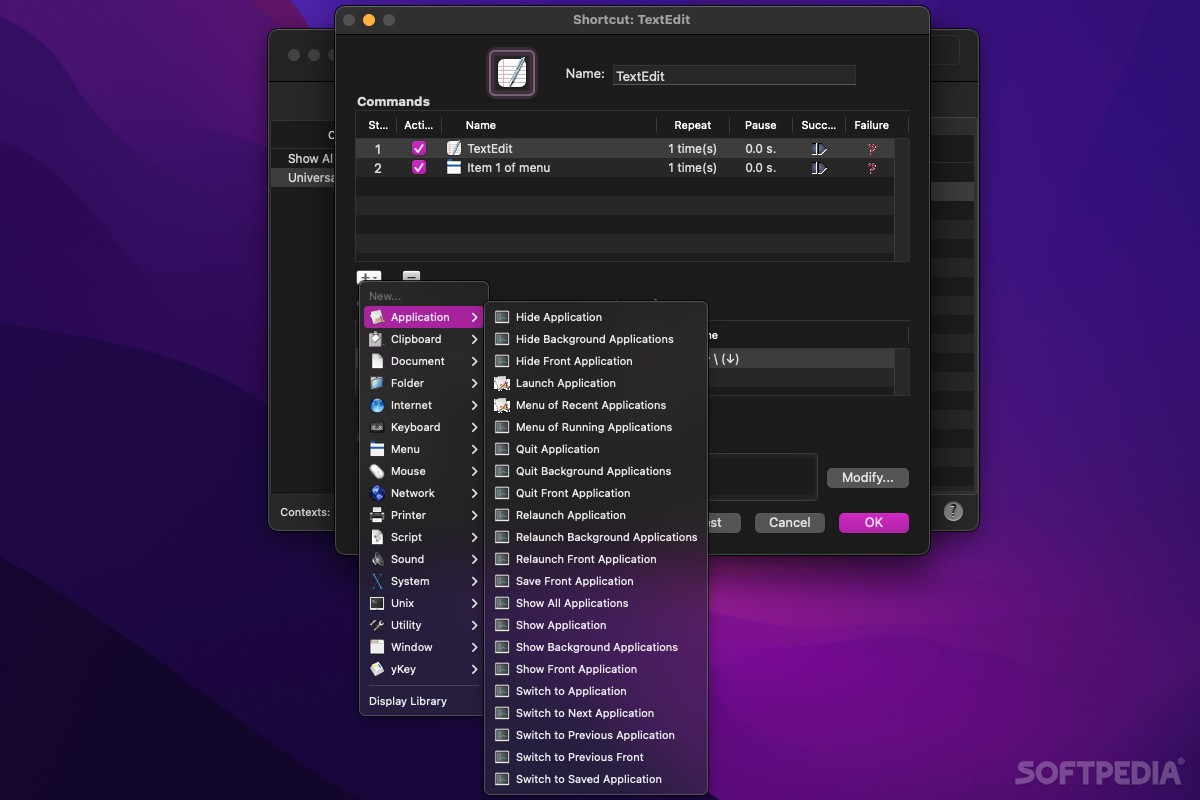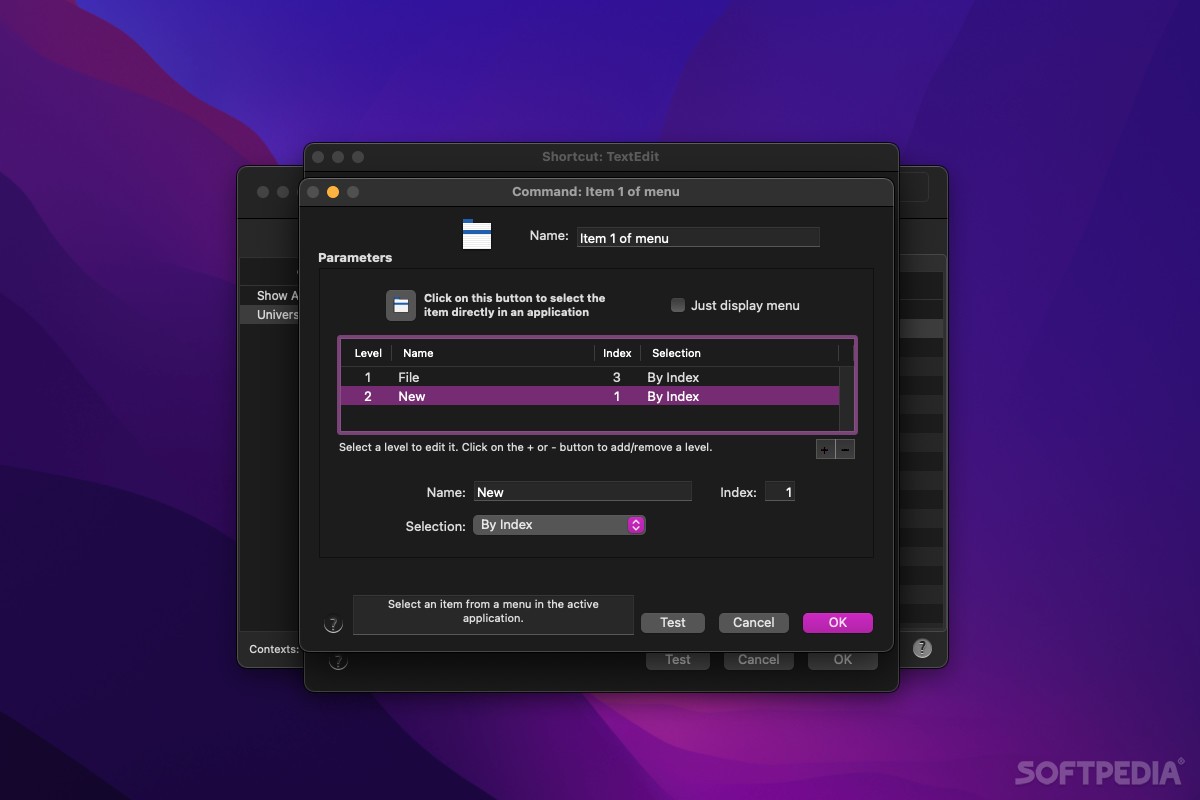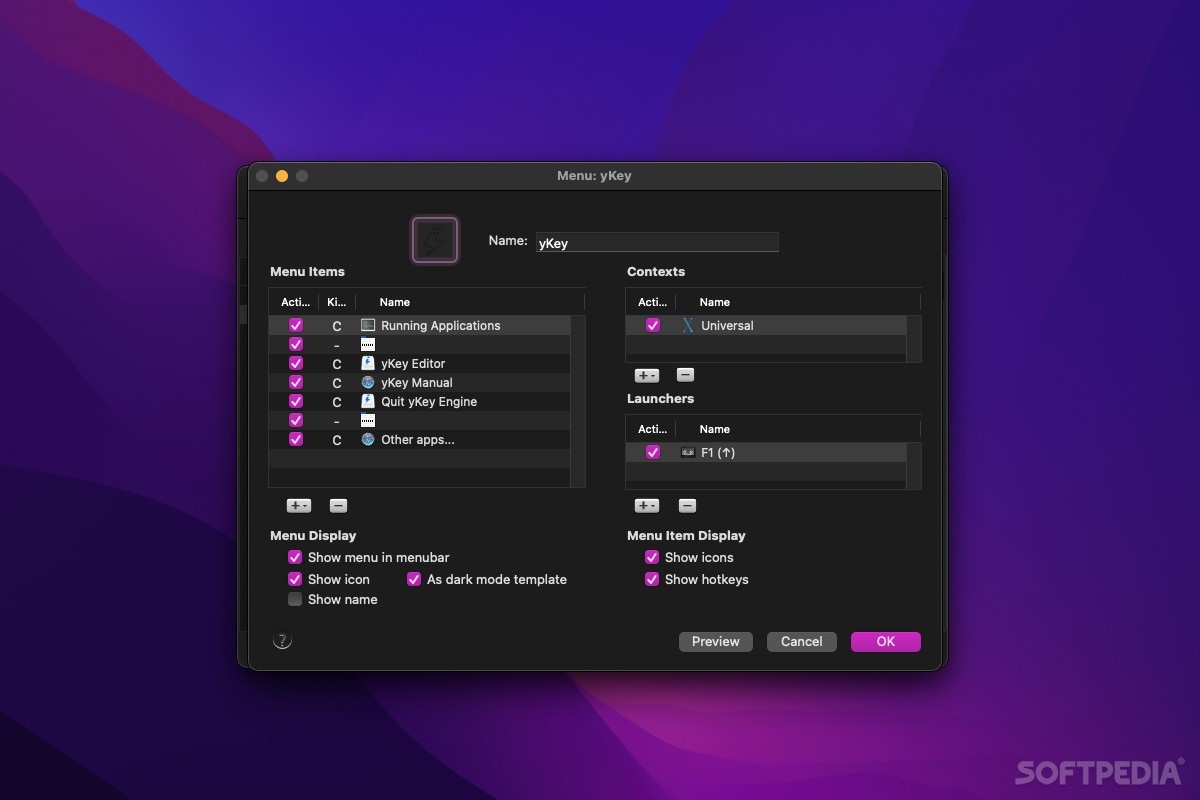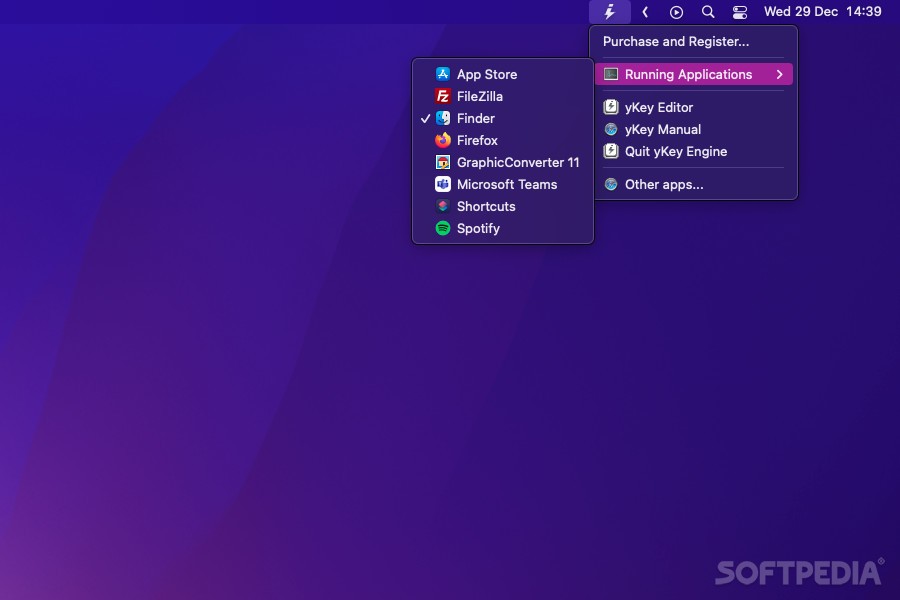Description
yKey
yKey is a powerful tool for automating tasks on your Mac. While macOS has had options like Automator and Shortcuts, yKey takes things to another level. It might seem a bit tricky at first, but don’t worry—there’s plenty of documentation to help you get started!
Getting Started with yKey
You’ll find yKey in your menu bar, and that’s where the magic happens. When you open it up, you can jump right into the editor. Your first shortcut might be a little confusing, so checking out the documentation is a great idea before diving in.
Create Custom Shortcuts
Each shortcut has three main parts: a command (what you want it to do), a context (where it should work), and one or more launchers that kick off the action. The list of commands you can use is pretty impressive! You can manage apps, select menu items, open URLs, trigger mouse clicks or keyboard presses, create documents, mess around with the clipboard, access system functions—you name it!
Why Choose yKey Over Shortcuts?
If you're into automating basic tasks on your Mac, Shortcuts can handle that just fine. But if you want something more advanced, yKey is where it's at. It not only has more commands but also lets you run them without needing any input from you based on different events.
A Steeper Learning Curve
Keep in mind that while yKey offers tons of functionality, it does come with a bit of a learning curve. For anything beyond simple hotkeys, you'll probably need to refer back to the detailed user manual. Thankfully, it's well-organized and easy to follow!
The Benefits of Using yKey
You might not have thought about using something like yKey, but if you've got repetitive tasks in your workflow, automating them could save you loads of time! Plus, it helps keep stress injuries at bay by reducing strain from repetitive actions.
Sure, learning how to use yKey takes some time and patience—but trust me; it's worth it! Once you get the hang of it, you'll be amazed at how much smoother your work can be.
Tags:
User Reviews for yKey FOR MAC 7
-
for yKey FOR MAC
yKey FOR MAC offers advanced automation capabilities beyond Automator and Shortcuts. Steep learning curve but detailed documentation for extensive task automation.
-
for yKey FOR MAC
yKey has transformed my workflow! The extensive commands and automation capabilities are incredible.
-
for yKey FOR MAC
I love yKey! It's complex but worth it. Automating tasks saves me so much time every day!
-
for yKey FOR MAC
Absolutely fantastic app! Once you get the hang of it, yKey makes automation on macOS a breeze.
-
for yKey FOR MAC
yKey is a game changer for productivity! The documentation is thorough, making it easier to learn.
-
for yKey FOR MAC
This app is powerful! With yKey, I can automate almost anything on my Mac. Highly recommend!
-
for yKey FOR MAC
yKey exceeded my expectations. It’s challenging at first, but the efficiency it brings is unmatched!