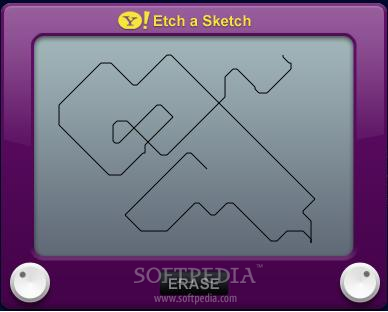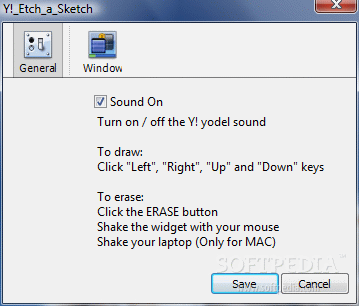Description
Y! Etch a Sketch
Y! Etch a Sketch is a super fun online version of the classic Etch a Sketch drawing tool we all know and love. You can easily create cool drawings just like the original, but now it's all digital!
How to Use Y! Etch a Sketch
Getting started with Y! Etch a Sketch is easy. Just click on the arrows—"Left", "Right", "Up", and "Down"—to move your virtual sketchpad around. It’s just like using the real thing, but without the mess!
Erase Your Drawings
If you want to start fresh, just hit the ERASE button. It’s that simple! Or you can shake your laptop or your mouse to clear everything away. This feature is great for those who love to keep things neat.
Special Features for Mac Users
If you're using a MacBook or MacBook Pro, you can shake your device to erase your doodles, too! It's a neat little trick that adds some fun to the experience.
Requirements for Y! Etch a Sketch
You will need:
- Yahoo! Widget Engine installed on your device.
Download Y! Etch a Sketch Today!
If you're ready to unleash your creativity and have some fun, check out Y! Etch a Sketch here!
User Reviews for Y! Etch a Sketch 1
-
for Y! Etch a Sketch
Y! Etch a Sketch is a fun virtual version of the classic toy. Simple controls make it easy to create nostalgic drawings.