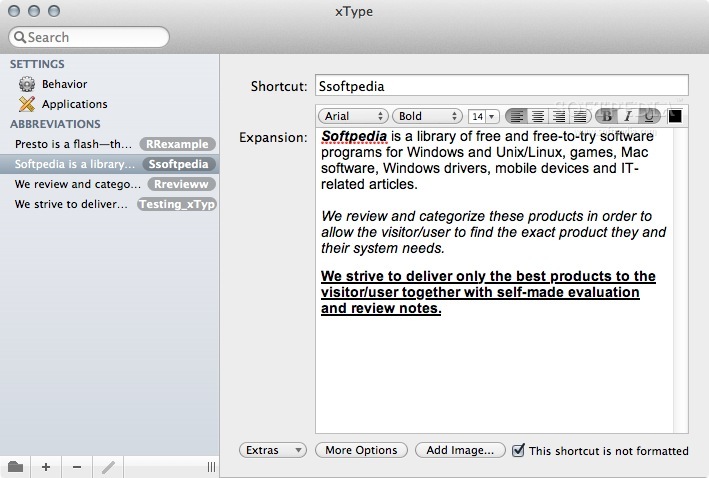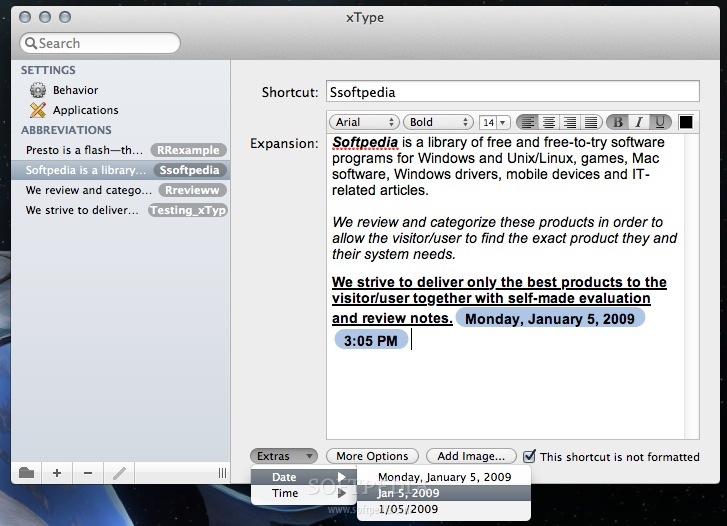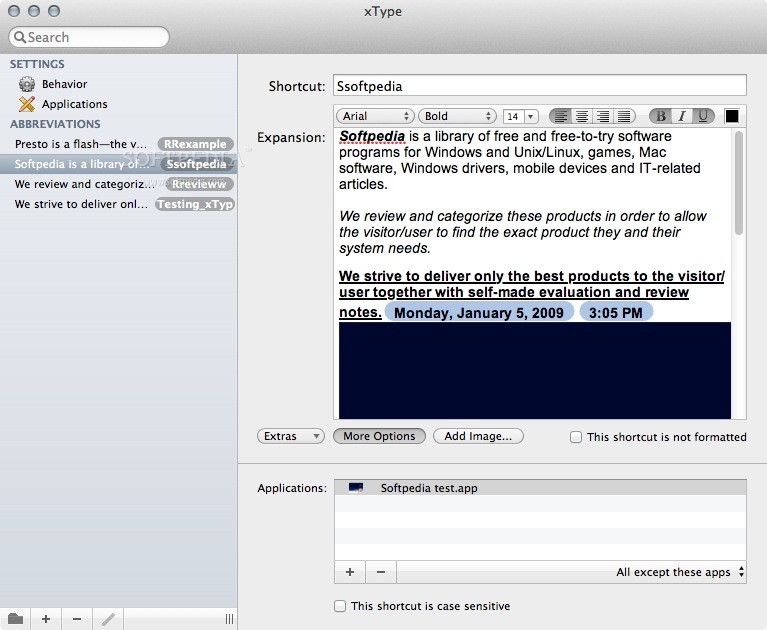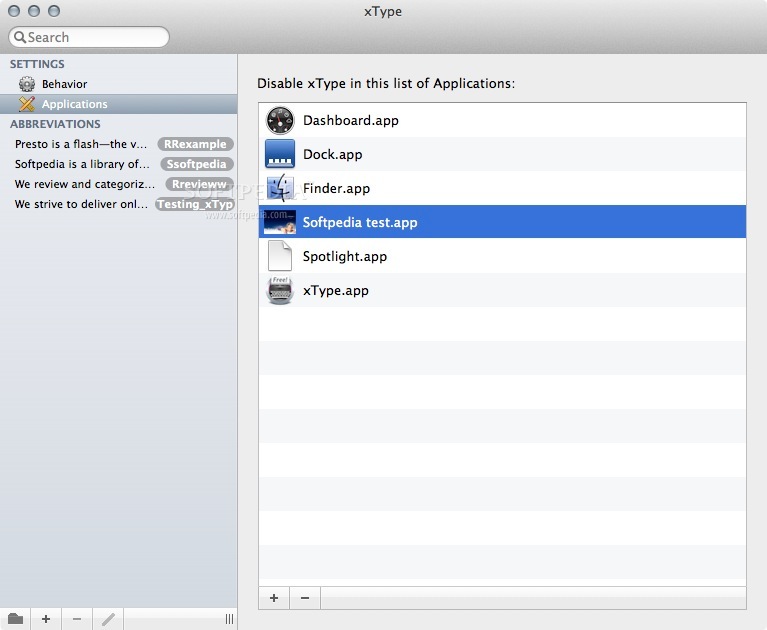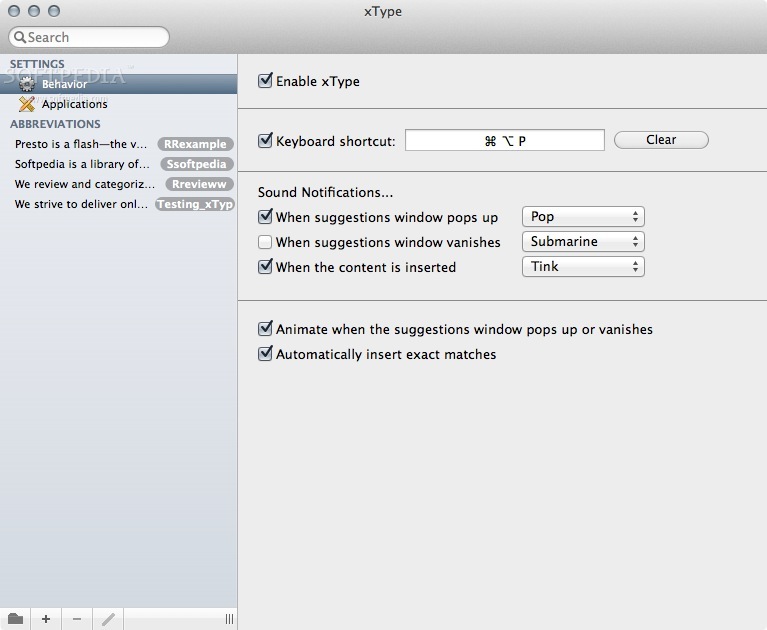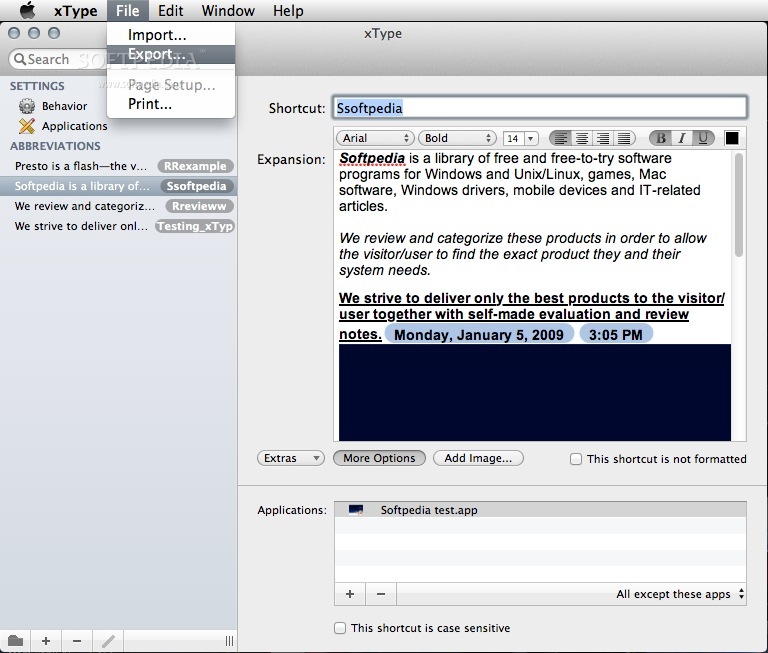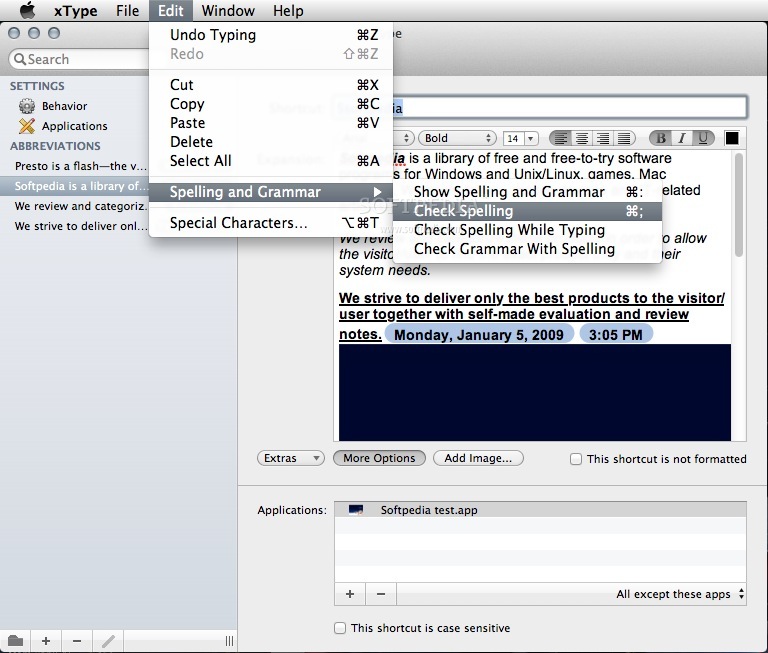Description
xType
xType is a super handy app for anyone who finds themselves typing the same things repeatedly. Whether it’s your email, home address, or blog link, this tool makes life so much easier!
What is xType?
xType is a powerful yet simple application designed for Mac OS X. It lets you create custom shortcuts to insert those frequently used phrases, signatures, or even images without taking your fingers off the keyboard.
How Does xType Work?
The best part? You don’t have to keep xType open all the time! It quietly runs in the background and pops up with the right text or image whenever you need it. This means you can write faster and boost your productivity in no time!
Easy Customization
From its main window, adding or changing abbreviations is a breeze! Just click on the “Plus” button to add a new abbreviation. Name it, type out what you want it to expand into, format it, and you’re good to go!
Formatting Options
xType allows you to change font size, color, and style. You can easily adjust text alignment and use Bold, Italic, or Underline features for that extra flair. Need to add an image? No problem! Want to include the date or time? You got it!
Advanced Features
You can even make your shortcuts case-sensitive and set specific apps where certain abbreviations won’t work. If needed, you can completely disable xType for particular applications too.
Settings Made Simple
The Settings tab lets you turn xType on or off easily. You can also change keyboard shortcuts and adjust sound notifications if you'd like some audio cues when suggestions pop up or disappear.
Get xType Now!
If you're wondering about downloading xType (formerly Presto), it’s no longer available on its developer’s site but don’t worry! You can still grab it for free from our webpage: Download xType here!
Related Download Collections
xType is also featured in these download collections: Text Abbreviations Managers.
User Reviews for xType (formerly Presto) FOR MAC 1
-
for xType (formerly Presto) FOR MAC
xType streamlines my typing tasks effortlessly, enhancing my productivity. Creating custom abbreviations and formatting text has never been easier. Highly recommended!