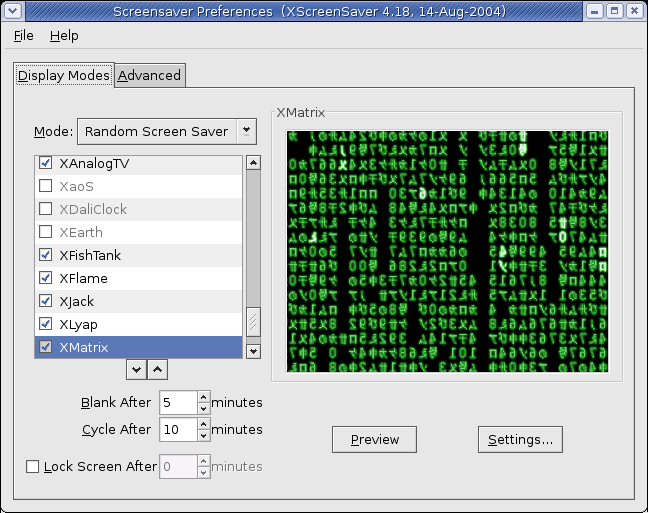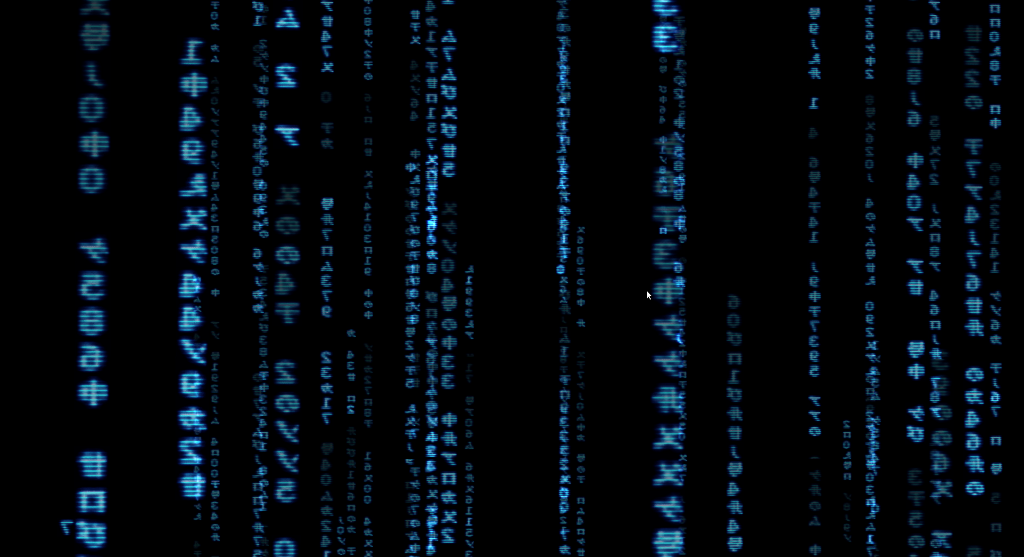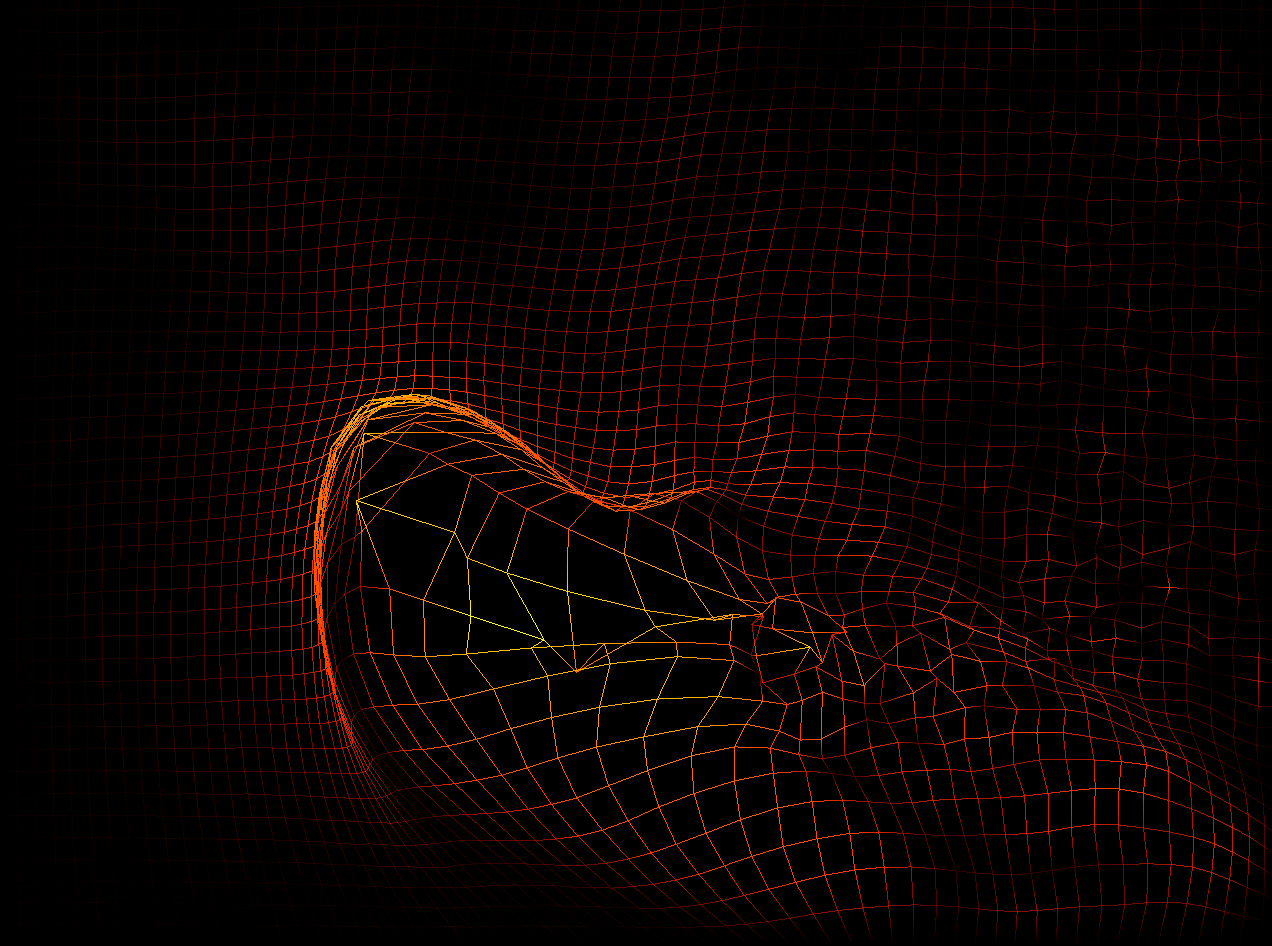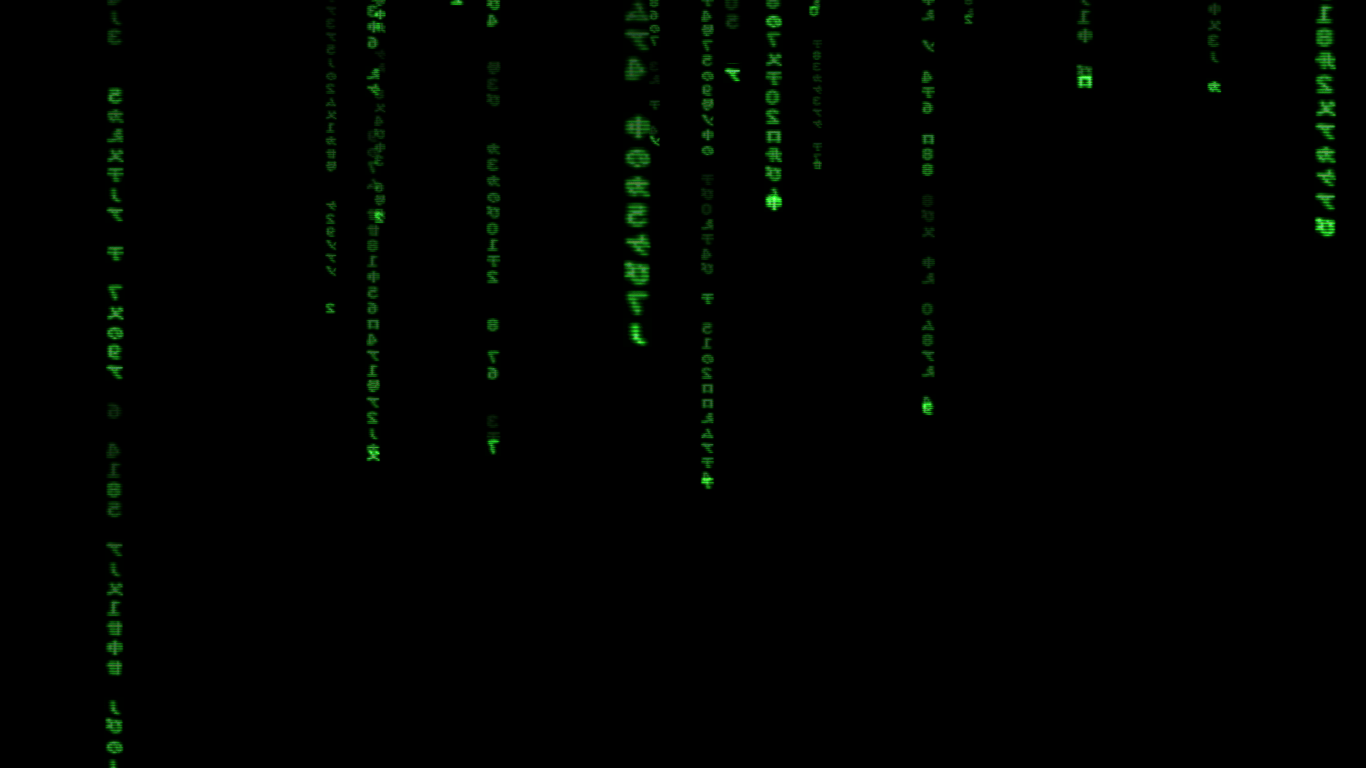Description
XScreenSaver is the number one screensaver manager/server utility for open source GNU/Linux operating systems. It is more than a screensaver daemon, as it provides a large collection of free screen savers for your desktop environment. It has been ported to the Mac OS X and iOS platforms
Simple, it waits until the mouse and keyboard peripherals have been idle for a specified period of time (configurable by the user from the Control Center app of his/her desktop environment), and then it executes and displays a screen saver chosen at random or specified by the user.
The software has been engineered in such a way that it can also lock the screen after a longer idle period, on demand, or immediately. It is widely used on almost all GNU/Linux operating systems.
As mentioned, XScreenSaver includes the biggest collection of screen savers, which can be wathed in action at http://www.jwz.org/xscreensaver/screenshots/. Among these, we can mention Abstractile, AntMaze, Apple2, Blaster, BlockTube, BouncingCow, Bumps, Compass, Cube21, CubeStorm, Deco, FadePlot, Flurry, Geodesic, Hilbert, Julia, MetaBalls, and Morph3D.
To install the XScreenSaver application on your GNU/Linux operating system, you will have to first download the latest release from either Softpedia or its official website (see the homepage link at the end of the review), save the archive somewhere on your Home directory and extract its contents using your favorite archive manager application.
Open a Terminal app, go to the location where you have extracted the archive file using the ‘cd’ command (e.g. cd /home/softpedia/xscreensaver-5.32), run the ‘./configure && make’ command to configure and compile the program, followed by the ‘sudo make install’ command to install it system wide and make it available to all users on your machine.
User Reviews for XScreenSaver FOR LINUX 1
-
for XScreenSaver FOR LINUX
XScreenSaver FOR LINUX is a fantastic utility for screensavers. It offers a vast collection of screen savers for GNU/Linux systems.